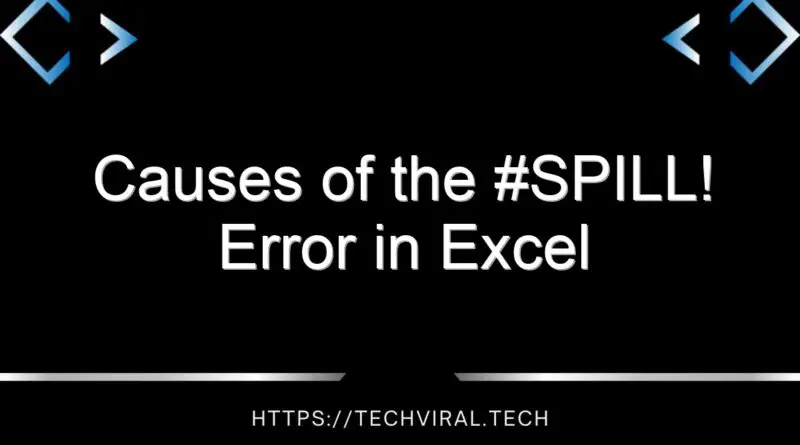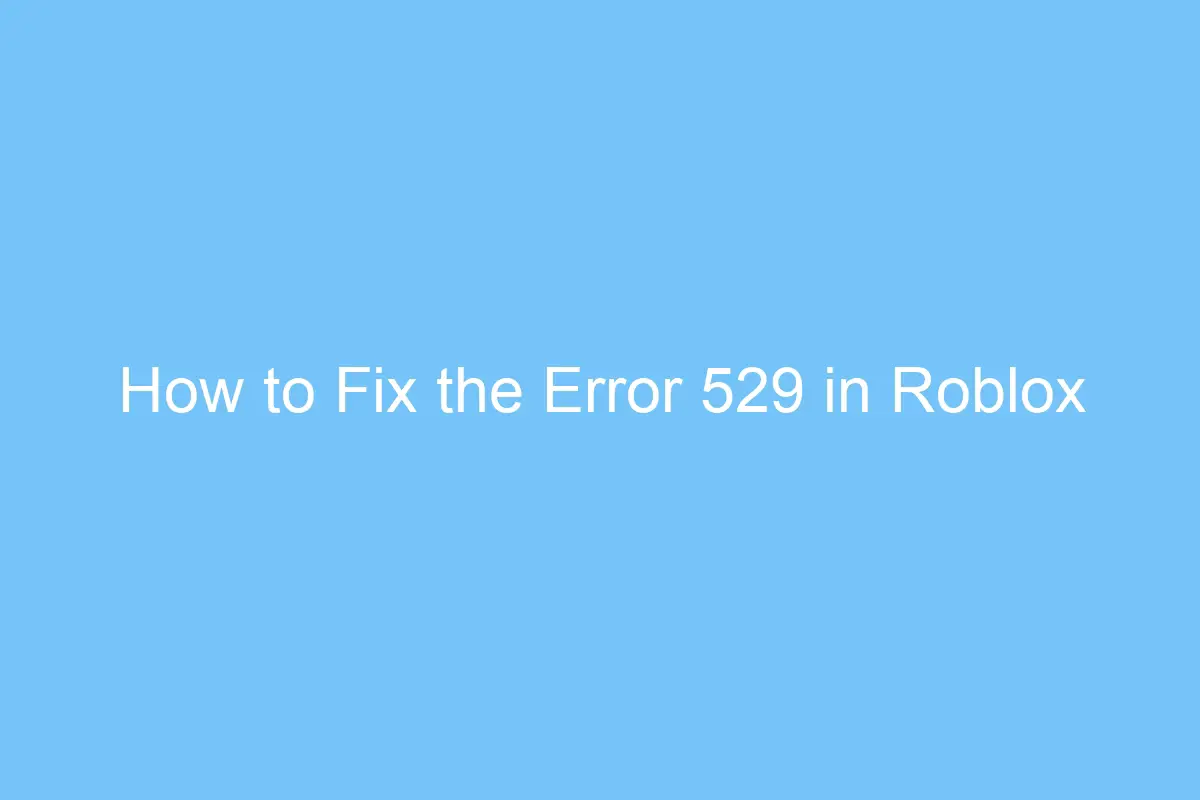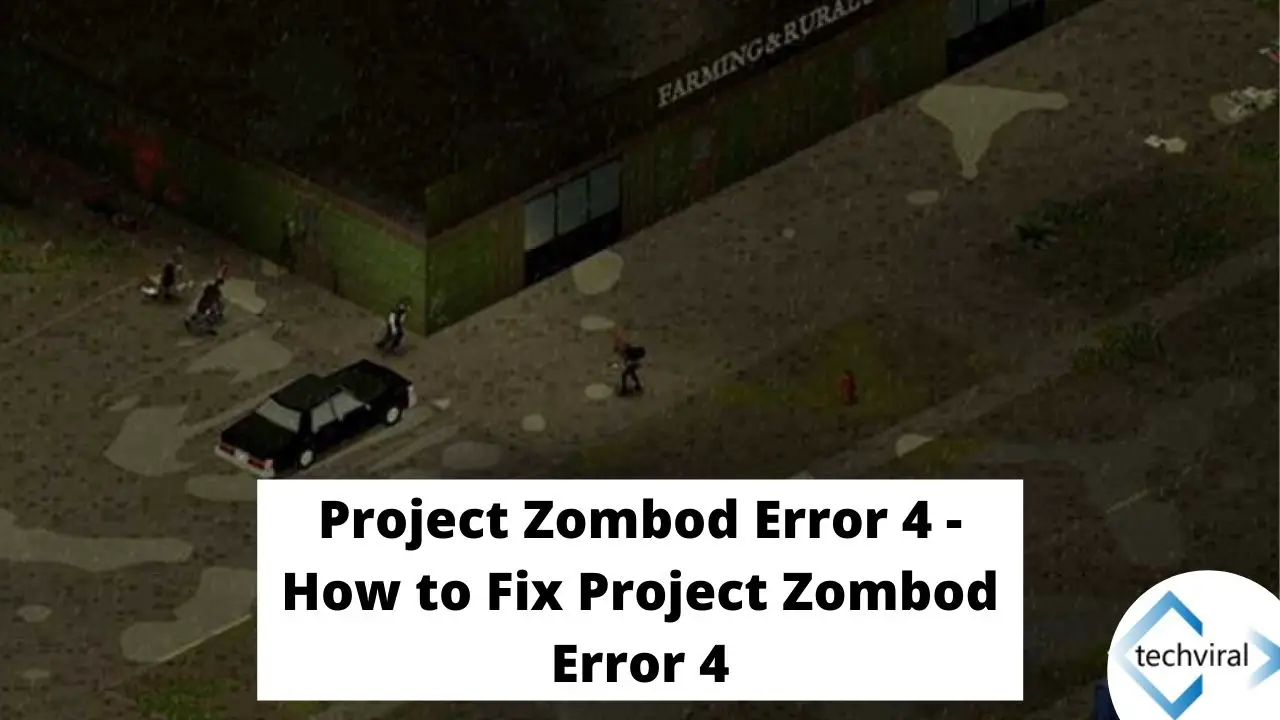Causes of the #SPILL! Error in Excel
Using a formula in Excel to generate multiple calculation results is a common cause of the #SPILL! error. This occurs when a formula attempts to display the output range of a dynamic array, but there is already data in that range. The data that blocks the formula’s output range can be a text value, a merged cell, or a plain space character. The problem is usually resolved by clearing the range of blocking data or by selecting an empty array of cells.
If you wish to edit the formula, you can do so in the first cell of the spill range. Any other cell that contains the formula will be “ghosted.” Once the formula is rewritten, the formula in other cells will be automatically updated. The formula in the first cell of the spill range is automatically determined by Excel.
When formulas in an older version of Excel contain an @ character, they won’t be able to reference the entire column to the first cell of the row. This is because Excel does not have enough cells to accommodate all of the elements in the range. To resolve the problem, you can either change the cell into which the formula is entered or spill the value from the entire column to the first cell of the row.
If the cell reference has a value of zero, then the formula will return the error “DIV/0!”. This error can occur in many circumstances, including when data is not given or incomplete. This error occurs when the formula tries to divide a value by an empty cell, which Excel treats as zero.
Another common error is a formula that receives the wrong values or arguments. This happens when a formula is supplied with the wrong data types or arguments, such as text values, or cells that are blank. The formula may also be supplied with text values when it expects numeric values. In addition, the formula may not receive the correct values or arguments, causing the formula to return the error.