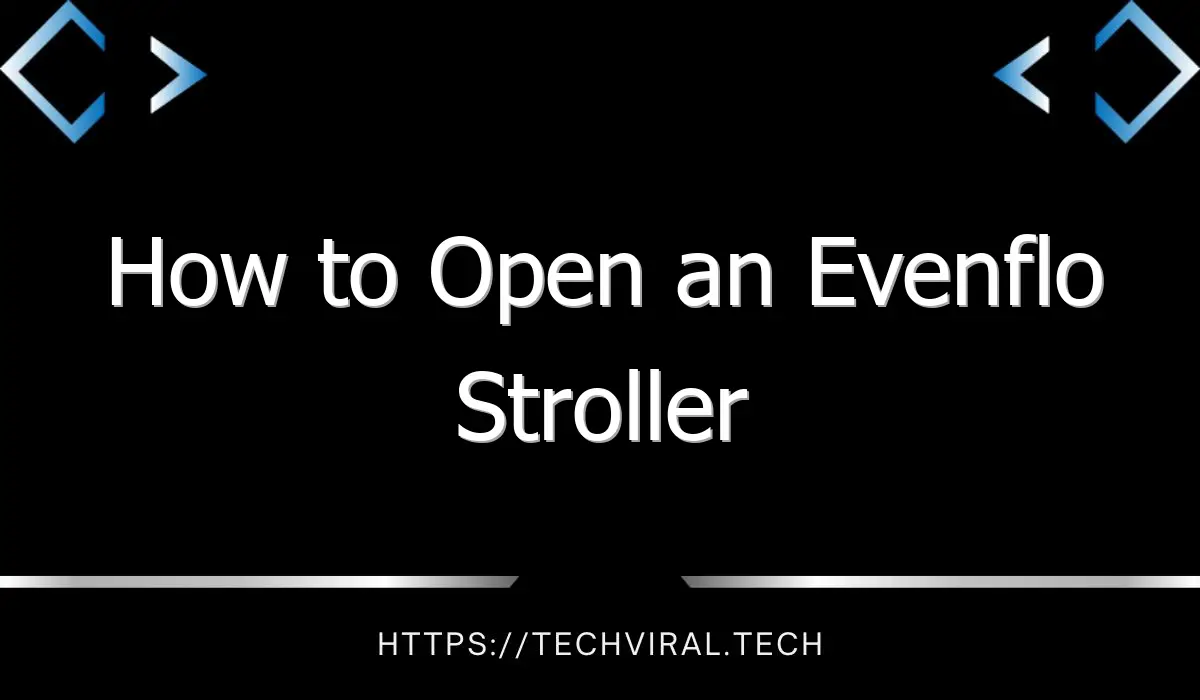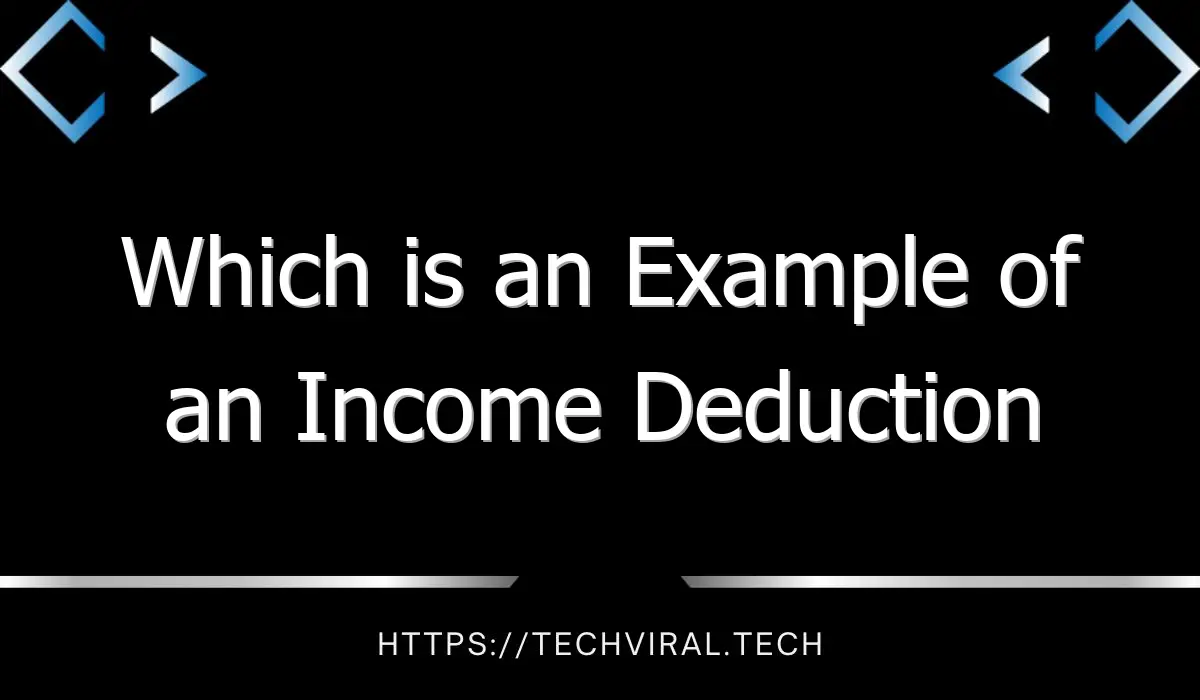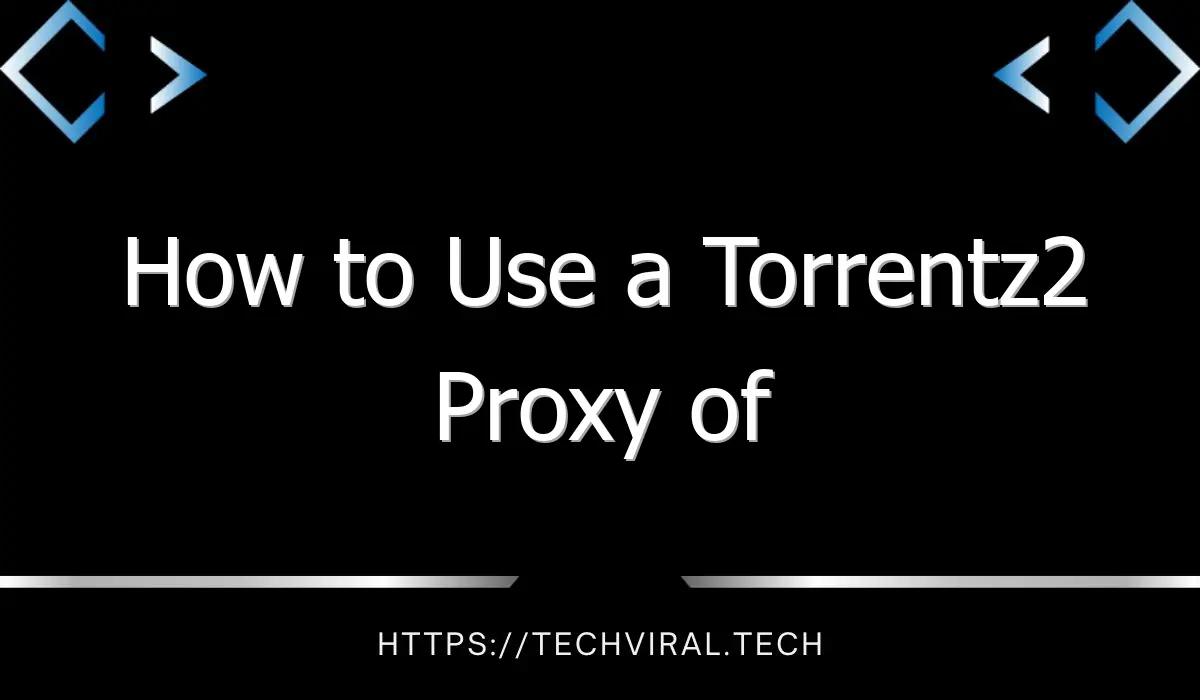Choosing the Correct Ribbons for Fargo HDP5000
New to the world of printers? Well, for those who are having a hard time shopping for the correct ribbons for Fargo HDP5000, we are here. The confusion is understandable if you are new to the technical side of printers and printer ribbons. However, you need a crash course in printer ribbons and what the codes stand for on your printer. Let the education begin.
Fargo HDP5000 ID Card Printer Ribbons Combinations
Once you get yourself familiar with the letter combination on the printer ribbons, you will know just what you need without any hesitation. These codes are the same for all stripes, so you won’t make any mistakes if you switch models. Here’s what the letters on your ribbon stand for,
Y = Yellow panel
M = Magenta panel
C = Cyan panel
K = Black resin panel
H = Heat seal panel
F = Fluorescing panel
I = Inhibitor panel
As we explained before, all colour ribbons for the Fargo HDP5000 ID Card Printer include Y, M, and C panels. These three are used to create all the colours that you need on your card design. Using various degrees of heat, your printer will create any colour you need with Y, M, and C panels.
K = Black resin panel is used to create barcodes. The crisp and clean lines you see on cards with barcodes are achieved through the combination of YMCK. You can make the colour black using only YMC; however, for precise black barcodes, the YMCK combination is needed.

There are two variations of YMCK ribbon,
- The YMCKK ribbon has a couple of resin black panels or K panels; you can add one on either side of the card.
- The YMCKH ribbon has a heat seal panel or H panel. This is to help HDP film stick to the cards that have rough or not-so-smooth surfaces, like smart cards.
The following combination you need to be mindful of when choosing printer ribbons is YMCFK. This combination contains a fluorescing panel or an F panel. This combination lets you add greyscale images or texts to your card. These images and text can be seen under UV light only. With the YMCFK ribbon, you can print extra secure smart cards that are hard to forge and duplicate.
Lastly, you have the YMCKI ribbon combination. This combination has an inhibitor panel (I panel). This combination keeps the retransfer film from sticking to some regions of the card, like surface foils or a signature panel of the card.
Armed with the above-mentioned information about Fargo HDP5000 ID Card Printer ribbon combinations, you will always find the correct ribbon for your printer. If you do get stuck, just search Fargo HDP5000 ID Card Printer ribbons, and you will have all the information you need at your fingertips.