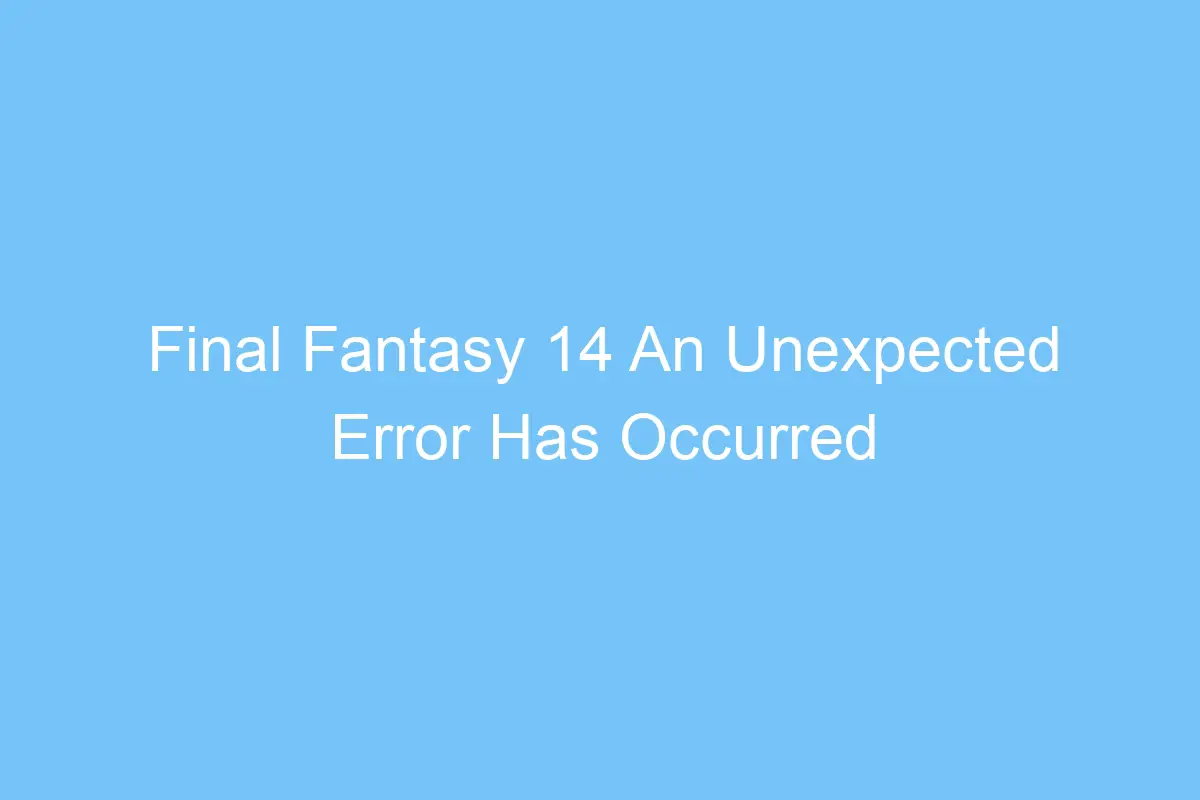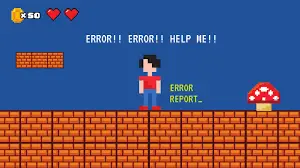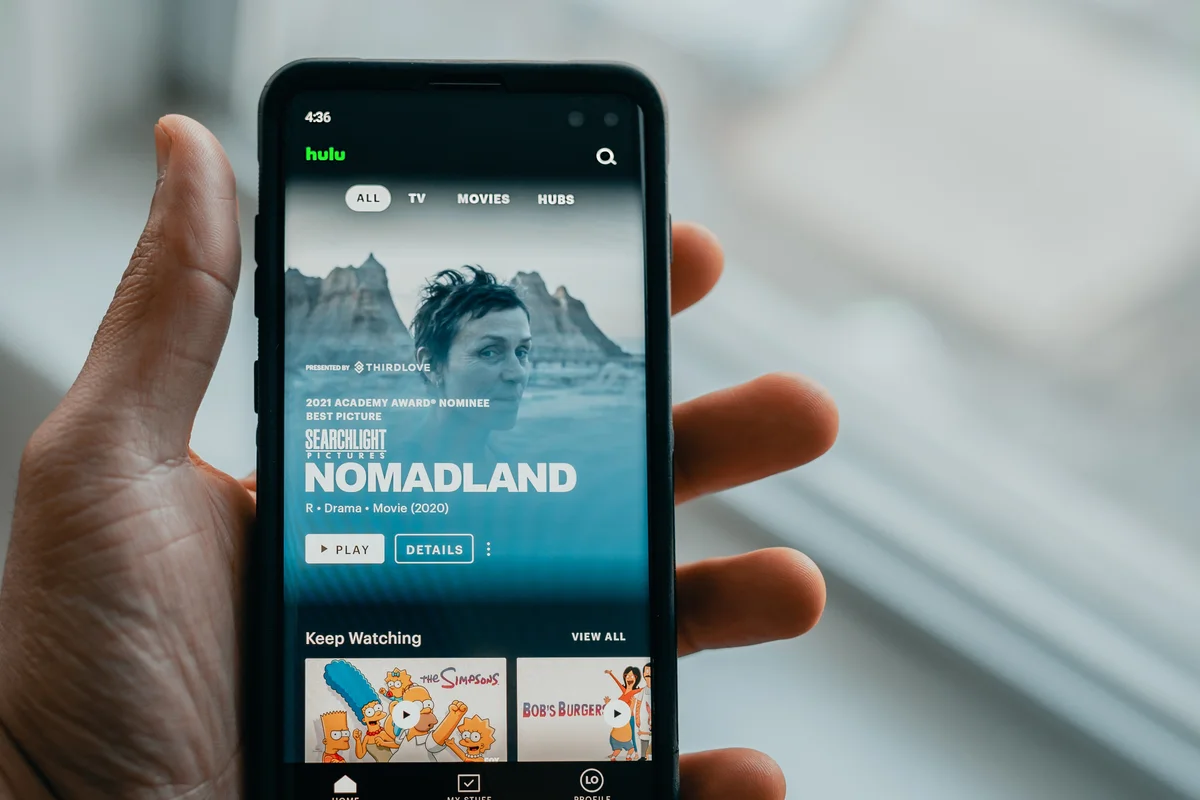Final Fantasy 14 An Unexpected Error Has Occurred
The ‘Final Fantasy 14 an unexpected error has occurred’ problem is a common problem encountered by players in this graphical masterpiece. Fortunately, the error is easily fixable. To fix the error, you must first disable SLI on your NVIDIA GPUs. To do this, go to the NVIDIA control panel by right-clicking the desktop and selecting ‘SLI’. Next, click the ‘Disable SLI’ radio button to disable the SLI feature.
If you are experiencing this problem, you may want to try some of the solutions below: