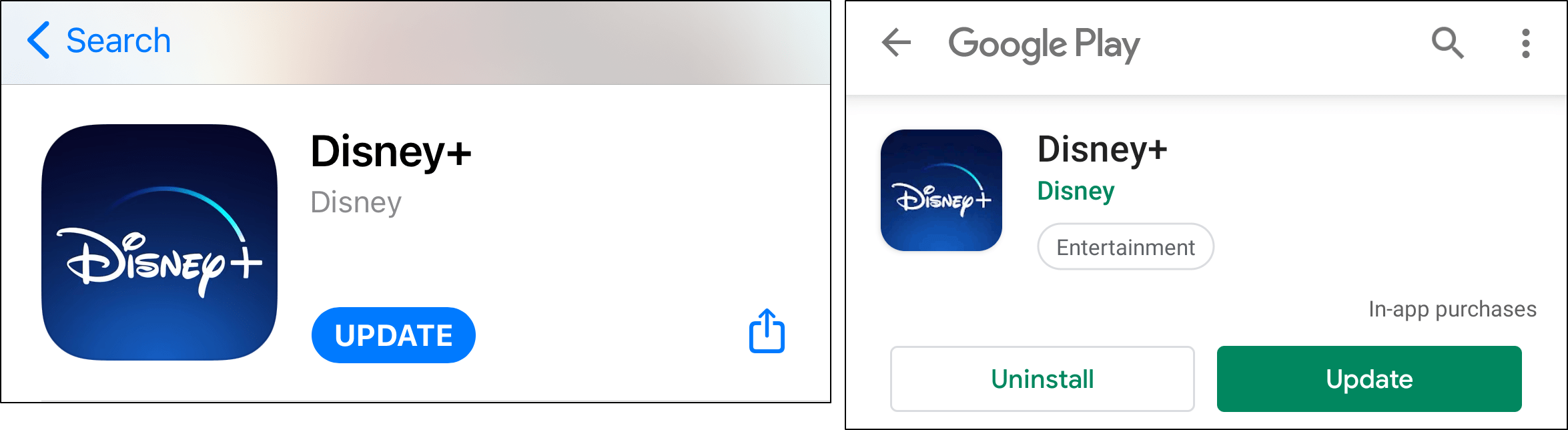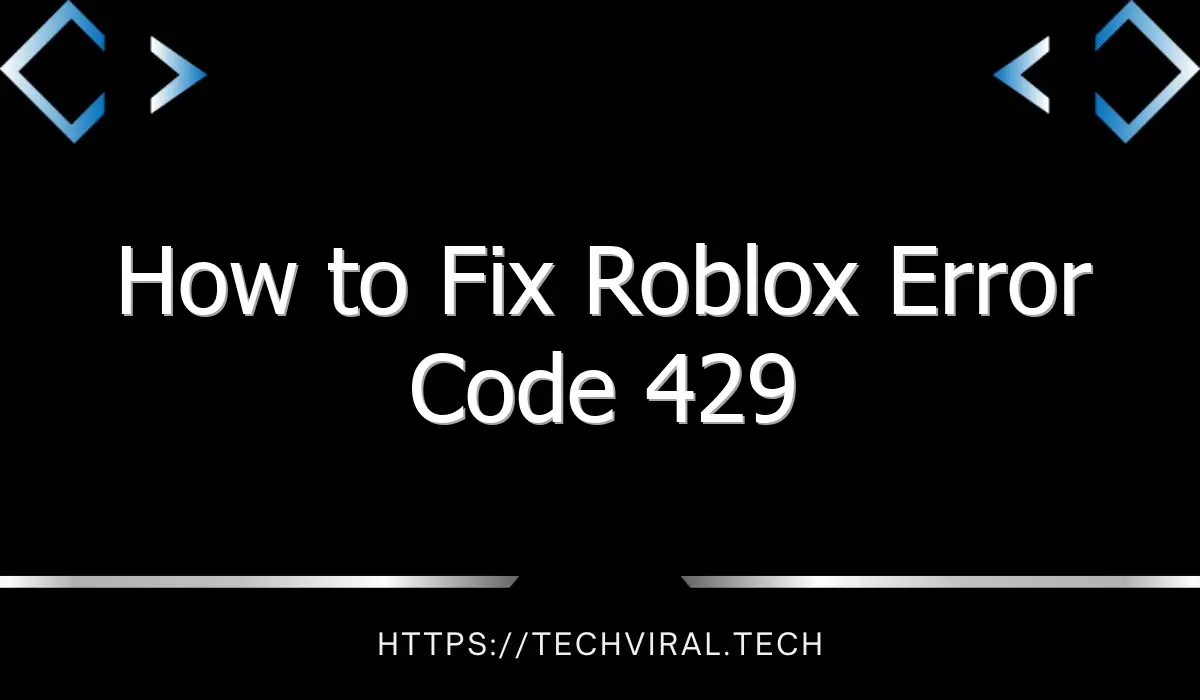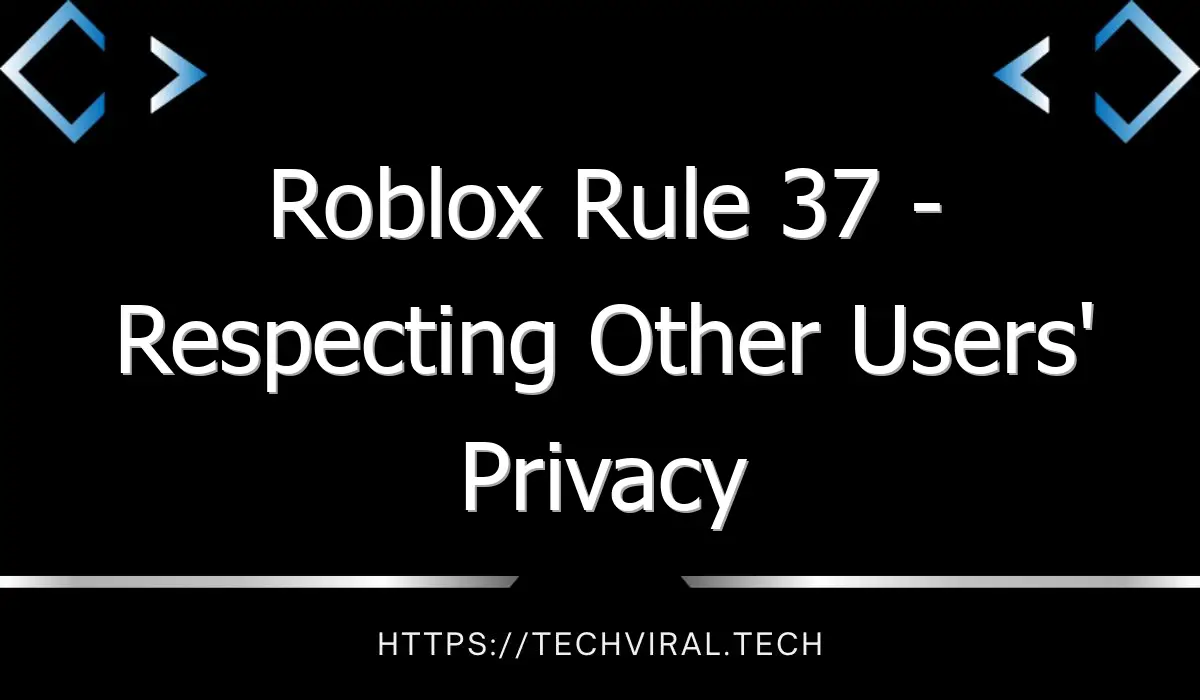How to Fix a Disney App Not Working on Your Smart TV

If your Disney app is not working on your device, you should first check if you’ve installed the latest version of the app. If so, then it’s possible that a recent update may have fixed the problem. Otherwise, you may want to try reinstalling the app. It’s also a good idea to try logging into Disney+ using a different device. If this doesn’t work, you may need to power cycle your device.
If the app is not loading on your Samsung smart TV, then your device may be stuck in a transition mode. It’s possible that the device is experiencing problems with the Wi-Fi connection or the Samsung TV’s hardware. In this case, clearing the cache and restarting the device may fix the problem. If the issue persists, you can contact Samsung customer service to have a technician come to your home. A technician can also diagnose the problem and help you resolve it.
If your Disney+ app isn’t working on your device, it’s possible that your internet connection is experiencing problems. Check your Wi-Fi connection and try using a wired Ethernet connection if possible. If you still can’t access the streaming service, try switching your router’s antenna to see if it makes the difference. Other possible solutions include logging out of your device and restarting your device. If neither of these fixes work, you can contact Disney’s customer service team.
If you can’t connect to Disney Plus, try resetting your Wi-Fi router. This usually fixes the problem. You can also try reinstalling the app. If you don’t have an alternative internet connection, try using a mobile hotspot to test your connection. That way, you can test whether or not the Disney app will load at all.
Another solution is to restart your Roku. To do this, you need to access the Channel Menu. Hit the asterisk button to bring up the menu. Then, press the rewind or fast-forward button twice. Then, try playing a video to see if the app starts working again.
If the Disney app won’t load on your Smart TV, you may have multiple apps that are fighting for memory space. The unused apps will crowd the memory space needed for the Disney app to load. To free up memory, uninstall other apps that are taking up space. If this doesn’t work, try restarting your TV. This solution usually solves the problem. If none of these work, check your network settings.
Another reason that the Disney app isn’t working is a poor internet connection. The app requires a minimum of 1.5Mbps connection to work properly. If your internet connection is slower than this, try connecting an external device with an HDMI cable compatible with HDCP 1.4 or HDCP 2.2. If you’re using WiFi, you should also check to make sure you don’t have any other devices on your network.
Alternatively, you can try calling Disney Support. The team of experts can diagnose your problem and offer a solution. In addition, Disney Support offers online chat with professionals. If you’re having trouble with the app, you can also try adjusting the volume on your TV to stereo. In addition to this, if you’re experiencing audio problems, it’s possible that your internet connection is weak or your Wi-Fi signal hasn’t reached your TV.