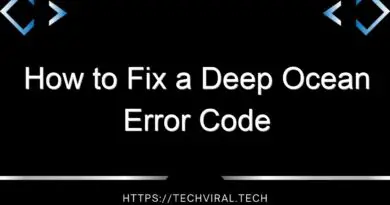How to Fix a Task Error – apt-Get Update Failed With Exit Code 100
In the Linux operating system, one of the most important tools is the command apt-get, which is used for installing and updating tools. When this command fails, an exit code of 100 is displayed. This error is very frustrating, especially if you’re trying to upgrade a Linux distribution that you’ve been using for years.
The first step you should take to resolve this issue is to make sure your internet connection is active. Try to check whether you’re connected to a WiFi network or cellular network. If you’re unable to get online, try restarting your router. Alternatively, you can try running apt-get update through the terminal.