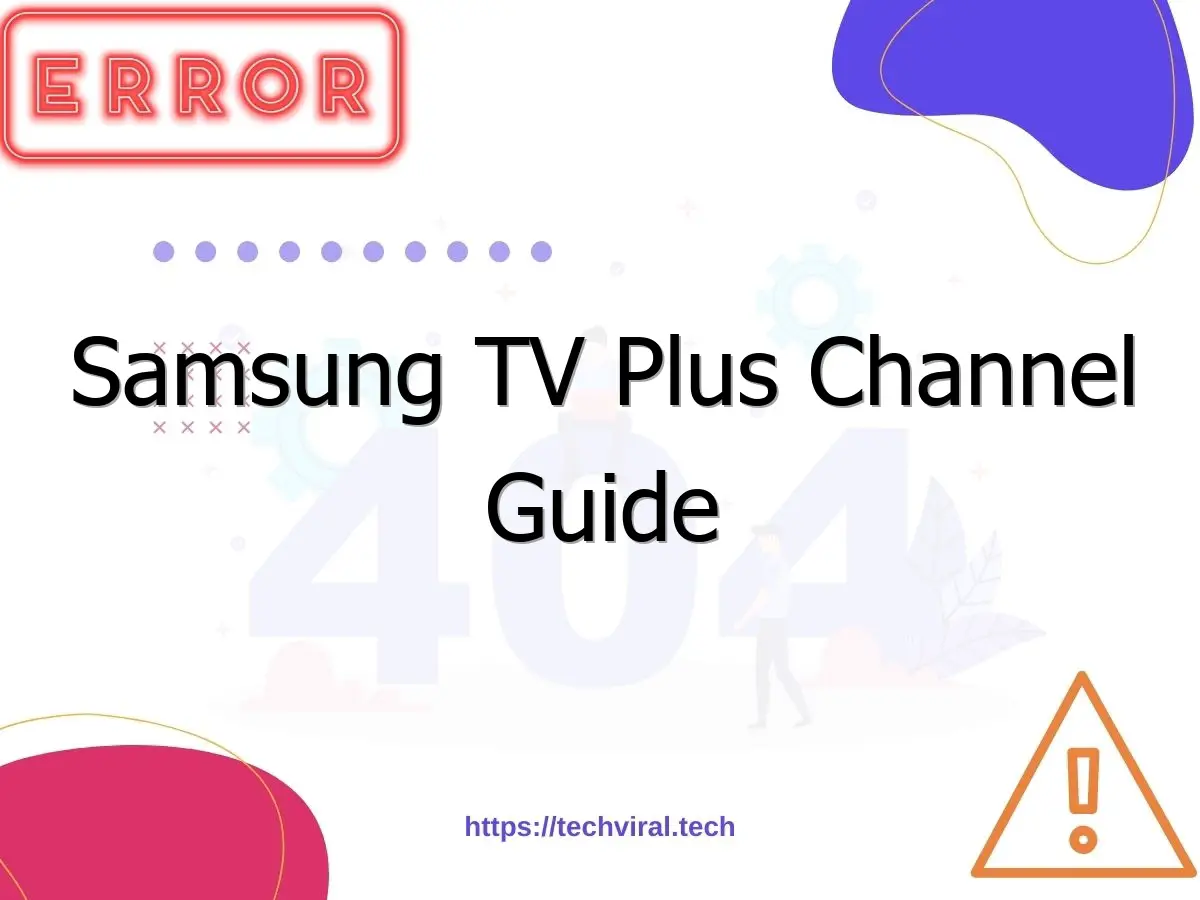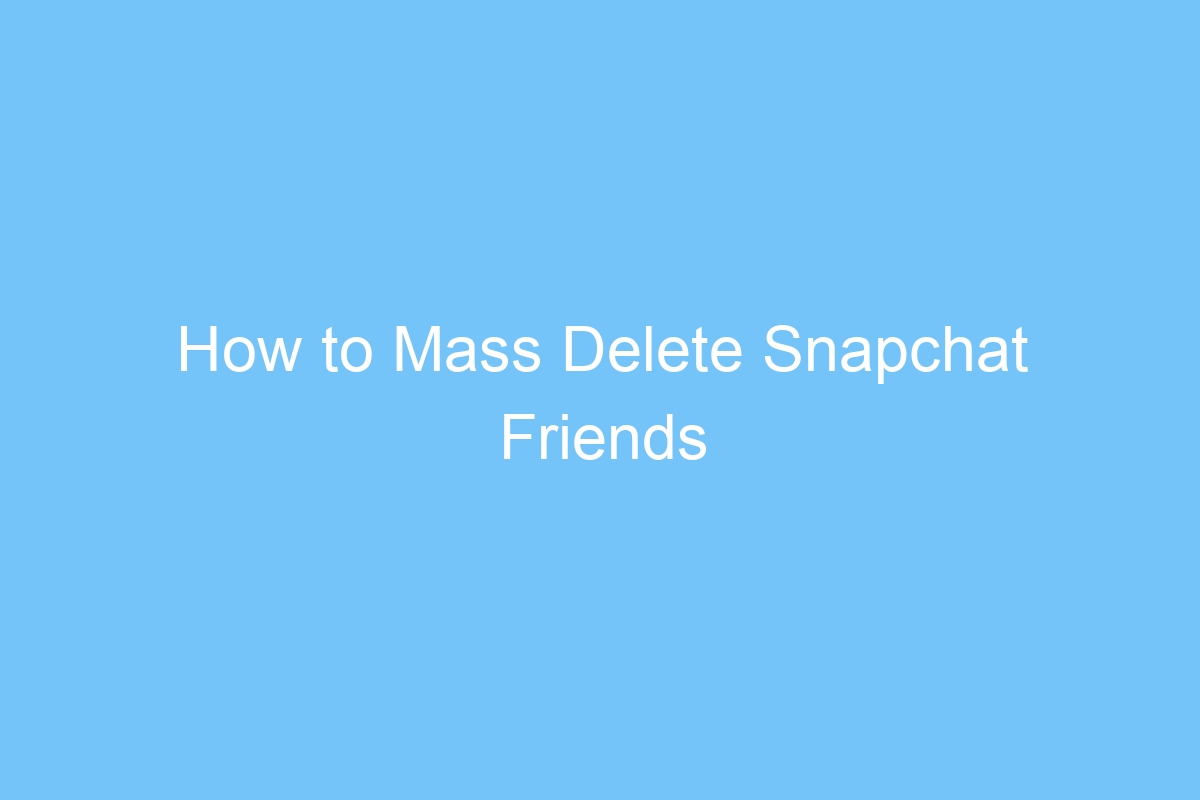How to Fix an Adobe Short Media Token Validation Error
If you encounter an Adobe short media token validation error, you will need to contact Adobe’s customer support to determine how to fix it. There are a couple of different solutions that may be able to fix this problem. One way is to clear your cache. This will force the website to refresh and update its client information. If the previous step does not work, you can try resetting your browser.
Alternatively, you can try to generate a new link. You will be prompted with an “Invalid Token” message if you have already used the same link more than once. However, this method may not be the most efficient, so try to generate a new link as soon as possible.