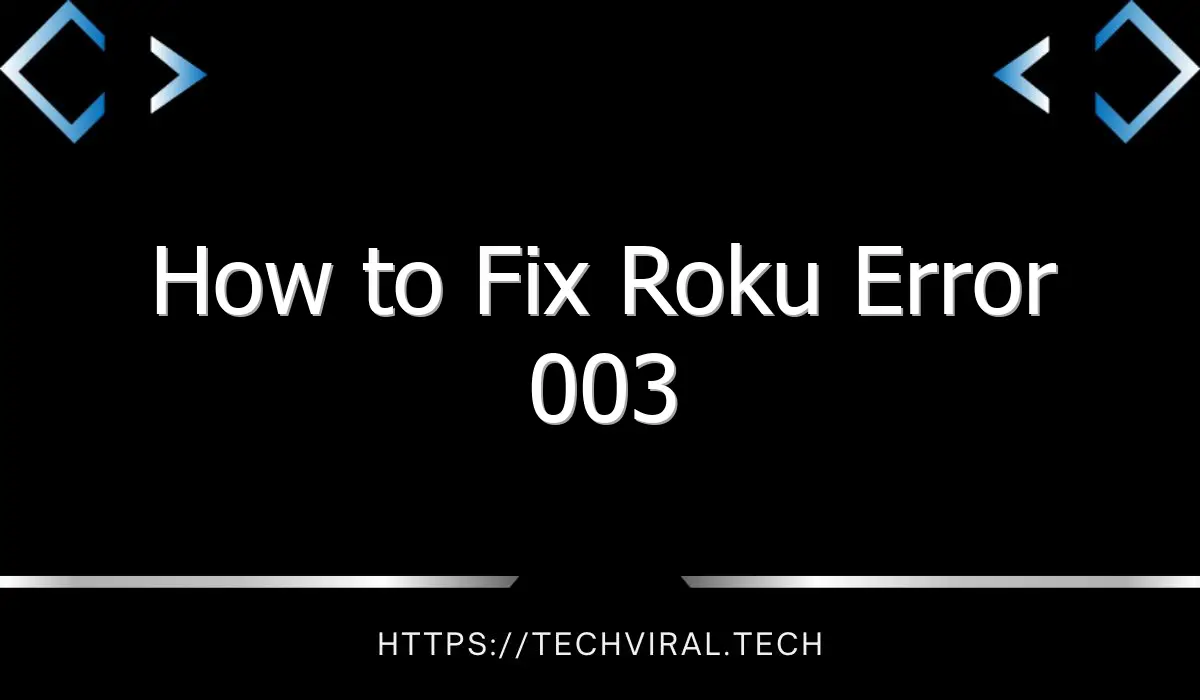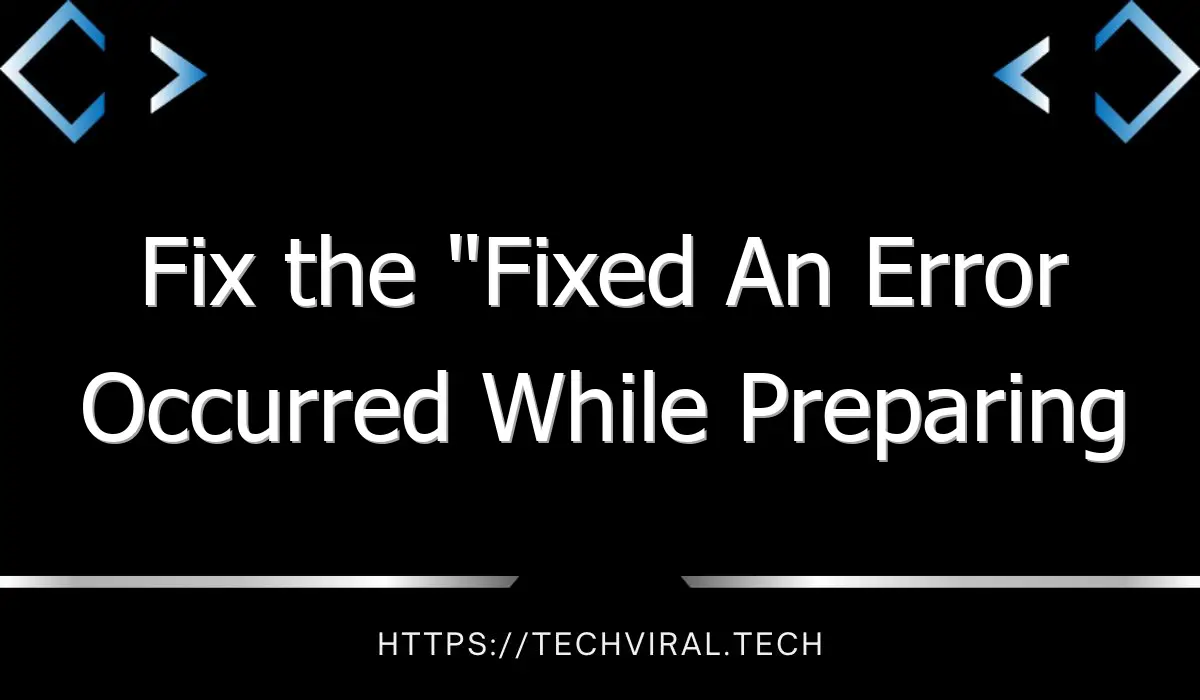How to Fix Roku Error 003

If you are experiencing Roku error 003, there are a few things that you can do to solve it. First, you should check whether the Roku is connected to a strong Wi-Fi network. If it is, you should restart the Wi-Fi router. If not, you might need to update your Roku.
If you are not able to connect to the network using WiFi, you should try connecting your Roku device to the router using an ethernet cable. This will eliminate the chance of the WiFi connection causing the problem. This is a very simple solution to your Roku error 003 problem. To make sure that the Roku device is connected to the network, you should first check the Roku Server Status page. This will allow you to see whether there is an outage or maintenance on the network.
Another cause for Roku error 003 is a poor Internet connection. Sometimes, the device may be connected but disconnected. Make sure that it is connected before you try troubleshooting. Once you’ve done that, there are a few more steps to troubleshoot the problem. Some of these fixes are simple, while others may require some technical know-how.
Restarting your Roku device will automatically reconnect to the network and re-establish a working Internet connection. If you’re unable to fix the issue, you may need to log out and log in again to your account. This will solve the connection and update issues. This is one of the most common ways to fix Roku error 003.
If you’re not able to solve this issue, you may want to contact Roku’s technical support team. They can assist you with troubleshooting any software issues that may be causing this error. For instance, if you can’t get the latest updates, it could be that the server is performing maintenance and is down for a short period of time.
Another possible cause for Roku error 003 is a network issue. Make sure you’re using WPA2-PSK (TKIP) for your Wi-Fi network. You might want to update the firmware of your Roku player. Alternatively, you may have changed the settings on your network. You can also check the IP address of your router to see if that can help fix the problem.