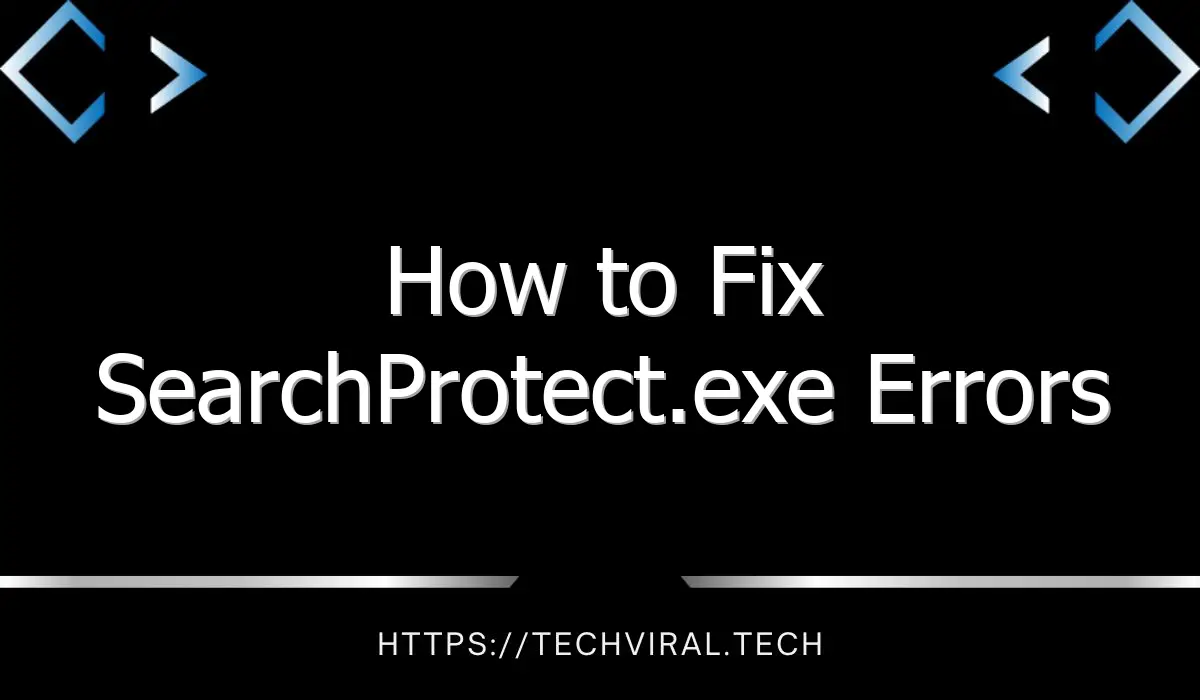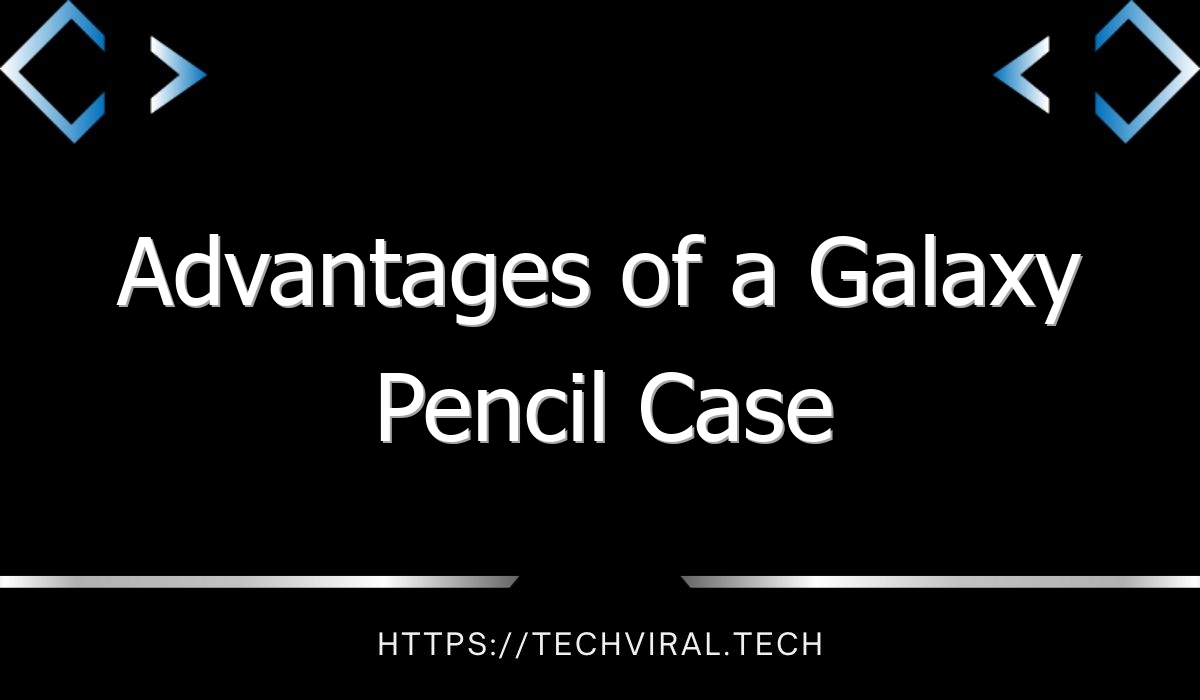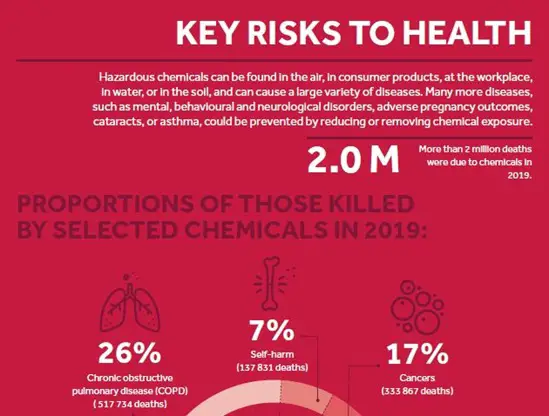How to Fix SearchProtect.exe Errors
If you have received this error message on your computer, you’re probably wondering how to fix it. This is a relatively simple process and will require a restart of your computer. The first step in resolving this issue is to make sure that Search Protection is not running on your PC. If this program is still present on your computer, you’ll want to uninstall it. Unfortunately, this application can cause a number of issues, so it’s best to be proactive and remove it as soon as possible.
To remove Search Protection, you’ll need to find and remove its associated processes. These processes can be found in the Task Manager or Control Panel. You can then uninstall them one by one. Make sure to uninstall any programs that you don’t use and keep an eye out for anything suspicious. If this doesn’t work, try removing the program from the Windows registry. You can also check for suspicious processes and applications in the Control Panel.