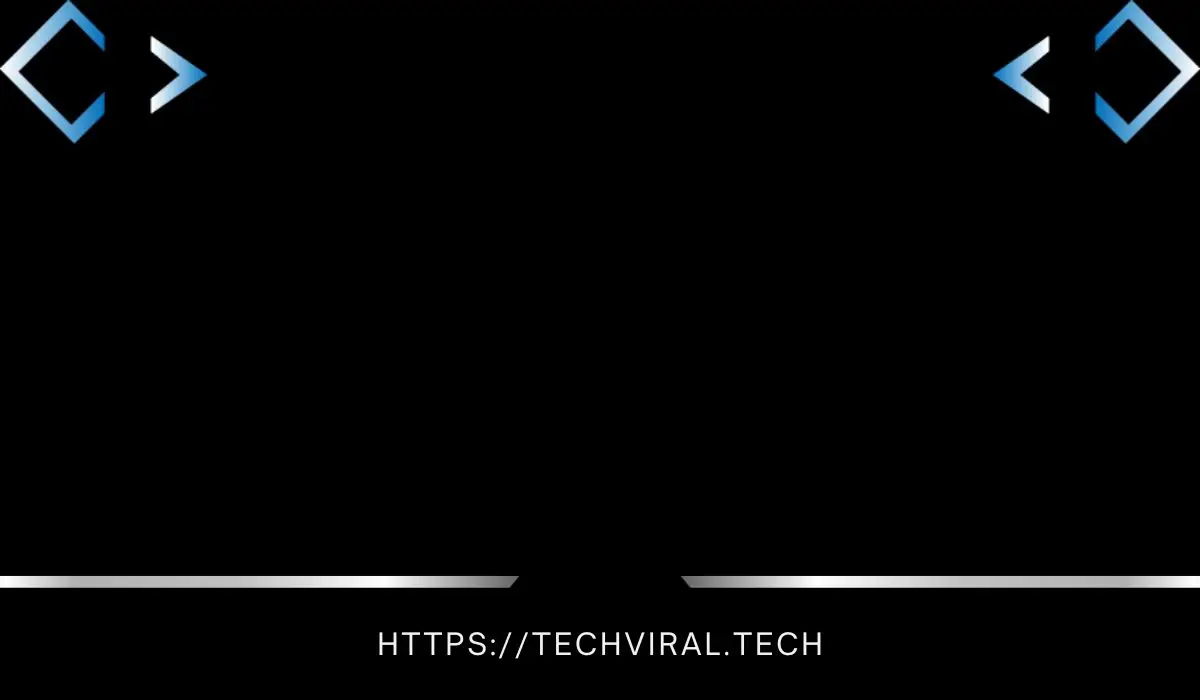How to Use a Cartography Table in Minecraft
A cartography table is a useful tool for navigating your world. It allows you to clone, extend, mark, rename, and level up maps. To make a cartography table, you need two pieces of paper and four wood planks. You can use different types of wood. The only downside to a cartography table is that it does not fit in a normal 2×2 inventory crafting space. You can also find cartographer houses in villages.
Maps are useful for navigating around your world
Maps are an essential part of Minecraft, and you will need them for a variety of reasons. They are essential for finding your way around the world and finding items. They also help you keep track of other players and the location of their markers. In Minecraft, there are two types of maps: basic and locator. Basic maps are better suited for decoration on your walls, while locator maps are useful for finding your way around your world. But keep in mind that these maps do not show you everything immediately. Just like in RPGs, they work by taking you on a journey through the realm and revealing the various features.
Another way to navigate around your world is to create your own maps. These maps are useful for tracking other players, but they can be troublesome to use. In addition to keeping track of the location of other players, they can help you find buried treasure. Maps are also useful for keeping track of other players on a large server or LAN world.
Maps are extremely useful for navigating your world in Minecraft. In fact, you can create many different types of maps in Minecraft. You can customize them by using the cartography table. You can also create a map of a specific location by right-clicking it or by pressing the secondary action key.
You can find maps in chests. If you don’t have one, you can craft one by using nine pieces of paper. A map with location markers will be more useful. However, it is easy to lose a map. You can also clone a map to create a backup copy if necessary. Cloned maps can be placed on a cartography or crafting table, and they are stackable.
You should write down the coordinates of your base. Taking note of these coordinates will help you navigate around your world in Minecraft. Remember, the X-axis measures east and west, the Z-axis measures north and south, and the Y-axis measures high and low. This is visible in the top left corner of the map. If you’re using a PC, you can also look up coordinates by hitting the F3 key on your keyboard. This will bring up a menu where you can view important information, including where your base is located.
The maps you can make in Minecraft can show you the way. Depending on the game mode, they can be very useful for navigating around your world. A map will help you avoid getting lost and will guide you to your desired destination. Creating a map is a good idea before setting up shelter and exploring more areas of the game.
Minecraft Java Edition provides easy-to-use tools for creating maps. Its abundance of utilities will help you create complex maps in no time. This map-making tool does not require you to install the game and can be used with any version of the game.
They can be used to create, clone, extend, mark, and rename maps
Cartography tables can be used to create, duplicate, extend, mark, and rename your maps. A cartography table has several uses, including making your maps bigger or smaller, marking their borders, or turning them into locator maps. It is an essential tool for cartographers.
A cartography table is a useful tool for navigating in Minecraft, as it can be used to zoom in or out, clone, and rename maps. The tables also allow players to mark their locations with pointers, which helps them navigate. They can be obtained with any tool, but the most efficient way is by using an axe. They can also be found naturally in a cartographer’s home, which is located in villages.
Cartography tables are essential tools in Minecraft, and the game has been improving them with each update. The new version of the cartography table allows users to create, clone, extend and mark maps. Maps can also be locked.
Cartography tables are useful tools for cartographers as they allow you to create, lock, extend, and rename maps. Maps have a limit to the coverage area, and expanding them gives you better details of the world. To do this, simply place a Map in the first slot and a Paper in the second slot. This will create a locator map and a locked map.
In the overworld, players can explore areas beyond their map. However, when they walk far, their view is limited. By using a cartography table, players can expand their map and explore a larger area. The expanded map will appear on the map.
They can be used to level up maps
One of the most recent additions to Minecraft is the Cartography table. This piece of furniture lets players combine ingredients, maps, and related items to make more powerful maps. The tables can be found in cartographer’s houses in villages and can be used to make maps, clone them, zoom in on areas, and lock them. Unlike crafting tables, they require fewer ingredients to make. A single piece of paper can make an entire new map, while two pieces of paper can max out a map.
Maps can be locked to prevent players from seeing other players. When a player is locked out of a map, they cannot see other players’ locations, and their position will not change. To make a map lockable, players must add a glass pane to the left slot of a cartography table. Maps that are locked cannot be transformed into locator maps.
The default map size is 128×128. When you zoom in to this size, you can see individual blocks and see small details, such as trees and buildings. You can also use this scale to see mountains and rivers. This level of detail can be useful for planning landscape modifications around your home base.
Another great tool in Cartography tables is banners. The banners are used to mark specific places on a map. Banners can be made from wool. Wool can be placed in the top two rows of a crafting table, and a stick in the middle of the bottom row. Then, you can name the Banner with a name and it will appear on the map.
Cartography tables are also incredibly useful for leveling up maps. This table can be placed in front of villagers who don’t have occupations. You can place cartography tables anywhere in your town. They can also be placed in a stronghold to provide an easy way for villagers to learn about the new map.
A cartography table can be added to your hotbar by using a crafting recipe. Then, you place it on your map by placing your pointer on it. Once it is placed, it will highlight in your game window. To level up a map, you must place it in a strategic position.
A cartographer with a journeyman level can sell maps that point to woodland mansions. These houses are marked by a big house icon. You can use these maps to find your home base. Similarly, ocean explorers can get maps that point to underwater temples and treasure. These are locator maps, and map makers can sell them to players in search of these treasures.
Another way to level up maps is to use map cloning. This technique provides a copy of the map for all players to view. It is great for younger players who can accidentally wander off while playing. You will need to have a Cartography Table and an empty map for this.