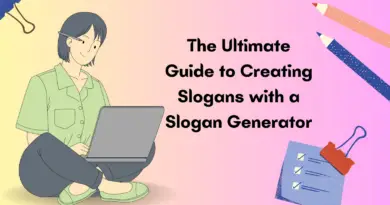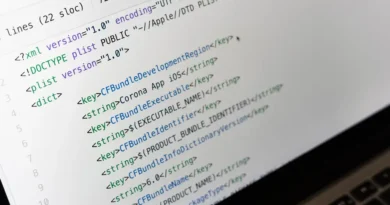Why Choose CapCut Creative Suite For Commercial Templates?
Do you want to use Creative Suite’s commercial templates but are confused if they are the right pick or not? If so, you’re at the right place because this article will help you get the answer without any confusion. However, before you look into the matter if Creative Suite’s templates are worth choosing or not, look into the suite itself first. So, this creative suite is an all-in-one package with incredible editing tools to transform your photos and videos. With its online video editor, online photo editor, cloud backup, no watermark downloads, and free templates, you can have an amazing experience using it. Each one of its components brings a great deal of benefits for you. However, let’s jump to our main topic, i.e. using and choosing commercial templates.
Does Using Commercial Templates Make Any Difference?
Without any doubt, using commercial templates makes a huge difference in how you represent your work. Without using any template, you can’t leave an impressive impact on the minds of your customers. To make them take interest in your offerings, you must present them with your commercial offerings with dramatically pleasing and interactive aesthetics. This is where using the Creative Suite helps you by allowing you to create the most appealing representations.
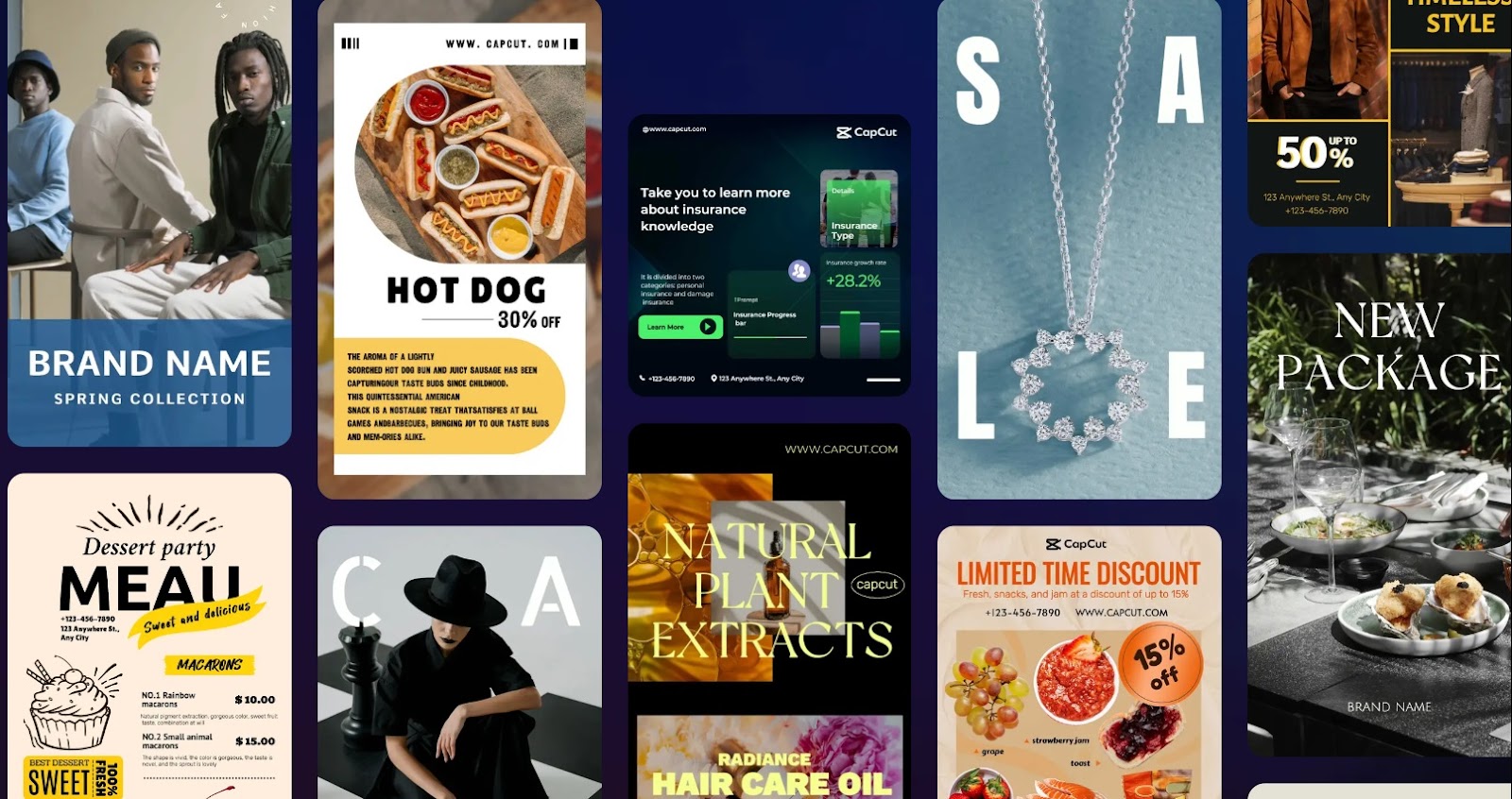
Is It Worth Using Creative Suite’s Commercial Templates?
Still want to know more if it is worth using the Creative Suite’s commercial templates before giving it a final try? Don’t worry, here are the following more compelling and deeper insights into why these commercial templates by Creative Suite are worth using.
- Pre-Built Designs
The top most impressive thing about these templates is that they contain a pre-built design. Here, the pre-built design means that they are ready-to-use templates and won’t require you to make any design customizations. Instead, all you need to do is simply add your photo or video to the template and edit the already-written text.
- Require Minimal Effort
Due to their pre-built designs, they make you feel relieved by requiring minimal effort. It would take only a second to upload your photo/video to this already-built template. Similarly, it is a matter of seconds to edit or customize the text written on the template. For example, if you have chosen a sales promotion template for your business use, you just need to edit the sale and business name information. Rest is all done for you.
However, in some other cases, you may also need to make more edits to a chosen template. For example, you may want to transcribe a video using video to text before preparing its commercial template. Whatever you want to do, this editor offers automation of processes that require minimal effort.
- Professional Look
At the same time, using this creative suite’s commercial templates enables you to enjoy having more professional designs. If you prepare a template yourself, it may not contain as impressive a look as these commercial templates on Creative Suite. So, feel free to choose any of these commercial templates here and impress others through these aesthetically appealing and engaging designs.
- No Investment Required
Another best thing about choosing this creative suite for commercial templates is that it is cost-free. It doesn’t require you to buy the premium templates in return for some payment. Instead, all of the premium templates available here are free to use without requiring any transaction to use them.
- Huge Collection Available
Last but not least, you will find a great variety of interactive and professionally appealing commercial templates here. This creative suite brings this huge collection to ensure meeting the needs of all types of people around the globe. Hence, people love using the CapCut creative suite as they find all types of desired templates for free in this one-stop.
The Simplest User Guide For Creative Suite
Haven’t you tried this amazing creative suite so far for editing photos, and videos, or for accessing free templates? Let’s learn here about how to use this creative suite and add it to your everyday life.
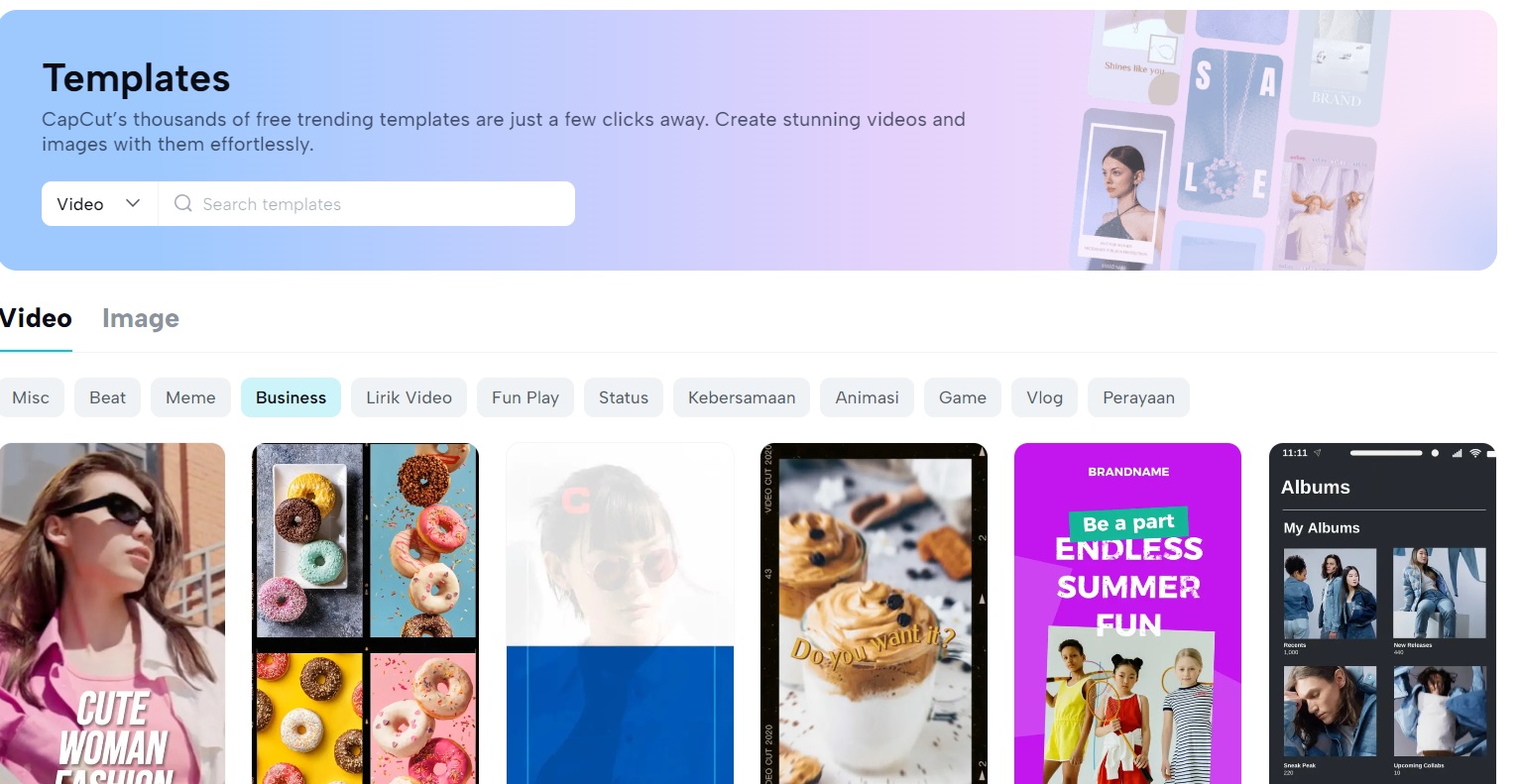
- Step 1: Login
First of all, you need to create your free user account on this Creative Suite. To create this free account, go to the Google First. Then, type CapCut Creative Suite and press the search button. The results will show the link to this creative suite on top. Click on it to open this suite on your device. Then, click on the “Signup for free” button and create your account by filling in the right information. Verify it and log in to access the creative suite’s online photo/online video editor.
- Step 2: Open Editor To Upload File
Open the online photo/online video editor to start uploading your photo or video to make customizations. After opening the editor, the first thing you will see is the upload button. Click on it and import any of your photos or videos to this editor.
- Step 3: Make Transformations
Look at the left side panel of your workspace for different features. Use these features and make amazing customizations to your photos and videos. You can use several features or all of them depending on which sort of transformation you make. If you are using video to customize, don’t forget to add audio in the background and auto-generated captions. For photos, must try the background change and features like color optimizations. All these features would play an incredible role in making your photos or videos stand out and look even more interactive.
- Step 4: Download It
In the end, don’t forget to go to the export button to download your transformation. You may also choose the quality and file size before downloading it. There is also an option to choose the file format. You can also share it directly from here with others or save it to your cloud backup.
Conclusion
Creative Suite by CapCut brings the most interactive and worth-using commercial templates for all. These templates contain interactive built-in designs and are easy to access, edit, or download. In addition, they don’t require paying any fee and thus, they help save your money.