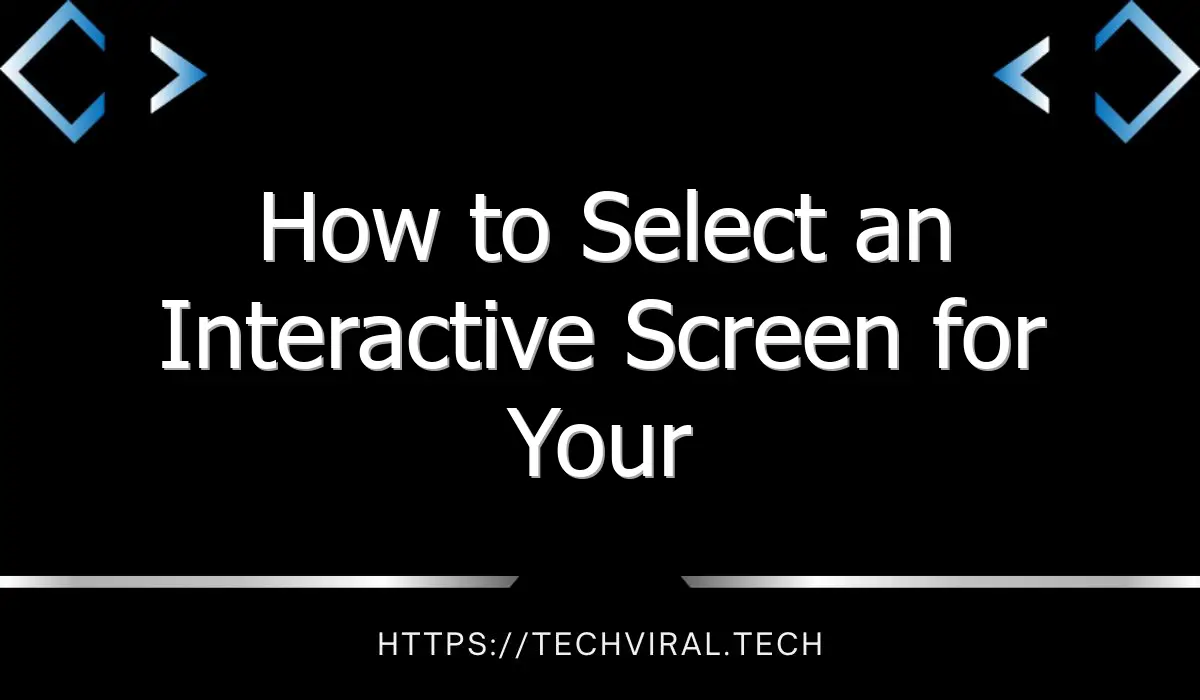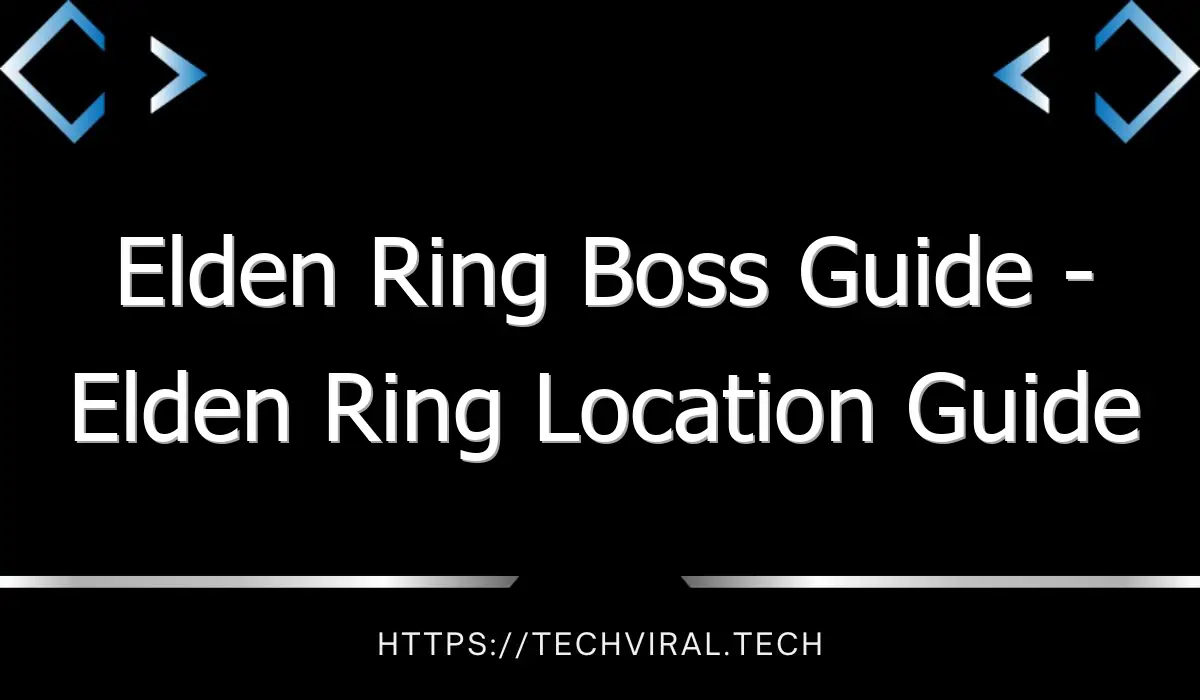How to Select an Interactive Screen for Your Classroom
Depending on the type of interactive screen you choose, there are a number of features to look for. Some of these features include multi-touch capabilities, high resolution, and ease of cleaning. You’ll also want to consider the cost when selecting an interactive screen. Hopefully, these tips will help you decide which screen is right for your classroom.
Multi-touch
A multi-touch interactive screen is a display with more than one surface area that can be touched simultaneously. It is used to control programs and games and allows the user to manipulate the image on the screen. The touch-sensitive surface allows the user to move their finger across the display to rotate, zoom, and pan through the picture. This technology is also useful for interacting with computer-based systems.
These displays are available in various sizes, resolutions, and formats. They feature premium PCAP touch sensors to deliver high-resolution recognition and minimum latency. This technology enables users to interact with the screen even in ambient light. It can also be combined with other multi-touch display technologies, such as web cam motion technology. Multi-touch interactive screen technology can be used for education, business, and entertainment.
Touch-screen interactive table technology is ideal for classrooms and other educational facilities. They are designed to make learning fun and interactive for students. They are also great for business settings, as employees can use them to write ideas and illustrate them on the board. These interactive screens are easy to use and offer wide viewing angles for optimum user experience.
Eyefactive touchscreens are highly effective at delivering the desired content and are customizable, allowing the user to create an experience tailored to their needs. Multi-touch screen software is available for various platforms, and allows the user to create multi-touch experiences without coding. These interactive touchscreens are available in various colors, sizes, and styles. In addition to being multi-functional, they are also portable and can be used in trade shows and permanent installations.
Among the most popular interactive displays for classroom use is the INTECH 65-inch interactive LED touchscreen. This model is highly rated internationally and features a capacitive multi-touch surface with up to 3gb of ram and 32gb of flash memory. In addition to these features, it has excellent zooming capability and multi-touch collaboration capabilities. It can accommodate up to ten users, which is important for classroom applications.
4K resolution
Sharp’s PN-L705H interactive screen supports 4K UHD resolution, is capable of detecting up to 30 touch points and incorporates direct bonding technology for reduced light reflection and parallax errors. It is compatible with Android OS and is available with a variety of apps and features for use in a classroom.
The interactive features of the V7 Interactive Flat Panel 4K Display encourage audience participation and group collaboration. It has a built-in whiteboard, notetaking, web browser, and screen sharing. The integrated screen-sharing software ScreenShare Pro allows users to share content with a variety of devices. This makes it ideal for classrooms, government, and office environments.
This 65-inch 4K display offers low-latency response, 20-point multi-touch, and a patented touch-screen technology. Using a fingertip or battery-free stylus, users can easily navigate the screen, edit presentations, or even stream 4K video. Moreover, the ultra-fast interactivity of this monitor ensures a complete immersive experience.
Easy to clean
Cleaning your interactive screen is not a complicated process if you follow a few simple guidelines. All you need is a microfiber cloth, which you can purchase from various sources online. To clean your screen, you should use a white microfiber cloth as it helps you see dirt and dust more clearly. Wipe the screen with the cloth using a slight amount of pressure. Avoid wiping the screen in straight lines as it may not remove the dirt. Wipe it in a circular or vertical motion.
To remove dirt and debris, you should use a cleaning solution that is chemical and alcohol free. Screen Mom is a great choice as it is alcohol and chemical-free. It is also odorless and hypoallergenic. It comes in an odor-free spray bottle and comes with a microfiber towel. Each bottle lasts up to 1,500 sprays. Another great choice is the iKlear cleaning kit, which includes a 2-ounce bottle of alcohol-free cleaning solution, three microfiber cloths and six pre-moistened wipes.
Cleaning an interactive panel is a simple process that can be done daily. Most cleaning solutions are completely safe for interactive panels, but you need to take care not to spray any cleaning solution directly onto the panel. You should also be careful not to touch the reflective tape located between the screen and the board, as this will affect touch interactivity. Instead, use a damp cloth with distilled water, making sure not to spray any liquid directly on the panel.
Cost
An interactive screen can be an expensive investment. The newest models can cost around $4K. In addition to the initial cost, interactive screens often require ongoing software licensing fees. Some companies, such as SMART Technologies, charge as little as $49 for a year. Other screens use a whiteboard or projector to create an interactive experience. The bulbs that illuminate these screens can wear out over time and can be expensive.
The cost of an interactive screen depends on many factors, including the size of the classroom and the desired functionality. Larger interactive panels tend to cost more, but larger models tend to be more durable. A larger display costs more than a smaller one, so if space is an issue, you may want to consider a smaller screen.
Benefits
If you are looking to wow your customers with a dynamic visual presentation, an interactive screen is the perfect solution. It enables you to control the data on the screen through digital touchscreen interactions. These screens are available in a variety of sizes and can be a great fit for a collaborative environment. In addition to being visually engaging, interactive screens can also help reduce the workload of your staff.
Businesses can also use an interactive screen to engage their audience and deliver better messages. A recent survey found that the average worker in the UK will sit through 6,239 meetings in their lifetime. According to this research, 70% of the people surveyed said that they frequently zoned out in meetings. Using an interactive screen can make your meetings more engaging, help employees become more productive, and encourage customer participation.
Interactive touch displays are great for classroom demonstrations. They encourage students to collaborate, and allow them to annotate the content on the screen. Students can also see videos, and watch multimedia presentations. This is particularly helpful for visual learners. Additionally, students who learn better by reading can record notes and save them to their screen. And for students with disabilities, the interactive touch screen can integrate with assistive tech like text-to-speech software or captions.
Interactive screens are also highly durable. They are made of hard glass and are easy to clean. This feature makes them the ideal choice for areas where many computers are present, such as schools and hospitals. They are also perfect for businesses that serve people with disabilities.