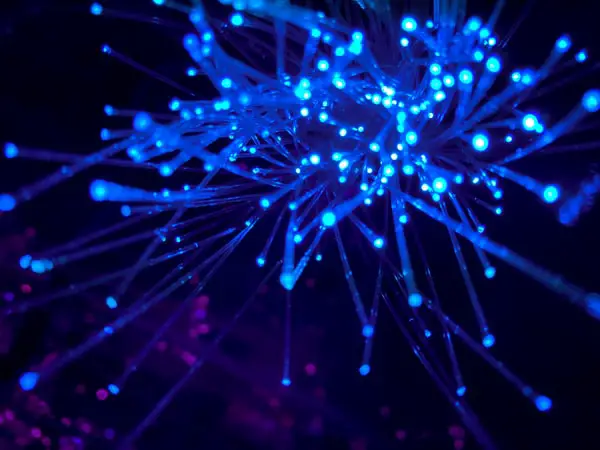How Do VPNs Work?
VPN stands for virtual private network. It is a technology that creates a secure network connection over a public network such as the internet. VPNs are often used by businesses to connect remote offices together and to allow employees to work from home. VPNs can also be used to protect your privacy online. If you plan to use a VPN, it’s a good idea to learn as much as you can about them and how they function. Many people still don’t know much about private networks or what they’re used for. Additionally, choosing the right virtual private network is essential if you want to make the most of its capabilities. If you’re not sure where to start, read on to find out how VPNs work.
How do VPNs work?
VPNs are becoming increasingly popular as a means of securing sensitive data and protecting privacy. How do VPNs work, and why are they becoming more popular? VPNs are created by establishing a virtual network connection between two computers. Once connected, the two computers behave as if they are on the same network, sharing resources and data. This can be used to provide a secure connection for remote users or to connect two networks together securely. By encrypting traffic between the two computers, VPNs make it difficult for anyone to eavesdrop on the data being transferred. This can be useful for protecting sensitive information, such as bank account details, IP addresses, or passwords.
VPNs can also be used to bypass censorship and access blocked websites. VPNs like this Netflix VPN are also a great way to get around censorship and geo-restrictions on your computer or mobile device. For example, if you are located in the United States but want to watch a show that is only available on the BBC iPlayer website, you can use a VPN to make it appear as if you are located in the United Kingdom. When you connect to a VPN server in a different country, you can access websites that are not available in your country.
Another use for VPNs is to help you keep your data and identity safe when you are using public WiFi. When you are using public WiFi, your data is vulnerable to interception by anyone who is on the same network. If you are using a VPN, your data will be encrypted, making it much more difficult for anyone to steal your information.
What else can you do to protect yourself online?
Phishing attacks are a common way for cybercriminals to steal personal information or login credentials. They usually involve sending fraudulent emails that appear to be from a legitimate source, such as a bank, credit card company, or social media site. The emails contain links to fake websites that look similar to the real thing but are actually created by the attackers to steal your information. One of the best ways to protect yourself from phishing attacks is to always be suspicious of links in emails. Even if the email looks like it’s from a trusted source, don’t click on any links until you’ve confirmed that it’s authentic.
Your passwords are your first and last line of defense against hackers and cybercriminals. If your passwords are weak, your accounts and personal information are at risk. That’s why you need to use strong passwords online. You could also consider using a password manager. A password manager is a program that stores your passwords in an encrypted database. It can generate strong passwords for you and automatically fill in your login information for websites and applications.
A VPN is a useful tool that you can use to safeguard your data when you’re online. When you use a VPN, your traffic is routed through a secure tunnel, making it harder for third-party observers to track your activities. This can be useful for preventing your activities from being monitored by your ISP, for example, or for keeping your data private when you use public Wi-Fi. Additionally, VPNs can be used to spoof your location. There are a number of VPNs available, each with its own set of features and benefits. If you follow the advice in this article, it will give you peace of mind when you browse the internet.