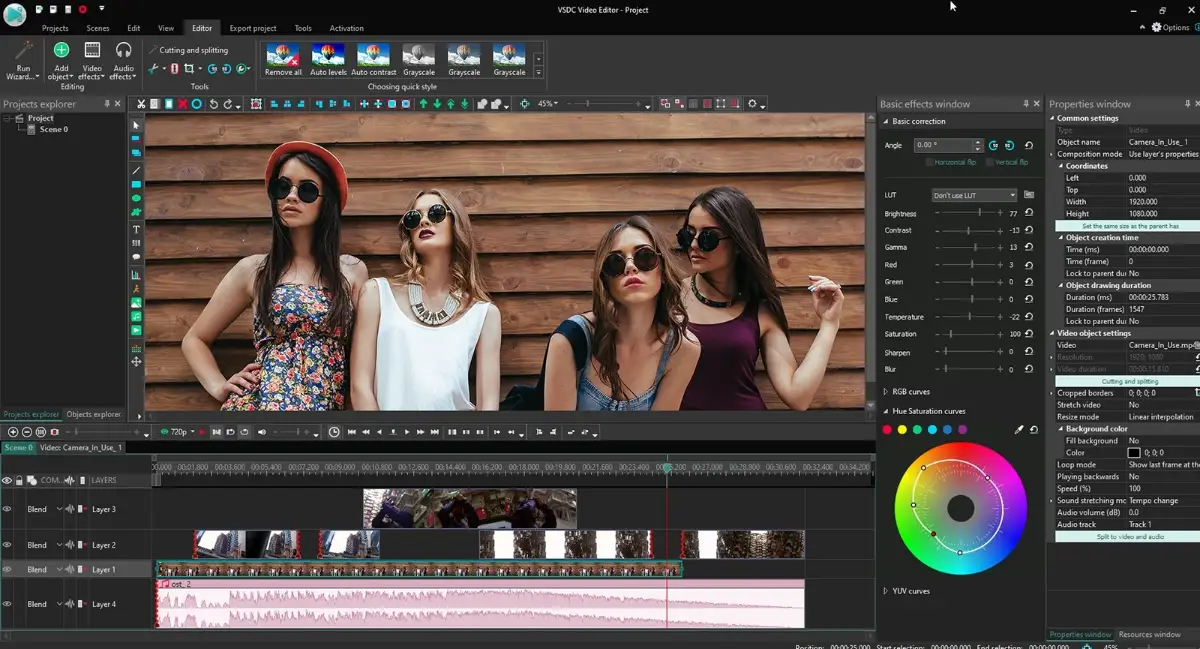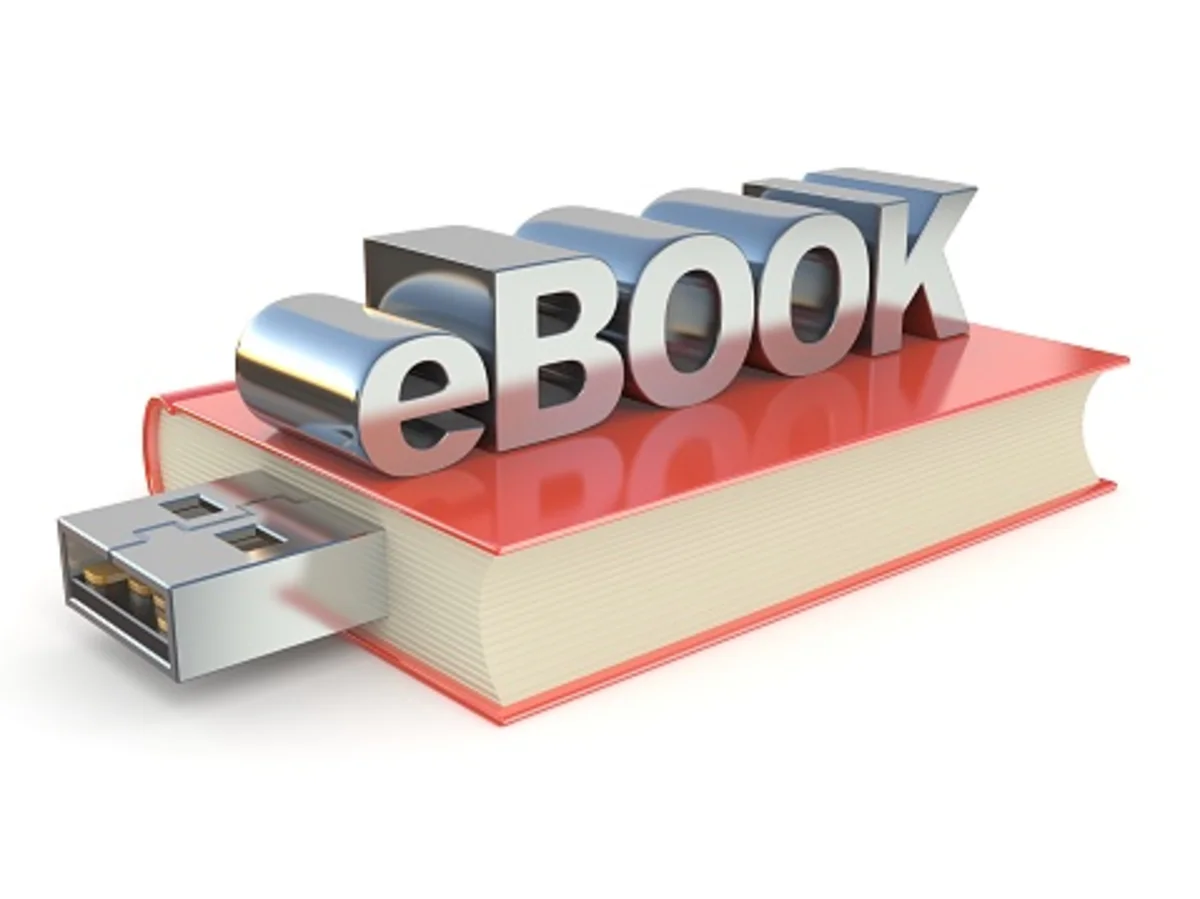8 Best Video Editing Software For Windows 11
You may utilise a range of video editing tools on the Windows operating system. You may modify your movies on Windows 11 with either free or paid video editors. Whether you’re editing films for work or fun, you’ll be able to discover video editing software that meets your needs. Here, you’ll find all the best Video Editing Software for Windows 11 that you’ll need.
For your convenience, we’ve compiled a list of the Best Video Editors for Windows 11 in 2022.
1) Adobe Premiere Pro software
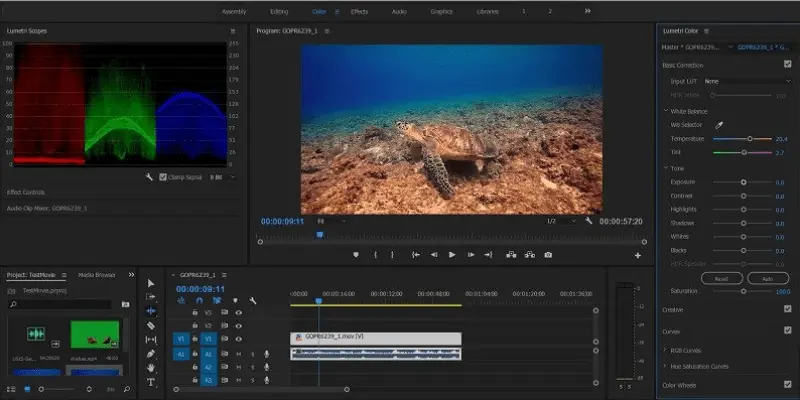
Whether you want to edit images, develop graphics, or make and edit films, Adobe provides the tools you need. You can never go wrong with Adobe Premiere Pro when it comes to the finest video editing software for Windows 11. Due to its functionality and user-friendliness, this programme has become so popular. You may use the programme to edit videos using industry-standard software.
Those that work in the video production industry choose to use Premiere Pro. We suggest this editing programme because of its user-friendly design and impressive functionality. Using this programme, you can be certain that your system’s performance and quality will be at their peak.
You’ll need a membership to utilise Adobe Premiere Pro, which isn’t free. The features it provides make it well worth the price.
Also Read: 10 Best IR Blaster Apps (TV Remote) for Android
2) Wondershare Filmora
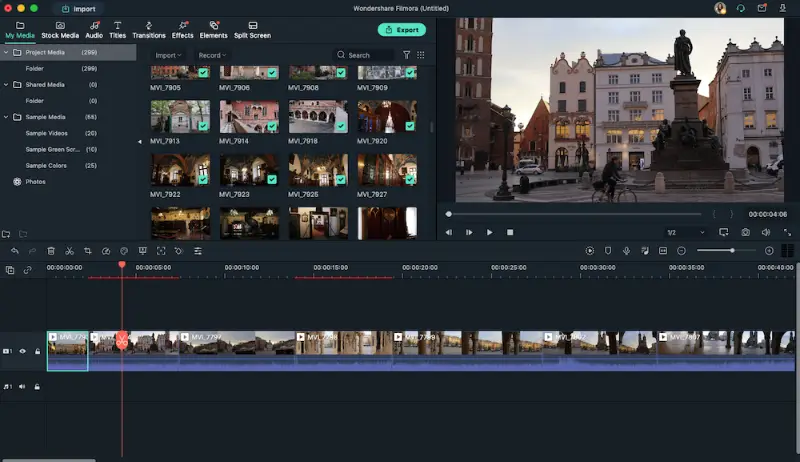
Another video editing programme for Windows 11 is Wondershare Filmora. Wondershare Filmora may be used by both novices and professionals. Even if you need to perform some little editing, this video-editing software will get the job done. Even though the programme isn’t free, it isn’t prohibitively expensive to purchase and install it. Most online video editors are more expensive than Wondershare Filmora.
Trimming, merging, adding titles, transitions, and a slew of additional options are all within reach. If you want to test out Filmora before you buy it, you may download a free trial version. As a result, you will be unable to utilise the video you have created unless you have purchased the software.
3) Lightworks

Also available for Windows 11 is the Lightworks video editor. Lightworks is an all-in-one solution for video editing. You can edit your films with precision thanks to the software’s easy-to-use and rapid trimming tools. You may modify the video while importing fresh footage thanks to the software’s speed optimization.
Using Lightworks, you may share your movie with other people so that they can modify it in real-time. You may also edit footage from many cameras with Multicam editing. A broad variety of video formats are supported by the programme. In addition, you may upload and distribute your films on a variety of platforms, including YouTube, Vimeo, Facebook, and Instagram.
4) Davinci Resolve

Davinci Resolve is our next pick for Windows 11 video editing software. All of these features are available in a single video-editing programme that supports 8K resolution. To edit your videos, you won’t require any additional software beyond the one that comes with your video editing programme.
Fast playback speeds up the editing process because of the powerful playback engine. It has a lot of advanced features, making it suitable for professionals. One of the greatest video editing programmes on the market has a specialised trim interface and clever auto-editing as well as facial recognition.
Because the programme is free, it’s the greatest part. The programme is yours to use at no cost and with no restrictions. The image is left unwatermarked in the free version. There is, however, a commercial edition of the programme that can accomplish most of the video editing that you can do. The paid version has a lot more features.
Also Read: How to Enable Game Mode On Windows 11
5) OpenShot

The user-friendliness of the OpenShot interface is well-known. There are more editing options than you can imagine, so it’s a one-stop-shop for all of your video editing needs. Clip resizing, scaling, trimming, rotation, and other options are available in the programme. It allows you to add as many music tracks, backdrop movies, and watermarks as you like.
The drag-and-drop feature makes it easy to add films, pictures, and audio files. Among the video effects available in OpenShot are chroma-keying, gamma correction, and more. Templates for title cards can also be customised.
6) Shotcut

Shotcut is an alternative to Davinci Resolve, which is a paid video editing programme. Open-source video editing software Shotcut can handle a wide range of video formats. A Linux version of the software is also available for Windows. Because it was initially developed for Linux, the user interface may appear unfamiliar to certain users.
When it comes to editing videos on Windows 11, one of the better options is Shotcut. For video editing, Shotcut is a popular choice thanks to its extensive audio and video editing features.
A native timeline editing functionality makes it easy to insert video clips straight into the project. ‘ You may mix and edit video in it using the multi-format timeline. The audio filters include bass, treble, compression, balance, and more.
7) VideoPad

VideoPad is another free video editing tool. Most of the tools you’ll need to edit videos are included in VideoPad. You may use its sound effects collection to give your videos a unique sound effect. With the right tools, you can customise your films to your heart’s content.
Using the programme, you may edit films on two separate screens. If you want, you may choose from a variety of pre-made transitions. Sharing videos to social media sites like Facebook, YouTube, and others is possible using VideoPad.
8) VSDC Free Video Editor

Both free and paid versions of the programme are available. The free version offers fewer features than the paid version. You may apply green-screen video effects using the chroma key capabilities, for example. A colour correction tool, simple picture filters, mask tools, and several more options are also included.
But if the free edition of the video editor does not fit your needs, you may get the commercial version of the software as well Video stabilisation, 3D diagram templates, and more are included in the commercial edition of the software.
Final Thoughts
Windows 11 video Editing Software in 2022 have a wide range of options available to them. Video editors in this list perform well with Windows 11 and are suitable for video editing. Depending on your inclinations, you may put this article to a variety of different uses.