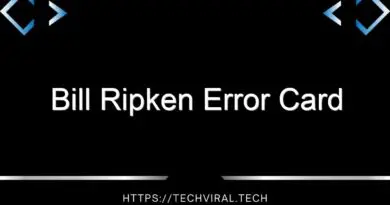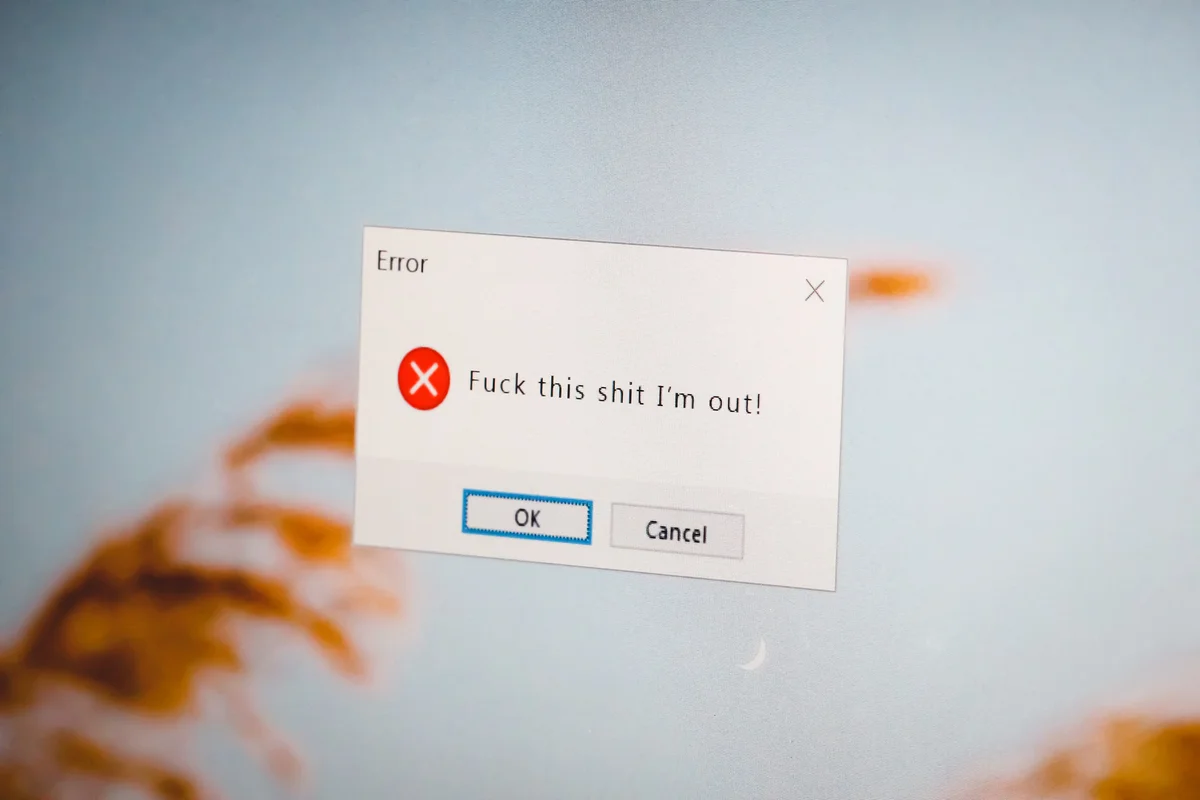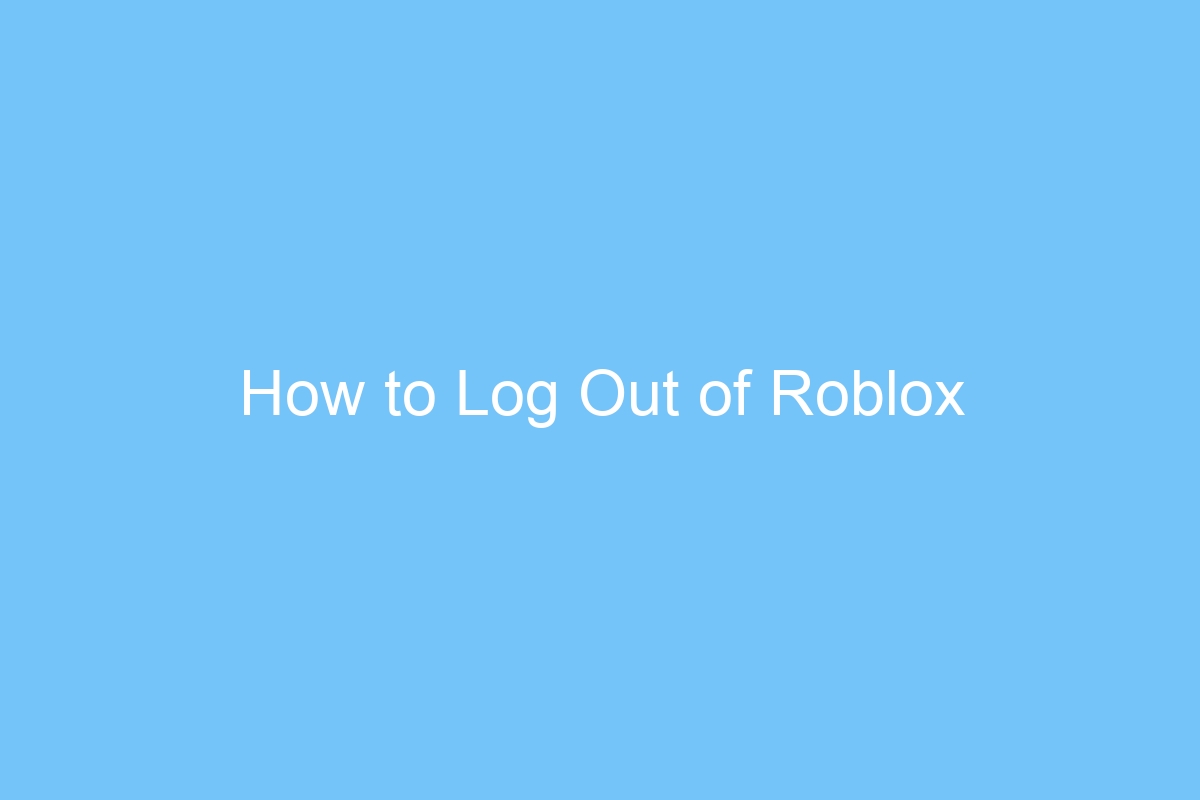How to Fix Prime Video Error Code 1061 Amazon Fire Stick
Amazon Firestick, coupled with the popular streaming platform Prime Video, has revolutionized how we consume digital content. With a vast library of movies, TV shows, and exclusive series, Prime Video offers a delightful entertainment experience. However, like any technological innovation, the Firestick is not immune to occasional errors. One such pesky issue is Prime Video Error Code 1061, which can disrupt your streaming enjoyment. In this comprehensive guide, we will explore the causes behind Error Code 1061 and provide step-by-step solutions to fix it effectively.
What is Prime Video Error Code 1061?
Prime Video Error Code 1061 is an error that may occur while using Amazon Firestick to stream content on the Prime Video platform. This error code signifies a connection issue with the device and can be triggered by various factors, including poor internet connectivity, router problems, and application glitches.
How to Fix Prime Video Error Code 1061?
If you encounter Prime Video Error Code 1061, don’t fret; there are several solutions to get you back to seamless streaming. Let’s delve into each solution to troubleshoot this error effectively:
Solution 1: Check Your Internet Connection
The first step to resolving Error Code 1061 is to check your internet connection. A stable and reliable internet connection is essential for uninterrupted streaming on Amazon Firestick. Follow these steps to diagnose your internet connection:
- Visit websites like “fast.com” or “speedtest.net” to check your internet speed.
- If your internet speed is slow or there is no connection, contact your internet service provider to address the issue.
Solution 2: Restart the Router
Restarting the router can often resolve connectivity issues between the Amazon Firestick and the internet. Here’s how you can do it:
- Unplug both the LAN cable and the power cable from the router.
- Wait for at least 30 seconds.
- Reconnect the LAN cable and power cable to the router.
- Allow the router to establish an internet connection.
- Reconnect the Firestick and check if the error persists.
Solution 3: Restart the FireStick Device
Another effective method to tackle Error Code 1061 is to restart your Firestick device. You can perform a restart in two ways:
- Navigate to the menu section and click on the “My Fire TV” option.
- Select “Restart” and wait for the Firestick to restart.
Alternatively:
- Disconnect all cables from the Firestick device.
- Wait for at least 30 seconds.
- Reconnect the cables.
- Power on the device and check if the error is resolved.
Solution 4: Force Stop the Firestick Application
Force-stopping the Prime Video application can help clear temporary glitches. Here’s how you can do it:
- Go to “Settings” and choose the “Applications” option on the Firestick device.
- Navigate to “Managed Installed Applications.”
- Select the “Prime Video” application and click “Force Stop.”
- Check if Prime Video Error Code 1061 persists.
Solution 5: Clear the Prime Video Application Cache
Clearing the cache of the Prime Video application can help remove bugs and glitches associated with it. Follow these steps to clear the cache:
- Go to “Settings” on the Firestick device.
- Click on “Applications.”
- Choose “Manage Installed Applications.”
- Select the “Prime Video” app and click “Clear Cache.”
Solution 6: Uninstall and Reinstall the Prime Video App
If all else fails, consider uninstalling and reinstalling the Prime Video app to resolve Error Code 1061. Here’s how:
- Uninstall the Prime Video app from your Firestick device.
- Visit the App Store and download the Prime Video application again.
- Reinstall the app and check if the error is resolved.
Also Read: How to Resolve “Error: pg_config Executable Not Found” in Python
Conclusion
Prime Video Error Code 1061 can be a frustrating interruption to your streaming experience on Amazon Firestick. However, armed with the knowledge and solutions provided in this guide, you can now tackle this error with ease. Whether it’s checking your internet connection or force-stopping the application, these troubleshooting steps will help you get back to enjoying your favorite movies and TV shows without any hindrance. Happy streaming!
FAQ – Amazon Fire Stick Error Code 1061
1. What is Amazon Fire Stick Error Code 1061?
- Amazon Fire Stick Error Code 1061 is an error that can occur while using the Amazon Prime Video streaming service on your Fire TV. It is usually caused by network connectivity issues that prevent the device from connecting to the servers and streaming content.
2. How can I check if Error Code 1061 is due to server downtime?
- To check if Error Code 1061 is due to server downtime, you can visit the website Downdetector or check your home internet connection status. If the server is down, you won’t be able to log in or stream content on Amazon Prime Video.
3. How can I fix Error Code 1061 on my Amazon Fire Stick?
- You can try the following steps to fix Error Code 1061:
- Check for server downtime or internet connection issues.
- Restart your Amazon Fire Stick to clear glitches and cache.
- Consider factory resetting your device to remove bugs or corrupted files.
- Restart your router by unplugging it for 30 seconds and then reconnecting it to reset its configuration.
4. How do I factory reset my Amazon Fire Stick?
- To factory reset your Amazon Fire Stick, go to “Settings” > “My Fire TV” or “Device & Software” > “Reset to Factory Defaults.” This process will remove all downloaded apps and user preferences, restoring the device to its original factory settings.
5. Can restarting my router fix Error Code 1061?
- Yes, restarting your router can help resolve Error Code 1061. Unplug the router’s power cable, wait for about 30 seconds, and then reconnect it. This will reset the router’s configuration and may fix the issue.
6. What if none of the solutions work to fix Error Code 1061?
- If the troubleshooting steps mentioned above do not work, you can try contacting your Internet Service Provider (ISP) to check if there’s an issue with your connection or consider getting a new router. In the meantime, you can also try using an alternative app to watch your favorite videos or movies.
Please note that these solutions are based on network-related issues that could cause Error Code 1061, as mentioned in the provided text. If the problem persists, it’s always a good idea to reach out to Amazon’s customer support for further assistance.