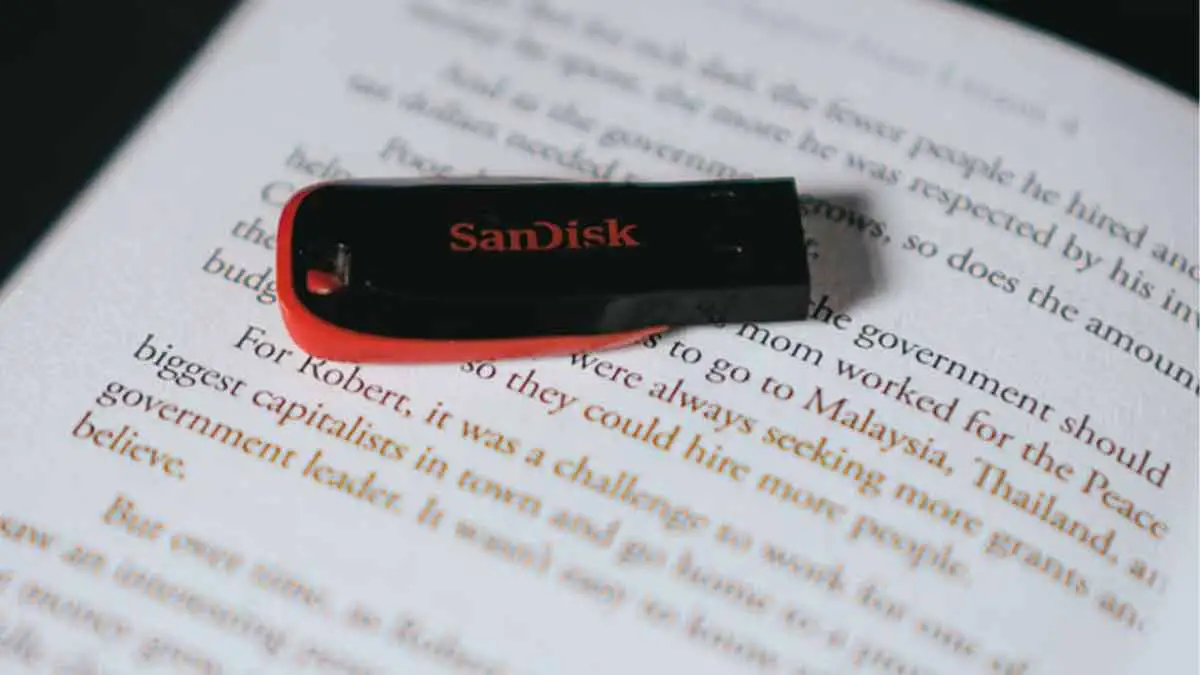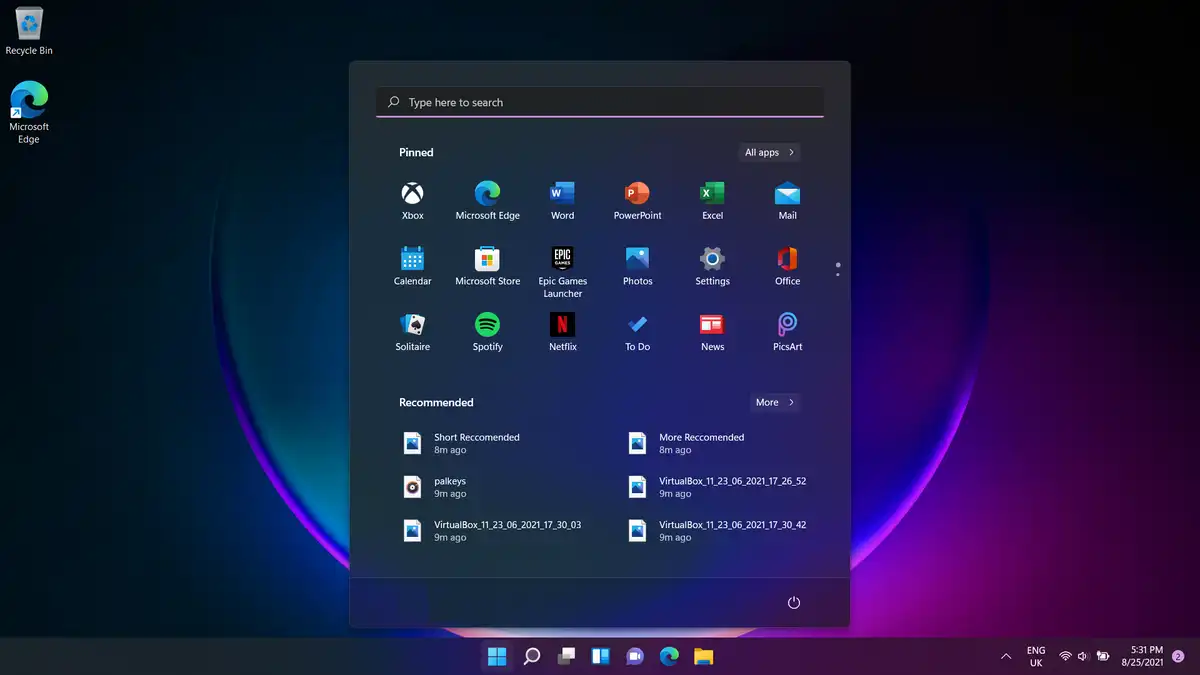What Is the Best File Format for USB Drives?
Everyone is disappointed when their latest pen drive has far less storage capacity than it should have. Typically, the file format is the source of the problem. When it comes to formatting a disc, you’ve come across terms like NTFS, FAT32, and exFAT before. What exactly do all of these file extensions mean? What are the differences between them? Lastly and maybe most significantly, what is the optimal file format for USB drives?
Understanding File Format for USB Drive
Before we can talk about which file format is best for USB devices, we must first grasp what each file type is capable of. What are the differences between different file systems? What makes a particular standard for portable storage devices superior to others is unclear.
File Allocation Table
A file format is, at its most basic level, a lookup table. Every file on a hard drive is stored in this file system, which allows the operating system to locate any file quickly and efficiently without having to go through the whole storage space again.
As a result, the initial file format was simply referred to as the File Allocation Table, or FAT as you may be familiar with the term. For many years, the core concept remained the same, with the addition of greater capacity through the use of the FAT12, FAT16, and FAT32 file systems.
Although the FAT standard was once considered to be reliable, it began to exhibit signs of wear over time. Because of its vulnerability to malicious programming and lack of redundancies against data corruption, the format was considered unsuitable for use. A hard disc intended to store system files for an operating system had these severe problems.
Also Read: Why Do You Need To Use Veracrypt USB Encryption Software?
New File Formats for a New Generation
When it comes to file(s) systems, Microsoft’s NTFS (New Technology File System) and Apple’s HFS+ (Hierarchical File System) are specialised in ensuring the security and stability of data saved on a hard drive. Both companies built their own operating systems to support these file systems. As a result, while they are inherently superior to FAT32, they are wasteful when used in portable storage devices.
To write to devices such as SD cards or USB drives, a straightforward file system with low overhead is required. Unfortunately, file formats such as NTFS consume an inordinate amount of their limited resources while providing no performance benefits to the system itself.
The exFAT programme comes into play in this situation. Combining the efficient, no-nonsense structure of FAT with contemporary drive capacities, allows all kinds of portable devices to handle their data with the least amount of overhead. For tiny storage devices such as USB drives, exFAT is the optimum format to use, as we will discover.
NTFS and HFS+ are the only options available due to limitations
The NTFS file system is most likely the one that was used to format your hard disc drive if you’re running Windows. In addition to being the most up-to-date file format available, NTFS also provides increased security and stability.
With NTFS, the only issue is that it has a substantial amount of “overhead.” The file table at the heart of NTFS, to put it another way, takes up an excessive amount of space. It is developed with Windows in mind, but it may not be the ideal solution for a compact storage device that is not intended to be used to boot an operating system.
A similar set of problems affect HFS+. The Macintosh file system is Apple’s proprietary file system, and as such, it can only be written to and read by Apple computers. Because most computers are unable to read the data on a USB stick, portability is compromised. It is also not the most space-efficient file format, as is the case with NTFS.
FAT32 remains a legacy Choice
When it comes to file(s) systems, the File Allocation Table (FAT) is the oldest and most basic. Before recently, the FAT32 file format, which was an upgraded version of FAT, was the default file format for the majority of computers and storage devices.
Because it is unable of supporting devices with more than 4GB of storage, it has fallen out of favour. A FAT32 file system is no longer an option with USB sticks delivering hundreds of gigabytes of capacity.
However, if you are trying to format an outdated pen drive that does not exceed that limit, FAT32 is a decent option. On all systems, including Windows, Macintosh, and even Linux, it is simple to read and write in the language. Even though it is not as safe as NTFS, it is perfectly enough for use on a removable storage device.
Also Read: What Are the Security Risks of Cloud Computing?
Formatting with exFAT is the most efficient method
NTFS, Microsoft’s successor for FAT32, did not meet with universal approval when it was first introduced. The high data overhead of NTFS made it unsuitable for small storage devices such as USB drives and SD cards, which need a more compact file system. This is more similar to FAT32, but with a bigger maximum storage capacity.
That’s when Microsoft took notice. The exFAT file format has been designated as the file system of choice for embedded devices, according to the publication. A modified version of the FAT32 file system, can store data up to 128 terabytes (PB) (unlikely to be breached by any storage device soon).
A file format with similar characteristics as FAT32, exFAT requires just a little amount of system resources to operate properly. Specifically for portable storage devices, this is advantageous since it allows them to utilise every ounce of available space for real usage rather than being constrained by the limitations of system partitioning.
Additionally, it is compatible with Macintosh operating systems. Mac computers are capable of reading and writing to exFAT USB drives, allowing them to be used interchangeably with Windows computers. Some additional steps may be required for Linux systems, although they are still manageable in most cases.
On USB drives, what file format should you use?
In terms of file formats for USB drives, the exFAT format is the best option. It is faster and more efficient than NTFS, and it has a significantly lower overhead. It is not restricted to 4 GB of storage space, unlike FAT32, making it acceptable for high-capacity pen drives.
FAT32 is also a good option for older USB flash devices. FAT32 is a safe format to use for formatting a hard disc if the storage size does not exceed 4 GB. As a result, you will benefit from the efficiency of exFAT while also having a far greater range of mobility.
When it comes to tiny storage devices, file formats such as NTFS and HFS+ are not optimal. The internal or external hard discs that you need to boot an operating system and run the computer, on the other hand, should be protected against damage.