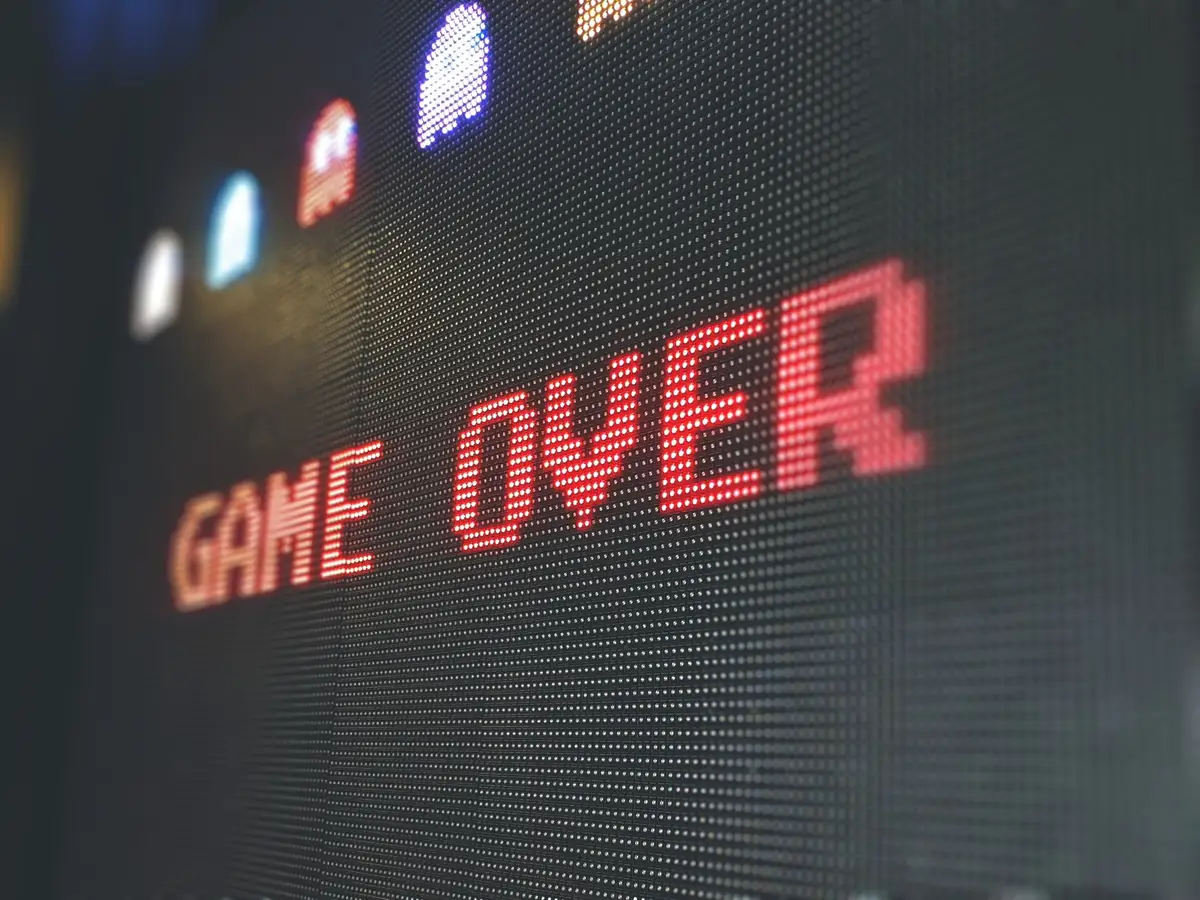Follow These Simple Steps to Create Your PlayStation Network Account
If you own a PlayStation, then, needless to say, it will be essential for you to create a PlayStation Network account. If you don’t, then you will miss out on a lot of exciting features. And no one wants that! But creating an account can sometimes be pretty tricky, especially for those who are new to the console. If you are one of them and don’t know how to create a PlayStation Network account, then this article is for you! So, sit back, relax and read on.
Creating PlayStation Network Account on the Web
Well, first things first, you need to be subscribed to a decent ISP if you want to create a PlayStation Network account on the web. Otherwise, you will face issues if your connection stutters midway, and you may have to start the process all over again. There are many providers in the market who offer service plans like the Cox cable bundles that you can opt for to get things rolling.
Now after you have taken care of the internet, you will open your web browser and then go to Sony’s Account Management page. Once there, you will click on “Create New Account.” When you do that, you will need to fill in some fields like your date of birth, country/region, and language. After that, you will be required to enter your email address for your Sign-In ID. You will also be setting a password for your account. Make sure that your password is strong and cannot be hacked. Also, do remember to provide the right email address as you will need it if you forget your password.
Depending on what region you selected, you may be asked to give your postal code, state, and province. This information is used by PlayStation to calculate the taxes on sales and also to verify your identity.
Selecting an Online ID
You will now have to select your online ID. This is going to be your username which will represent you to the other gamers you will play with. You can create whichever ID you want. Just get creative with it. There are also going to be some suggestions for you which you can opt for.
Apart from this, you will be required to enter your real name as well. Your name will appear in the emails that PlayStation will send to you. In addition, you can send real-name requests on the PlayStation Network. The real name will appear alongside the Online ID, which will make it easier for people to know who the person is.
When you have selected the online ID that you want, hit Next, and the system will check if the ID you have chosen is available or not. If it is, then congrats, the name belongs to you know. But if it isn’t, then you will have to try some different ID until you find the one that has not already been selected before. Do keep in mind that the PlayStation IDs will never contain spaces.
Finalize Your PlayStation Network Account
Once you have successfully selected the online ID, the account will be created, and you will get the prompt. You will have to click OK and then proceed further. A new page will load, which will ask you for further information about the account. After you hit Next, you will see a few checkboxes, which you will need to check according to your own preference, and this will personalize your account accordingly. The Personalized Purchase Recommendations will display relevant suggestions on your PlayStation Store. Read more about.
Once you have done this step, you will get a prompt asking you to verify your email address. So, you will go to your inbox, search for the mail, open it, and then hit the Verify Now button. You can then click Already Verified on the page once you have done the step.
Creating a PlayStation Network Account on PS4
You can also create a PlayStation Network account directly from your PS4 console. And here’s how you can do that
- Open Settings and go to Account Management.
- Once there, select Sign In to PlayStation Network.
- Now, if you want to make another profile to connect to your PSN account, then hold the PS button and log out.
- You will then have to reconnect the controller and then select New User.
- Now, accept all the terms and then hit Next when you see the PlayStation Network prompt.
- You will now hit New to PlayStation Network? Create An Account.
- After that, you will choose Sign Up Now to make an account.
- Next, you will be adding information related to your region, date of birth, and language.
- You will then add your email address and password, following which you will have to choose an avatar for your profile.
- Now comes the Online ID part. Once you have selected a catchy ID name, configure your Account privacy settings, and you will be done.
Conclusion
And there you have it! You can follow the aforementioned steps to successfully make a PlayStation Network account on both your web browser and console. After you have done so, you will start to get updates from PlayStation about the latest games and other interesting things. Creating a PSN will keep you in the loop of everything that happens in the PlayStation world. And you will never miss out on any important updates.