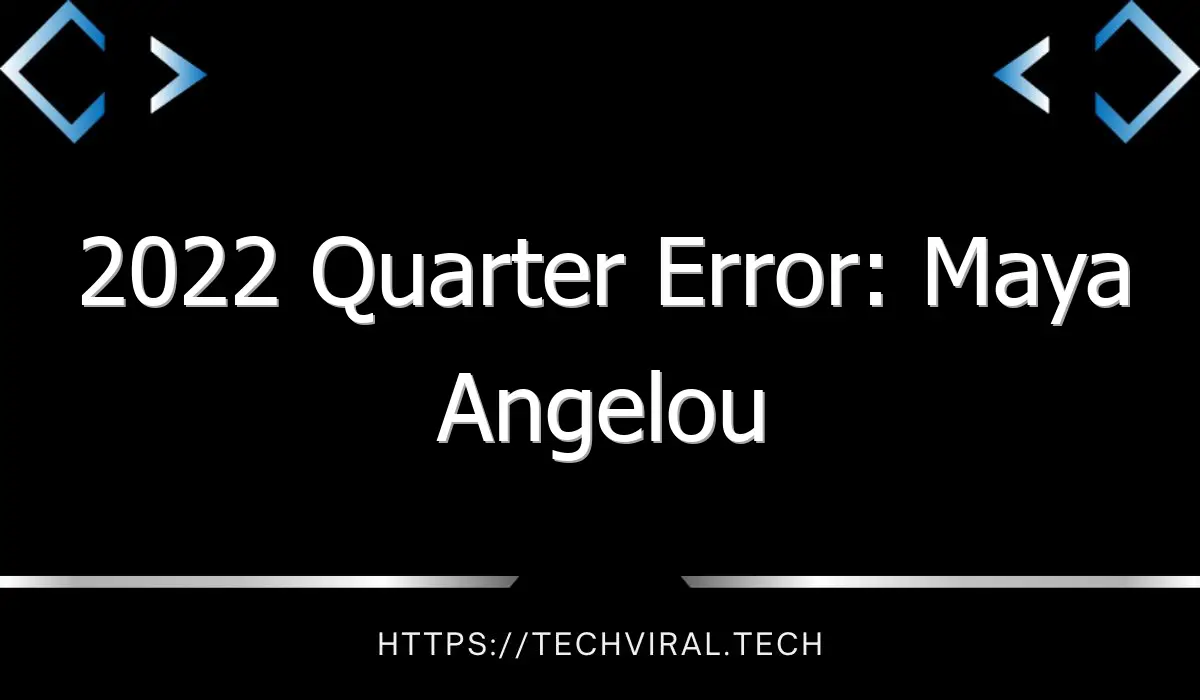How to Book an Appointment at Apple Store
How to book an appointment at Apple Store? The easiest way to get help from the Genius Bar is to schedule an appointment online. You can also make an appointment for a personalized troubleshooting session at the Genius Bar. Here are some tips for making an appointment:
Set up an appointment online
Before heading to the Apple Store, you can set up an appointment online. This way, you will be sure to have ample time to browse the store. During the appointment, you will be required to follow health and safety guidelines, such as wearing a mask and not bringing children. You can also set up a rescheduling or cancellation request. Once you’ve reserved your appointment, you can check-in at the Apple Store using your mobile device.
If you’re not in the mood to wait in line, you can set up an appointment online. You can also use the Apple Support app to book an appointment with the Apple Genius Bar. The Genius Bar provides personalized troubleshooting for your device. You can choose between two scheduling options: Genius Bar or Repair. To set up an appointment online, visit the Apple Store website or download the Apple Support app to your mobile device.
To find out which Apple Stores are close to your location, you can use the map to find the nearest Genius Bar. You can then select the date and time of your appointment and provide your mobile number to receive text updates from the store. The Genius Bar also offers free Wi-Fi. Once you’ve selected the date and time of your appointment, you’ll be able to select a Genius Bar at a nearby Apple Store.
Prepare for an appointment
To make the most of your Apple support appointment, you must back up your data first. Thankfully, you can do this using iCloud or Time Machine, and there are even services available online. Before heading to the Apple store, use the Apple Support app to set up an appointment, or use the website to reserve a spot. Before you arrive, remember to turn off Find My, so you won’t forget to bring your device.
In case you don’t have an Apple Store near you, download the iOS app and log in to their website to make an appointment. This way, you can find the Apple Store near your location and choose a date and time that works best for you. Make sure to have your iPhone or iPad with you to avoid waiting in line. For extra convenience, you can make an appointment at the Genius Bar, which provides personalized troubleshooting.
Charges for a Genius Bar appointment
In order to book an appointment at the Genius Bar at an Apple store, you will need your Apple ID. This is used to track customer records and you will be asked to confirm your password and authentication code upon arrival. The consultation services at the Genius Bar are free of charge if your device is still under warranty. Otherwise, you will need to pay a small fee. You can also make a walk-in appointment if your device is not covered by warranty.
The Apple store does not charge for appointment fees, but may charge you for associated charges if your device needs repairs or replacement parts. These charges will vary depending on the problem you are experiencing. The costs will depend on whether or not the device is still under warranty, but never expect to be charged for liquid damage. Different problems will require different procedures. Some can be resolved over the phone, while others require email support. However, the majority of issues can be solved in a live appointment.
The Apple support team can provide phone support or live chat sessions for some problems. They can also help you find an authorized service provider. You can find an Apple store near you by searching the Internet. Just enter the model of your device to find out what services are available for it. Once you’ve narrowed down your options, you can schedule an appointment. After booking, you’ll receive an email confirmation with the appointment information. You can also schedule an appointment online.
Find a store near you
If you need a repair service for your Apple device, it is best to find an Apple Store nearby so that you can book an appointment. You can also visit a Genius Bar if you have problems with your Apple device. At the Genius Bar, you can ask a technician about troubleshooting and receive personalized help. To get the appointment, you should know a little about your device.
If you have a question or concern about your device, you can try to get an answer through online resources or by contacting Apple Support. You can also post a question in the Apple Support Communities or tweet at @AppleSupport. If you still cannot figure out your issue on your own, you can make an appointment at a Genius Bar by completing a short online form. This will help you get help as quickly as possible.
Back up your data before making an appointment
If you plan to take your iPhone to the Apple store, make sure you backup your data first. Whether you use iTunes, iCloud, or Time Machine, backing up your data before booking an appointment at the Apple store is essential. The store will notify you via email if your appointment is cancelled or rescheduled, so be sure to have everything backed up before the appointment. You can also book an appointment online and receive a reminder before the appointment.
If you’re not sure which store offers Apple’s Genius Bar, use the app on your iOS device to book an appointment. You can find an Apple store near you by city or ZIP code, or you can use the store’s website to search for locations. Once you’ve found a store, choose the date and time that you’d like. You can even provide a phone number and they’ll send you a text message with the status of your appointment.
Before visiting an Apple store, make sure you back up your data. Apple stores are notoriously busy, and it’s a good idea to make an appointment before bringing your iPhone or iPad in for service. If you’re not sure what to expect, make sure to read the instructions thoroughly and back up your data before heading to the store. If you can’t find what you’re looking for, download the Apple Support app or visit the website to set up an appointment.
Find an authorized service provider
Until now, there’s no way to book an appointment at an Apple store directly. But that’s changing now that third-party authorized service providers can book appointments for Apple customers. This option will be available alongside the Apple Support online chat, and in store Genius Bar. Hopefully, this move will improve the experience for Apple customers. Let’s explore the new booking method. How does it work?
Before booking an appointment at an Apple store, it is best to back up your data. You can do this with iTunes, iCloud, or Time Machine. Once your appointment is booked, you can view the appointment details and make any necessary alterations. You can also reserve an appointment and receive reminders before your scheduled appointment. However, be sure to bring the original sales receipt and Apple ID password, along with your iPad, iPhone, or iPod.
Another option is to search for an Apple store near your location. You can easily find an authorized service provider by zip code, and then choose an appointment time and date. If you’re unable to find a nearby Apple store, you can enter your location in the search box. Once you’ve selected an authorized Apple store, you can schedule a free appointment with the Genius Bar. Afterwards, the Genius Bar representative will contact you via phone or email.