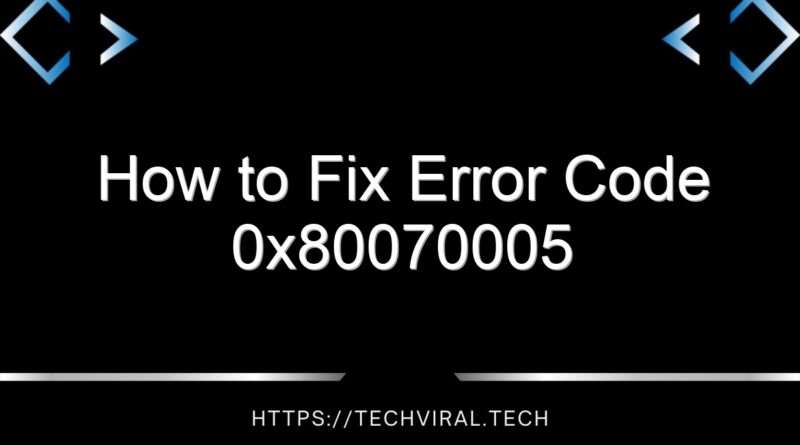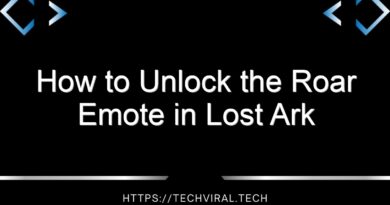How to Fix Error Code 0x80070005
You are having a problem with error code 0x80070005 on your PC. To fix this problem, you can try the “clean boot” technique. This method allows your PC to boot up with just the essential programs and drivers. This will help you identify which programs on your PC may be causing this error.
The error can be caused by malware that is able to alter or delete important system files. To prevent this from happening, you should use a free antivirus application. Windows Security is a good free application that will fight malware. It may stop working on rare occasions, but it is a reliable tool.