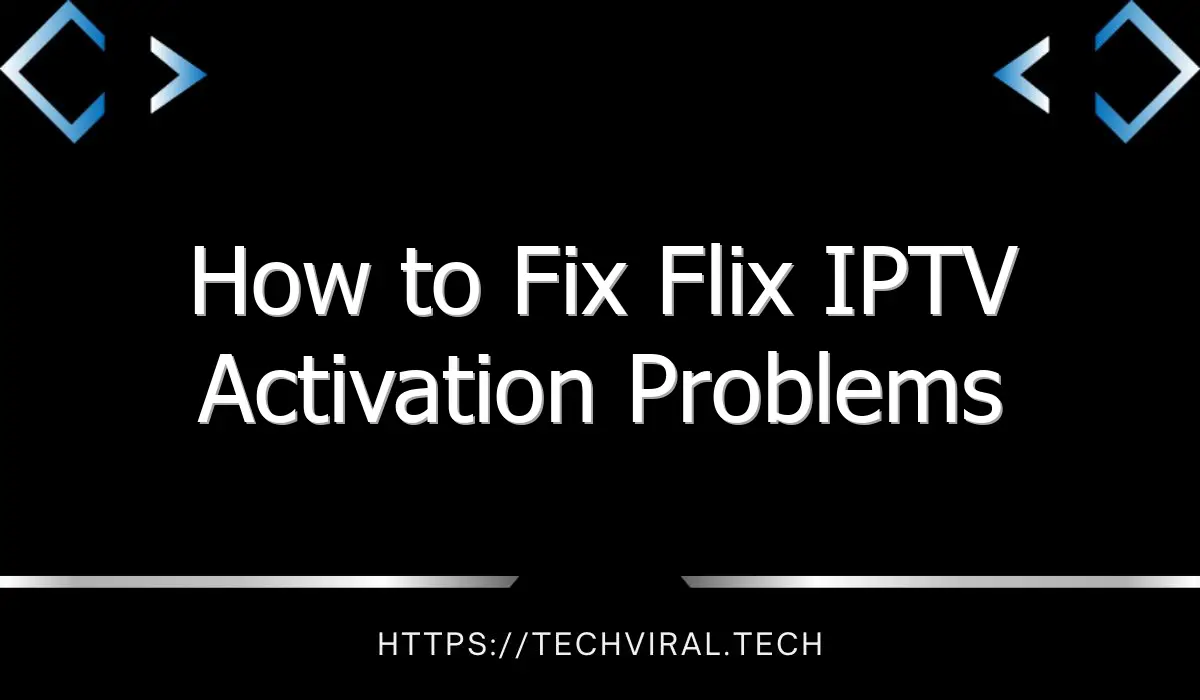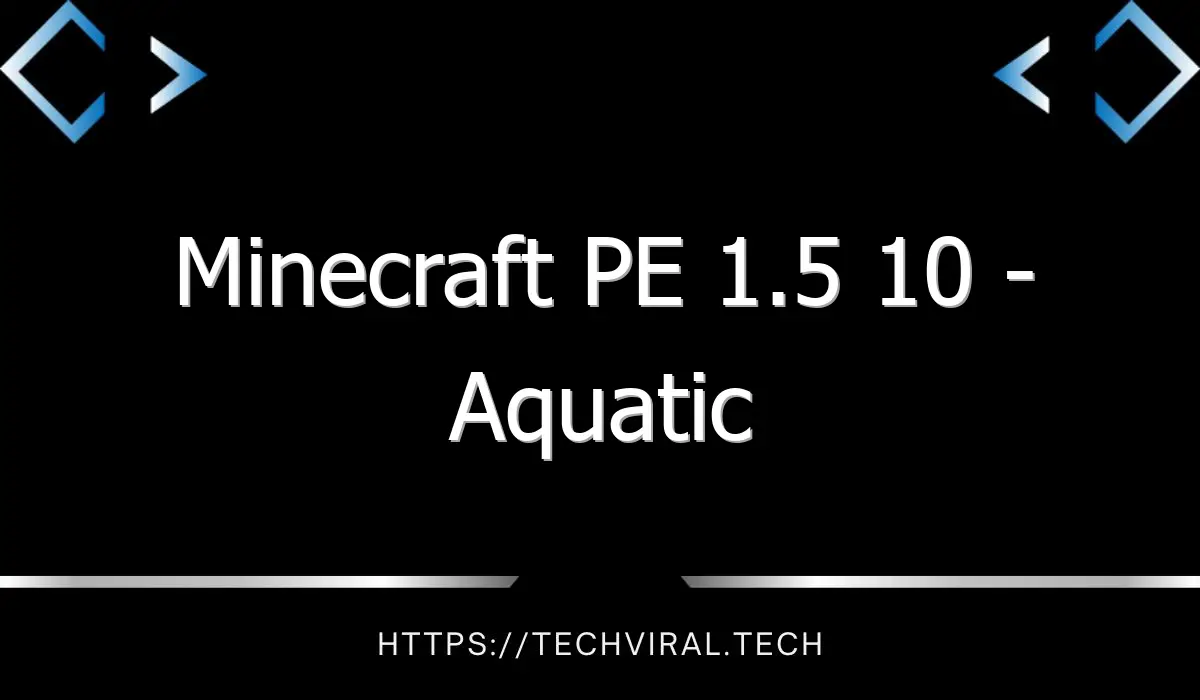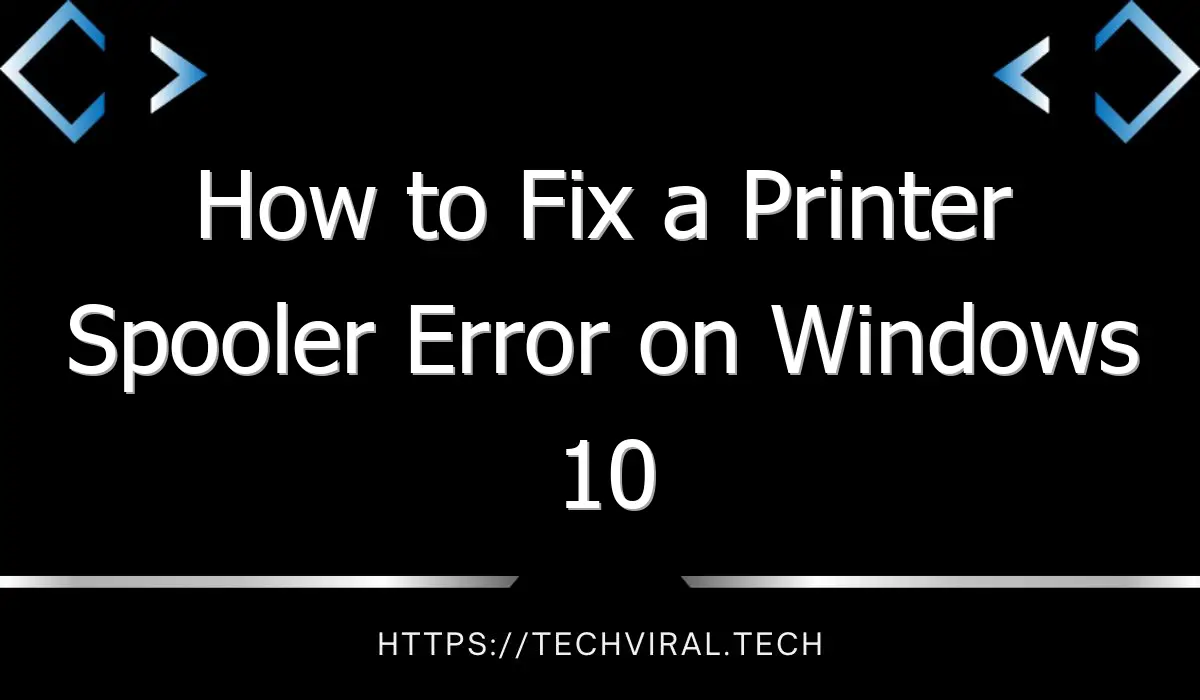How to Fix Flix IPTV Activation Problems
Are you facing problems while activating your Flix iptv? If yes, this article will help you. However, you should be aware of some of the common reasons why you might face problems while activating your Flix iptv. We will explain the main causes and the most common ways to fix them. Read on to discover how to activate your Flix iptv account and enjoy your favorite movies and shows.
The first step to activate your Flix IPTV subscription is to accept the EULA. Once you agree to the terms and conditions, follow the installation steps to complete the activation. You will be given a 7-day free trial to check out the service. After the trial period, you will have to pay 7,99 EUR for activation. To enjoy unlimited streaming, you can also use the FLIX IPTV app on your phone. Another good app that you can consider to use is smarters app.
Download and install the Flix IPTV application from a third-party website. Once installed, you will need to enter the M3U URL of the provider to begin viewing your content. If you do not have this yet, Family4K offers a free M3U playlist subscription. Then, go to Settings and select “Show advanced settings” from the pop-up window. Once there, you should see a pop-up containing your MAC address.
If you want to hide unwanted content, you should use the Flix IPTV application. The application allows you to lock specific channels by password. Additionally, you can hide certain categories of content. This way, you won’t have to worry about annoying advertisements or your children seeing inappropriate content. With Flix IPTV, you can easily block any channels and content that you don’t want to see. You can also hide any channels that you don’t want your family to see.
If you are an IPTV user, you can also download the Flix IPTV application for your PC. Download the BlueStacks application from its official website. Install it onto your PC. After installing the application, you can login to your Google Account to sign in to your Google Play Store. Once you have logged in, open the application and search for Flix IPTV. You’ll need to provide your MAC address to activate Flix IPTV on your computer.