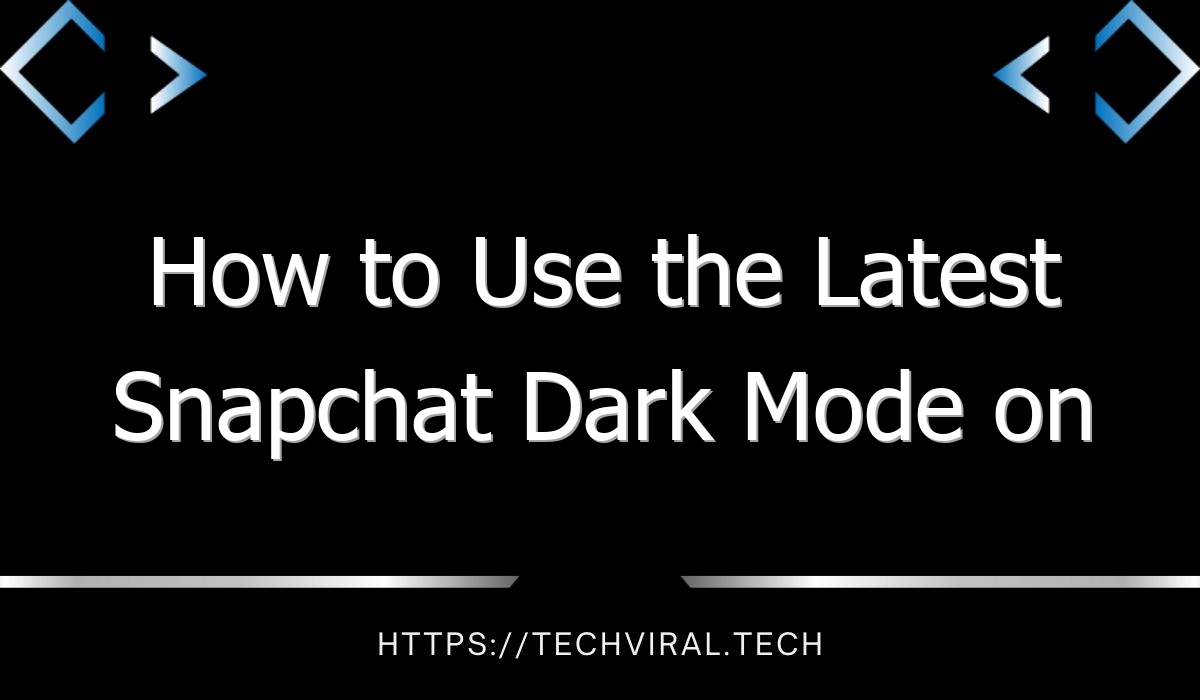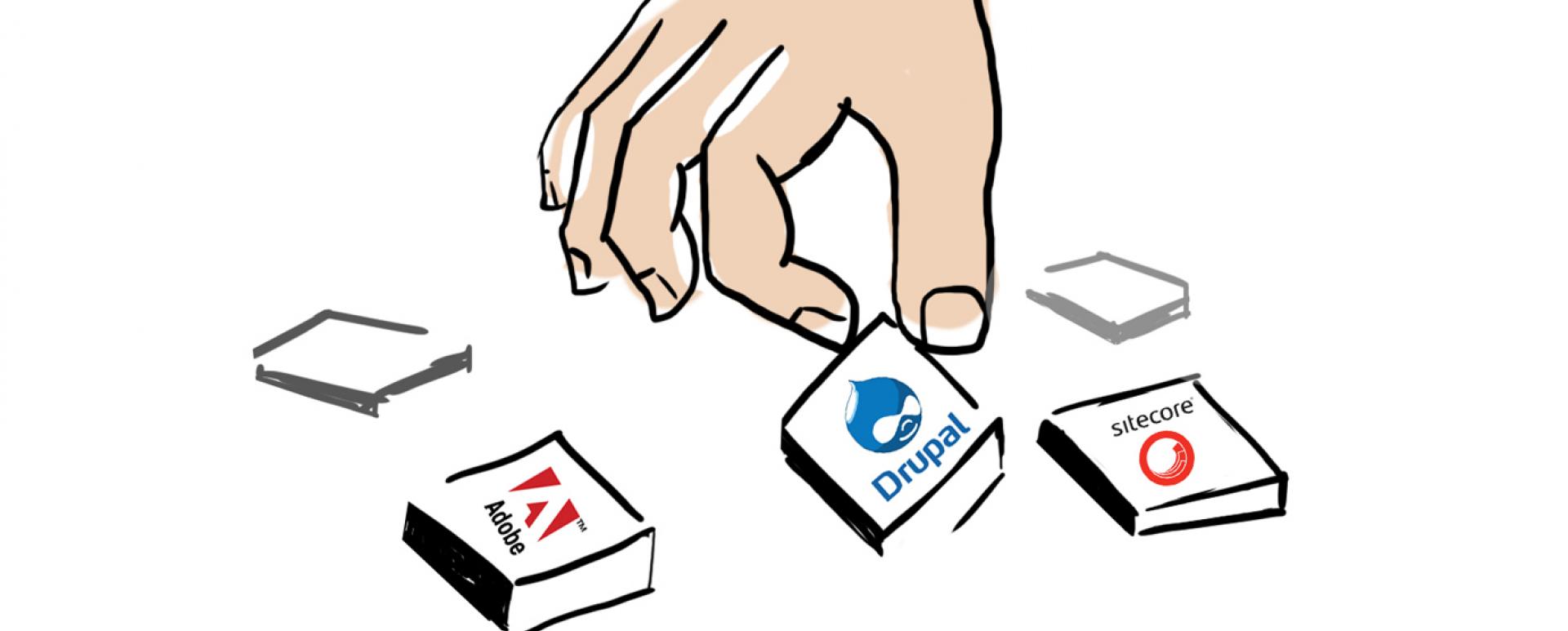How to Get an IMDb Page For Your Movie
If you have ever wondered how to get an IMDb page for your movie, then you’ve come to the right place. Read on to discover the steps necessary to create a page, verify eligibility, and add a video or trailer. Finally, you can upgrade to IMDbPro. Here are a few tips to get you started on your journey. Once you’ve completed the first step, you can upgrade to IMDbPro if you’d like to have even more control.
Create an IMDb page
If you have been wondering how to get an IMDb page, there are several things you should know. First, you must create a new account. Only registered users are able to write reviews, create personalized watchlists, and take part in message board discussions. You must also follow the guidelines for submission, which are outlined on IMDb’s official website. You can do this within one to seven days.
The Internet Movie Database is a huge database of movie titles, actors, crew members, and other information. It revolves around film titles and individual actors and crew members. You can create two types of pages, which require you to register and add new content. You can also create your own page, if you’ve worked on a movie or a TV show. After you’ve registered, you’ll need to verify your identity.
Once you’ve completed the steps above, you’re ready to make changes to your bio. If you have changed your name or want to add your social media accounts, make sure you have a new bio that supports this. After editing your bio, you must submit it to IMDB and wait for approval. If you’re not satisfied with the current version of your bio, you can use IMDB PRO to expedite the process.
You can also use IMDb to follow major news events. The news page on IMDb is one of the best ways to stay informed about what’s going on in the industry. It pulls news from a variety of sources and curates it for your convenience. IMDb also tracks major events and awards ceremonies. If you’re trying to break into the film or TV industry, this will be invaluable.
Verify a film’s eligibility
The first step to getting an IMDb page for your film is to verify its eligibility. The IMDb is a factual database, but there are some requirements you must meet. To be eligible for an IMDb page, a film must be in the public’s interest, be available at major retailers, and have been screened at an eligible film festival. The next step is to submit your information and wait.
The first step is to create an account on the IMDb website. There are several ways to do this. Depending on the eligibility requirements of the film, you can use a submission service to get your movie listed. You should use the website of the major streaming service to post your film’s information. The submission service will allow you to post reviews, create personalized watchlists, and participate in discussion boards.
After registering, you can create a new entry or edit an existing one. If the film has an IMDb page, you can add information about it by adding the title or a cast list. You can also add credits and other data points about the movie. Adding new content is easy, but you must be registered on the site to get it approved. This process can take anywhere from 24 hours to 72 hours.
Upload a trailer or video
If you haven’t uploaded a movie trailer or video to IMDb yet, now is the time to do so. The good news is that you can create an account on the site for free, and you can also upload a video. In order to get an IMDb page, all you have to do is sign up for a free account, or upload a trailer or video from your computer.
Upgrade to IMDbPro
If you’re not sure if you should upgrade to IMDbPro to get an IMDb page, consider trying out the free version for 30 days. IMDbPro provides you with access to more than 200 images, professional information, and additional credits. Plus, IMDbPro members can manage client rosters. Plus, you’ll get expanded In-Development listings, which list filmmakers, cast, and company credits. You’ll also have access to more information and updates on STARmeter fluctuations, plot summaries, and synopses.
To create an IMDb page, you’ll need to sign up for an account on IMDb.com. If you don’t already have an account, you can use your Facebook account to sign up. The email you use to sign up for Facebook will also work for IMDb. After signing up, you’ll be able to add production details, see your contribution history, and access other features reserved for IMDb members.
You can also sign up for IMDbPro if you’re interested in making a movie. It also allows you to keep track of your favorite films, check your inbox, and share your page on social media. IMDbPro also lets you create your own virtual network without the need for a PC. With IMDbPro, you can build your own virtual network from your laptop.
Whether you’re an aspiring actor or an established film and television star, you can customize your IMDbPro page to reflect your image, preferences, and more. Just be sure to keep your information up to date, though. It could mean the difference between getting into the room and not. With IMDbPro, you can choose which photos you want to use on your IMDb page.
Add yourself to a production’s listing
There are many ways to add yourself to a production’s listing on IMDb. For example, if you’re a director or producer, you can add yourself as a creative to a film. If you’re an extra, you may not get any credit unless you’re noteworthy, but that’s not a problem because IMDb makes it very easy. Follow these steps to add yourself to a production on IMDb.
First, check to see if your production is already listed on IMDb. You can use the search bar to see if your name already appears in a production. If you don’t see your name in the search bar, use the department or name to search for the production and then click on the appropriate action. Once you have the credits, you’ll have the opportunity to add yourself to the production’s IMDb listing.
Another way to add yourself to a production’s IMDb listing is to create your own. To do this, create a new account. To create your account, log in to IMDb. Once you’ve signed in, create an account and click on the “Add yourself to a production’s listing” link. After logging in, you’ll be prompted to fill out your profile and the required information.