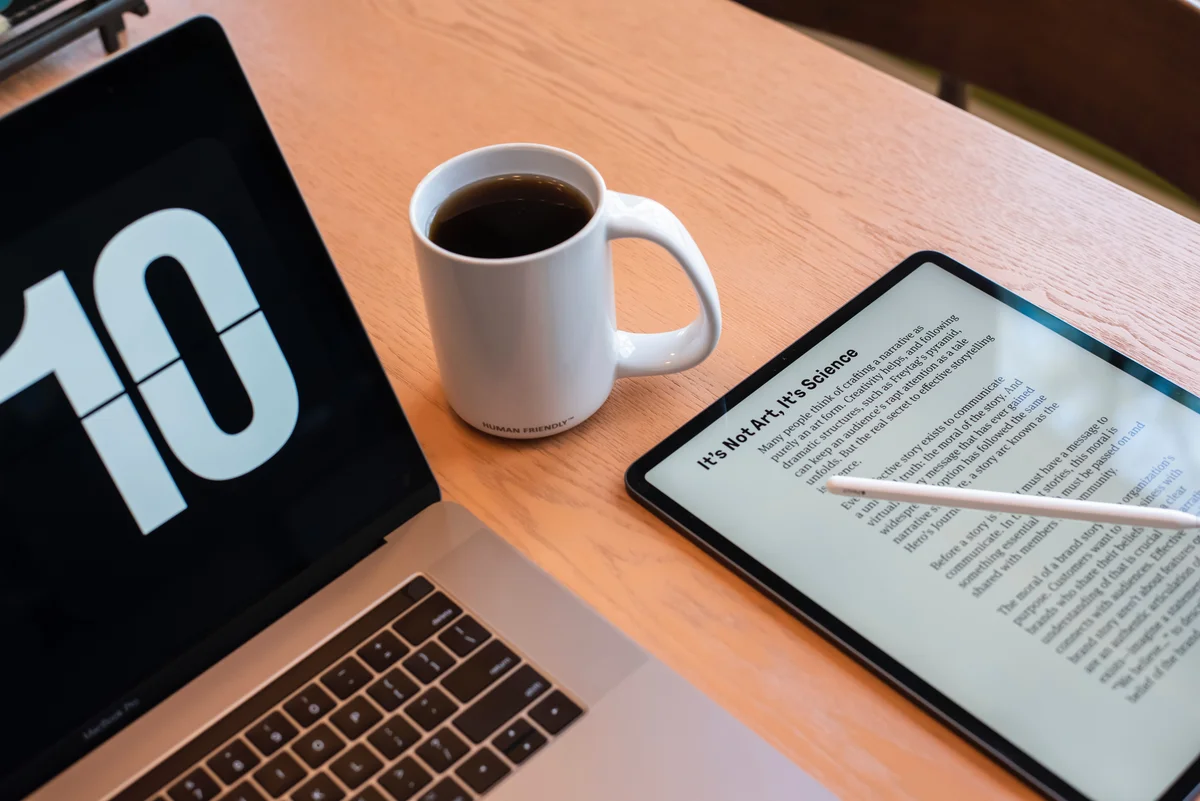How to send a secure PDF
Since its creation, PDF has become a popular format for professionals to students and in between. Therefore, sharing or sending a PDF file has become second nature for most individuals, organizations and industries. But the question arises if the content is confidential or sensitive, then are you sending that file securely? Perhaps you are using passwords and certificate encryption, Adobe permissions or TLS to secure your PDF files before sharing. But, unfortunately, none of these security measures can adequately protect your PDF files and could leave your document and content open for hacking and exposure.
For instance, let’s assume that you have saved a PDF file onto a USB stick. Or perhaps you want to send the document over the Internet by email or share it via a link. In both cases, despite securing the content in your files, there is a high possibility that threat actors along its route may thwart the file. Therefore, you need to consider all factors and conditions on applying safeguards to your PDF files before sharing them. Next, let’s look at how you can securely send your PDF files as attachments and bust some myths concerning PDF document security.
Busting PDF security myths
If you have wondered whether sending your PDF document via email is a safe route, it would depend upon the security measures you have undertaken to safeguard your file. For instance, if you have been using Gmail to send your PDF files, you may be under the assumption that the inbuilt TLS encryption in Gmail would be enough to secure your PDF from being intercepted or accessed by threat agents. But it’s not so. Here’s why.
Basic TLS encryption in Gmail also requires that your recipient has TLS too. So, if the email provider of your recipient or client does not have TLS, your PDF files have no security or protection. TLS provides document security during transmission; however, it does not provide end-to-end encryption. That means your PDF files can still be intercepted in the mail server and opened by unintended users. But the most alarming security flaw is that TLS does not provide any protection to the document once the recipient has received the file. That implies the recipient can choose to edit, copy, alter, modify the contents of your PDF document at will.
Encryption – a possible alternative, but not yet there
Another option is to encrypt the PDF document through Adobe Acrobat using password or certificate encryption. You can encrypt PDF files and message text within the document through these methods. Although this is a better option to TLS as it protects your PDF files during transmission and rest, it still does not address the main issue — what takes place after the recipient decrypts the PDF file.
All popular methods of document security, such as passwords or certificates, protect PDF files to a certain extent. However, once the user has received and decrypted the file, they can choose to do what they want with the content — share, copy, print, download, alter, steal, misuse, etc.
Therefore, if all options have one drawback or another, what is the only way to protect your PDF file fully? There is one solution that has shown to be a proven and holistic PDF security option — digital rights management [DRM].
How DRM enables you to securely send a PDF document
PDF DRM solutions offer end to end encryption. That means your PDF file is secured at source and during transmission, as well as even after the recipient has received it. In addition, with PDF DRM, you receive complete control over managing your PDF files even after it has been sent. PDF DRM:
- Restricts the editing and modifying of PDF content in your file.
- It prevents the copying and copy-paste functionality.
- Disables printing or limits the number of prints.
- Disallows screen grabs by preventing the use of screenshot software.
- Expires PDF documents automatically on a specified date or after the specified number of views or days, as laid down by you.
- Locks PDF documents to specific locations, IP addresses and devices.
- Eliminates saving to unsafe formats.
- Adds dynamic and permanent watermarks.
- Prevents form-fields within PDF documents from being altered, modified or changed even after submission.
- Tracks the number of times your PDF document has been opened or attempted to be printed.
- Revokes access remotely at any time you choose.
PDF DRM encrypts your PDF files without passwords, giving you peace of mind from worrying about managing passwords or users entering passwords or how they could be easily cracked or hacked. However, the DRM software you choose must not employ complicated certificate-based PKI systems that are unwieldy to handle. Instead, an advanced and forward-looking PDF DRM solution must provide you with a transparent key licensing solution that safely delivers decryption keys to the intended recipient’ device and ensures that no one can share the document as it locks the file to the device. Once a file is protected with PDF DRM you do not have to worry about how it is sent to others since only those authorized will be able to view it.
Conclusion
If you have been using various alternatives to protect your documents, such as passwords or certificates, it’s time to move over to a PDF DRM solution. Say goodbye to worrying about key management and antiquated authentication systems, and say hello to complete PDF DRM controls you can employ to make sure that your PDF files are safe throughout transit and use. With PDF DRM, you can send PDF files securely and create a secure PDF without the danger of it being altered, modified, copied, shared, downloaded or printed by unauthorized recipients.