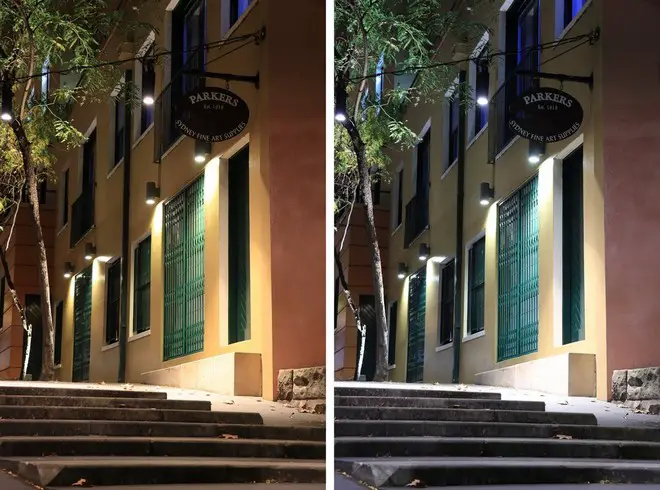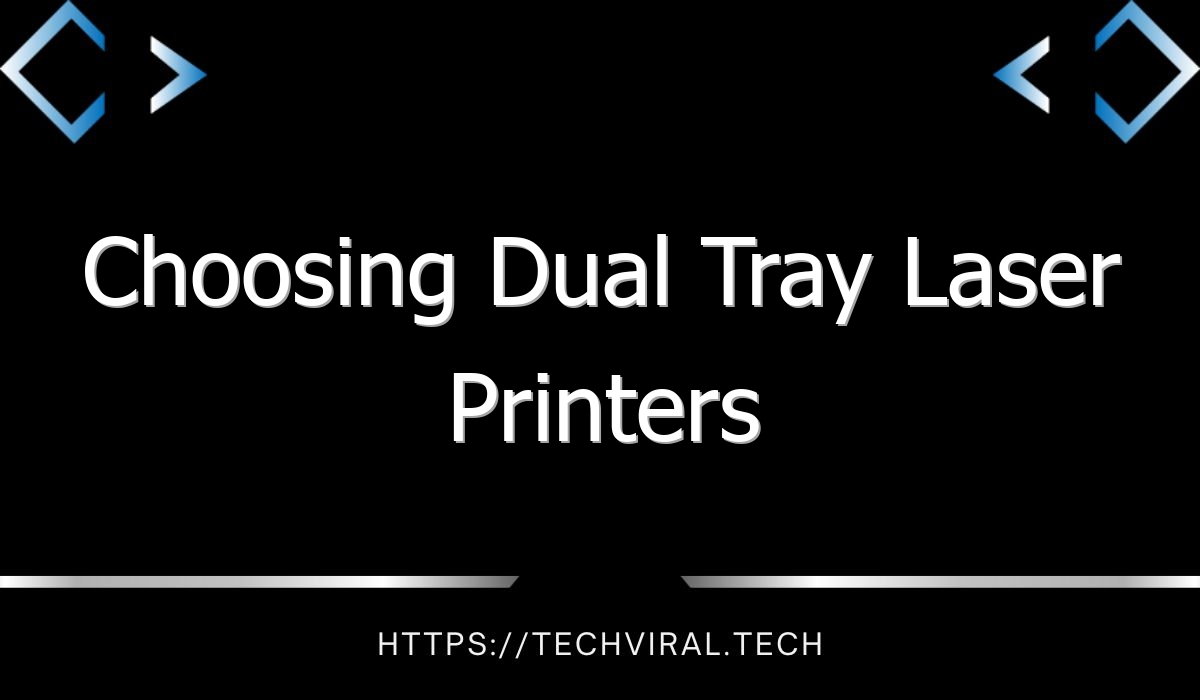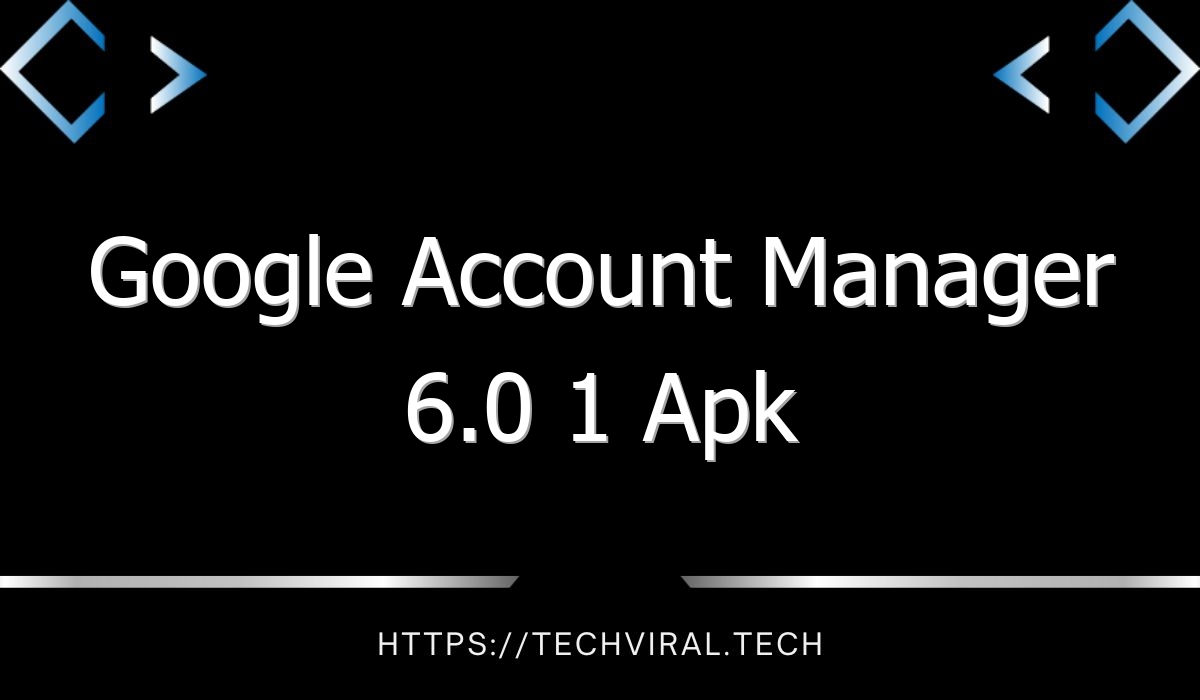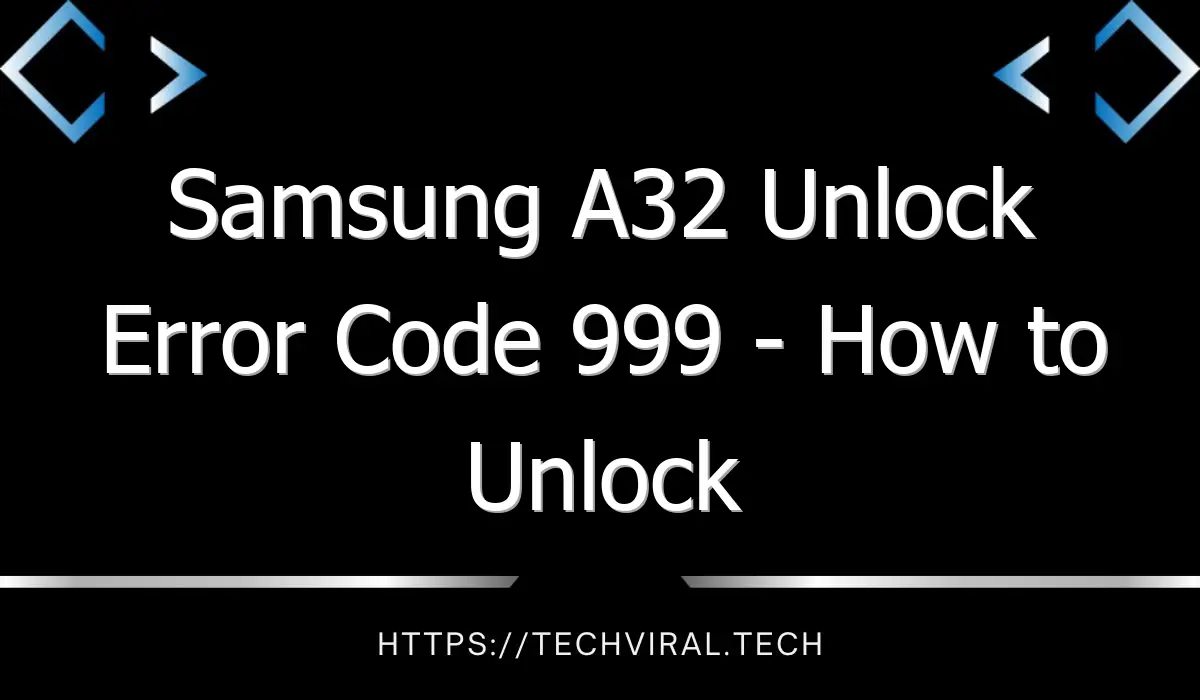Infrared Shooting Techniques
Infrared photography is becoming increasingly popular as the technology improves. Fortunately, many cameras have the ability to capture this incredible spectral range. If you’d like to take better pictures of infrared light, here are some tips. Learn how to set the white balance to your desired effect. You’ll also learn how to use a grey card and how to export images as DNGs.
Custom white balance
For infrared shooting techniques, using custom white balance is crucial. You can do this by placing an infrared filter in front of your lens, or by using a specially modified camera. Either way, you must use green foliage as your white balance target. Otherwise, your pictures will have an extreme red cast. This is a very common problem when using infrared cameras. Here are some helpful tips for customizing the settings of your camera.
Also Read: The Importance of Audience Targeting in Business Advertising
To set a custom white balance, you must first have the image in your camera. Then, press the “WB” button and select “Custom” from the menu. Select the white balance slider. You can then use channel mixing to get the infrared colors you want. You can also try to use a black and white adjustment to get the best results. After all, custom white balance is crucial to infrared photography.
Using a grey card
A grey card is a useful tool for adjusting the white balance in your photo. A camera’s white balance control doesn’t take into account the light source in the background and is useless in this case. Besides, your camera’s white balance compensation does not compensate for the absence of color in the shot. A grey card is a simple reference point for the camera’s white balance adjustment.
If you’re shooting infrared videos, you’ll want to shoot them on bright sunny days. However, the red cast from the filters can make your videos look terribly saturated and fake. That’s why it’s important to shoot underexposed and stabilize your camera using a tripod. You’ll also need to do a great deal of post-processing. Using a grey card will help you get the perfect color balance.
Composition
The first step to taking a quality infrared photograph is composing your image. It is important to use a tripod and compose your shot before taking the photo. You can learn how to compose infrared images by looking online or experimenting with different lighting conditions. To achieve the most natural IR image possible, use a red filter with a black background. The IR filter should be in the right position to create the most dramatic contrast between the sky and foliage.
A good infrared photograph can include a variety of effects, including glowing skin and veins. It will also produce contrasty skies, with black, grey, or white clouds. Probably the most popular effect of infrared photography is foliage. Different shades of green reflect light differently and the more sunlight you expose for, the more dramatic the photo will be. Infrared photographs have unique compositional characteristics, and you should use this to your advantage.
Also Read: 7 Best Open Source CRM Software (2022)
Exporting to DNG
If you’re considering shooting infrared pictures, you’ll want to export to DNG. This format is open source, so you don’t have to worry about using outdated proprietary raw files. DNG files contain edits within the file, so there are fewer files to store. However, there are some drawbacks to DNG. Many cameras don’t shoot in this format natively.
One of the main advantages of shooting in DNG files is that you’re not risking image quality. Depending on your camera and photo editing software, you can expect the quality of DNG files to be lower than that of JPEGs. That’s because DNG files are compressed more tightly than standard JPEGs. However, this is the most effective way to preserve the most information in your pictures.
While some photographers claim that DNG is the only way to capture IR images, this is not true. If you use the right raw converter, you can set your white balance while shooting infrared. In addition, if you want to create false color infrared images, you need to export to JPEG and perform a channel swap. While a camera’s white balance settings might not matter much, DNG will allow you to make adjustments to the colors of your images.
Also Read: Chrome OS will use machine learning for the new experience