Launching an eCommerce site: Plugins you simply must have
Are you another person looking for the best way to sell your products or services in today’s modern world? Well, if you said yes, then hear me out. And if you said no, well, stick around, maybe you will change your mind.
First, let’s get straight to the point. I am sure you want to know what is WooCommerce.
WooCommerce is a free WordPress plugin that allows you to create a website with a shop feature. It adds eCommerce functionality that enables you to have an online store. WooCommerce is for everyone. From a small entrepreneur to the larger industrial giants who sell their products online through WooCommerce.
So, to make an online shop with WooCommerce, all you need is a good product or service that you will be selling. Of course, there are some other plugins that you must have so you could have a high-functioning online website shop that any rookie or a professional can use to expand and sell their product. If you work with big businesses you may want to consider a Woocommerce punchout catalog to integrate with your buyer eprocurement system.
1. WooCommerce Order Export – PRO
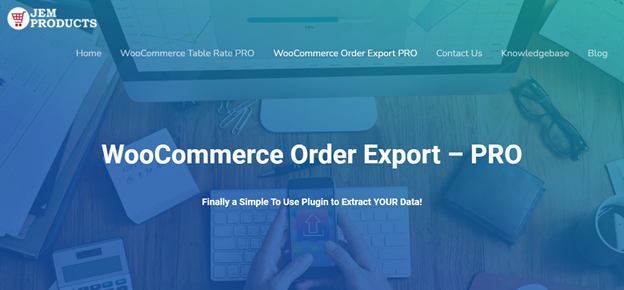
This plugin for your WooCommerce store helps you export all orders data easily and quickly. With the help of its filter and the drag & drop functionality, you are able to find the orders of your interest and reorder the fields in a way you want them to appear in the export. When talking about the filter, it includes filtering order by date, product, product category, coupon, and many others.
The WooCommerce Order Export Pro plugin provides you with the automatic delivery of the exports thanks to the scheduled exports feature. Also, when exporting the data, you can export it in CSV format and deliver it via FTP or directly to the inbox.
2. WooCommerce Table Rate Shipping – PRO
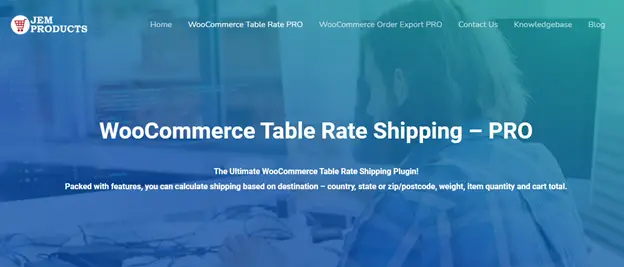
This plugin in WooCommerce is a must-have. Using this plugin, you can calculate shipping based on weight, the number of items, total cost, destination country/state, zip/postcode, etc. Additionally, you can include as many shipping methods as you want, such as Standard, Overnight, Express, etc. Also, you are provided with options like hiding specific shipping methods based on the cart contents, customizing shipping method labels that are displayed to the customers, including or excluding tax, adding handling fees to the orders, and many more.
This plugin’s logged-in user rules feature is the most important and the most interesting among all the features. Namely, it allows you to set special shipping rules that will apply only when you logged-in customers make orders. This way, you will provide them with a special treatment to reward them for being your loyal user.
3. Direct Checkout for WooCommerce – Skip Cart with Buy Buttons
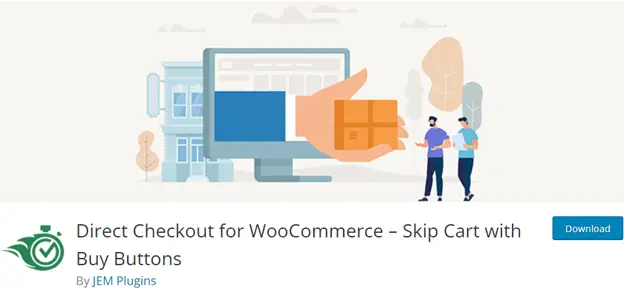
You know that part in online shopping where you put your items in a cart, and then you tap on the cart, it opens, and then you have to click the checkout button to proceed to the checkout? As we can see, the whole process is too long and time-consuming. But there is a solution, the Direct Checkout for WooCommerce plugin. This plugin allows you to upgrade your WooCommerce online store by sending your customers directly to the checkout page, skipping the cart preview and the checkout button on it.
This plugin provides you with the buy buttons that you can place anywhere on the site. Once the customers click the buy button, the product is automatically added to the cart, and the customers are sent directly to the checkout without “visiting” the preview cart page, allowing relaxed and unbothered online shopping.
Conclusion
These are plugins whose features are great because you saw through the article what they could do for you and your customers. Then why leave out such an opportunity and not improve your WooCommerce site with amazing plugins?
Visit Our Other Websites for more interesting content Ans2All and Mangotips.




