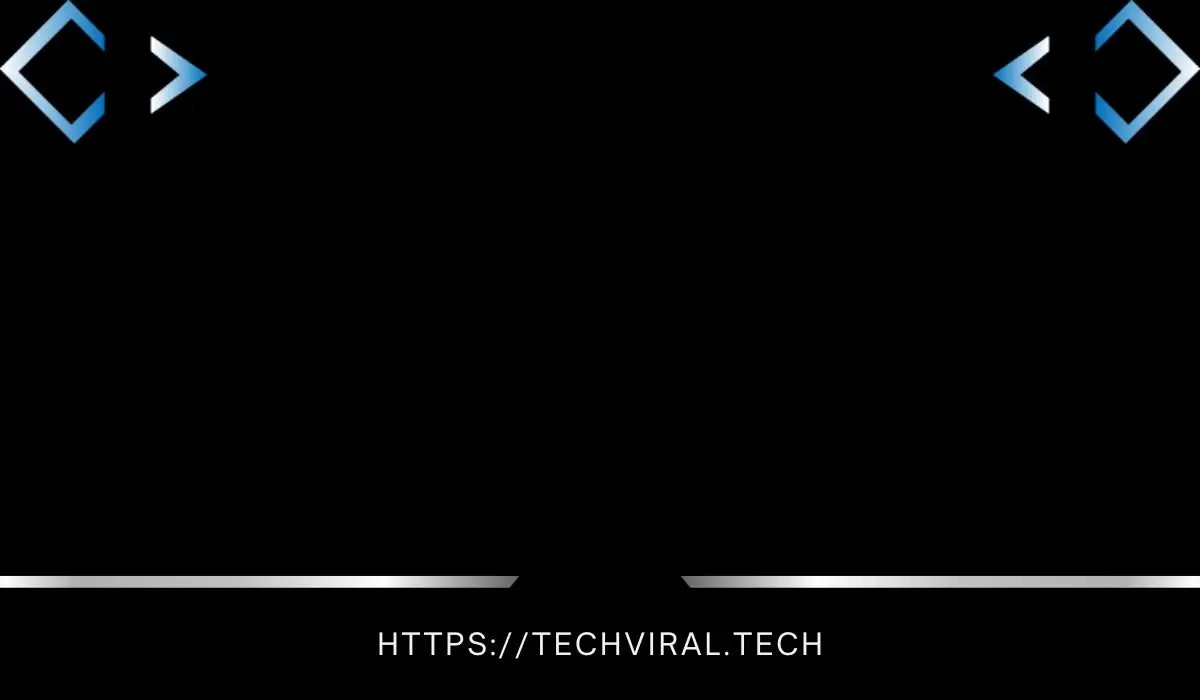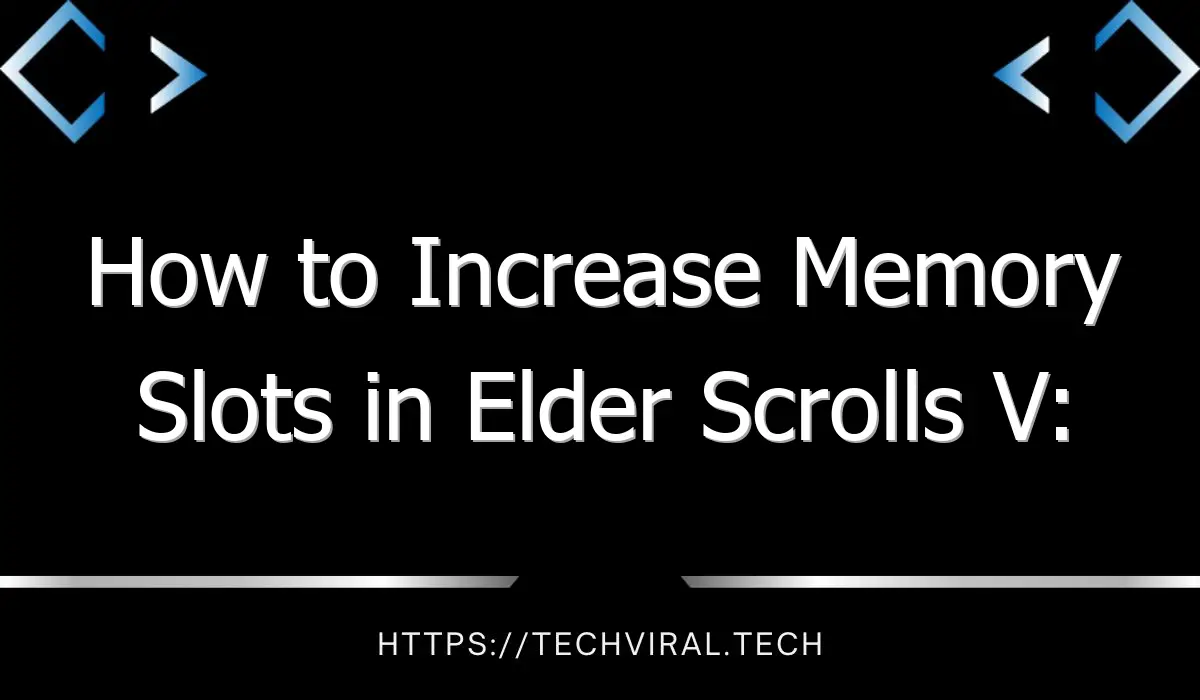Synthetic Monitoring in New Relic
Synthetic monitoring is a feature in New Relic that simulates end-user behavior and provides proactive monitoring of your website. This feature can be time-consuming to set up and can increase your workload. However, there are some things to keep in mind before setting up Synthetic monitoring.
Synthetic monitoring simulates end-user behavior
Synthetic monitoring is a powerful tool for web performance monitoring. It can mimic the end-user behavior and provide an accurate baseline. It is also useful for regular offline maintenance. With synthetic monitoring, you can test how your website performs for specific types of users, including remote users. This granular information allows you to pinpoint performance issues and reduce your MTTR.
Once you’ve configured your settings for synthetic monitoring, you’ll be able to simulate the end-user behavior of your website. You can configure the monitors to monitor your internal website or monitor specific web pages. Once you’ve installed the tool, you’ll be able to customize how your notifications appear. New Relic allows you to create different alert policies and configure how notifications appear in the account.
It enables proactive monitoring
If your website is experiencing performance problems, it can be difficult for you to know where to start troubleshooting the problem. Even your IT team may be overwhelmed and juggling multiple priorities. However, performance issues can have a direct impact on your bottom line, so proactive monitoring of your website is critical. With synthetic monitoring, you can detect potential problems and narrow down the root cause of the issue.
The advantage of synthetic monitoring is that it can simulate real user requests and identify problems before they impact real users. It also allows you to establish a baseline for expected application behavior. Then, you can troubleshoot by analyzing performance patterns that deviate from these benchmarks.
It can be time-consuming to set up
New Relic’s synthetic monitoring feature is very flexible and allows you to set up different settings for each monitor. You can configure the frequency of your monitoring runs, the time interval between checks, and the fail notification. The downside to synthetic monitoring in New Relic is that it can be quite time-consuming to configure. You might also want to check out its comparative charting feature, which allows you to compare the load time of synthetic monitors with those of real user interactions.
However, once you’re done, synthetic monitoring in New Relic can help you monitor and improve your web application. This feature allows you to collect data on performance, and it aggregates every result in metrics for easier analysis. Using these metrics can help you optimize on-page elements to improve user experience and reduce your load time.
It increases workload
Synthetic monitoring for New Relic One is a powerful new feature that enables users to define groups of entities and group them based on their responsibilities. This allows operations teams to quickly isolate problems and troubleshoot them. New Relic One Workloads also allows you to mute specific scripts or API tests to prevent false alerts.
Synthetic monitoring in New Relic reports event data that can be queried and charted. A single run of a monitor generates metrics, including its duration, the location of the monitor check, the size of the request and response headers, and the type of monitor being used. All these metrics can be plotted and analyzed by users.