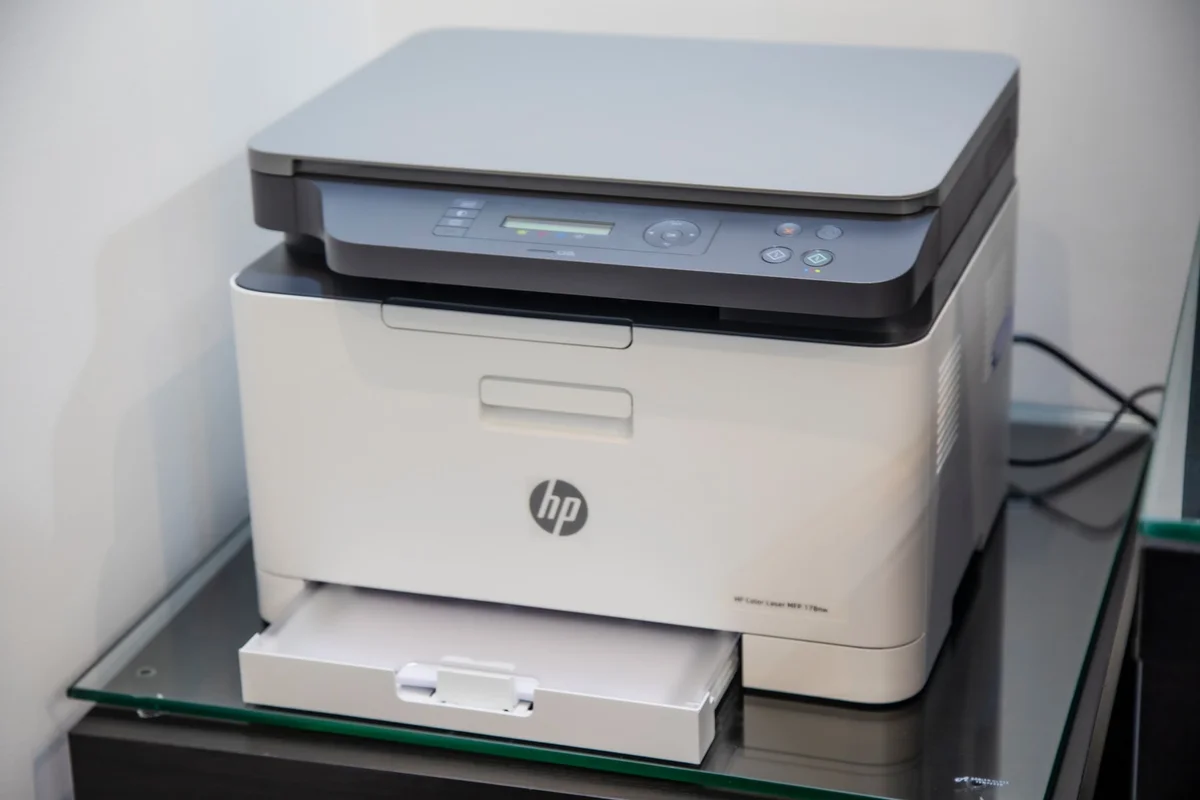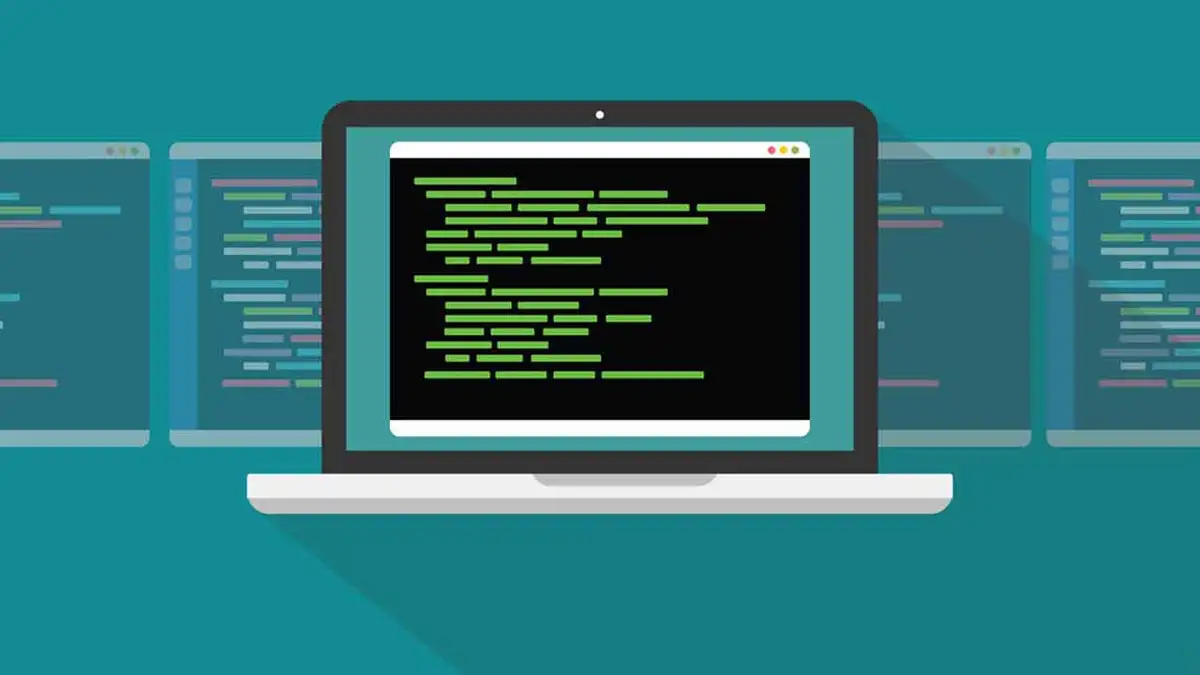6 Things to Look For When Choosing a Printer
You can choose a printer to meet your needs, whether you want to print out last year’s holiday images to display on your mantelpiece or print out the sales report from last month’s meeting. Not all printers, on the other hand, are made equal! Printers are equipped with a variety of capabilities, and selecting the most appropriate printer for your requirements is essential. With that in mind, here are five important considerations you should bear in mind before parting with your hard-earned money.
Things to Consider Before Choosing a Printer
1) Specify the type of printer you’re using.
The first step is to determine if an Inkjet or a Laserjet printer would be the most appropriate for your requirements. Inkjet printers are most typically used in homes and small workplaces, whilst Laserjet printers are more commonly used by bigger enterprises that need to print a significant number of documents on a regular basis. Laserjet printers are often faster and more reliable than inkjet printers when it comes to creating crisp text on plain white paper. Because they are intended for usage at a commercial level, they are often far more resilient than other types of software. When compared to laser printers, inkjet printers are far superior at creating brilliant, vibrant colours, making them the printer type of choice for individuals who will be publishing photographs.
2) DPI
The number of dots per inch, or DPI, on a piece of paper defines the amount of ink particles that will be inserted into every inch of the paper by the printer. Sharper, clearer prints, as well as softer and rounder curves, are the result of greater DPI. When it comes to photo printing, a greater resolution is essential for generating an aesthetically acceptable image. At the entry-level, most Inkjet printers will provide a DPI of 4800 x 1200 whilst most entry-level Laserjet printers will only be able to produce a maximum DPI of 600 x 600. However, in the mid-to-high-end range, both Inkjet and Laserjet printers are capable of producing images with a high resolution of around 9600 x 1200.
3) The Price of Ink and Toner
If you are taken in by the low pricing of some printers, keep in mind that the replacement inks may be the same price as purchasing a new printer! Most low-cost printers will either use expensive inks or will use inks that contain insufficient amounts of ink, causing them to run out much more quickly than the inks given by a more expensive printer. Furthermore, although you may purchase copy inks that are normally less expensive than the original inks, you will not be able to use inks created by a different manufacturer on HP printers. For example, you would not be able to use inks manufactured by Canon on an HP printer. In addition to this, certain businesses, such as Epson, will only include a new tub of ink when you purchase an ink pack and will not include a new printer head with your purchase. However, while this may help to keep expenses down, it will also mean that you will need to clean the print heads more frequently in order to prevent them from being clogged, which will result in wasted ink usage.
In most cases, four basic colours will be used by printers: cyan, yellow, magenta, and black (or a combination of these). Despite the fact that these are sufficient for most purposes, some printers will make use of extra inks in order to increase the picture quality. To improve colour reproduction, certain printers, for example, will add one or two more colours to a total of five or six colours, bringing the total to five or six colours. The employment of two tones of black in some Canon printers allows for deeper blacks to be achieved.
4) Additional Characteristics
A plethora of features and options are available on current printers, but two of the most helpful and deserving of consideration are those listed below.
5) Is it better to be multifunctional or stand alone?
Multifunctional printers are equipped with a built-in scanner, which allows you to scan documents and photographs directly onto your computer. The inclusion of a scanner also allows for the creation of duplicates of images and other documentation. In order to reduce the expense of integrating such features into a printer, most mid to high-level printers will include a built-in scanner as standard.
6) Which is better, wireless or USB?
All printers (including wireless printers) may be controlled through a USB cable; however, no printer will be shipped with a USB cable; as a result, if you choose the wired option, you will need to purchase one separately. A wireless printer will communicate with your computer over your wireless network, allowing the printer to be placed virtually anywhere the wireless signal can be received. It also eliminates the necessity for the purchasing of a USB cable for the device.