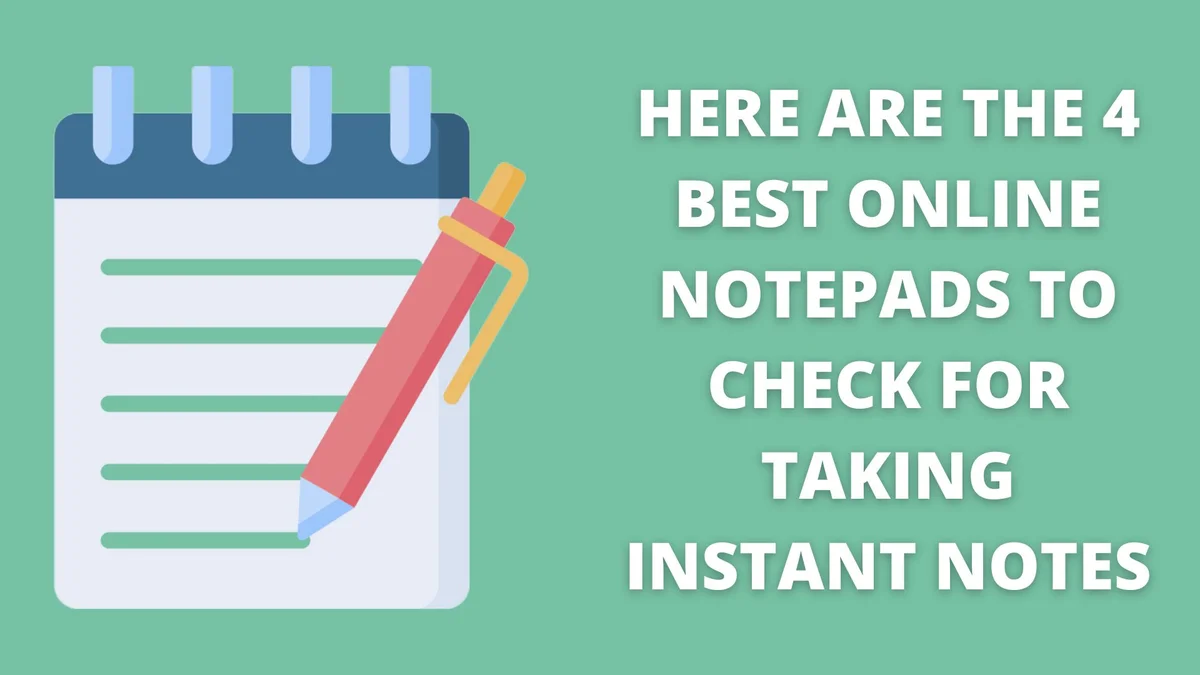Here Are the 4 Best Online Notepads to Check for Taking Instant Notes
Students or writers, everyone needs a notepad where they can write down the idea that they would write in the content. This makes it easy for them to focus on the actual point and generate a post that could engage the readers easily.
But it could be very difficult for the writers to get ideas from the search engine and every time open the text editor in the device to write those points.
Therefore, the best thing is to get help from an online notepad where you can do the multitasking, i.e. search the topic and write it on the notepad.
There are a lot of online editing tools that can be helpful for this purpose. Users can change the text format or style and also generate new notes in these tools.
But not every text editor is trustworthy. You need to be very wise while selecting an online notepad. There are a lot of features that are important to be considered while choosing a notepad online.
In this article, we will talk about some top-rated online text editors that can help users in making decisions easily.
Top Online Notepads
You can get hundreds of notepads online on the search engine. Some of the tools are paid while others are free to use. But you can’t trust every tool on Google.
Here we will talk about the best and free tools that offer you all the features for free. Users can get all the advantages of these online tools without any cost and keep the files secure here.
1. Online-notepad.net
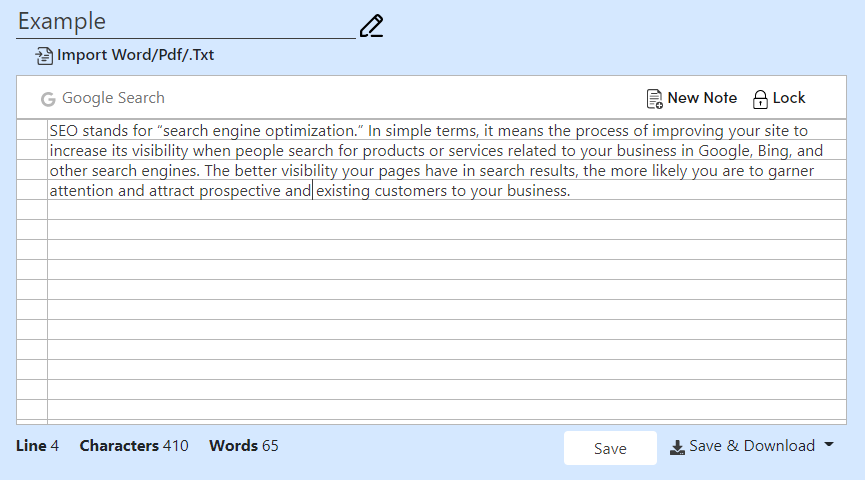
In the list of top-rated online tools that offer a lot of features to the users and make their working easy because of the outstanding performance, this tool always lies at the top of the list.
Here we will talk about the best features of this notepad online that users can avail of to write important things and keep them saved on the device.
● Google Search
This is one of the best features of this online notepad. Not every text editor offers this advantage to the users. Users can get help from the Google search option if get stuck at some point.
If someone forgets a term or does not have much idea about the phrase, he can paste that keyword into the search bar and read the thoughts of other authors on that term.
● Lock files
Another amazing benefit of this online tool is that users can make the files safe here with the help of the lock option. By this, they can set a password for the document and make it accessible only with the help of a key.
This element makes the tool a more reliable and safe option for the users. One can keep the content safe in this online text editor.
● Download files
Once you are done with writing the content and making the notes, you can download the file to your device with a single click.
Users can download the document in multiple file formats. This tool allows you to save the files in a format like Doc, Docx, Txt, and PDF.
● Multi text mode
One can get three text modes in this tool to generate the notes. This tool offers Plain text mode, Task list, and rich text mode.
Every mode has different working and allows you to change the structure of the text. So, this is another amazing advantage that users can avail of in this online notepad for free.
● Show words and characters
With the help of this text editor, users can also get control over the length of the content. This tool shows the number of words, characters, and lines that help the users to get an estimate of the length.
2. Sponlinenotepad.netlify.app
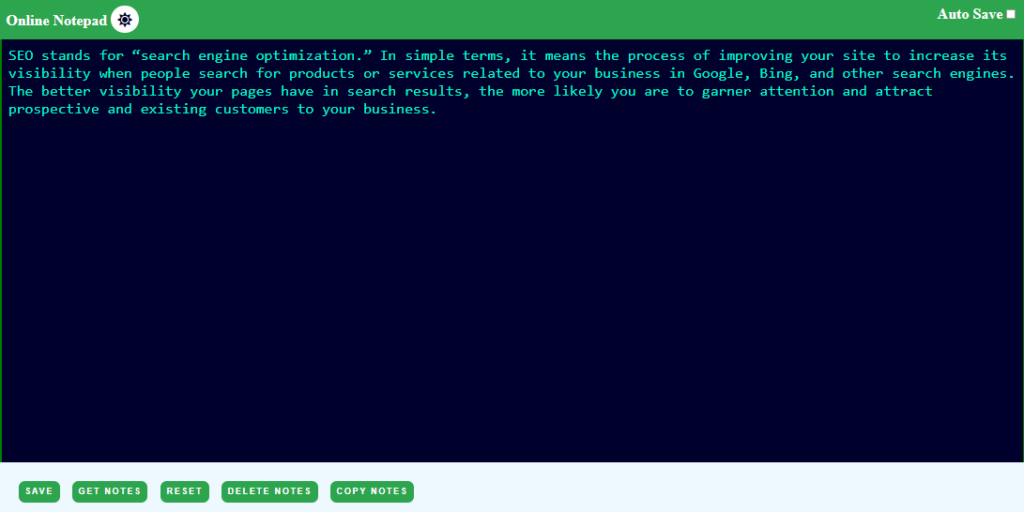
This is another amazing online text editor that can help the users to generate the notes using multiple modes and save them in the system.
The best thing about this online tool is that it offers a simple interface. Here are some top features of this tool that users can avail of to note the important ideas.
● Copy notes
Once you are done generating the notes, you can directly copy the content with a single click. That means the text can be used anywhere you want.
● Auto-save mode
Auto-save mode helps the users to keep the content safe in the tool automatically. So, the content can be kept in the tool unless it is deleted from there.
● Simple interface
The interface of this online tool is quite simple. There is no need to learn the working of this text editor before using it.
Users can easily understand the working of this tool and generate the notes in this tool quickly without any issue.
● Dark/Light mode
This online text editor allows the users to make the notes using both modes, i.e. Dark mode or light mode. For it, you just need to click on the icon that can change the color theme.
3. Notepadonline.co
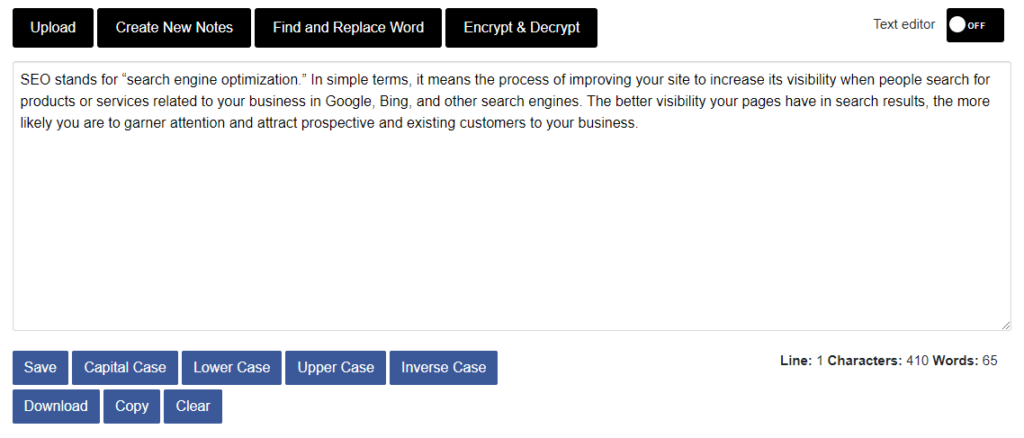
This online notepad always lies among the best tools because of its security features. Users can keep the content safe in this tool and avoid unnecessary interruption.
Let’s have a detailed discussion on the top benefits of this tool that users can enjoy and make their notes quickly.
● Multi-case
Users can easily change the case of the text. This tool allows you to modify the text to Uppercase, lowercase, Sentence Case, and Inverse case.
● Find and replace
Find and replace is an amazing feature of this tool that helps in increasing the workflow and lessens your efforts in searching a single word.
If you want to remove a word from the entire content and want to use an alternative term for that keyword, you can use this feature.
● Download files
After making the notes on this online tool, users can save the files on the device from here. You just have to click on the download button and save the new document on the device quickly.
● Encrypt and decrypt
Encrypt and Decrypt option allows you to keep the content safe or make it available for others at one time. Users can limit their access to this tool by using the encrypt option. And when you want to share that file with others, you can simply go for the decrypt mode.
4. Anytexteditor.com
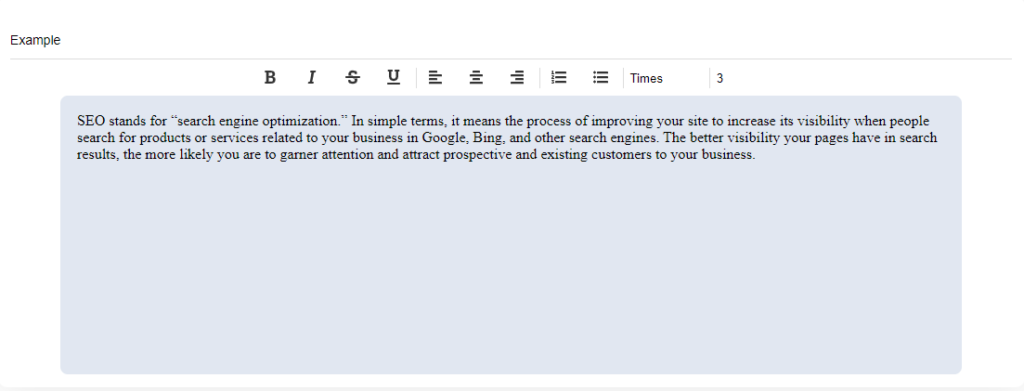
The online notepad by any text editor is another amazing addition to the list that can help you to edit the files or generate new content.
Users can change the text size and style and make editing in the text easily with the help of this notepad online. Here are the top features that users can avail of with the help of this text editor.
● Multi font styles
If you are not satisfied with one font style, you can go for another one. This tool allows you to change the text style to make the text prominent.
● Text size
Users can also change the size of the text and adjust it as per requirement. This allows the users to make the lines easily readable.
● No compatibility issue
There is no compatibility issue in this online text editor. Users can get access to this tool on every platform no matter if it is opened on a mobile phone or a PC.
● Add the title of the content
Users can also add the title of the content in this tool. This element makes it easy for them to figure out a particular file from a bunch of documents.
Bottom Lines
The list of top online notepads that users can avail of is discussed in this article. These tools offer all those amazing features that can help in generating unique articles.
The best thing about these tools is that users can get all the advantages from this online tool for free. Users don’t have to pay for availing themselves of the features of these amazing text editors online.