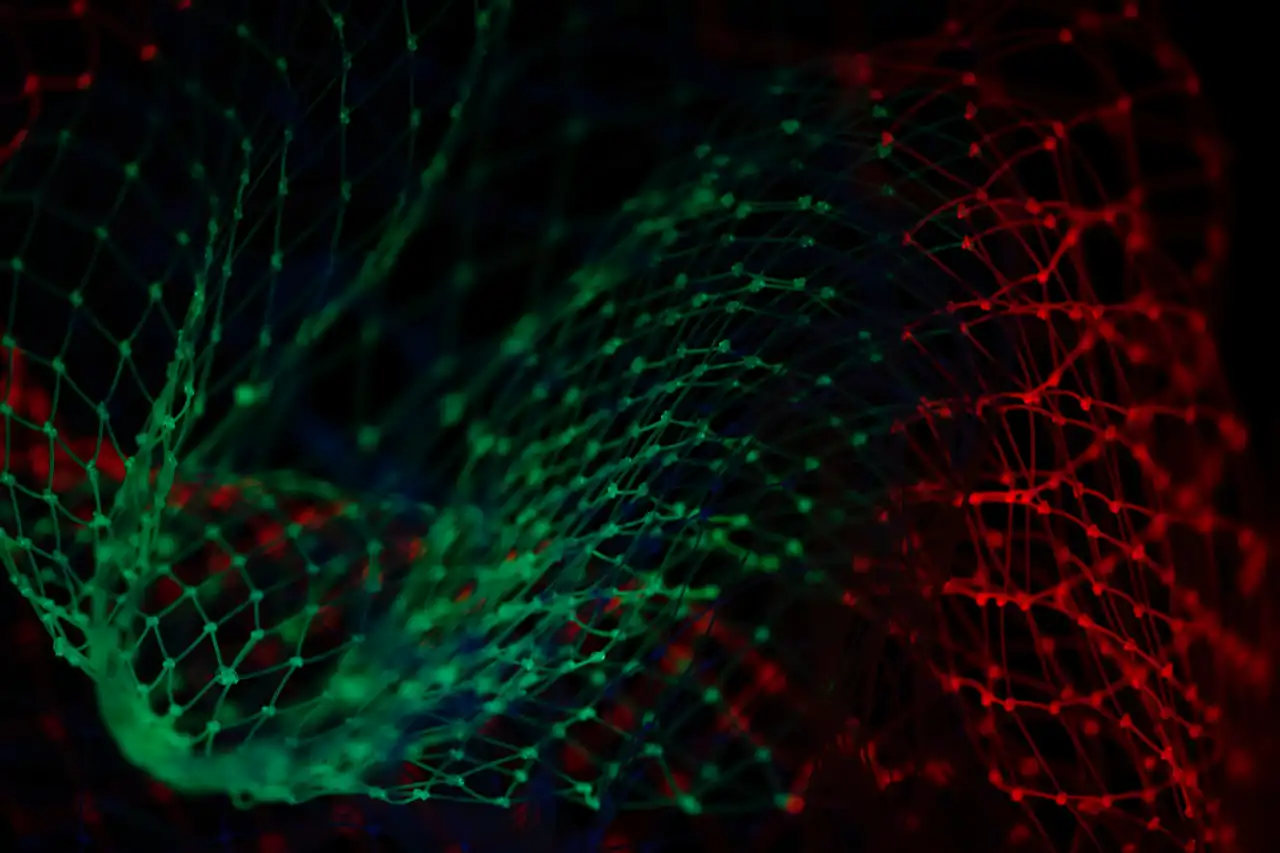What Is Ransomware And How Can You Protect Yourself From It?
Ransomware is a type of malware that blocks access to the victim’s computer until they pay a ransom. This guide will explain what ransomware is and how you can protect yourself from it.
What Is Ransomware?
Ransomware is a type of malware that encrypts files on a victim’s computer and then asks the victim to pay a ransom in order to obtain the decryption key. This type of malware is particularly dangerous because it can prevent victims from accessing their files or devices, which can be extremely frustrating and costly.
There are several ways to protect yourself from ransomware infections. You can install anti-virus software and keep up to date with security patches, use strong passwords, and never open attachments from unknown sources. Additionally, you can back up your data regularly and store it off-site in case of an attack.
How Does Ransomware Work?
Ransomware is a type of malware that blocks access to files or devices until a ransom is paid. Ransomware typically infects personal computers through malicious emails, though it can also be spread through infected USB drives and online downloads. Once installed, ransomware encrypts the user’s files with a strong encryption algorithm and displays a message demanding payment in bitcoin or other digital currencies to release the data. Unlike traditional viruses, which delete data when they’re detected, ransomware leaves infected computers open to attack by other malware and spyware. Most ransomware variants are designed to extort money from victims by threatening to destroy their data unless they pay a ransom.
However, there are also variants that simply display annoying messages or lock up users’ systems without asking for money. To protect yourself from ransomware: always use strong passwords, keep up to date with security patches, and avoid clicking on links in unsolicited emails. If you do become infected with ransomware, don’t panic: there are many ways to regain access to your files without paying a ransom. For help decrypting encrypted files, you can also try using a data recovery service or software like R-Studio.
What Are the Symptoms of Ransomware?
Symptoms of ransomware vary, but generally include:
- A message on your computer screen that says your data has been encrypted and you need to pay a ransom to get it back
- A pop-up asking you to input your login information or payment information in order to gain access to your data
- Your computer became very slow or freezing as the ransomware takes control of it
How Can You Protect Yourself From Ransomware?
- 1. Ransomware is a type of malware that encrypts a user’s computer files and then demands a ransom in order to release them. The threat of ransomware is increasing, as criminals are increasingly using it to extort money from individuals and businesses. There are several ways to protect yourself from ransomware, including installing anti-virus software and keeping up with security updates.
- 2. One way to protect yourself from ransomware is to make sure that your computer is updated with the latest security patches. Additionally, be sure to keep your files encrypted using strong passwords and never pay ransom demands, as doing so will only encourage criminals to continue targeting you.
- 3. If you find that your computer has been infected with ransomware, the best course of action is to remove the virus using an anti-virus software program. Once the virus is removed, you can restore your files from a backup.
Conclusion:
Ransomware is a serious threat. It can cause significant damage to your computer if left untreated. By following the steps in this guide, you can protect yourself from this malware.