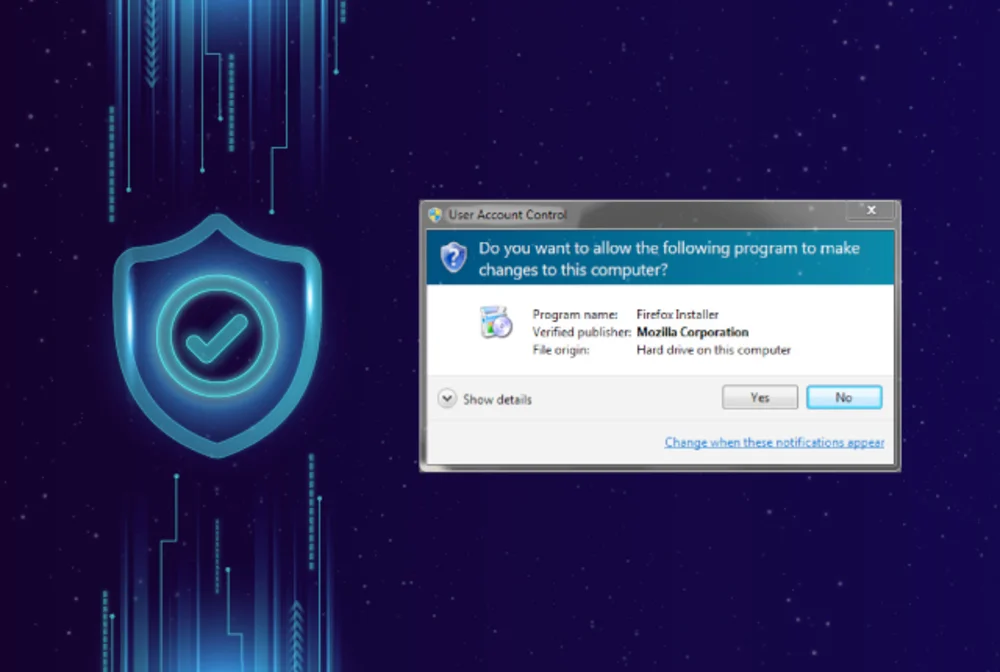What is Software Publisher Certificate and How to Get it?
What is Software Publisher Certificate, and How to Get it?
In the digital era, where data is the primary asset, everyone wants to secure it at any cost. And one of the approaches for maintaining data integrity is utilizing authentic software.
If the developer is not providing secure software, systems display warnings, leading to download or installation cancellation. Further, it also has a severe impact on the company’s revenue. Thus, software publishers utilize software signing certificates to be trusted by operating systems.
But, the question is, what is a software publisher certificate, and how can you avail of one for your software. Let’s get straight to the answer.
Understanding Software Publisher Certificate by unleashing every aspect
Nowadays, configuring security mechanisms in software is not enough. You also have to focus on source code security. And, for fulfilling such requirements, every professional recommends Software Publisher Certificate.
It is a digital certificate for developers working individually or in an organization, providing an executable file to end-users. The primary objective of the Software Signing Certificate is to ensure code integrity and provide a seamless installation experience.
As every operating system has some in-built security systems that check the legitimacy of every software. And these systems allow only authorized software to get installed. The operating system will show you an Unknown Publisher Warning if you try to configure an application from an unauthorized source.
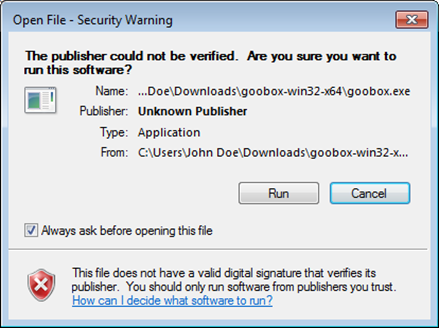
Warning messages alert the user that software from an unverified publisher will get installed. The system’s primary objective of displaying warnings is to prevent data breaches, malware attacks, or the generation of back doors.
However, most users skip it and directly click on Install or Run to move further. But, some users only prefer to utilize legit software from a verified publisher.
And to become a verified publisher, a Software Publisher Certificate or Code Signing Certificate is mandatory. It enables you to sign software as a publisher digitally. Hence, whenever your customers install it, they will not see any warning message. As a result, user trust will build towards your brand, and your software will start getting recommended.
Now, moving towards the Working of the Software Publisher Certificate in the Background. It follows the below-provided steps to showcase you as a verified publisher and make your code authentic.
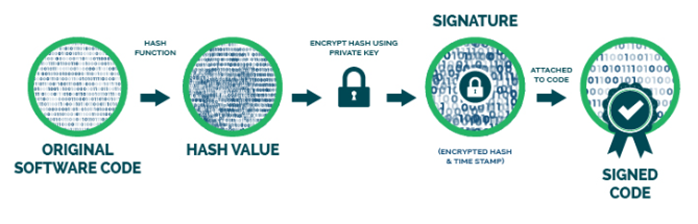
Step 1: When you Purchase the Code Signing Certificate, you have to provide your business details to the Certificate Authority. After validation, CA issues the Certificate, and you can run SignTool commands to sign the software digitally.
Step 2: Once the SignTool commands or any other method, such as Hardware Token, gets successfully executed, a hash value gets generated. It gets checked by the browser while downloading the software and the system before installing it.
Step 3: Now, the hash value and the cryptographic key get embedded with your software. Moreover, a root certificate is added, which navigates to the Certificate Authority.
Step 4: After completing all the above steps, you must host your software to allow end-users to download it. When the users start downloading it, browsers will cross-verify the hash value and key-value pair. If it matches, the software will get downloaded. Otherwise, the browser will stop the process.
Step 5: After successfully downloading the software, you have to initiate its installation. At first, the operating system will confirm the hash values generated while digitally signing with one produced during installation. Moreover, OS will also validate the root certificate.
If the operating system receives all the relevant output from the verification procedure, your software will get installed. Else ways, you will face an Unknown Publisher Warning.
Software Signing Certificate: Types, Purpose, and Benefits
Three types of Software Signing Certificates are available based on your requirement, features, and security level.
Individual Software Signing Certificate
Solo developers who are not working under any organization utilize Individual Software Signing Certificates. It aids them in making the software authentic and complying with system standards. It is the most fundamental Certificate, available at a minimal price.
When the end-user tries to install software with such a Certificate, it will verify the publisher’s name. Moreover, the root certificate will also get checked.
Standard or OV (Organization Validation) Software Signing Certificate
Organizations providing any software to their customers utilizes the OV Software Signing Certificate. It is a high-level digital certificate with advanced security compared to an individual software publisher certificate.
The OV certificate’s primary aim is to use the company’s name to sign the executable file. It makes the file recognizable by the browser and operating system. Moreover, professionals recommend it due to limitless digital signing and timestamping.
EV (Extended Validation) Software Signing Certificates
An organization has to undergo a rigid validation procedure to avail of the EV Software Signing Certificate. Only registered companies having a physical office can obtain it.
When you digitally sign using an EV Certificate, company details get displayed to the user. Moreover, it is the highest level of validation, eliminating the Defender SmartScreen and Unknown Publisher Warnings.
As a result, user trust, brand authenticity, and software security all get enhanced simultaneously.
The procedure to obtain a Software Publisher Certificate
As there are different types of Code Signing Certificates available, the approach to getting each one is also contrary. Let’s understand the process for every kind.
Individual Software Publisher Certificate
To availing the Individual Code Signing Certificate, you must submit the following documents to the Certificate Authority.
- Identity Card (Any Government Registered Identity)
- A working Telephone numbers
After receiving the details, CA will verify the information with the government database. It will also call you for final verification. You will get your Individual Software Publisher Certificate if it all goes uninterrupted.
Standard or OV (Organization Validation) Software Publisher Certificate
Organizations have to provide completely different documents to showcase themselves as legit. Following are the fundamental requirements.
- Organization Details, as required by the CA
- An active contact numbers
- Details of Physical address
At first, the CA attests all the company details by cross-verifying them with a government database. Further, it calls on the telephone number for final confirmation. Once overall gets completed, the applicant receives the Certificate.
EV (Extended Validation) Software Publisher Certificate
The documents required for OV and EV validation are similar. However, the difference is in the procedure by Certificate Authority for verification and providing the Certificate.
Moreover, your organization must be active from recent three years to be eligible for EV Code Signing Certificate. All your details, such as your physical address and contact number, will get attested along with operational existence.
And once you successfully undergo the verification, you will receive a hardware token from CA, containing the EV Code Signing Certificate. It helps to maintain confidentiality, as a person with a hardware token can only alter the code.
Answering the Most Repeated Question: What is Microsoft Software Publisher Certificate
You must have heard people talking about Microsoft Software Publisher Certificate. Although, when you searched it on the internet, you didn’t find any certificate from Microsoft. So, let’s clear out the complexity.
Microsoft is not a Certificate Authority, which doesn’t allow it to issue any Code Signing Certificate to anyone. However, the primary reason people search the word “Microsoft Software Publisher Certificate” is to find a Windows-compatible certificate.
If you utilize Windows 10 or above, you get the leverage of Defender SmartScreen. And, if you use the lower version, you will have the essential software checker system software. Every company and individual wants to ensure an impeccable user experience. Thence, they search for a Certificate, which comfortably gets recognized by the Windows OS.
Therefore, if you are looking for a Software Publisher Certificate, you can prefer some renowned CAs, such as Comodo, Sectigo, and DigiCert.
Wrapping Up
Code Signing Certificate, Software Publisher Certificate, or Software Signing Certificate all are the same. Its primary function is to aid the individual and organizational developer in digitally signing the Certificate to make it authentic and legit. The Certificate works based on hash encryption and cryptographic keys, which are cross-verified during downloading and installation.
Moreover, three major types of Code Signing Certificates are available, Individual, OV, and EV. And the certificate authority only issues them when you prove your legitimacy by providing the defined documents in a correct format. Once the CA issues the Certificate, you can seamlessly digitally sign the Certificate to maintain code integrity by encrypting it.