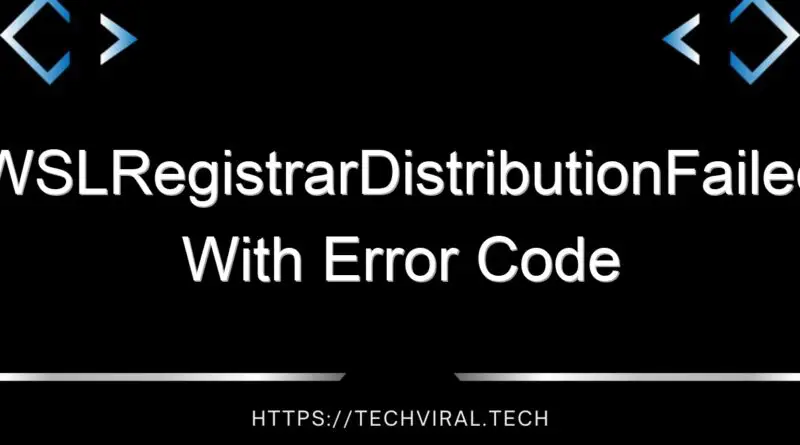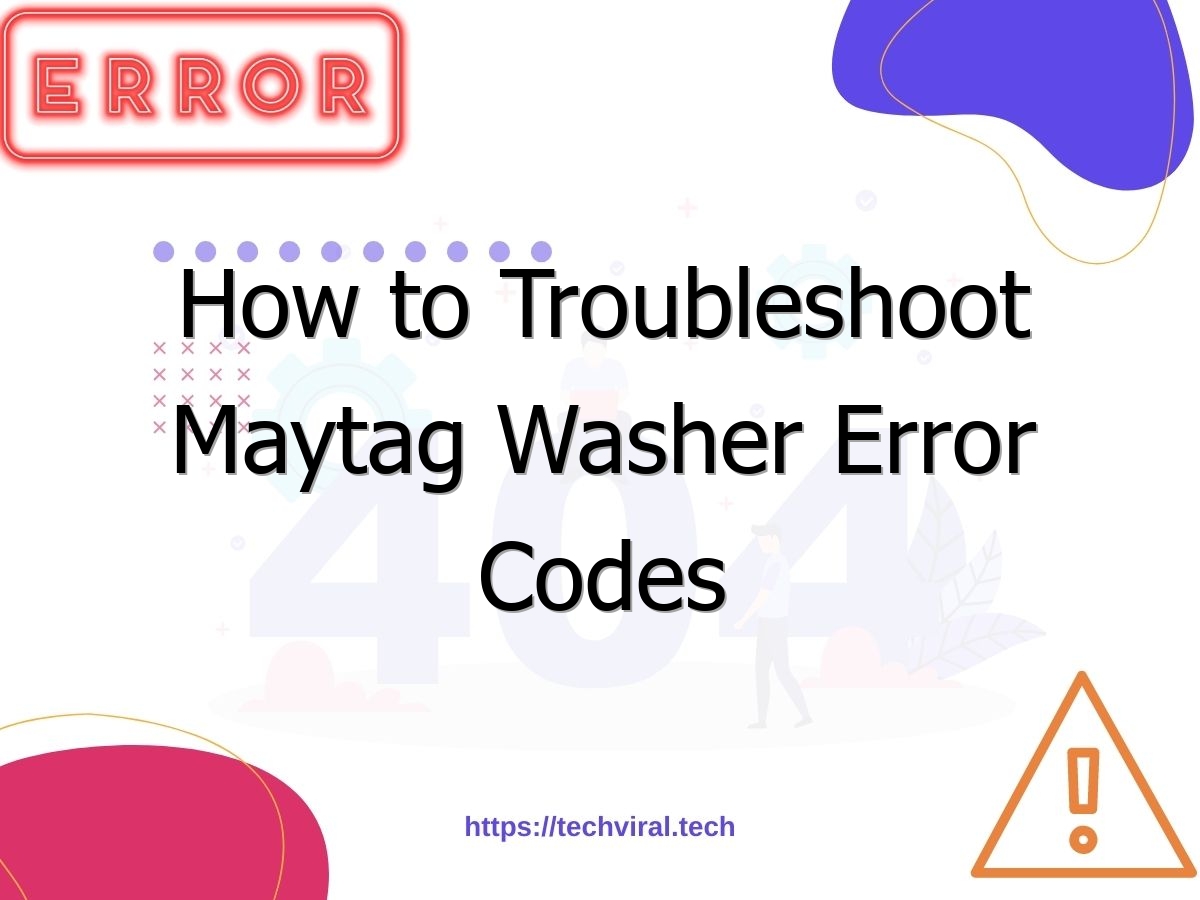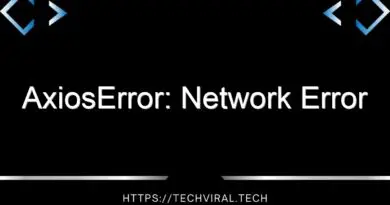WSLRegistrarDistributionFailed With Error Code 0x80370102
The WSLRegistrarDistributionFailed error occurs when an upgrade to the WSL platform fails. Luckily, this problem is relatively easy to resolve. To do so, you should first make sure that your WSL version is up to date. You can do this by running the command wsl –install -d Ubuntu.
Next, enable Hyper-V, which is a requirement for Windows Subsystem for Linux. If you do not have Hyper-V, your computer will not be able to install a Linux distribution. Enabling this feature will fix the issue. You can find Hyper-V in the control panel under turn Windows features. Once you have enabled it, restart your system and check if the error has been resolved.
Windows Subsystem for Linux (WSL) requires Hyper-V and virtualization. If you do not have these features installed, Windows Subsystem for Linux will fail to start. However, you can install them on a virtual Windows machine.
The Hyper-V feature is a Windows feature that allows users to create virtual computer environments. With this, they can run several operating systems on a single physical server. In some cases, the Hyper-V feature may have been disabled in the BIOS. To enable it, you should enter the key to log into the BIOS. If this key does not work, try a different key. Once you are in the BIOS, you should enable all the virtualization options. Some of the virtualization options include AMD-V, Hyper-V, Vanderpool, and SVM.