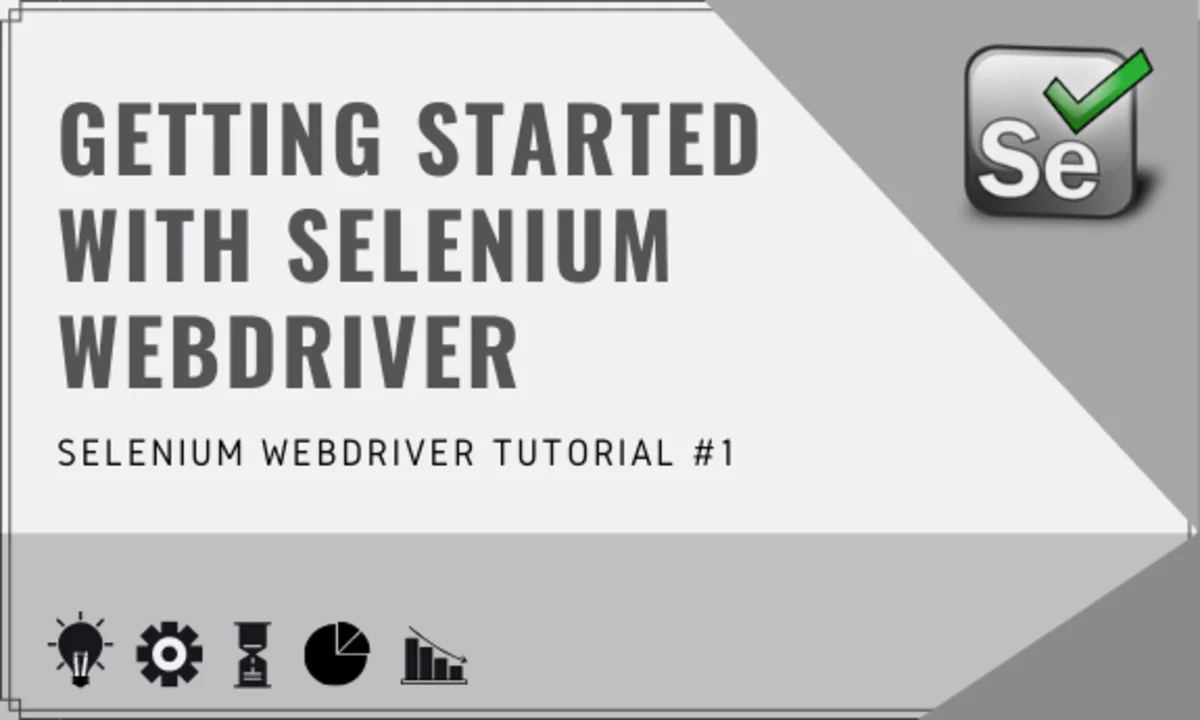Getting Started With Selenium WebDriver
Browser automation frameworks are a dime a dozen these days. Selenium web driver is a framework that automates browsers and lets you programmatically interact with webpages. In this guide, we’ll take a closer look at Selenium webdriver and see how it can be used to automate browser tasks. Stay tuned!
What is Selenium?
Selenium is a web application testing tool. Selenium offers a record/playback tool for creating tests without learning more about a test scripting language (Selenium IDE). It includes a domain-specific syntax language (Selenese) that allows you to create tests in various popular coding languages such as C#, Java, PHP, Perl, Python, and Ruby. The tests can be run against most of the modern web browsers.
What Is The Use Of Selenium?
Selenium can be used to test websites hosted on any platform that supports java. It can also be used with C# on Windows hosts. In addition, the Selenium community provides support for other languages and platforms through custom frameworks and drivers.
What Are The Selenium Components?
Selenium has four major components:
1. Selenium Integrated Development Environment (IDE)
Selenium IDE is a browser extension that provides a tool for creating automated tests for web applications. It is licensed under the Apache 2.0 license and is free to use. The Selenium IDE can record and playback tests on any web application. The Selenium IDE can also debug tests by setting breakpoints and stepping through the code. In addition, it can be used to generate test reports in HTML, XML, or JSON format.
2. Selenium Remote Control (RC)
- It is a web application testing tool that easily allows users to build automated UI tests in any programming environment against any HTTP sites that support JavaScript. Selenium RC is divided into two components.
- A server that starts and kills browsers as well as communicates with them. And a client API that provides the interface for running your test scripts. You can use the included IDE plugin to record and playback tests or the client API to write your test scripts from scratch.
- Selenium RC is most often used for functional testing of web applications. However, because it uses a real browser, it can also be used for web scraping or automation tasks. Selenium RC is an open-source project currently maintained by the Selenium community.
3. Selenium Grid
- Selenium Grid is a platform that allows to perform concurrent tests on several machines and browsers at the same time. This allows for tests to be completed more quickly, reducing the chance of errors. Selenium Grid allows tests on multiple machines, with each machine running a different browser. This means that tests can be completed in parallel, reducing the overall time to complete them.
- In addition, Selenium Grid makes it easier to identify potential issues with specific browsers, as each browser can be tested separately. As a result, Selenium Grid is an essential tool for organizations looking to improve their testing process.
4. Selenium WebDriver
Selenium web driver is a browser automation framework that lets you programmatically interact with webpages. It’s a tool developer can use to automate browser tasks, such as filling out forms or clicking on buttons.
How Does Selenium Web Driver Work?
Selenium web driver works by injecting JavaScript into the browser to control it. This means you can programmatically tell the browser what to do, such as clicking on a button or filling out a form.
Selenium Automation Framework Features
1. Selenium Automation is open-source and can be used for functional and regression test automation.
2. It supports a wide range of browsers and operating systems.
3. It has a simple and concise API.
4. It supports data-driven testing.
5. It has good documentation and support.
6. It integrates well with other tools and frameworks.
7. It has a rich set of features.
8. It is easy to use and learn.
Conclusion
Selenium is a powerful tool for automating web browser tasks. It has a wide range of features and supports many browsers and operating systems. Selenium is easy to use and has a simple and concise API. However, it is important to note that Selenium is not a tool for test automation only. It is known to be used for web scraping or web automation tasks.