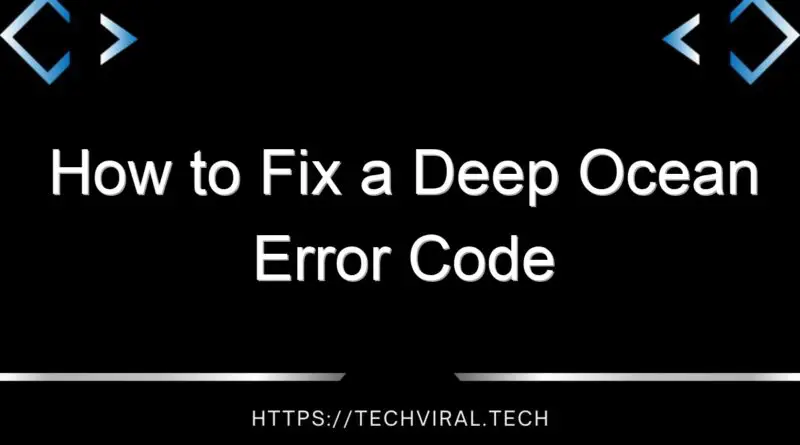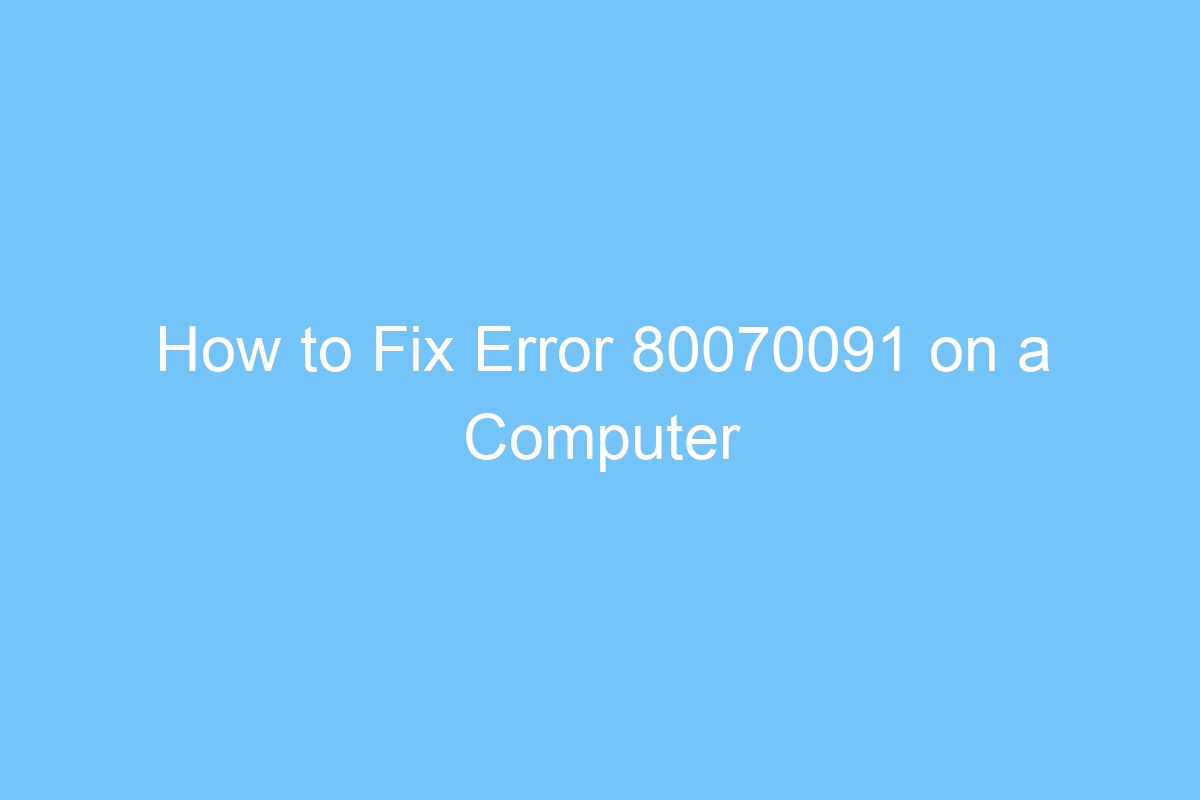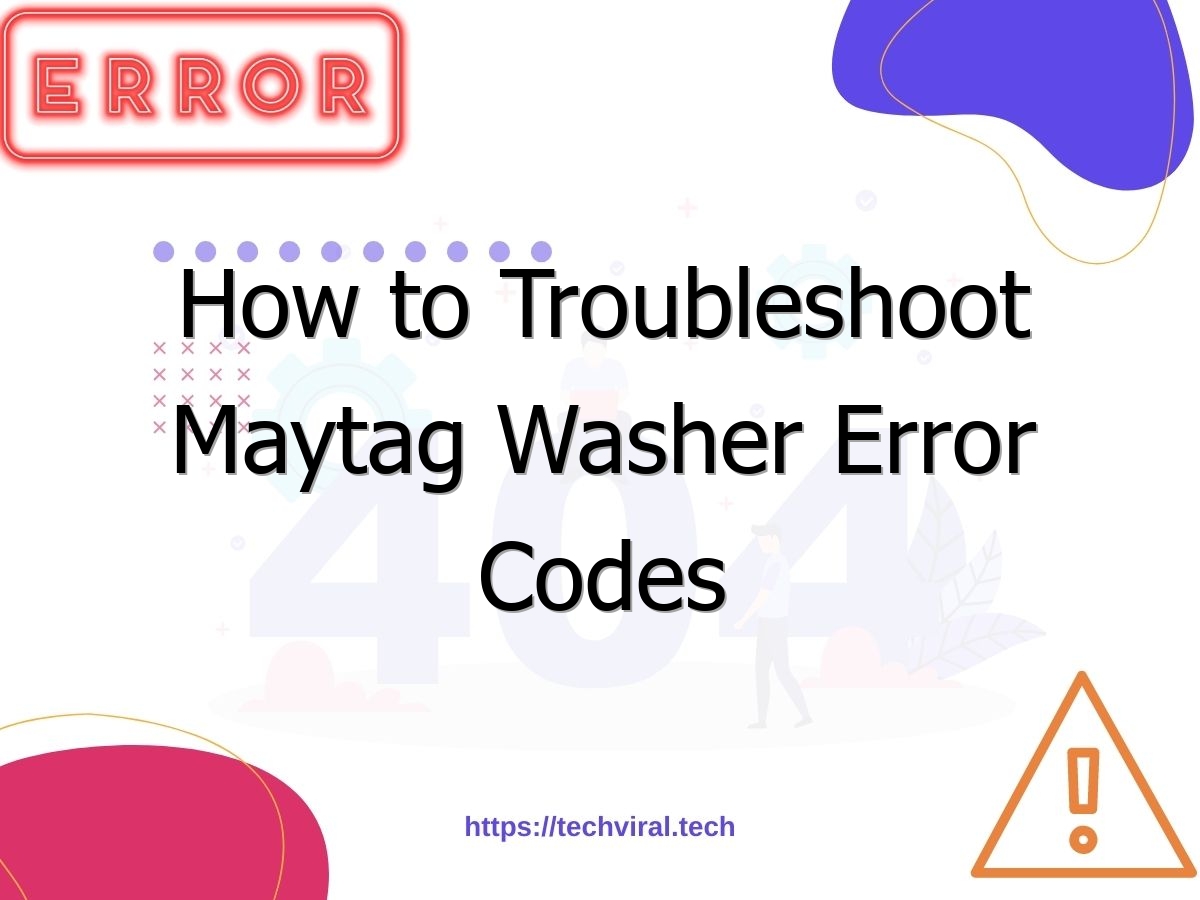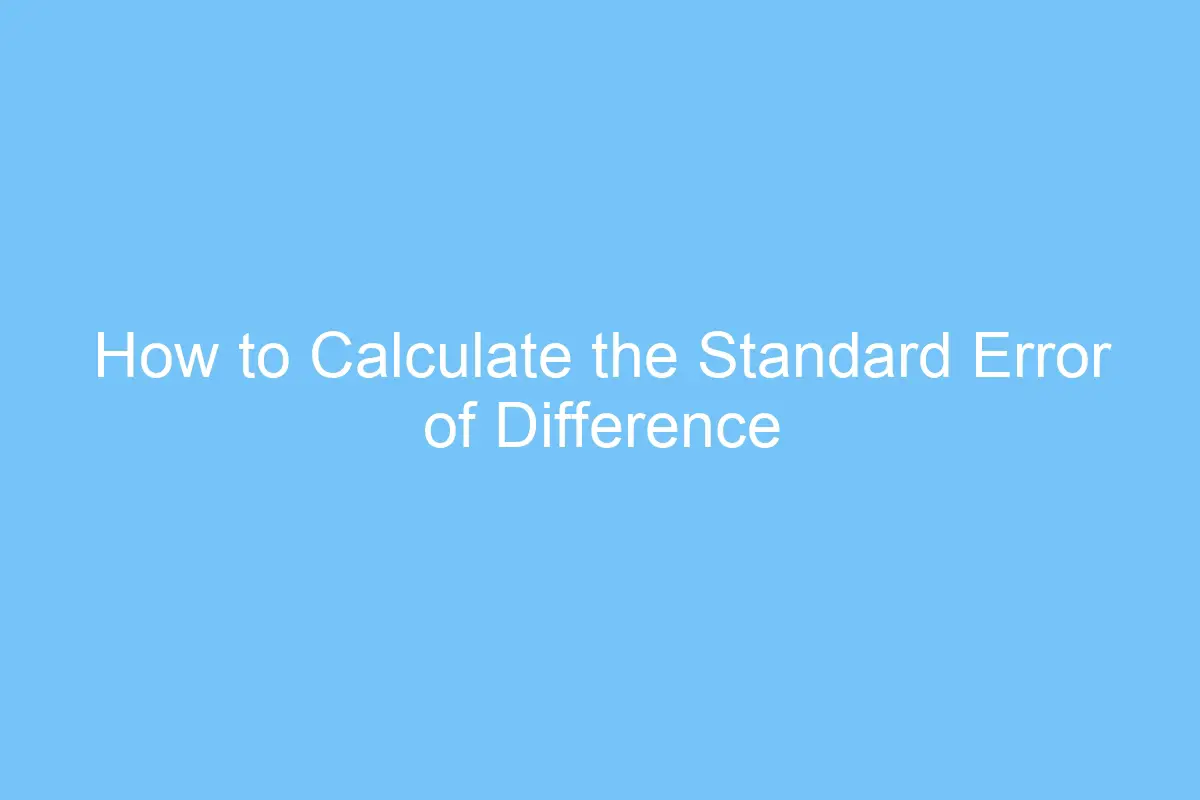How to Fix a Deep Ocean Error Code
If you are getting an error code related to deep ocean, you can follow these simple steps to fix it: First, make sure that you are running the latest version of Minecraft. Secondly, make sure that your Minecraft account is attached to your Microsoft account. To do this, simply click the sign-in button in the bottom right corner of your screen. Third, you should check if your internet connection is working properly. If it isn’t, you might have to contact your Internet Service Provider.
If the error persists, you can try the following: Ensure that your email is the same as your Microsoft Store account. It may be that your Microsoft account is different from your Xbox account. Lastly, make sure that you have sufficient storage space on your hard drive. If you don’t have enough space, you can try clearing some space or reinstalling Minecraft.
The next possible cause of the error is a problem with your computer. It may be related to a setting or a Java issue. The cause of the error code is often difficult to pinpoint. However, the solutions listed below should help you get past the error. These solutions should solve your problem in no time.
Sometimes, you’ll be unable to sign in to your Minecraft account due to a network or client issue. If this is the case, try reinstalling the game from the official website or the Microsoft store. Or, you can use a third-party launcher like MultiMC.