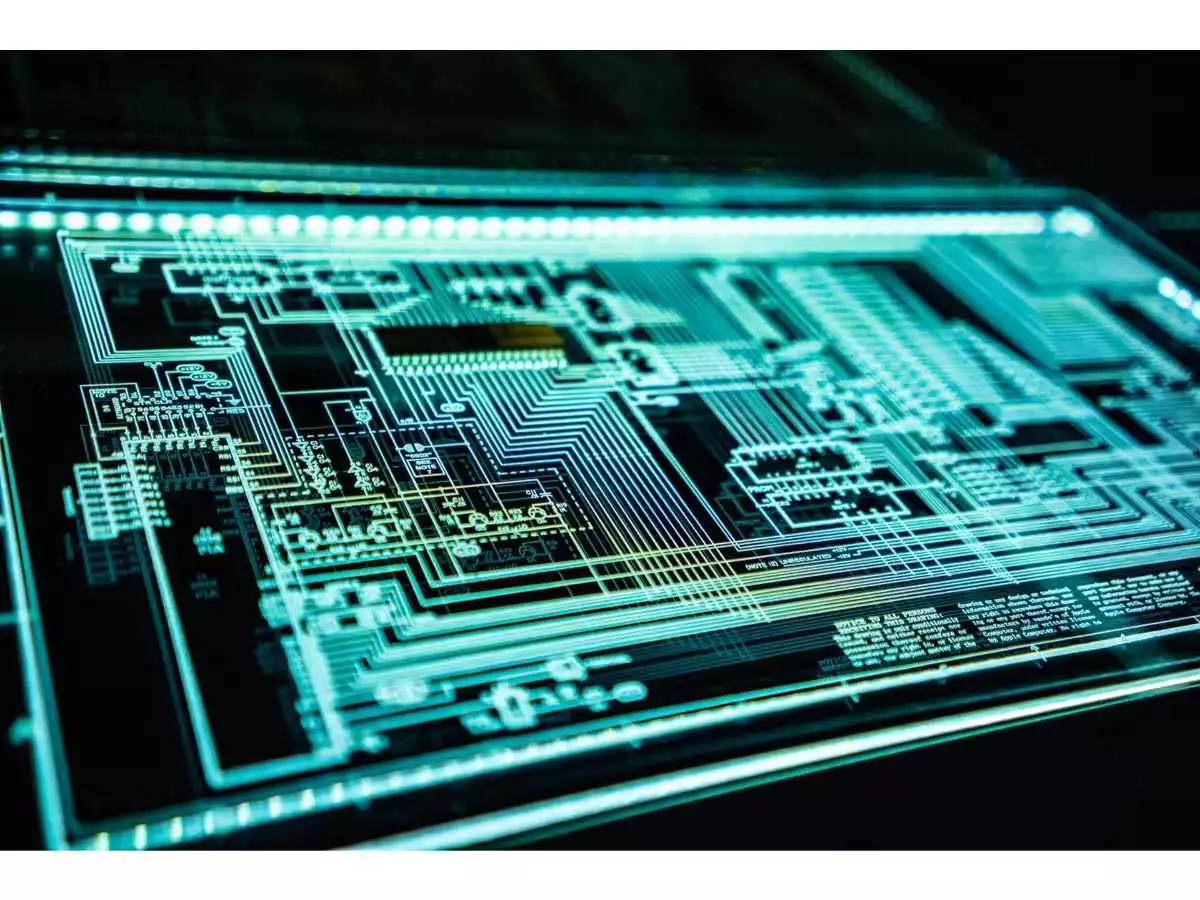Understanding Internet Security
The majority of today’s population uses the internet. We use the internet for different purposes. This includes entertainment communication or anything that can help us do things easier. For example, we can now shop and do bank transactions through the internet.
These transactions involve giving your details. This exposes sensitive information about your personal life or even your business. So, it is important that you are accessing trusted websites or platforms.
But as there are many people on the internet, breaches or hacks cannot be avoided. It is important that you keep your data as safe as possible. This is where internet security comes in. To be on the safe side, we recommend using a secure VPN that offers a kill switch, split tunneling, and 256-AES encryption features. That being said, we will talk about everything that you have to know about internet security. We will first define what internet security is. Then we will talk about the kinds of internet threats today and offer tips on how to protect your data.
In this article, we will talk about everything that you have to know about internet security. We will first define what internet security is. Then we will talk about the kinds of internet threats today and tips on how to protect your data.
What is Internet Security?
This term refers to the transactions and other activities made and the internet. This is under a larger umbrella of cybersecurity and computer security. It involves topics on online security and behavior, network security, and browser security.
This covers the possible threats to your data. Internet security also involves tips or measures that you can do to secure your data even further. For example, experts advise using a residential proxy for tighter security. Taking this is important because compromised information possesses more harm than we realize.
For us to understand internet security further below are the common threats to the data we put online. Following this are security measures such as using a residential proxy, to keep data safe.
Types of Threats in the Internet
Ransomware
This type of bridge prevents you from making use of your computer or some parts of it. From the name itself, hackers will only remove the breach once a ransom is paid. This type of threat is usually injected through a trojan. This is malware disguised as real software.
Once the malware is installed, it restricts your system, screens, and other files. Since this is considered an offense, hackers usually ask for cryptocurrencies as ransoms. Today, some of the emerging kinds of ransomware are Maze, Conti, and GoldenEye.
Phishing
Another type of attack you can experience while using the internet is phishing. This attack includes getting information about your usernames, passwords, and even card information.
Phishing is usually disguised as a legitimate tool. It is a host between a credible website and the user. Fake websites pretend to be real to trick people. They trick them into giving sensitive personal information. This information will then be used by hackers for other illegal activities.
This type of attack is usually one of the hardest to know. Attackers have mastered duplicating the looks of legitimate websites. So, users often cannot distinguish the difference between fake and legitimate ones. Using a residential proxy is advisable to help lessen the risks of this kind of attack.
Computer Virus
This is considered as one of the most harmful attacks This can affect a computer’s hardware, software, and even the data stored. Once the virus is installed it usually attacks the computer by corrupting the data or getting sensitive information.
This is also a type of malware or malicious software intended to corrupt computer programs. None of the best ways to address this problem is to use antivirus software. You can also put firewalls that can help block external access to different network systems. Although a firewall is not always 100% effective it helps you have an extra layer of protection.
Botnets
This term is a contraction of the words “robot network”. This is a network of computers that are infected by malware intentionally. Attackers do this so that these computers can carry our automated tasks through the internet. These tasks are done without the knowledge of the real owners.
Hackers then will have the power to control these computers. This is why it is considered to be one of the most dangerous threats to internet security. The tasks done by the hackers include generating fake internet traffic. It can also be spamming emails to different internet users using your network.
Computers are infected in the same manner they are infected by other malware. This is through opening suspicious attachments or links. This can also spread through a network.
Since the internet is a complicated space to navigate, it is important to know all security measures that you can apply. Aside from using a residential proxy, here are other tips on how to keep your data safe.
How to Protect Your Data
- Use Proxies
Using a residential proxy or others available in the market is also advised. In general, proxy servers separate the user from the website they are accessing. Proxy provides different functions, privacy, and another level of security to users.
These servers throw different IP addresses to the host website. This way, these websites cannot track the users. This helps clients use websites from different places anonymously. Thus, protecting their data and the information that may be targets of leaks.
One of the most common types of proxies is an ISP proxy. This masks the user’s real location. This way, they can access content that is restricted from their true location. When it comes to security, using a ISP proxy misleads possible attackers.
- Update Operating Systems
One of the steps that you can do without charge is to keep your operating systems updated. The systems on your devices have built-in security systems. You can benefit from this if you keep your OS updated.
This security system can protect you from basic bugs and vulnerabilities. This will serve as your first protection against malicious things over the internet.
- Use Multilevel Authentication
A common practice today is using two-factor or multi-level authentications. This refers to the multi-level steps of logging in before someone can access your data. This ensures that only authorized persons can access information.
Putting multi-level security acts as multi-layer protection too. Even if hackers make it past the first authentication, it will take them some time before they can get through the next one. This will give you the opportunity to detect anomalies before they can breach your data.
In most cases, two-factor authentication requires those who are logging in to input figures from another device. This way, real account owners will be notified if someone is trying to access their data.
- Install Antivirus Softwares
The most straightforward thing to do is to install antivirus software. This software helps you detect breaches early on. Some software in the market even stops these viruses even before they get the chance to corrupt your files.
One of the common mistakes of people with antivirus software installed is letting it run in the background. But, it is more advisable if you check on it from time to time. This software guides users on how to address viruses. Sometimes, antivirus software detects even the slightest breaches so it is important to attend to them.
- Backup Data
This option does not prevent attackers from corrupting your devices. But, it is a measure that you can take to keep your important files. This can be useful if attacks were carried out. Today, no amount of protection can promise 100% protection. So, it is best if we keep a copy of the important files that we are working on.
Keep Your Data Safe
Using the internet is advantageous. However, using it without protection can pose threats to your personal information. So, it is advisable to take extra measures to protect your data.
There are different measures that you could apply to keep your internet information safe. You can apply multiple layers to ensure safety.