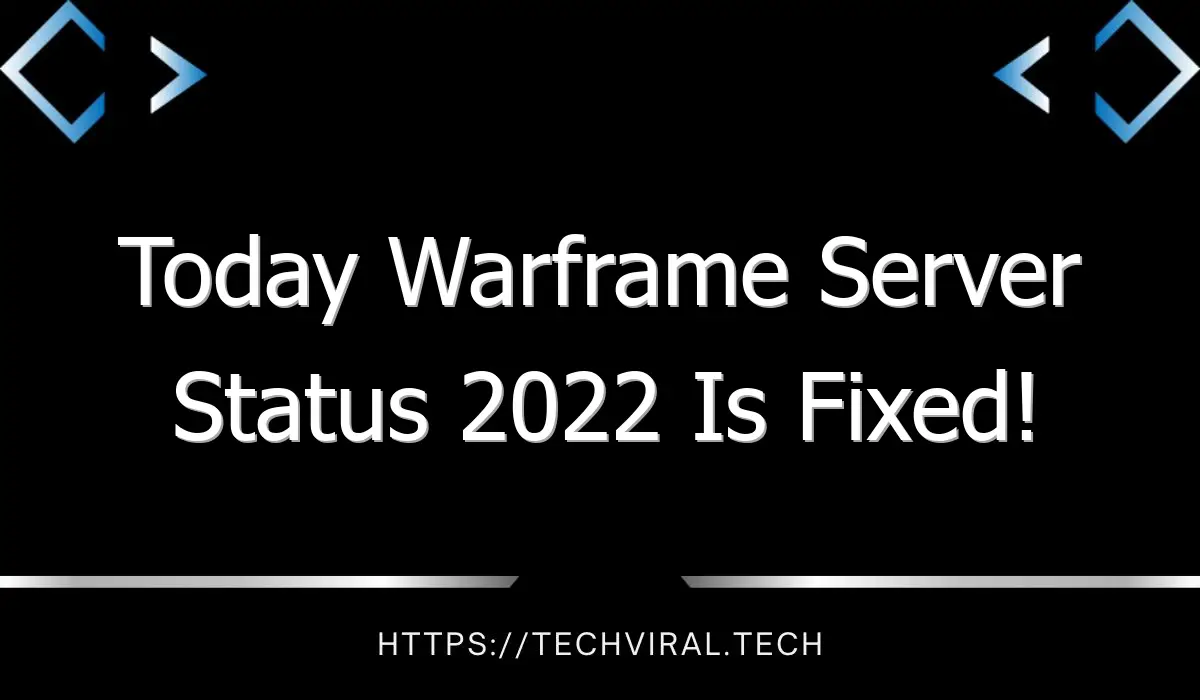Among Us Loading Errors
You may be stuck on a black screen when playing The Among Us. Fortunately, there are several ways to fix this issue. One way is to quit the game and then switch back in. You can do this by pressing Alt + Tab. This will switch the game into fullscreen mode, which should fix the issue. If you are still seeing the same black screen, try changing your resolution. If the issue persists, switch to windowed mode. Then, switch back to fullscreen mode to play the game.
If the game isn’t loading, you might be missing certain files. These files are critical for a smooth gaming experience. Make sure you have the latest versions of your graphics drivers and then try again. If all of this fails, you can also rollback to an older version of your drivers. Additionally, you can check the integrity of your game files by right-clicking Among Us in the Steam library. Navigate to the Local Files tab and wait for Steam to detect any corrupted files. If all else fails, you may try rebooting your Xbox console.
Another way to solve Among Us loading errors is to switch to a different server. Many players have had success after switching to a different server. If you’re using a mobile data plan, you may also have trouble connecting to the game. To resolve this issue, you must migrate to a Wi-Fi connection. If this isn’t an option for you, try using a different data plan. Another solution is to switch to a different continent. If that fixes the problem, you can return to the regular server.