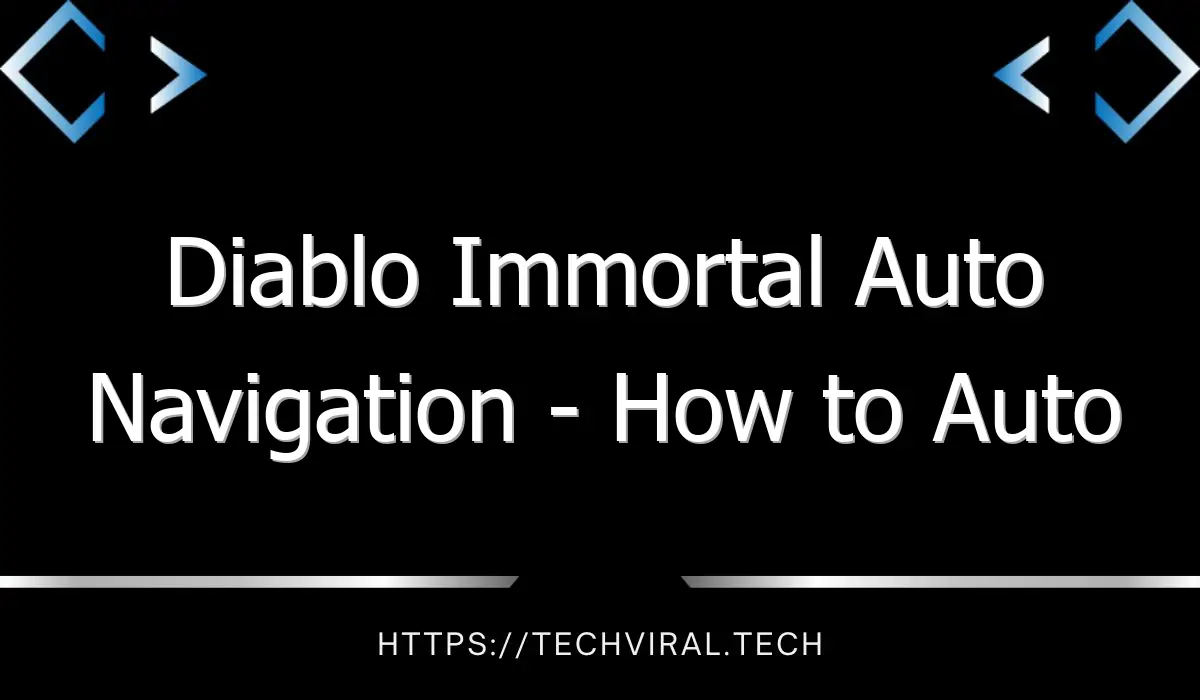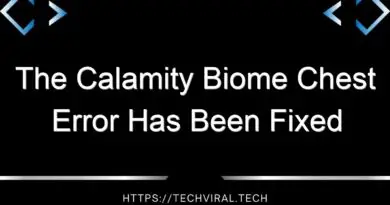Diablo Immortal Auto Navigation – How to Auto Navigate in Diablo Immortal
Auto-navigation is a feature of Diablo: Immortal that enables your character to automatically move around your map without any input from you. It can be very helpful if you’re on a long trek. This feature is common in many MMOs and has many advantages, but it has also sparked some controversy. The good news is that auto-navigation in Diablo: Immortal can be turned on or off in several ways.
Auto-navigation feature in Diablo Immortal
The Auto-navigation feature in Diabolo Immortal is a convenient tool that saves the player valuable time. This feature can be activated by simply clicking on the compass icon located right next to the text “Navigate Paused.” It can also be disabled if the player no longer wishes to use the Auto Navigation feature.
The Auto-navigation feature is a convenient tool in Diablo Immortal that enables the player to save time and energy. This feature is useful because exploring new regions is exciting, but backtracking to previously visited locations can be tiresome. This feature is turned on by default, but it is available only after completing the Wortham quest. Once activated, it can be used in two ways.
To activate the Auto-navigation feature, you should be at least level 10. To do this, go to the Pinned Quest menu and select a quest. Then, click the quest and your character will begin walking towards the quest’s location. In some cases, you will need to control movement, however. In these cases, you will see yellow footprints to guide you.
One of the best features of the Auto-navigation feature in Diabolo Immortal is the ability to set waypoints on the map and then auto-navigate to them. This feature is very useful when quests aren’t available and you want to explore a region. Auto-navigation can help you find places quickly, and saves time.
To enable the Auto-navigation feature in Diabolo Immortal, you must first complete the story missions in an area. Then, click or tap on a special location on the map. A small button will appear next to the special location. By pressing the “Navigate” button, your character will automatically run to the location.
The Auto-navigation feature in Diabolo Immortal is an important tool for mobile gamers. Unless you play the game on a computer, you will likely spend most of your time using the on-screen joystick to navigate the game. While the Auto-navigation feature in Diablio Immortal is convenient, it also has its limitations.
The auto-navigation feature is an invaluable tool for completing side quests and events. However, it can be problematic if you accidentally interrupt the auto-navigation. If you accidentally interrupt the auto-navigation feature, you may end up in a situation where you are unable to finish the main quest. This can be fixed by restarting the game.
The auto-navigation feature in Diablo immortal is not enabled by default. The player can turn off the auto-navigation feature in the Settings menu. The feature will not appear again until the player completes the main quest in the zone. Furthermore, the auto-navigation will not be active if a player is hit by an enemy. This feature is extremely useful for long treks or if you need to complete a quest that requires you to go to a specific location.
Diablo Immortal allows players to change classes. Players can change their class once every seven days. Changing classes is a great way to make your character more versatile.
Limitations of auto navigation system in Diablo Immortal
Auto navigation is a useful feature in Diablo Immortal, but it comes with some limitations. The auto-navigation system does not work in areas that you do not have full access to, and it does not navigate through enemy zones. It also cannot navigate through areas that have chests or loot. This means that you will have to input your commands to find your way around. Fortunately, this feature can be disabled and resumed whenever you want.
Another limitation is that you have to unlock the Auto Navigation system after completing all Main Quests in a region. Otherwise, you cannot enable the feature. Once you enable Auto Navigation, the game will show a map trail to your destination, but you must follow the trail yourself. This will greatly speed up the process of running through Diablo Immortal’s Main Quests, but you’ll still have to manually navigate through certain areas if you want to reach a certain location.
Diablo Immortal offers an excellent game experience. Its graphics and gameplay are incredibly polished. The game runs relatively smoothly, but it still has plenty of room for improvement. It’s easy to play and allows players to enjoy its story content. However, the auto navigation system is limited, and this can be frustrating for some players.
As a mobile title, Diablo Immortal is heavily touch-based. As a result, players will spend most of their time using the on-screen joystick. As such, the auto navigation system does have its benefits. However, it also has its downsides.
The auto navigation system in Diablo Immortal is limited to areas that you have completed. It’s a useful tool when playing Diablo Immortal, but it shouldn’t replace the game’s manual navigation system. The auto navigation system is helpful for completing areas quickly and efficiently. This will also reduce the amount of time you spend farming in areas.
Although Diablo Immortal is designed for mobile devices, it can also be played on the PC. Its controls are very similar on the desktop version. However, some areas can be difficult to navigate through, making it difficult to use Auto Navigation. This can cause problems in the game.
The auto navigation system in Diablo Immortal has many features and limitations. The game’s menu is located on the right side of the screen. From there, you can access settings. On the “Auto Pick Up” tab, you can enable or disable auto navigation for Normal, Magic, or Rare areas.
Ways to disable auto navigation in Diablo Immortal
Auto Navigation is an amazing feature in Diablo Immortal, but it does have its limitations. In fact, it can sometimes interfere with your gameplay. If you want to disable this feature, you can follow the instructions below. You can turn off Auto Navigation whenever you want, so that you can continue your journey without any issues.
You can disable Auto Navigation in Diablo Immortal by tapping on the screen, moving the analog stick, or taking control of your character. These methods will help you focus on other things while still exploring the world. The auto navigation feature in Diablo Immortal is helpful for players who want to save time while they are busy completing quests and missions.
Diablo Immortal is a massively multiplayer online action role-playing game that can be played on mobile devices. It supports cross-save technology, which lets you play the game on multiple devices, and is compatible with Battlenet. The game features gameplay similarities with its predecessors, including the same isometric graphics and darker tone.
One of the best ways to disable auto navigation in Diablo Immortale is to turn off auto-walking in unexplored regions. This setting makes it easier to navigate the open world, but it can also cause you to lose control of your character. By disabling auto-walking in unexplored areas, you can make sure to avoid this issue altogether.
Another great feature of Diablo Immortal is its ability to allow players to create waypoints on the map. This feature is very convenient, especially when there are no quests in the area you’re exploring. It is also a handy way to find loot and fight demons without having to look up directions.
If you don’t want auto navigation in Diablo Immortal, you can disable it from the start by clicking the map button on the top right corner of the screen. After that, your character will start moving toward the destination you’ve selected. Depending on your preference, you can set auto navigation for a specific location, such as a waypoint, or to an active quest.
If you don’t want to use auto navigation in Diablo Immortal, there are several other ways to disable it. Firstly, you should make sure that you’re on the right path when you’re playing a zone story quest. It’s also worth noting that some missions require player control. If you’re playing a mission that requires you to control a mob or cast a skill, auto navigation will be disabled. You can also click or tap the screen to disable auto navigation.
Another way to disable auto navigation in Diablo Immortale is to manually select a location. This can be done by marking a Custom Pin or a specific location on the map. When you choose a location, a marker should appear on your screen that says “Navigating to.”