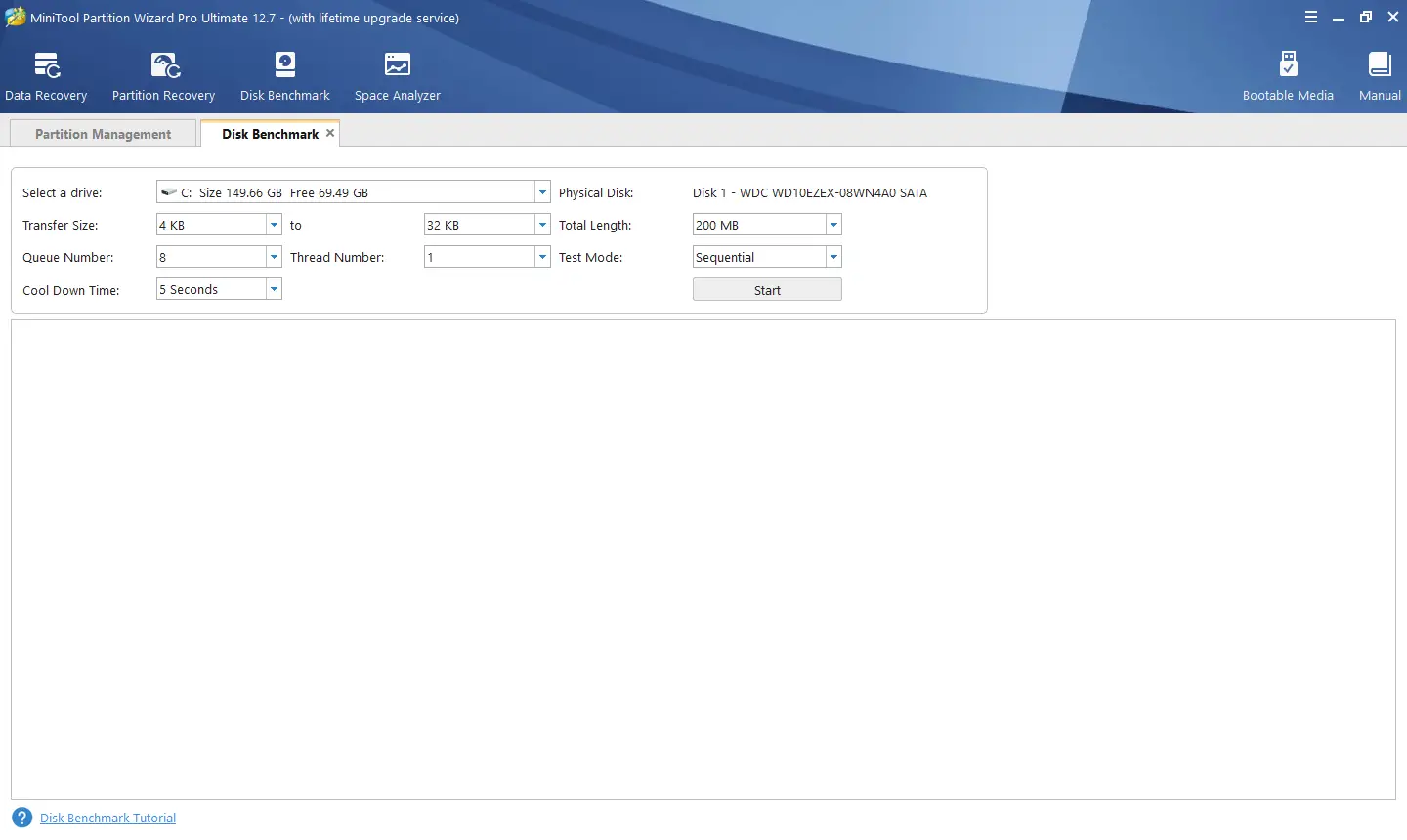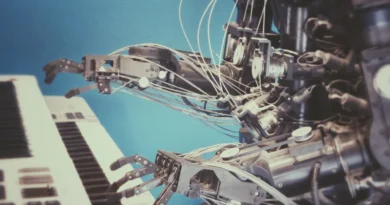Effortlessly Manage Your Hard Drive with MiniTool Partition Wizard 12.7
Your computer’s hard drive can become cluttered and disorganized over time, resulting in slow performance and reduced storage space. That’s where a partition manager like MiniTool Partition Wizard 12.7 can come in handy. This free partition software can help you manage your hard drive with ease, allowing you to create, resize, move, delete, and recover partitions effortlessly.
Partition Manager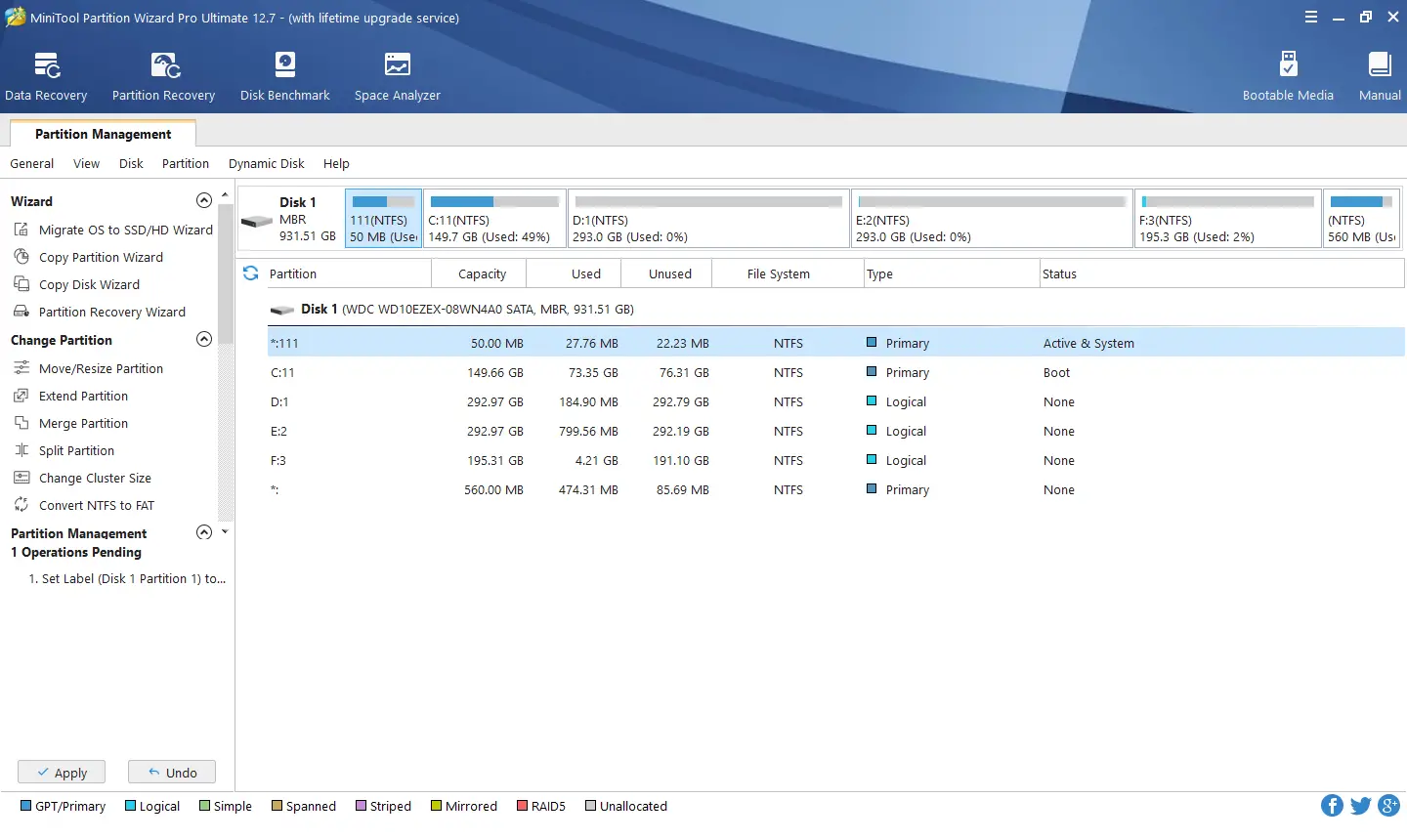
Partitioning your hard drive can be a daunting task, but MiniTool Partition Wizard makes it easy. The software’s user-friendly interface guides you through the partitioning process step by step, so you don’t have to be an expert to use it. You can even use the software to convert file systems, align partitions, and wipe data securely.
Resizing Partitions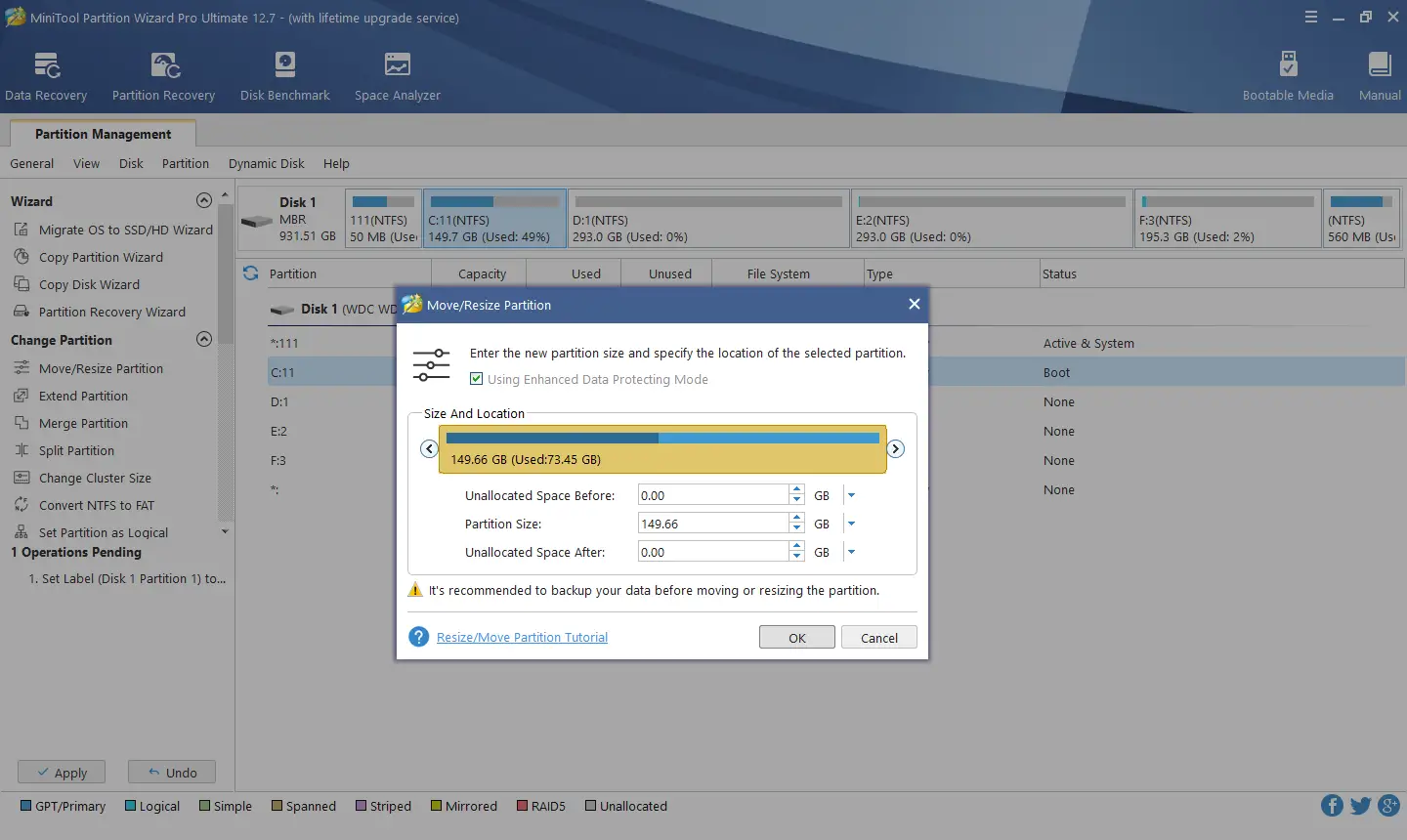
One of the standout features of MiniTool Partition Wizard 12.7 is its ability to resize partitions. This can be especially useful if you need to create more space for a particular program or file. With MiniTool Partition Wizard, you can easily shrink or expand partitions without losing any data.
Moving Partitions
Another benefit of using MiniTool Partition Wizard is its ability to move partitions. This can be useful if you need to rearrange your hard drive to make it more organized or if you want to move data to a different partition. With MiniTool Partition Wizard , you can move partitions without losing any data or affecting your system’s performance.
Partition Recovery Tool
MiniTool Partition Wizard also comes with a partition recovery tool, which can help you recover lost or deleted partitions. This can be a lifesaver if you accidentally delete a partition or if your hard drive becomes corrupted. The partition recovery tool is easy to use and can help you restore lost data quickly and easily.
Conclusion
Overall, MiniTool Partition Wizard is a powerful and user-friendly partition manager that can help you manage your hard drive effortlessly. Whether you need to create more space, move data, or recover lost partitions, MiniTool Partition Wizard has got you covered. And best of all, it’s completely free partition software, so you don’t have to break the bank to get the job done. So why not give MiniTool Partition Wizard a try and see how it can help you manage your hard drive today?