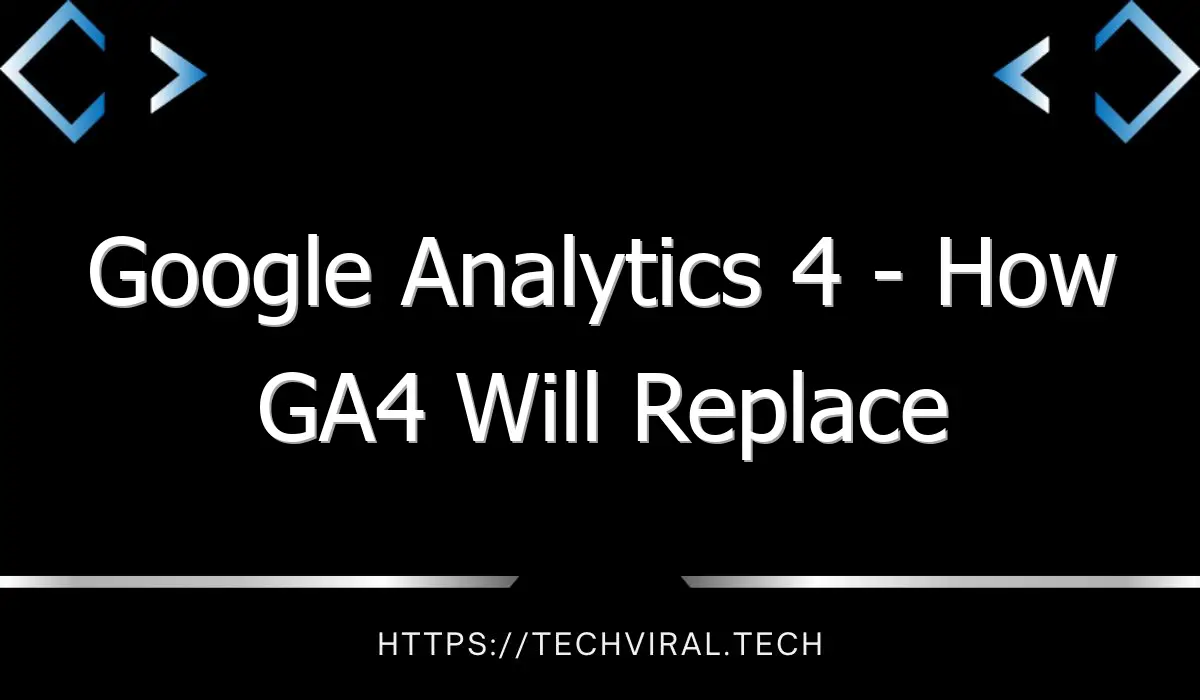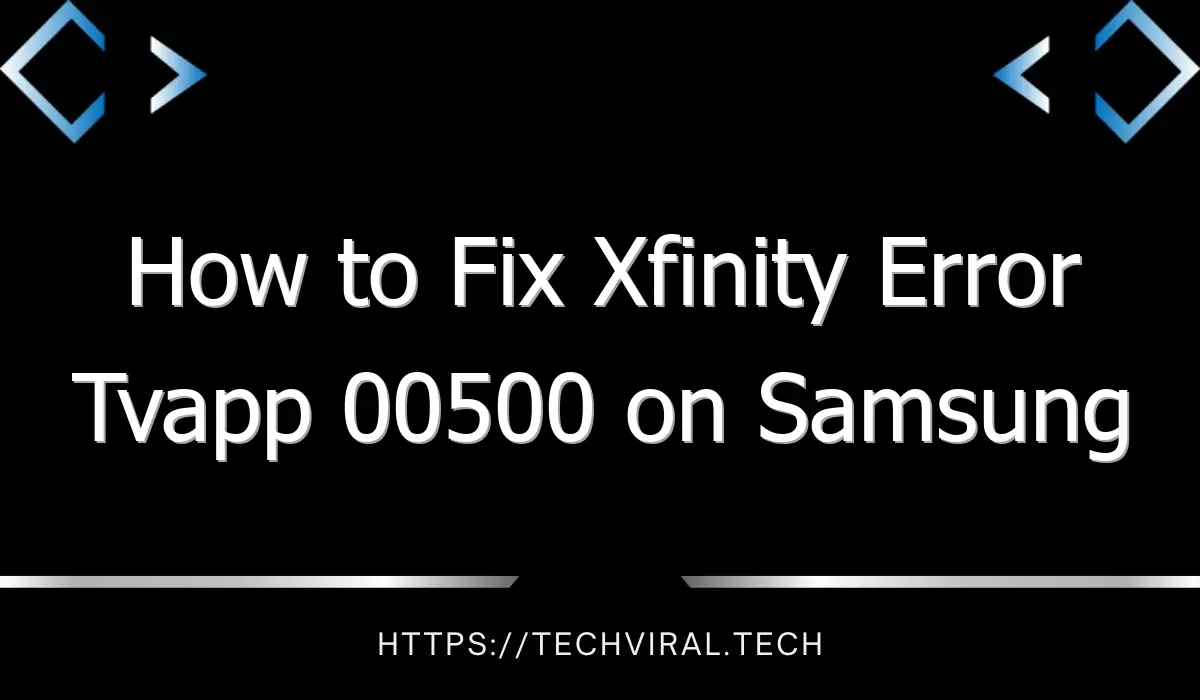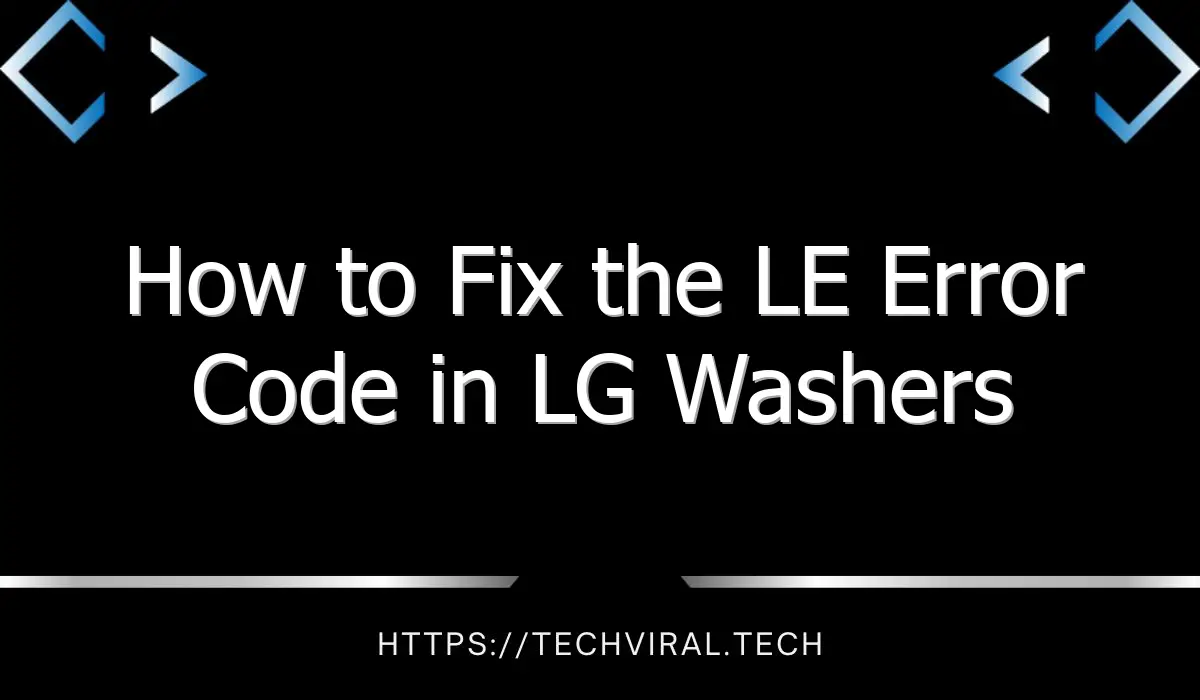Google Analytics 4 – How GA4 Will Replace Universal Analytics
With the recent release of Google Analytics 4, marketers should consider how the new model will affect their sites. This article discusses the new events-based data model, customization options, the impact on existing Universal Analytics 360 properties, and the migration timeline. It is important to test the transition before making a complete switch.
Events-based data model
The Events-based data model in Google Analytics 4 will help you collect data for events that occur on your website. Instead of viewing your visitors’ behavior as a series of “sessions,” the events-based data model will focus on a single user’s activity, such as page views and custom conversion actions. The changes will require manual tagging and implementation. Google cites GDPR as one of the main reasons for the change.
You can create, edit, and delete events in Google Analytics 4. These events are the most useful to understand visitor behavior. You can also create custom events. In addition to the events, Google Analytics 4 includes conversions, which are separate from the events. You can also toggle between the events and conversions categories in the events page.
When creating custom events, keep in mind that you’ll need to change some of your code to track those events. However, you can use Google Tag Manager to implement custom events. If you’re tracking the click of an internal link, for example, you should use custom events. It’s important to note that custom events need to be registered with Google Analytics or they won’t appear in your reports.
An event is a series of actions performed by a user on a website. The event-based data model helps you understand what users are doing on your website. It also lets you analyze different aspects of your website, including purchases, page visits, and geographic location. The event-based data model in Google Analytics 4 enables you to analyze how your website users behave and how they interact with your content.
The Events-based data model in Google Analytics 4 allows you to store supplemental information that isn’t captured in standard events. However, you need to configure custom dimensions correctly and apply the appropriate scope to each of them. You can only use 20 custom dimension slots for each property in the free version of the platform.
The Events-based data model in Google Analytics 4 is highly customizable. For example, you can create different names for the various events, which makes it easier to track what types of events happen on your website. Moreover, you can also define custom event parameters using Automated, Recommended, and Custom events.
Customization options
When you’re ready to switch to GA4, you’ll notice that there are some new features in the tool. For one, you can now create custom dashboards and reports. You can also create custom alerts. Previously, you couldn’t customize your UA reports and dashboards. But with GA4, you can do so directly from the Explore page. Another new feature is custom Insights.
However, before moving forward with GA4, there are several things you need to know. This new product makes many important changes, including how data is processed. You’ll also notice metric values that are different in GA4 than they were in UA. For example, GA4 will count users based on their activity, while UA relies on event firings to count users. Moreover, it will treat audiences differently.
Another difference between the two is that Universal Analytics used custom views and data filters to customize reports. GA4 uses a single reporting view and data streams, which include the website, Android app, and iOS app. You can also apply data filters to the reporting view to exclude internal traffic. Compared to UA, Google Analytics is more flexible in customization options.
However, the old version of GA will no longer process new hits. Google recommends that you upgrade to GA4 as soon as possible. In fact, if you are using it on your website now, you’ll have up to six months to move your data. You may experience glitches as the transition to GA4 takes place.
As the new version of GA offers customization options, AI-powered insights can help you retarget users and adjust your website for the changing consumer landscape. Additionally, GA also has built-in report editors and allows you to export data to Big Query. While the original version of GA was rigid, GA4 offers the flexibility you need to make the most of its features. You can now customize your reports and view snapshots to better understand your customers’ behavior.
While Universal Analytics used events to track conversions, GA4 tracks conversions using user-driven events. These events must be configured separately for each property, making the conversion process more complicated but giving marketers more flexibility.
Impact on existing Universal Analytics 360 properties
Google recently announced that it is retiring Universal Analytics. After June 30, 2023, Standard and 360 Universal Analytics customers will no longer receive data. The new Google Analytics 4 service will continue to support Universal Analytics 360 properties. Users can continue to access their existing Universal Analytics properties for historical data analysis. However, after September 30, 2023, new Universal Analytics 360 data will become read-only.
However, the new system is going to have a limited impact on existing Universal Analytics 360 properties. The first three months of data processing are going to be available to users who have Universal Analytics 360 properties. Google will also provide an additional three months to processing new hits for Universal Analytics 360 properties. The new system will end on October 1, 2023, but users who already have Universal Analytics 360 properties will have a few months to make the transition.
As Google transitions to Google Analytics 4, the data from Universal Analytics 360 properties will be preserved for at least six months after these dates. After that, the data will become read-only and will no longer be available for analysis. However, users of the new system will be able to export the data they already have and change its configuration.
The new service will offer customers of the previous Universal Analytics 360 version the opportunity to switch to GA4 360 without incurring additional costs. This means that organizations will never have to pay for both products. The new version of GA4 will offer features that set it apart from the old system. These include big(ger) data, unsampled analysis, robust governance, and data advocacy.
Universal Analytics 360 properties are similar to those in Google Analytics 4, but are different. While the new system is built on top of Universal Analytics 360, they differ in their IDs. Universal Analytics 360 properties have unique IDs that start with UA and end with a number. If you already have a Universal Analytics 360 property, you should export it now. This will preserve valuable historical data for your website. It is possible to create a new property with the old property ID.
Timeline for migration to Google Analytics 4
If you’re considering making the switch to Google Analytics 4, there are several important points to keep in mind. The first step is to make sure that you have enough time to complete the migration. Then, you’ll want to coordinate the process with multiple stakeholders. If possible, you should begin the migration before 30 June 2022 to ensure that you’ve captured all the necessary data.
Despite the fact that it may sound daunting, the transition to Google Analytics 4 is relatively easy. Google has released a timeline for businesses to make the switch. Universal Analytics will no longer be available to users after July 1, 2023, and you’ll have to migrate to GA4 as soon as possible to take advantage of its enhanced data model and navigation.
In addition to the data model, GA4 lets you modify incoming event names and parameters, allowing you to correct minor issues with incoming data and ensure consistent reporting. In addition to the event tracking, GA4 supports event-based tracking, which is important if you sell products or services.
The next big change to Google Analytics is the introduction of Data Streams, which will allow you to track data from multiple apps and websites. This feature will help you create new audiences and optimise your ad campaigns. In addition, it will integrate with Search Console, so you can track traffic from all over the web.
Google Analytics 4 also includes advanced modelling capabilities that fill in the gaps when identifiers are not available. This new technology is available in the Conversions report and attribution report, and it will soon be available in the behavioural model. This new version of Google Analytics also integrates Display & Video 360. This allows you to export audience and conversion data to DV360 for more advanced analytics.
Another change to GA4 is the fact that event editing is now possible without tagging changes. This helps clean up event data that doesn’t follow standard tagging. In addition, event editing is important for conversion measurement. With the help of Google Tag Manager, you can easily add the GA4 tracking tag to your website. Once you’ve deployed the new tracking tag, it’s best to test the implementation over a few days.