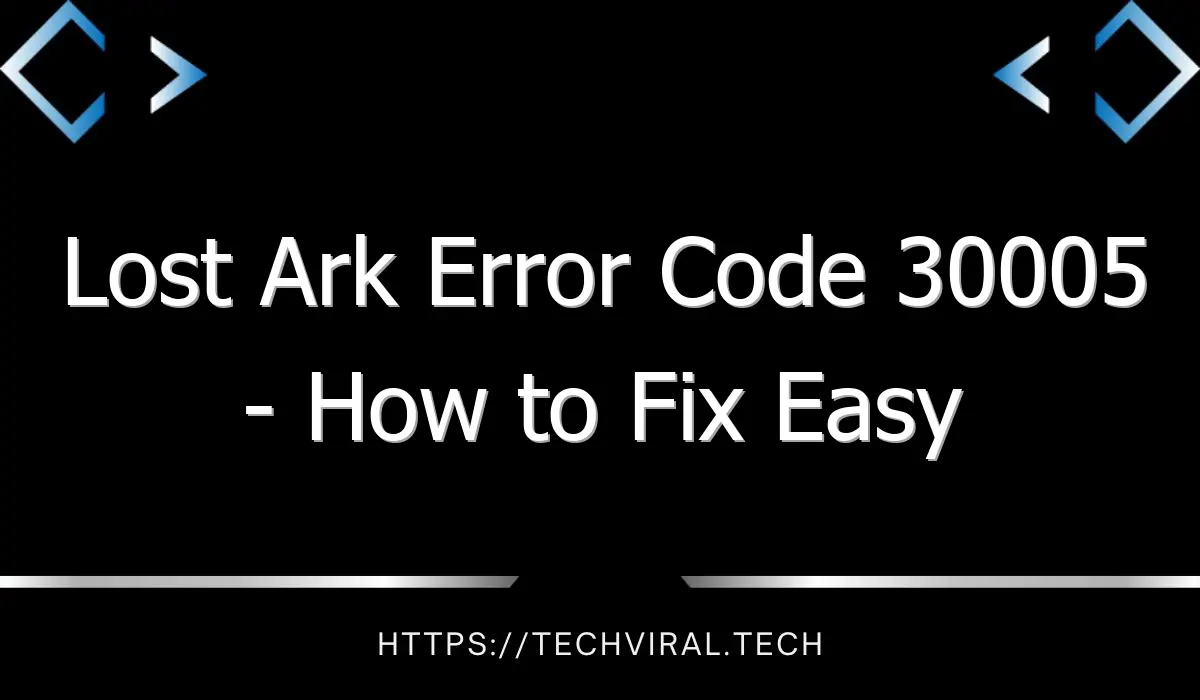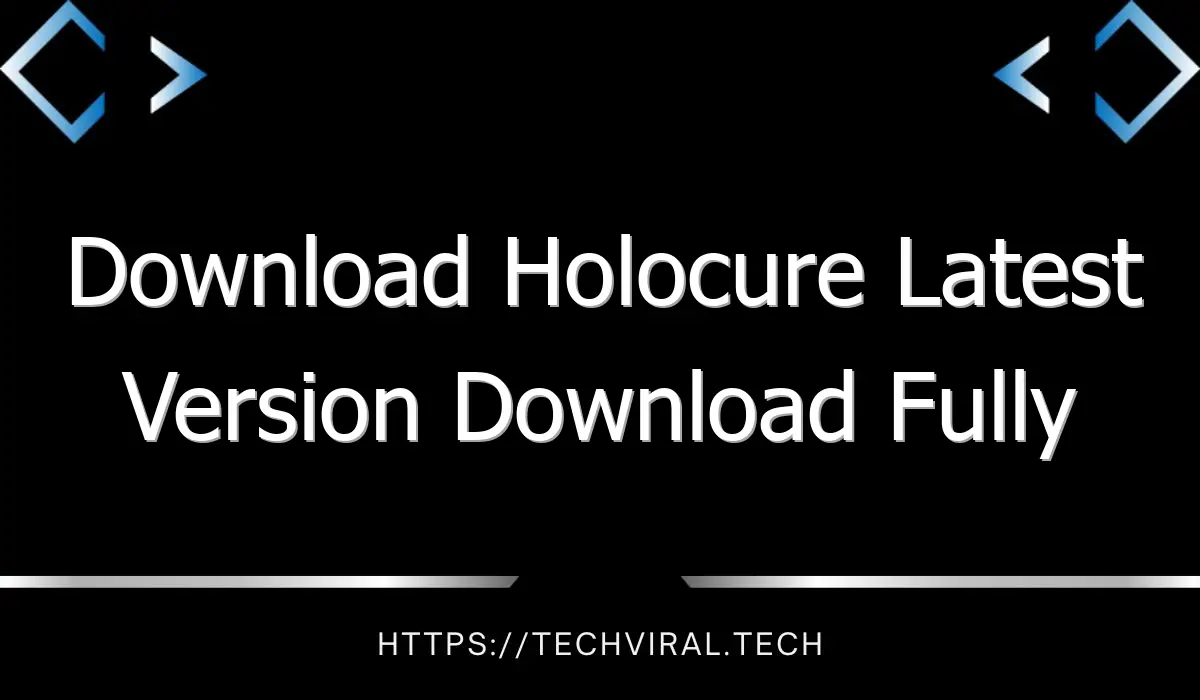Google’s Gboard Gets a New Update
The new Gboard update brings some interesting features. These include Grammar correction, Floating keyboard option, Emoji stickers, and improved background noise reduction. Keep reading to learn more about these and other improvements. Below are a few other highlights. Read on to find out how these new features will improve your communication experience. Previously, only Pixel phones were able to use custom text stickers. Now, everyone can enjoy them with the Gboard app.
Grammar correction
Google’s Gboard keyboard app is getting a new feature, grammar correction. A long-awaited feature, Grammar Check will scan your messages to detect errors in grammar and punctuation, and suggest corrections or alternative suggestions. As you type, a blue line will appear under any word it detects as being incorrect. You can switch it on or off in Gboard’s settings. This new feature only works for English.
As the company says in their documentation, grammar checking takes place on your device, rather than on the Google servers. Although some users may be concerned about privacy, you can opt out of the new feature in the Gboard settings. Additionally, Google is planning to add language support in the future. This is a step towards making Gboard even more useful to deaf users. In the meantime, you can turn off the new feature in Gboard by following the instructions here.
The Grammar Check feature is available on the Pixel 6 Pro. This feature highlights grammatical errors and suggests the corrective option. You can also turn off Grammar Check in the Gboard settings menu. This feature was initially only available for the Pixel 6 Pro, but later expanded to other compatible Pixel models and Android phones. It’s a helpful addition to Gboard, which already has a lot of features.
The new feature also includes automatic grammar check, which debuted on the Pixel 6 in January and rolled out to all Pixel phones in February. While Google isn’t saying whether or not this feature will be available for other Android devices, this update is likely to be available once the hype over the Pixel 6 has dwindled. As an added bonus, Gboard is also adding new emoji mashups, combining two emoji for more expressive expressions. You can now post these emojis on any messaging app or online service you want.
Floating keyboard option
A recent Gboard update includes a new feature that allows users to resize the keyboard and swipe to move it. The floating keyboard is transparent so that the user can see the content behind it. The floating keyboard is useful for people who often use their phone with one hand. You can also use the feature to make typing easier. Once enabled, the floating keyboard will be available in the suggestion strip. Here’s how to enable it:
While it’s true that many users don’t like the’spinning’ feature, some users actually like it. This feature helps you view video and images on the screen while typing. You can use it to create documents or edit images. It’s an incredibly useful feature, but it’s only available on Android for the time being. Hopefully, Google will roll out the new feature to the iOS operating system, too.
To access the floating keyboard, open Gboard from any text input interface. Tap the three-dot menu icon to reveal the floating keyboard. You’ll notice a new floating keyboard option in the upper row of your keyboard. You can also drag and drop it wherever you want it on your screen. The floating keyboard works similar to Microsoft’s SwiftKey. In addition, you can resize the keyboard to make typing easier.
Despite the Floating keyboard feature, Google’s new Gboard update still hasn’t been updated since November 2016. But that didn’t mean it’s dead yet. A teardown by Android Police noted that the Floating Keyboard feature is available on some handsets already. There are rumors that the new feature is coming to Samsung Keyboard and other third-party virtual keyboards soon.
If you’re using a foldable phone, you might be interested in a split keyboard that divides the keys in half. While it’s not yet officially available, RKBDI has managed to get the feature running. The new keyboard will appear alongside the existing floating keyboard. The split keyboard has a long space bar and duplicates the “G” and “V” keys. This makes it difficult to type in large fonts, but the Floating keyboard is much easier to use than its original counterpart.
Emoji stickers
A recent update to Google Gboard includes stickers and emoji suggestions. These new features are powered by artificial intelligence, and Gboard will automatically suggest emoji and stickers based on the text you type. You can also type in a word and have it automatically suggest emojis based on that word or phrase. The new update also adds more than 1600 new combinations to its already rich sticker and emoji library.
Google’s designers have spent hours creating new emoji combinations to make them even more fun to use. The new update includes emoji stickers that will change your profile picture into a cartoon. You can also create emoji combinations by using two or more emojis. While Google has expanded the available emoji options, some combinations are still limited. However, these are still fun and exciting additions to Gboard.
The Gboard keyboard app is already one of the most popular keyboards for Android phones, and the latest update will help users express themselves in a more fun way. Users can now create emoji mashups based on the text they type in their messages. Previously, this feature was only available on Pixel phones, but will now be available to all Gboard Android users in English-US. Google also announced that custom text stickers will be coming soon to the Gboard keyboard for Android users.
Besides the emojis, custom text stickers are another great feature of Gboard. When you type a message in Gboard, the stickers will appear on the screen and replace the text field. After that, you can send the message with the sticker you typed. If you want to share an image with your friends, you can also send custom text stickers through Gboard. However, you’ll need to enable customized stickers first.
With these features, Gboard can now suggest different kinds of emojis and stickers. Toggling these options can be done in the settings menu. Currently, the emoji stickers are only available on Android 12. However, they might be coming to older devices soon. So, keep an eye out for the latest updates in Google Gboard. It will surely be useful for everyone. But don’t let the new features fool you!
Improved background noise reduction
Google has released several updates to its apps, including some that focus on accessibility. The Sound Amplifier app, which amplifies certain sounds for users with hearing problems, will see an updated user interface, improved background noise reduction, and faster sound. Another app that helps visually impaired users is Lookout, which now comes with an offline mode. The new update will also allow users to hear a description of an image in any app.
Other updates include better sound quality through headphones. Gboard is no longer a bad place to play games or use Google’s search feature. Sound Amplifier has received a redesign, as well as accuracy improvements. And, Lookout has added a new mode for analyzing images. Finally, the Waveform app (similar to the Recorder app on Pixel phones) now includes a waveform that lets users pick input from the phone microphone or media playing. And, with new UI, users can also fine-tune the sound quality and noise reduction to fit their preferences.
Gboard also got an update this week, which includes a couple of accessibility features. Now, users with vision problems can easily send text stickers to other people without downloading a sticker pack. Custom stickers also make it easier to express themselves in conversations. This feature was previously only available on Pixel phones, but is now available for all users on Android. The latest update also brings improved access to new emojis, including new LGBTQIA+ stickers.
Another change is the addition of custom text stickers to Gboard. Gboard users can create their own stickers by typing text into a text module. Google says that the stickers will initially only be available in English-US. Emoji Kitchen also welcomes new Pride Month stickers for LGBTQ people. These stickers are made to express pride, and allow users to show their true colors and identities. A number of new combinations were added to the Gboard app last week, and the emoji kitchen has now surpassed 1600 combinations.