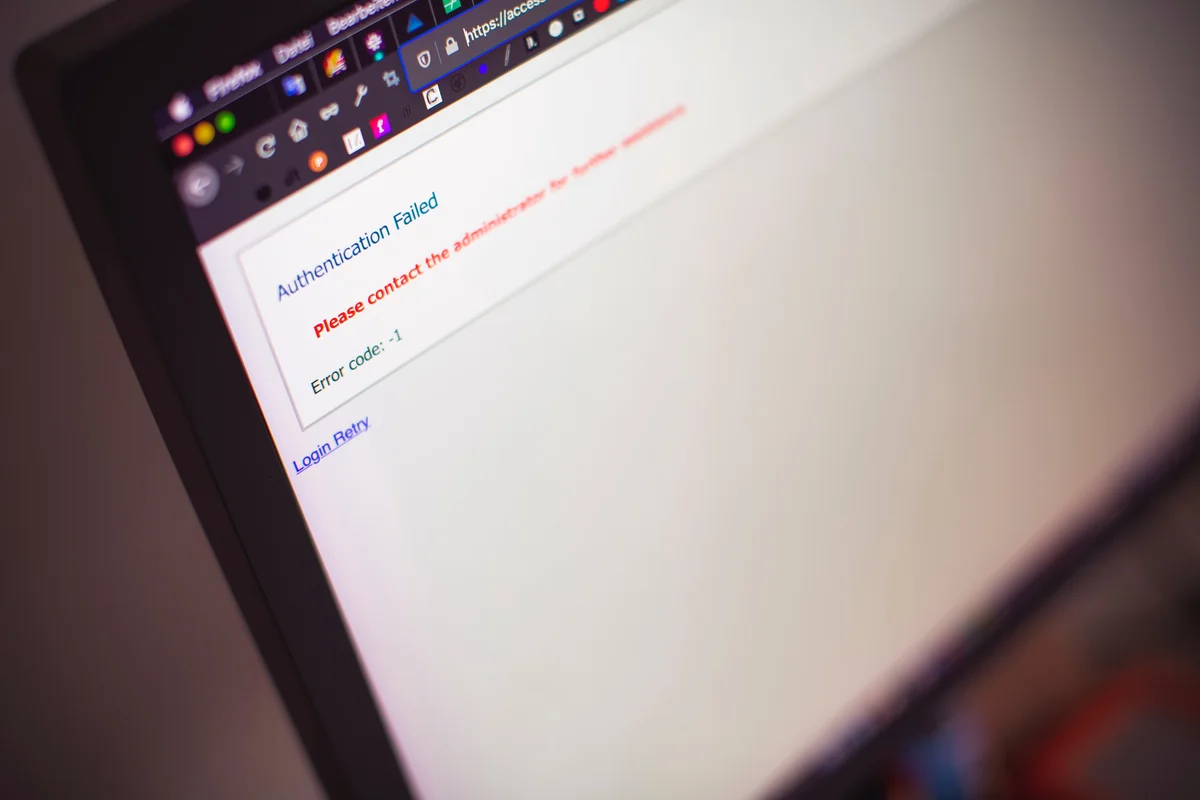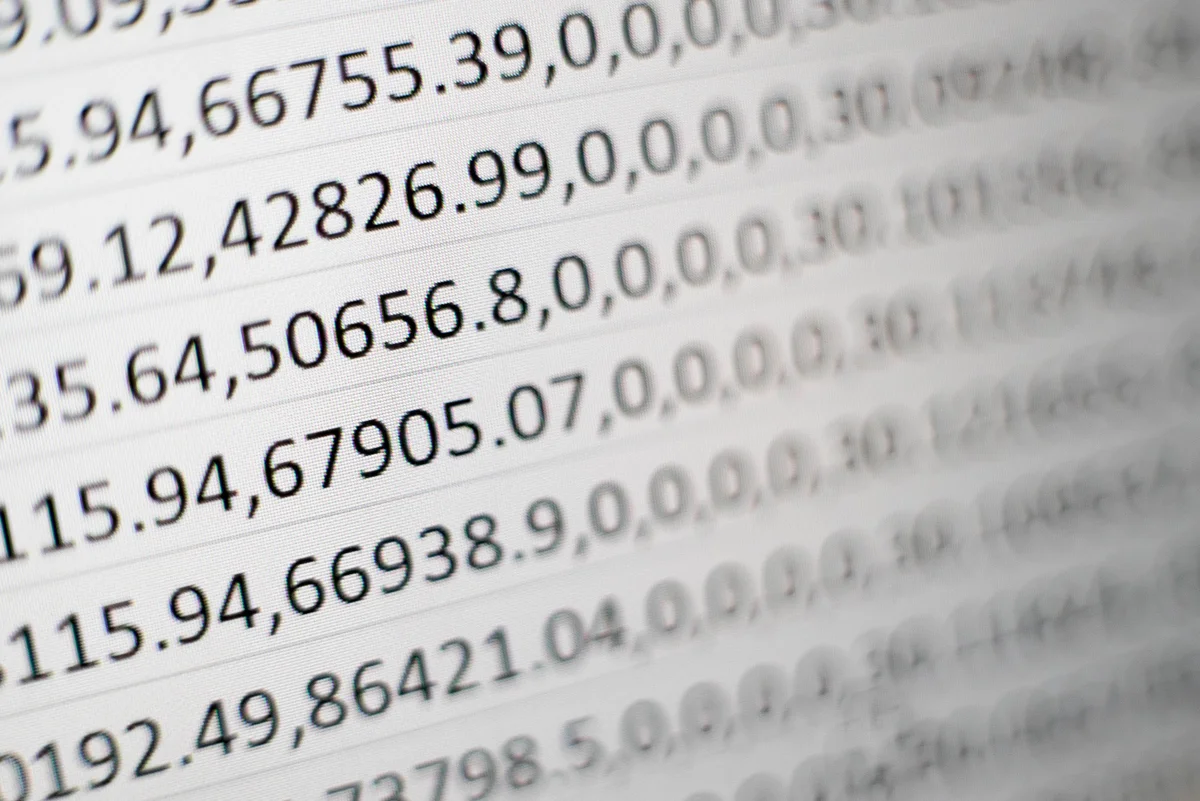How to Enable the Dark Mode in Google Search
The white theme of Google Search, one of the most extensively used everyday tools, may be stunning in a dark mode. If you’re looking for a solution, Google Search’s Dark Mode is the obvious choice.
Google’s search engine now has three appearance settings options, including Dark and Light Modes. The third option keeps Google Search’s appearance settings in line with the computer’s default theme, which is especially useful if users have set an automated timer to switch on and off Dark Mode. It also reduces eye strain by maintaining a minimal contrast ratio essential for reading.
In September 2021, Google introduced the appearance settings for Google Search in a support post. Device default, Dark, and Light are the new look options. The new Dark Mode options began rolling out to users on September 9.
It’s unclear how useful Dark Mode is.
Many studies on the effectiveness of dark mode and other blue light filtering methods have been inconclusive. However, dark mode appears to have a greater impact on sleep patterns than eye strain.
Several studies have examined the effect of dark mode on people’s ability to sleep.
According to a report of 2019, there was no noticeable change in melatonin production between individuals using Night Mode on their iPad before night and those who didn’t.
According to researchers, Night mode alone is not enough to restore circadian rhythm. Perhaps more significant was lowering the brightness of the device.
Experts’ recommendations appear to be in accord with this conclusion. The AAO suggests that you reduce glare and brightness by adjusting your screen settings and switching to dark or night mode on your devices.
There is some evidence that blue light may have a role in how soon you fall asleep.
It was found in 2017 that persons who played games on their smartphones before going to sleep had a harder time falling asleep than those who had blue light filtering software installed on their devices.
The advantages of using Dark Mode.
- Reduce eye strain by switching to dark mode
- The use of low-light or dark modes can reduce exposure to blue light.
- Your battery life may be improved if you enable dark mode on your smartphone.
- In terms of the UI, dark mode is a nice choice.
Using Google search engine in a dark mode.
The device’s color scheme is automatically matched by the Device default option. If you select the Dark setting, you’ll see a light writing on a dark backdrop . In order to activate Google Search’s Dark Mode, follow these instructions:
- Type google.com into your browser (for e.g. Microsoft Edge) to access Google Search.
- Settings may be found at the bottom right of the Google Search page.
- Click on Dark Theme Option and your Dark mode will instantly gets activated.