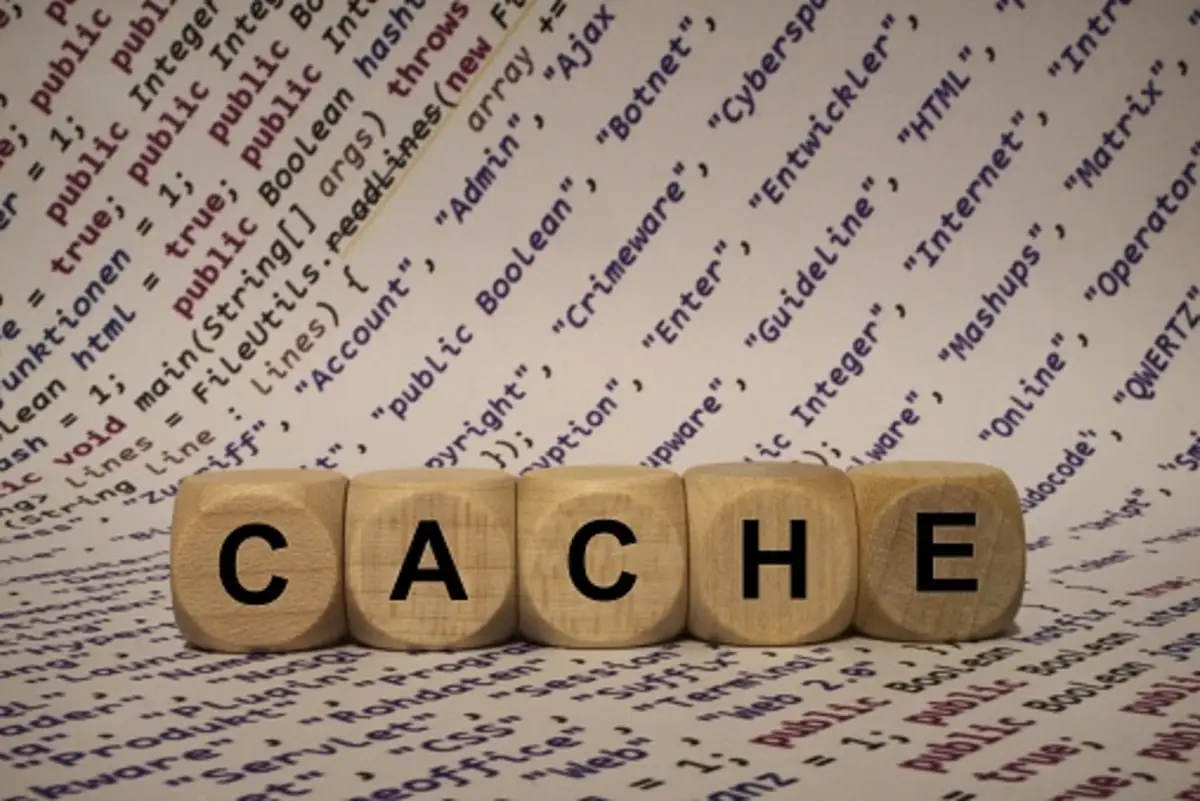Microsoft Control Panel Settings will get move to the Settings app
Microsoft is changing everything in effort of bringing more options from Control Panel into the official settings of Windows 11. Windows 11 uninstaller or also called as Control Panel has been now moved to the Settings app.
Microsoft control panel settings being moved
In Windows 11, Microsoft is finally announcing the end to the Control Panel. Earlier this year, Microsoft made some adjustments to its Windows 11 Settings area.
After the most recent update, trying to visit the Programs and Features area of Control Panel now takes you to Windows Settings. Windows’ Control Panel has been a feature of the operating system since the beginning.
A new tab in the Settings app under Advanced Network Settings has been created for advanced sharing options such as network discovery, file and printer sharing, and public folder sharing.
Insider preview build 22523 for Windows 11 Dev Channel was made public by Microsoft on Wednesday. The latest version of the software was described in detail in a blog post by the company.
What are the changes?
Under Control Panel, the Programs and Features link now opens in Settings > Apps > Installed apps, which is the most significant change. For cumulative updates, for example, the Microsoft has announced that it is transferring Uninstall Updates to a new page under Settings > Windows Update > Update History.
Other features have been tweaked in Windows 11 version 22523. All insiders now have access to Snap Groups through the Alt + Tab menu. The File Explorer toolbar also displays media server choices. Microsoft has announced that Build 22523 will be the final release to the Windows Insider Program in 2021. On the official website, you may download it as an ISO file.
The advanced sharing settings (such as Network discovery, File and printer sharing, and public folder sharing) have been moved to a new page in the Settings app under Advanced Network Settings, as Microsoft revealed in the preview build 22509 issued on December 1. Also, Control Panel entry points for network and device settings started redirecting to the appropriate pages in Settings.
Additional printer and scanner information may now be viewed directly in the Printers and Scanners section of the Settings window, thanks to updates to the device-specific pages.
Conclusion:
Minimalist and simplifying a Windows operating system that has been in use for decades has been the primary goal of Windows 11.
As far as the Control Panel is concerned, Microsoft has simplified things too much in other places like the taskbar, which is not a good thing. Because of these regular tweaks, Microsoft can finally put an end to an remaining version of Windows.
At the end, users will get benefit of such amazing changes which will make Windows 11 more simpler and compact.