How to Use DesignEvo Logo Maker to Create a Logo?
What is a Logo Maker?
Logo makers, also named logo creators or logo generators, are usually handy but useful applications to help people design and custom logos they want at ease. Logo makers are generally web-based and in-browser for people to open them and get logo creating started quickly. To face all people, especially those with no graphic knowledge or skills, logo makers are straightforward to use and master. You only need to drag and click your mouse to design and complete your logo-making work.
Do You Need a Logo Maker?
So, do you need a powerful online logo maker? Think about your work and life, and try to find out if you need a logo in some cases. Logos were used mainly by merchant brands, malls, shops, stores, governments, schools, hospitals, and other organizations. Today, in a much open Internet world, you may need logos to fit your websites and online profiles. Therefore, you are very likely to have your logos. Unless you are a professional graphic designer; or choose to pay for the logo-design service from a graphic design agency, you need a logo maker to help you do the design work. Otherwise, you can hardly create the ideal unique logo you want.
Great Free Logo Makers Online
Here we listed some great free online logo makers for you to refer to:
- Looka
Looka Logo Maker generates logos by AI technology. It smartly combines your logo design preferences with AI for you to make terrific logos with perfect logo styles, colors, and symbols. It is an excellent platform for creating your own social media profiles and increasing your online visibility.
- Namecheap
Namecheap Logo Maker is a fast and all-in-one logo generator for businesses wanting generic and straightforward logos. It is perfect for businesses that have just begun to build their brand. You need to simply answer some questions to get hundreds of logos to edit for free.
- DesignEvo
DesignEvo Logo Maker is an online logo design app containing more than ten thousand templates that you can explore and choose suitable ones to customize logos for yourself. It lets you build custom, professional-looking business logos in very few minutes.
- LogoMakr
LogoMakr is mainly for people who have no experience in creating a logo., and it is friendly and features an extensive graphics library. You are free to make logos with different colors, fonts, graphic symbols, texts, shapes, etc.
- Tailor Brands
Tailor Brands is also an AI-powered platform on the web. It is easy to use, and you can try it as many times as possible until you make the perfect designs. Before beginning the work, type in your name and industry first and the logo style you prefer so that the app can automatically recommend some that might be suitable for you.
Apart from these online logo makers, you can also find many more. One thing to mention, most logo makers are free to use, but they also have paid versions with more and higher functions.
How to Use DesignEvo Logo Maker to Create a Logo?
I have used some logo makers and found they are easy to use in common, and you just need to move your mouse and do some drags and clicks to design your logo with these applications. Every logo maker has built-in logo templates for you to choose from to do editing on them directly. Here we take a look at DesignEvo Logo Maker, which has more than ten thousand logo templates, and let’s see how to use it to create a logo.
First, you need to sign up for an account for this software and then log in. Secondly, choose a beautiful template you like. DesignEvo provides thousands of delicate templates, and they are presented in different categories by industry. Suppose I am the owner of a childcare company. I choose a childcare-related logo and click “Customize” to enter the editing interface.

You are free to input the company name and company slogan. You can also add more texts to the logo or delete them. DesignEvo provides classic fonts and art fonts for you to adjust the text look. You can also change the text size, color, and position. If you are unsatisfied with some image components, just replace them with new icons or shapes. DesignEvo provides millions of these elements to customize your logo to make them stylish and unique. Similarly, you can adjust their size, color, positions, and directions. DesignEvo even allows you to change the background of the logo.
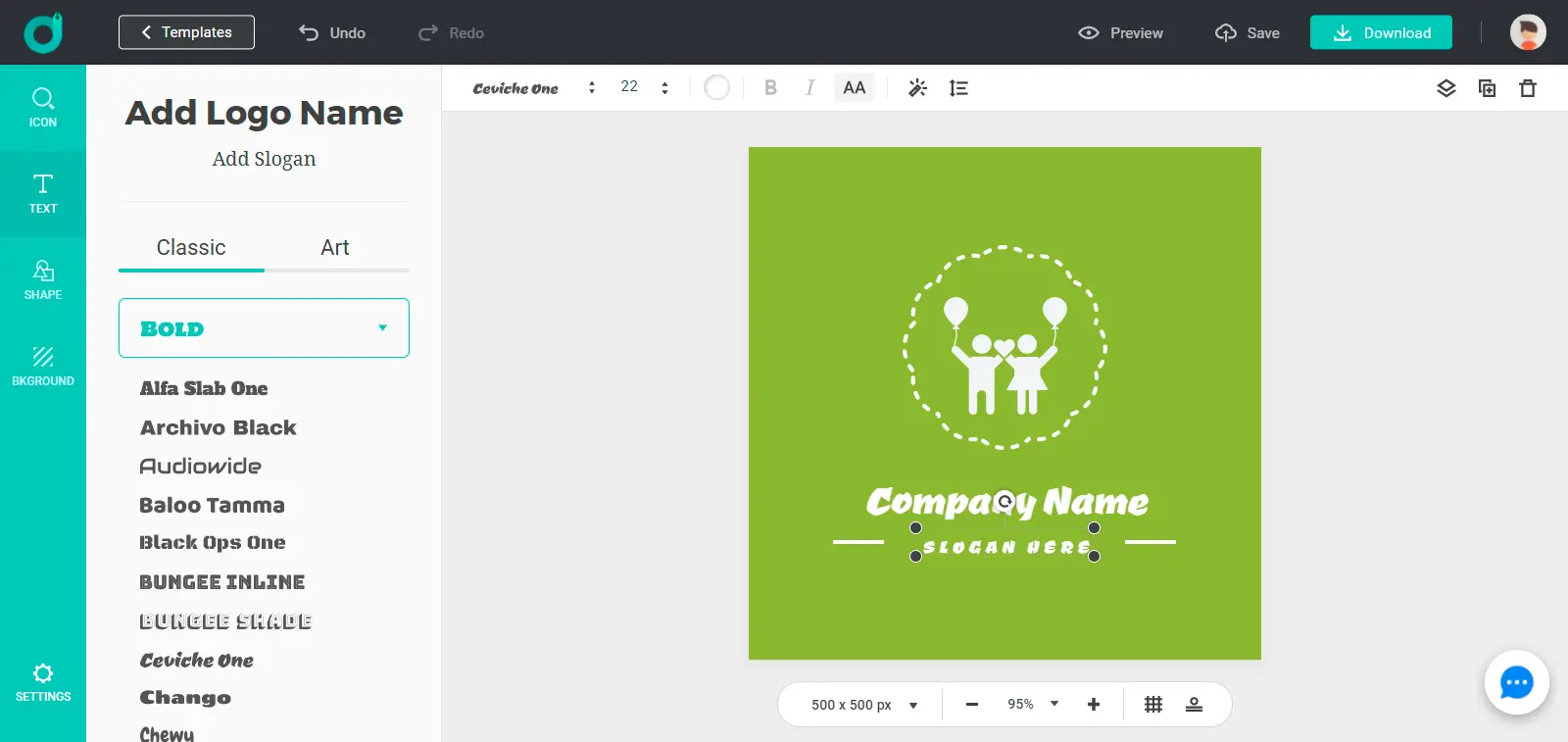
After all editing is done, remember to preview what the logo looks like on real stuff. DesignEvo helps you preview your logo on business cards, letters, notebooks, and T-shirts before downloading. Thus, you can re-design your logo if some revisions need to be done.
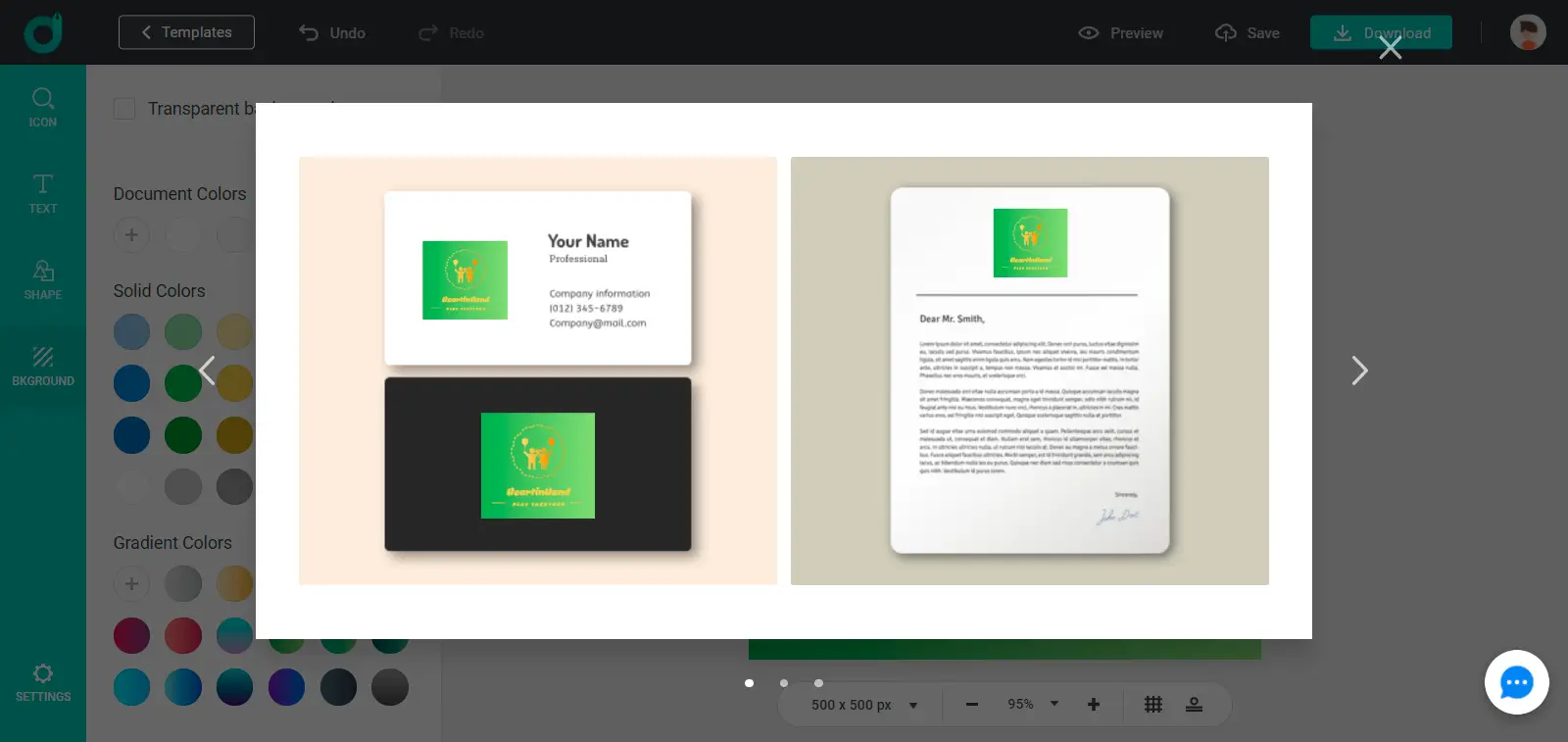
Using DesignEvo Logo Maker to design a unique logo is that easy. You can take it a try if you are now looking for free logo makers to help you create logos. You can also try other logo makers. Just have an excellent design experience and get the perfect logos for you.




