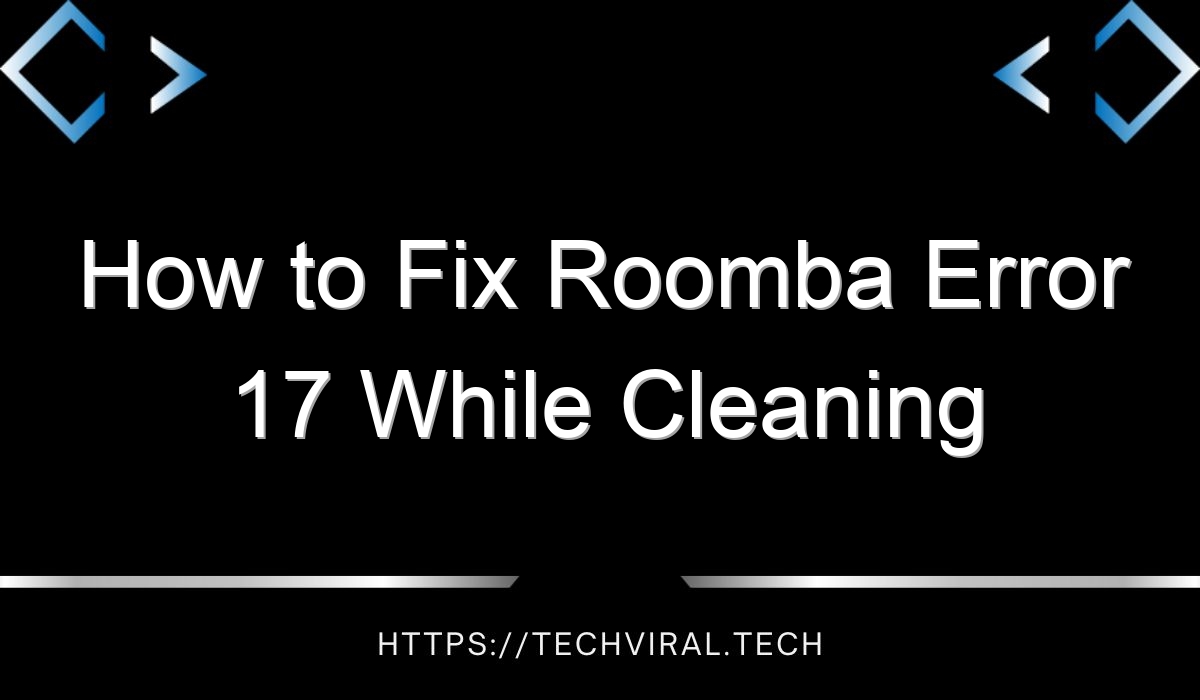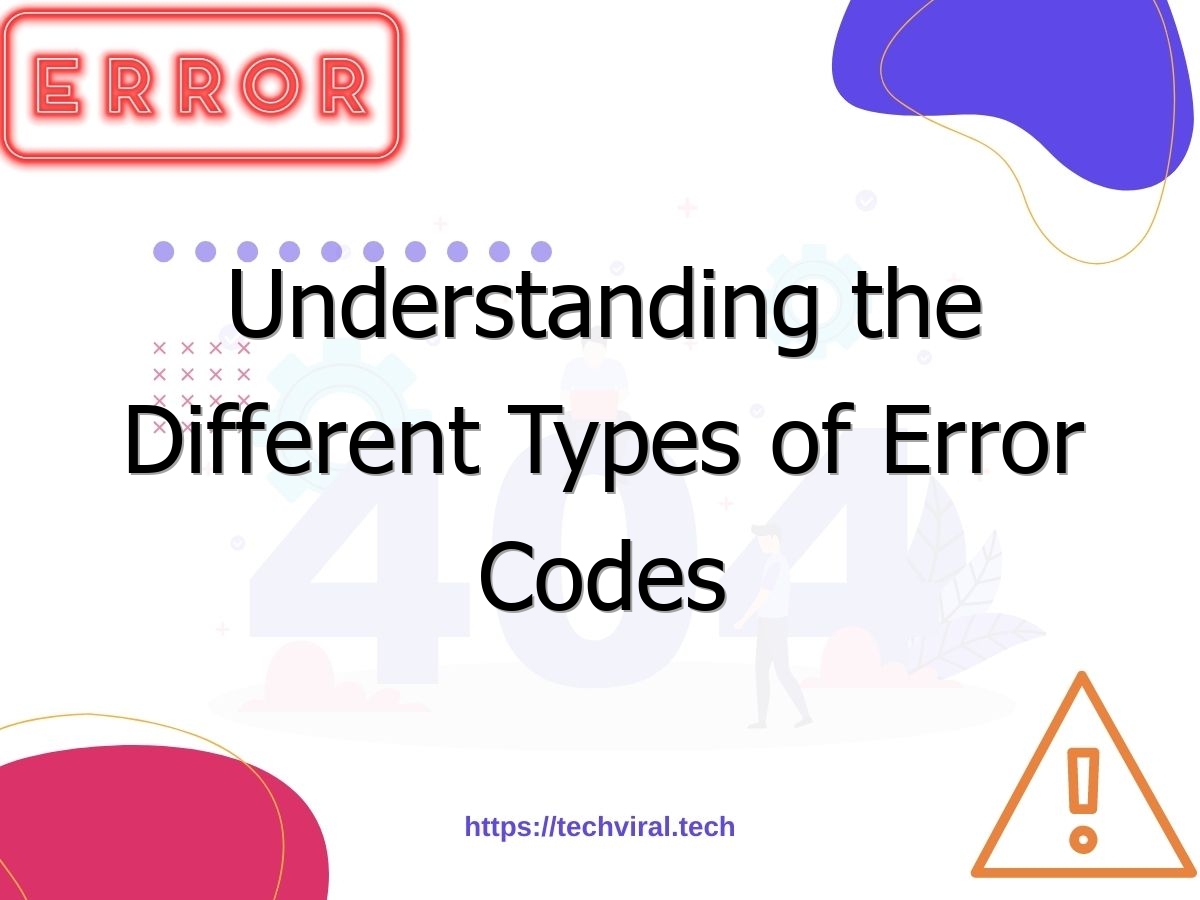How to Fix a 502 Error on a Web Browser
If you have gotten a 502 error message on your browser, there are several things you can try to resolve the problem. First of all, reload the page to see if it fixes the problem. To do this, simply click on the refresh button on your browser. Alternatively, you can press F5 or Ctrl+R to refresh the page. If none of these solutions work, you can try clearing your browser cache. Your browser cache can contain damaged files and can cause this error.
Besides this, you might have seen the 504 Gateway Timeout error which occurs when the server is unable to receive the request on time. Similarly, you may have seen the 505 HTTP Version Not Supported error where the server cannot support the requested resource. Although these errors have similar symptoms, they can have different causes and you may have to find out why you are getting this error. If you are unsure of what might be causing the error, here are some things you can try to solve it.
DNS caching is one cause of this error. When you visit a website, the computer stores the website’s information in the DNS cache. This cache might contain outdated information that may be causing the 502 error. To remove this cache, you can try refreshing the browser’s DNS cache. Most servers use a content delivery network (CDN), which may also be the cause of your 502 error. Temporarily disable this CDN to see if that fixes the problem.
If you cannot figure out what is causing your 502 error, you might want to try running your browser in “Safe Mode”. This mode requires the browser to run without any add-ons, extensions, toolbars, and settings. Alternatively, you can restart your computer. Occasionally, the error can also be caused by temporary problems with computer connectivity. A quick restart of the computer may fix the problem. In either case, you should consider contacting your server administrator immediately.
Another possible cause of a 502 error is a firewall. In some cases, a firewall may block communication between the origin server and an edge server. CMS security plugins can also cause this error. Additionally, some DDoS protection systems are overly aggressive. Different web servers may have different reasons for generating the 502 error. If you are experiencing the 502 error on a website, you should disable any plugins that may be causing it.
If you’ve been receiving the 502 error on a regular basis, your server may be causing the problem. In this case, you should contact your hosting provider and request a reboot. Your hosting provider can fix the problem or redirect you to another server. If this still does not fix the problem, you can also try the same solutions for the 502 error on your website. The first method will fix the problem in a few minutes.
The next step is to determine the cause of the 502 error. First, check the permissions of your website. If you have changed any files recently, the permissions of your website may have been changed. Once you have located the issue, you can try re-activating the plugin. If this doesn’t fix the problem, try looking for a solution in Google. You can also contact your website’s developer to determine which plugin is responsible.
Another way to fix the 502 error is to upgrade the DNS server. Your DNS server might need to be updated, and this process may take a few hours. Your server’s logs may also contain alarming information. In addition, you should install a firewall to protect your website from malicious visitors and distributed denial-of-service attacks. Then, restart your browser if the problem persists. The above mentioned solutions will fix the majority of 502 errors on your website.
In case you have a website that is showing a 502 error on your browser, you should disable any plugins which may be causing the problem. You should also update your theme if there is a problem with the database. Many website platforms require regular updates of the theme. Alternatively, your hosting provider may take down your website’s server for a systemwide upgrade. A systemwide upgrade may have caused the error, so you can request a new version.
The 502 bad gateway error is usually caused by a problem with your web host. Long requests will cause the server to cancel them. Shared hosts implement a “kill script” which will terminate requests after a period of time to prevent website downtime. If your site is experiencing a 502 error, you can also try a search on Twitter for “bad gateway” and you’ll find thousands of tweets alerting the hosting company to the problem.