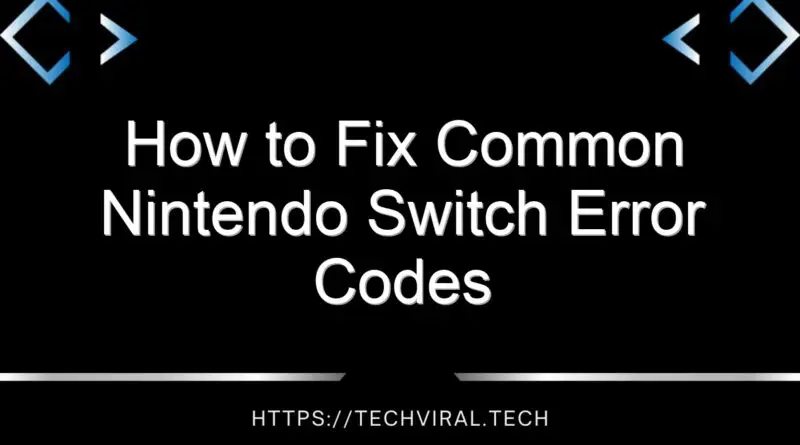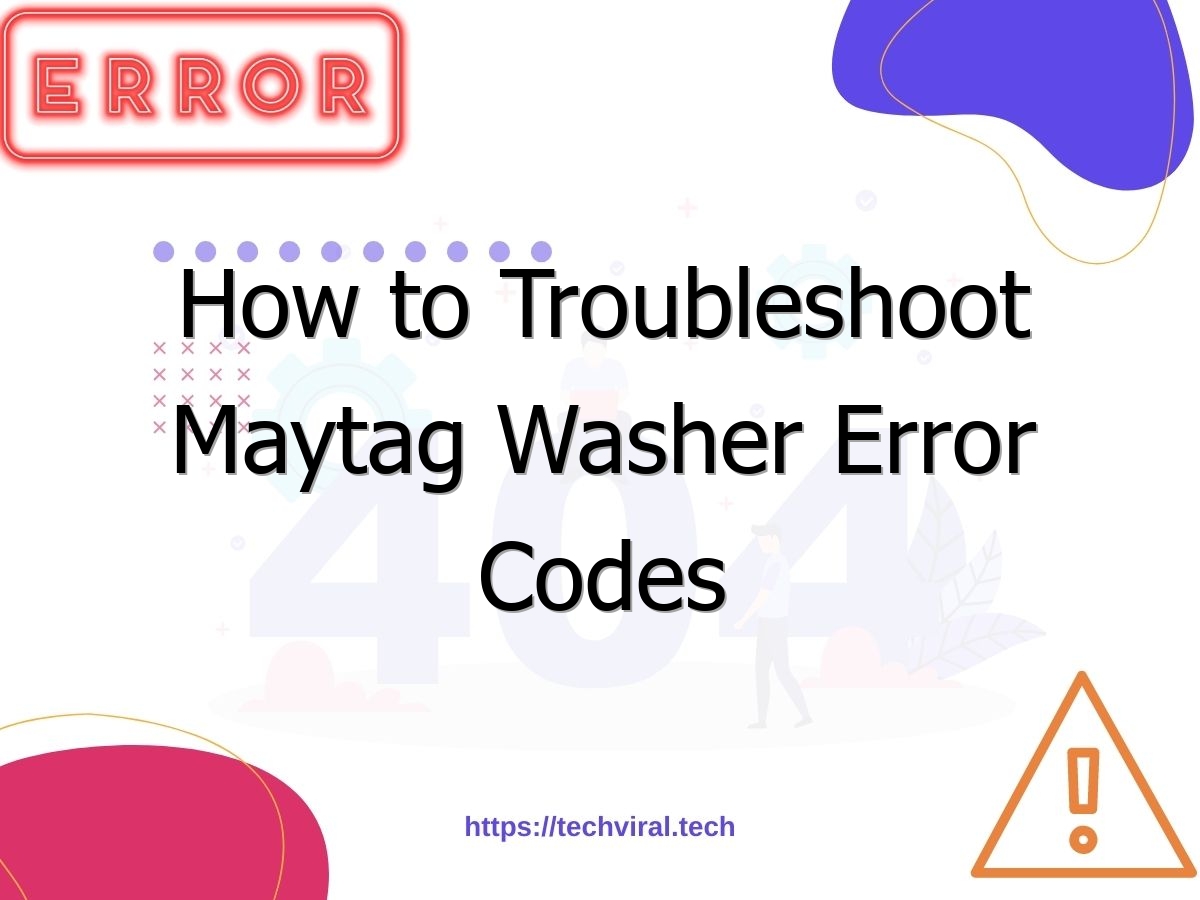How to Fix Common Nintendo Switch Error Codes
When the Switch is unable to connect to the Internet, it will display an error message. This can occur when there is an issue with the Nintendo servers. You can contact Nintendo support to find out what the problem is and when it will be fixed. You can also check the status of your online service on the Nintendo Site. If the problem persists, you can try connecting to a different port on your router.
If you are unable to use your redeemed codes, the error is most likely caused by a corrupted Nintendo program. If the error message persists after trying several times, it is best to restart your Switch. If this doesn’t solve the problem, you can format the MicroSD card and try again. If you are unable to transfer user accounts, you may need to delete your data and start over.
Another common cause for Switch crashes is a software issue. In this case, the Switch is unable to connect to the eShop or other online services. It is important to update the software on your Switch. If you cannot update the software, you can contact Nintendo support to get further assistance.
If your Switch is unable to connect to specific networks, you should check the DNS settings and check whether your system is up to date. Also, make sure your web authentication permissions are correct. Lastly, if you are experiencing a general error, it is most likely caused by a connection problem or a software update. Make sure your internet connection is up to date and restart your Switch to see if you are experiencing the same issue.
If this has happened to you, it’s important to contact Nintendo Support. They will be able to help you get back on the right track. There may be many reasons for this error, so you should check with them as soon as possible. In some cases, your Switch may need to be physically repaired. If your Nintendo Switch needs to be repaired, you can contact Nintendo Support or take it to a repair center.
The Nintendo Switch error code 2813-0002 is one of the most common problems you can face with the system. The problem involves the status of the Nintendo eShop servers. This error code usually occurs during scheduled maintenance or sudden outages. If you want to play a game right now, you can wait for the outage to pass. Alternatively, you can check the Nintendo support website to see if it’s back online soon.
If you want to know why you’re receiving an error code, you can do a search on the Nintendo support site. The site will list all the error codes for your Switch system. You can also use ctrl+f search to find the error you’re experiencing.