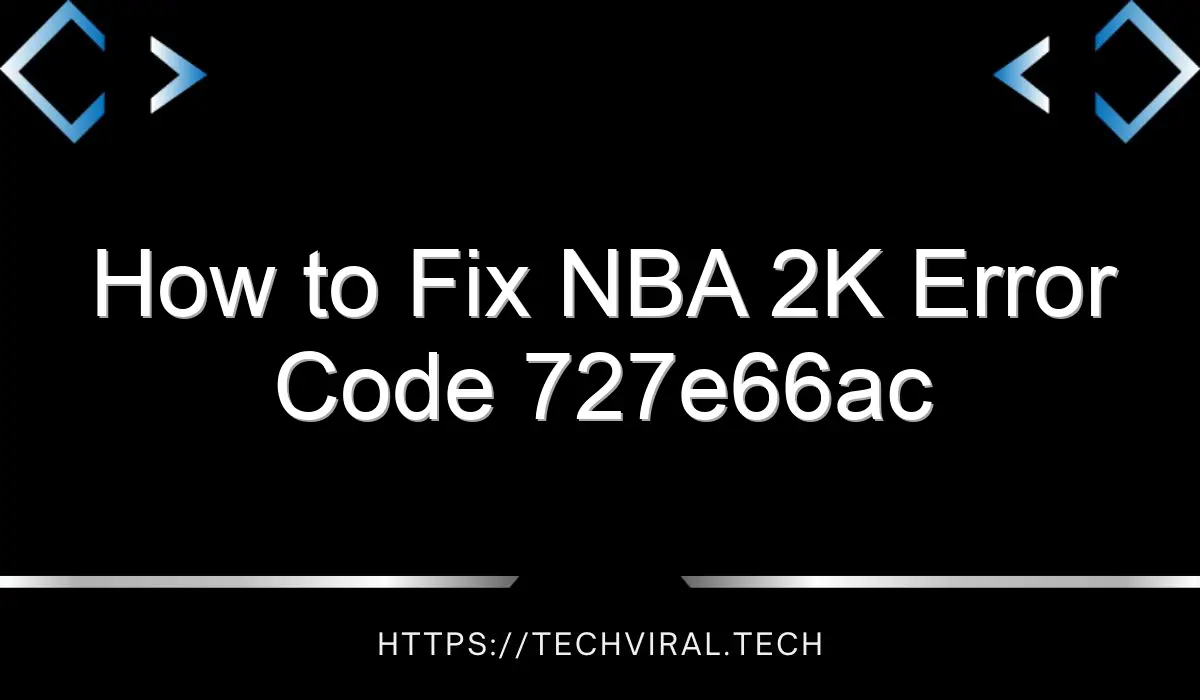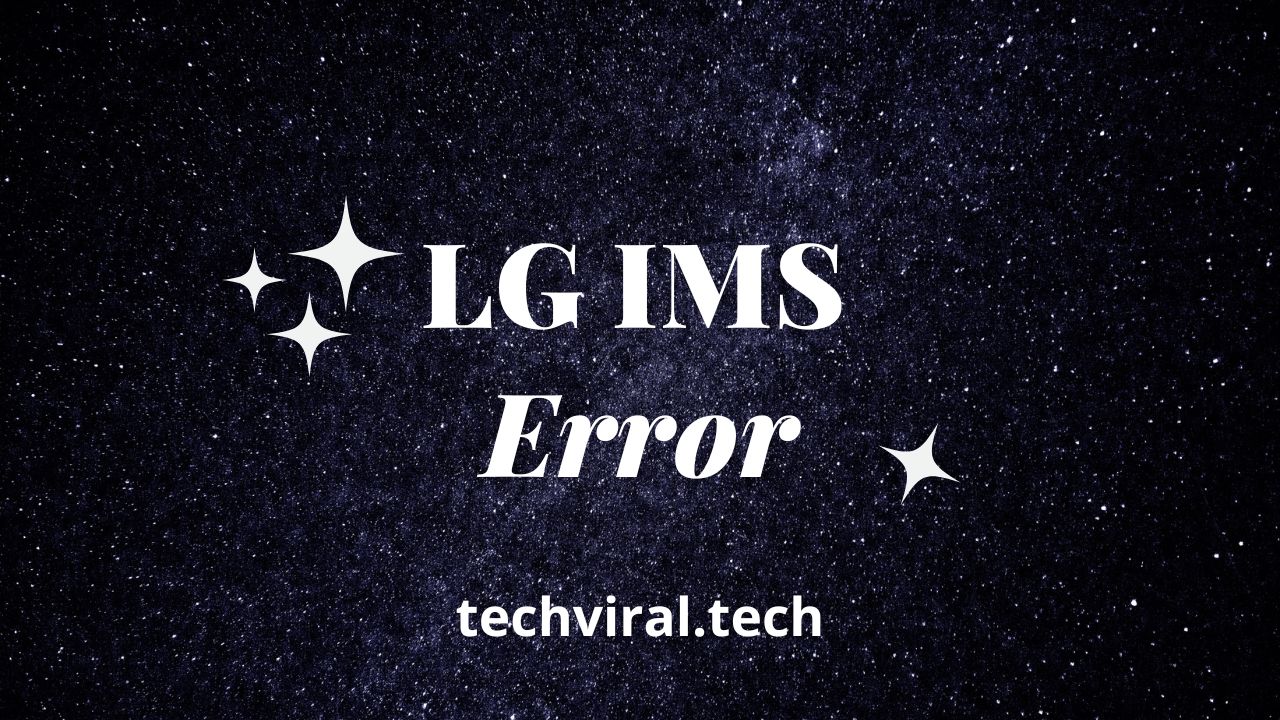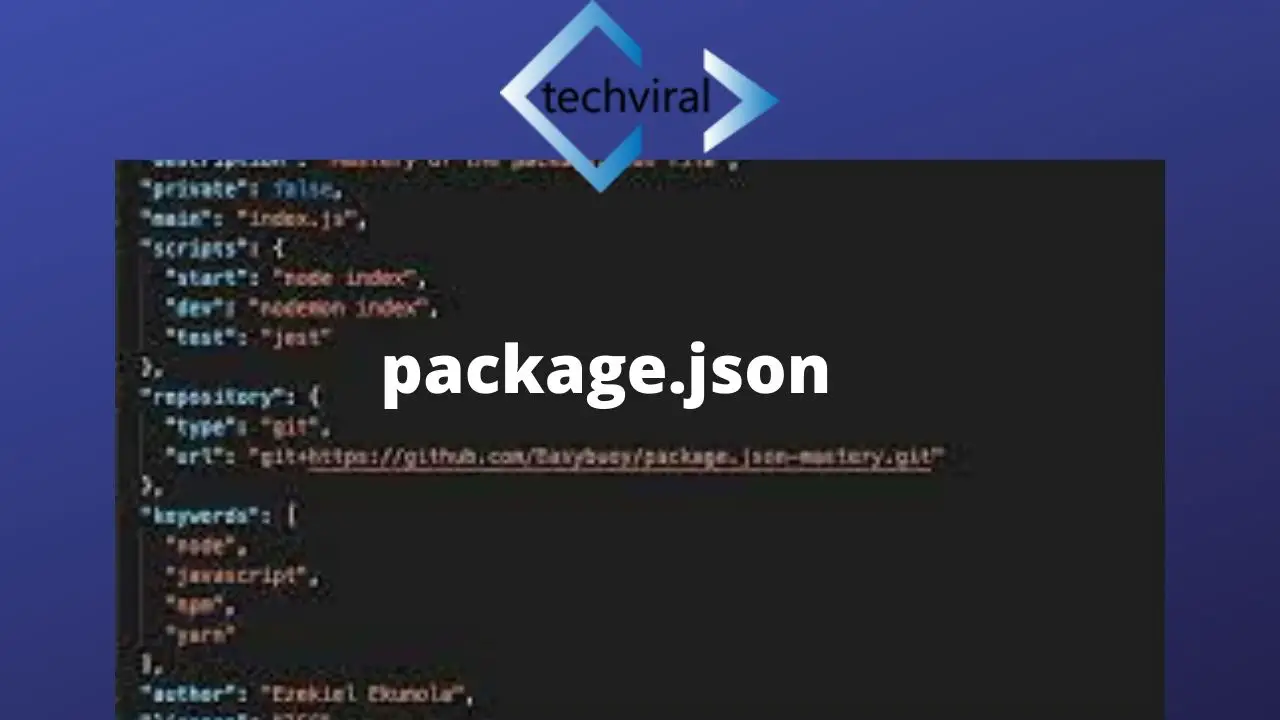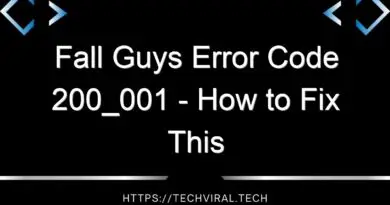How to Fix NBA 2K Error Code 727e66ac
The NBA 2K error code 727e66ac occurs when the game’s servers have been disconnected. This error causes the game to lock the character and force the player to restart their career. The possible causes of this error include a disconnected server, corrupted files, or damaged software. This error can occur with any game in the NBA 2K series. Fortunately, the developers of the series often release patches to fix these errors.
Another possible solution is to load a different player or change the spawn point of your account. This will temporarily resolve the error. Alternatively, you can load a different MyPlayer build and try connecting. If this doesn’t work, you may be experiencing a character-specific instancing issue. Force reloading your game can also fix the error. However, this may require a couple of tries.
In most cases, this error is the result of a server-side issue. In such a case, you should contact the developer to fix the problem. Moreover, you should try restarting the game. Some users have reported that this method fixed the issue. But you should note that the solution is only temporary, and will not fix the problem permanently.
Another possible solution is to restart the network. In some cases, the game might be experiencing network problems and will not be able to connect. In such a case, restarting the router and modem may help. If this doesn’t work, you should try using a hardwired connection. Otherwise, you should contact the 2K support team to resolve the issue.
NBA 2K22 error code 727e66ac usually occurs in the MyCareer mode. When the game’s servers are crowded, the game’s client will fail to connect. In other cases, the server may be down for maintenance. In some cases, the problem is caused by a broken file or a network connection. However, this error can be fixed with the help of these tips.
There are several steps to fix the error code on PlayStations and Xboxes. First, check your system software for updates. Then, restart your system to apply the changes. Also, check your DNS settings. Then, you should try playing NBA 2K22 using these updated settings. Once this is fixed, you should no longer face this error. However, if this fails to fix the problem, you should contact 2K Support for assistance.
If the problem still persists, try restarting your Xbox 360 or Windows PC. It is possible that your system has some kind of optimization issue that’s causing the error. A restart may fix the problem or force the game to shut down. Power cycling can also help fix the problem. This method will make your system run smoother.
Another possible solution is to download the latest update for your game. Since developers do not announce every firmware update, it is important to keep checking your game’s update status. There may be an unreleased update that’ll fix this error.