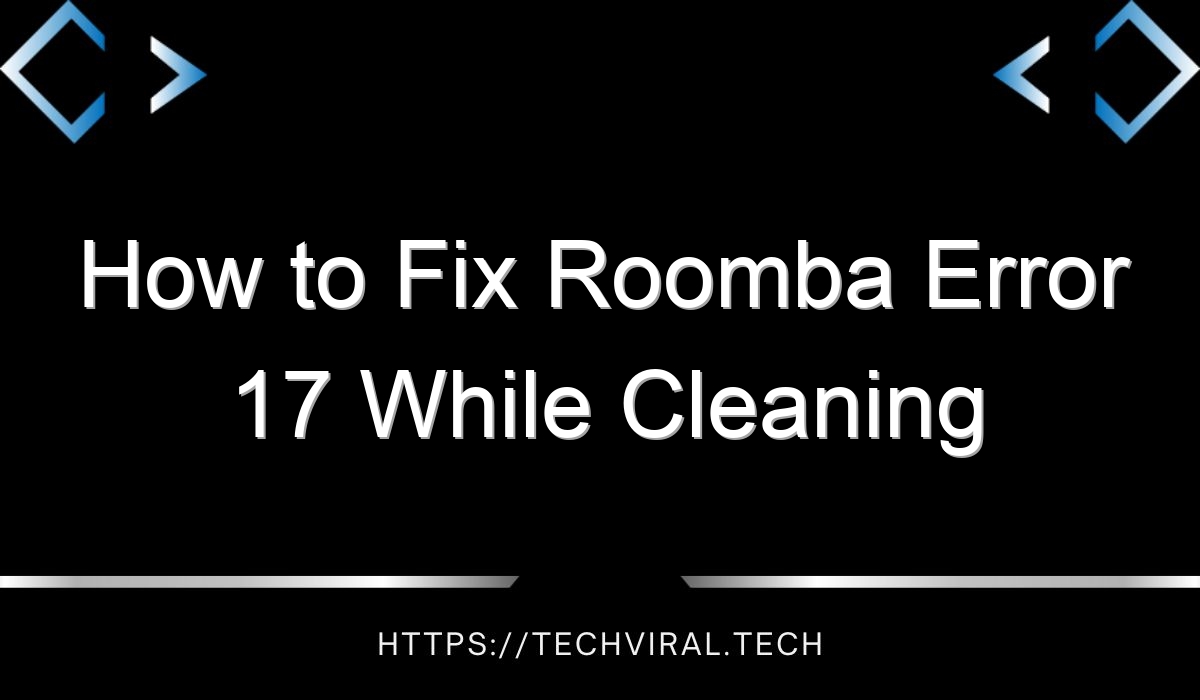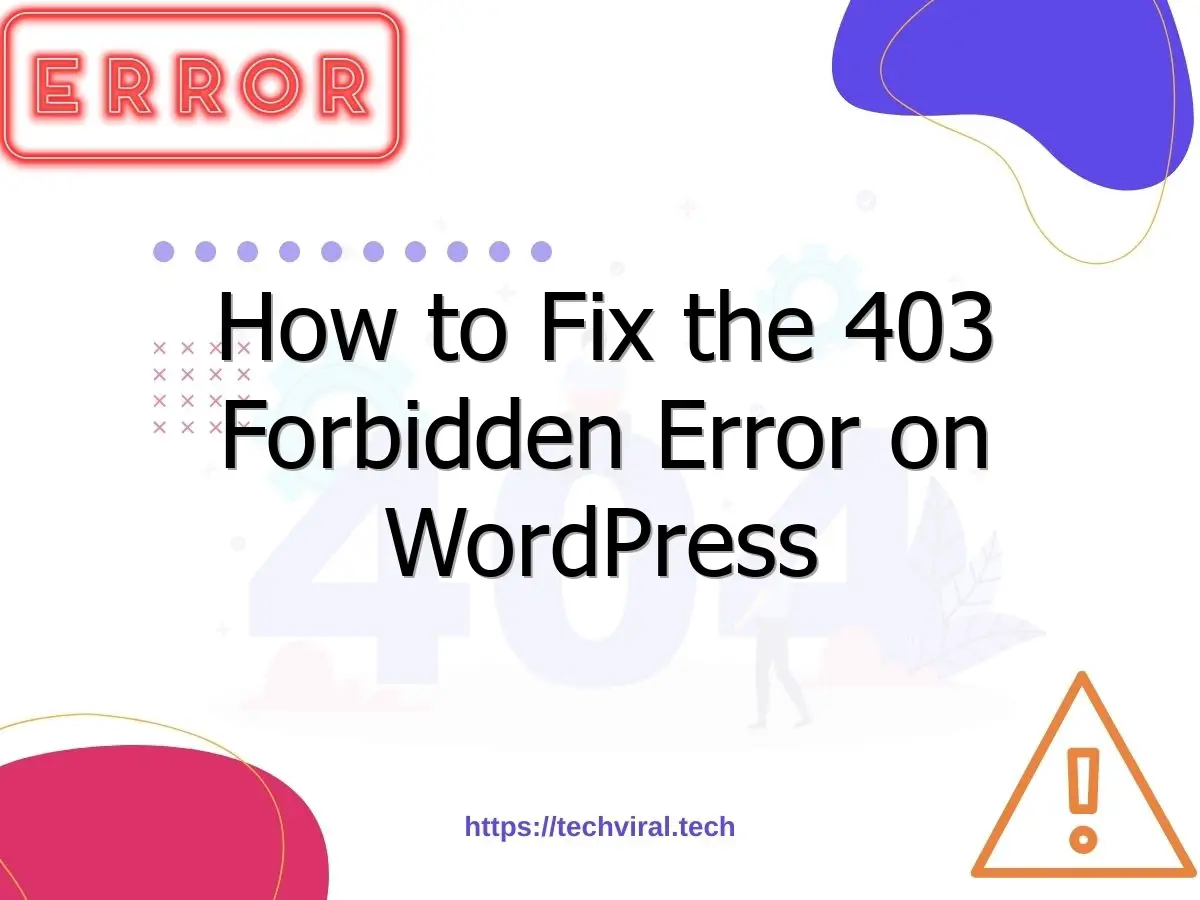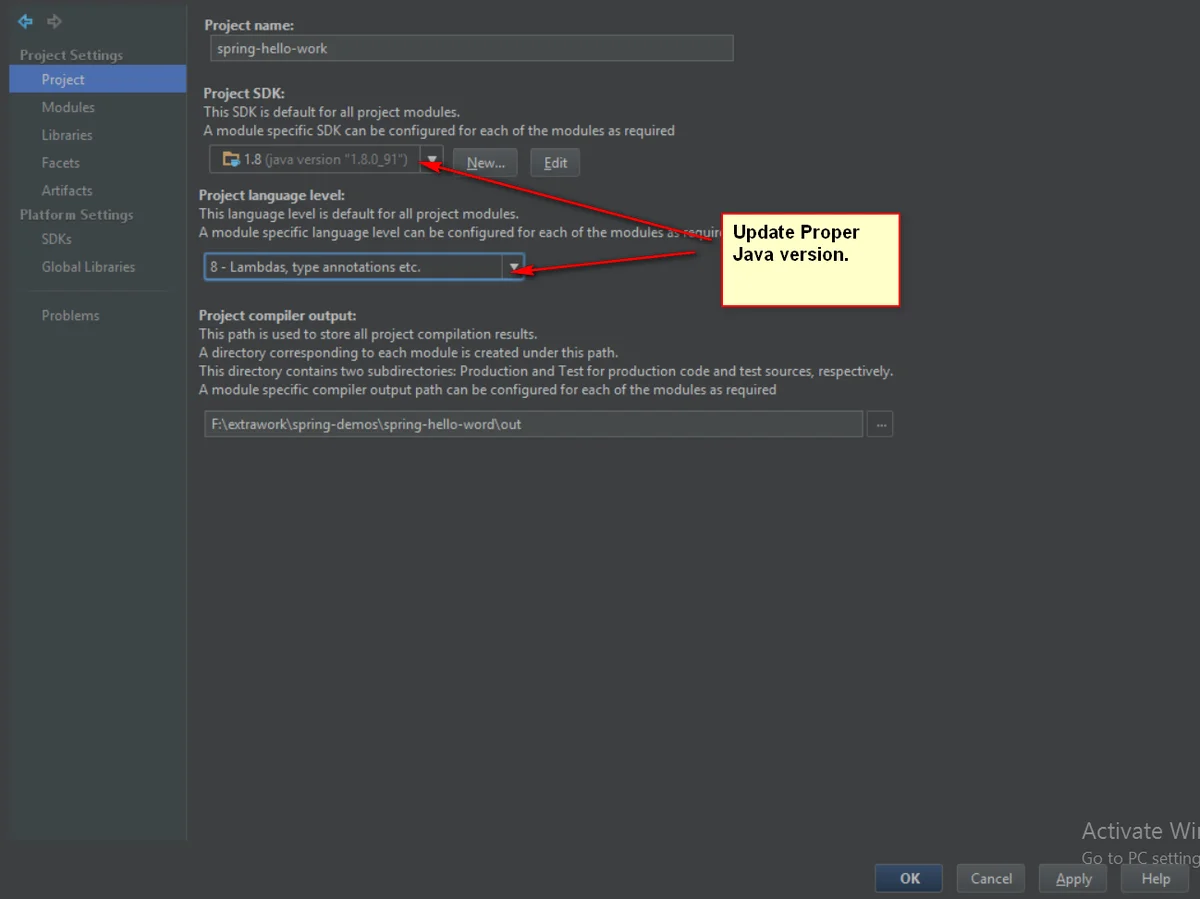How to Fix Roomba Error 17 While Cleaning
If your Roomba is displaying the error 17 message while cleaning, it means that the navigation system is experiencing difficulties. This is a common problem with these robot vacuums, but there are ways to fix the error and make sure that your robot continues to work properly. These include cleaning sensors, avoiding bright light sources, and resetting the device.
First, ensure that the Roomba is on a level surface, free of obstacles. This is essential because if it detects a bumpy floor, it will display the error message. If it is unable to detect a flat surface, you can gently clean the bumpy area using a hairdryer set on a cool setting.
A dirty deep sensor can cause your Roomba to have a navigation issue. Make sure to clean it occasionally, as it can affect the system. Also, never move the Roomba during a cleaning job. When it finishes its job, put it back in the same spot or dock station where you paused it. If the error is due to obstacles or excessive clutter, block these areas with a Dual Mode Virtual Wall Barrier.
Another cause for the Roomba to experience error 17 is a faulty battery. If the battery has run out, it will not be able to return to its home base. If the battery is dead, you’ll need to manually dock the robot to a dock or plug it into a charging station. Additionally, it may have an issue with the cliff sensor. It can be clogged with dirt and pet hair. This will prevent the Roomba from returning home.
Another possible cause of Error 17 is that the Roomba is trying to clean an area it doesn’t recognize. You can try to restart the robot by pressing the Dock and Spot buttons for about 20 seconds. Once the robot plays a reboot tone, try cleaning again. If the error persists, you can try to disable the Edge Clean function on the device and try a different area.
The Roomba can also fail to communicate with the battery. To fix this, you need to clean the battery contacts, which may be damaged. Clean the contacts using a dry cloth, if necessary. If you’ve tried the above methods, but still cannot find the solution to the error, it’s time to check the battery. You may want to replace the battery. You can also try using an alternate power source.
One more possible cause of Roomba error 17 is a clogged side wheel. The side wheel will be jammed with debris or dirt. In such cases, the Roomba will beep six times. Then it will display the error message “Inspect and clean the wheels” to let you know what’s wrong.
If these methods fail to solve the problem, you can contact iRobot’s customer care team for assistance.