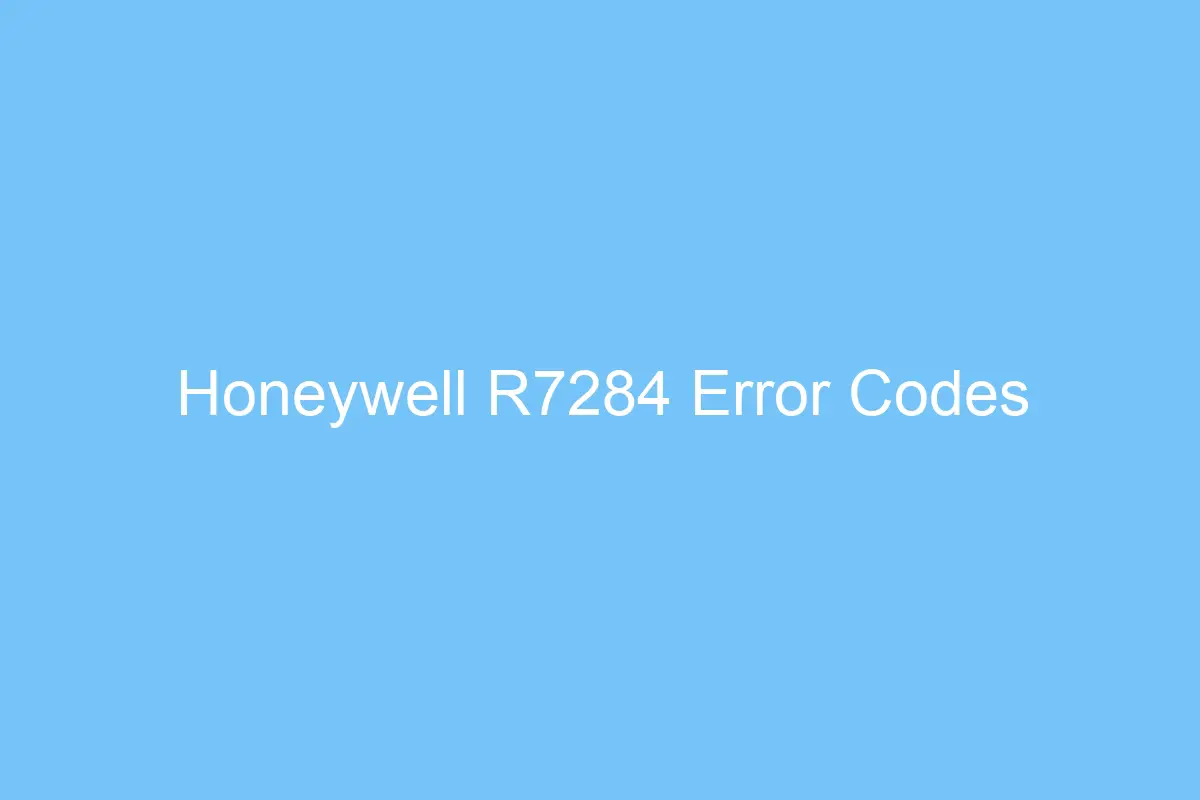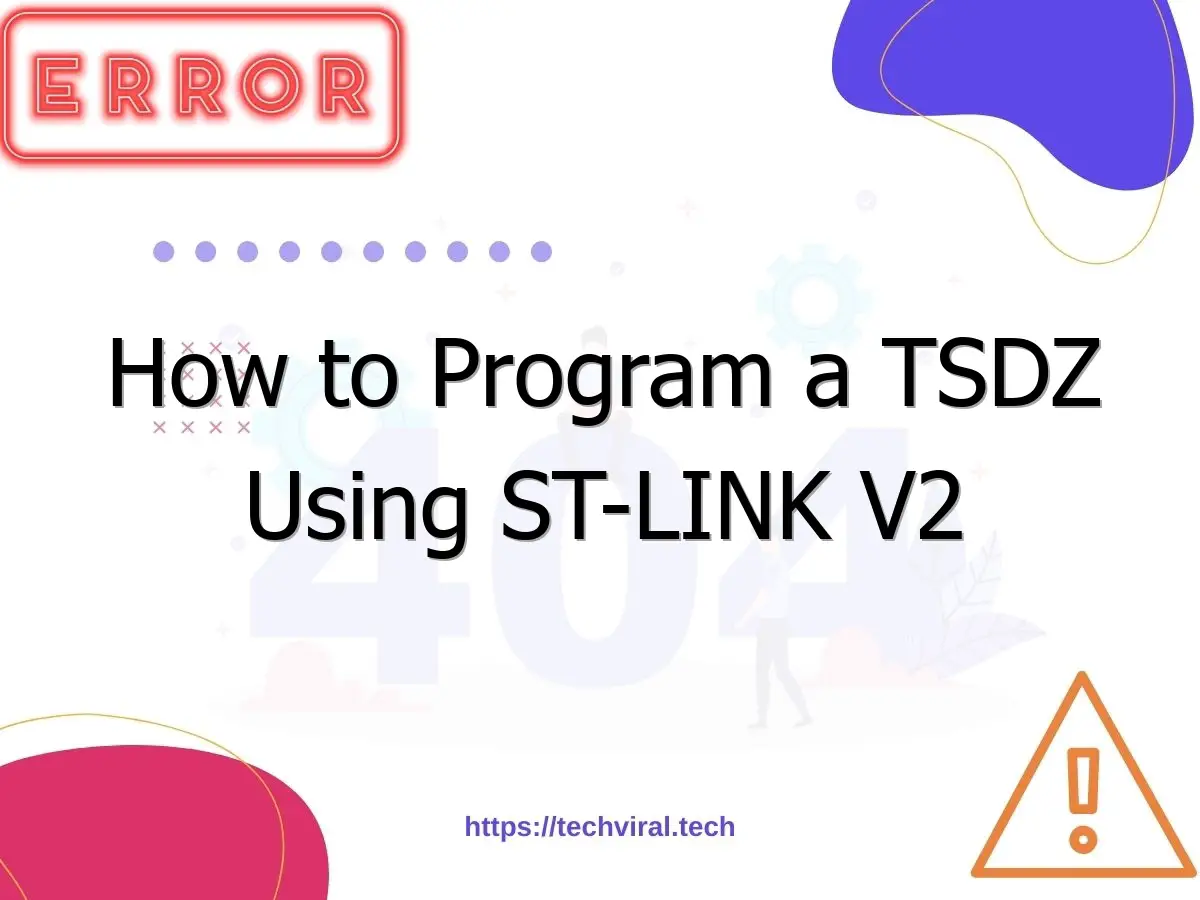How to Fix the PCL XL Error Subsystem Kernel
When you reboot your computer, you may get a PCL XL error message. This error is often caused by a conflicting application. This can prevent the printer from properly translating the data stream. Alternatively, your system may need an updated driver. In either case, you should perform a clean boot to fix the error.
The PCL XL error is usually associated with HP LaserJet printers. The problem occurs when multiple pages are sent to the print queue. Occasionally, the problem is caused by an outdated or corrupt printer driver. Fortunately, HP has identified the problem and released free printer driver updates.
If you still get the PCL XL error, you may need to update your printer driver. To do this, open Device Manager by pressing Windows key + X. Click on the category Print queues to display a list of your printer drivers. Right-click on the printer driver you want to update, and then choose “Uninstall”. After the driver has been uninstalled, the error will be fixed.