8 Best Skype Call Recorders for Windows in 2022
Do you mostly use Skype to conduct video calls? If this is the case, then it’s safe to assume that you’ve used a Skype call recorder at some point. When making a video call, a call recorder captures the video and audio. For Skype recording, a conventional screen recorder may not be very effective because the programme will prevent the recordings.
The majority of today’s meetings and conferences are conducted through the Internet. As a result, a video call recorder is a need. The video call recorder software was utilised mostly by YouTubers and professionals at the time. However, currently, the programme is being utilised by both people and professionals.
An in-built call recording function was just made available as part of Skype’s latest update. But, to be honest, the recorder is of little value due to a dearth of features. Some Skype recorder software for Windows 11/10 has been included in the following list, which has unique and useful call recording capabilities. So, without further ado, let us examine them.
1) Movavi Screen Recorder

It’s possible to record your Skype video calls and audio using Movavi Screen Recorder. It may not be a traditional Skype video call, but the programme does the same thing. The finest feature of this programme is the ability to recover video calls with the sound of video calls, without recording the desktop, which is the nicest part. The hotkeys can be used to start recording immediately.
Additionally, the Movavi Screen Recorder has a useful function called the scheduled recording, which allows you to record your video calls at a predetermined time and date. As an additional feature, the programme automatically records the screen size of the currently running application. While recording the screen, you may also snap screenshots.
2) Evaer Skype Recorder
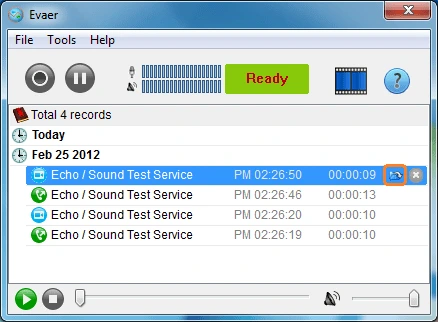
Video and audio quality must meet the requirements of a specialised Skype video call recorder. Furthermore, the Evaer Skype recorder’s automated feature ensures that no important calls are missed when recordings are being made. In addition, Evaer has several additional unique characteristics that make it a wonderful programme.
High-quality mp3 and avi audio files are downloaded and put in designated folders. Evaer Skype video recorder offers a variety of video modes, including PiP, side-by-side, remote webcam, and more. The Evaer Skype recorder, on the other hand, is the best option for high-quality video recording.
Also Read: how to split screen on skype for chromebook
3) Pamela For Skype
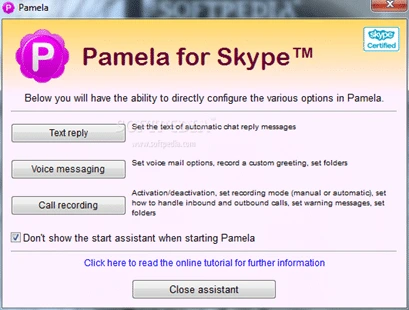
Pamela In the case of Skype Pamela call recorder is Skype video recording software you can rely on. For the most part, it’s known for its ability to capture Skype conversations and video calls. Additionally, you have the option of recording in either mono or stereo.
You may personalise the shortcut keys for Pamela to suit your needs. In addition, you may switch between automatic and manual call recording modes. Finally, you’ll fall in love with the clean and straightforward design.
4) MP3 Skype Recorder

MP3 Skype Recorder is a wonderful choice for individuals looking for a simple and lightweight Skype call recorder software. A video recorder is included in the user-friendly programme. Additionally, the MP3 Skype Recorder programme allows users to record solely their Skype conversations. All calls can be recorded automatically without your permission.
Video calls and voice mails may both be recorded with the app. With its user-friendly design, MP3 Skype Recorder has been trusted by both professionals and individuals alike. The audio and video quality is also superior to those of competing applications. As a result, you are free to give the application a shot.
5) DVDVideosoft Free Skype Video Recorder
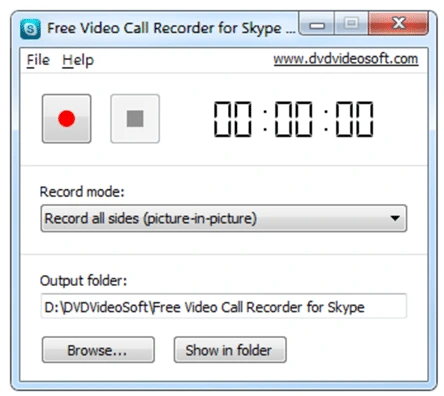
Record Skype calls with this easy-to-use programme, which is perfect for anybody looking for a compact call recorder for their PC. Calls recorded by DVDVideosoft Free Skype Video Recorder include those made over Skype and those made using Google Meet, Yahoo Messenger, and other services.
In addition, you may use this software to record multimedia files like YouTube videos, music from Spotify, podcasts from Apple Podcasts, and more. You won’t have any issues with sound clarity because the recorded output is of the highest quality. The software’s versatility and compactness are its defining features, therefore to sum it succinctly.
Also Read: 5 Best iPhone Ringtone Maker Apps for free
6) Amolto Call Recorder

Installing Amolto Call Recorder, a feature-rich Skype call recorder is a cinch. With the aid of the programme, you may record Skype calls in HD quality and keep them on your computer. The programme is also completely self-configuring, requiring no user intervention after it has been installed.
First-time users may find Amolto Call Recorder a bit confusing, but once you get the hang of it, there is no better option. Even though the recorder automatically records calls, it will let you know if one is being recorded by sending an alert to your phone. A recording of your conversation is made to protect your privacy, and you can choose to delete it if you like.
7) iFree Skype Recorder

An excellent Skype call recorder for Windows has been created by this software developer. In addition to recording Skype calls, iFree Skype Recorder comes with a slew of other useful functions. Automatic call answering and Skype Parental Control are only two examples of how they may be put to use.
The programme includes both audio and video recording options. iFree Skype Recorder will start automatically anytime you receive or make a Skype call once you have installed and allowed it to record calls. MP3, OCC, and AVI files can be saved as the final product.
8) CallGraph Skype Recorder
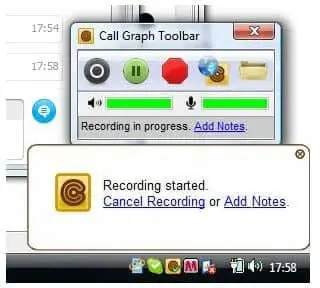
CallGraph Skype Recorder is a sophisticated call recorder that you may want to use. At the same time, it’s quite user-friendly and easy to get your hands on. The CallGraph Skype Recorder’s main feature is its high-quality audio recording.
Video recording is likewise good, and you’ll be able to record at a steady quality. Using this programme, you may record in either automatic or manual mode. For your convenience, CallGraph Skype Recorder has an integrated replay option so you can listen in on recordings while they are being made.




