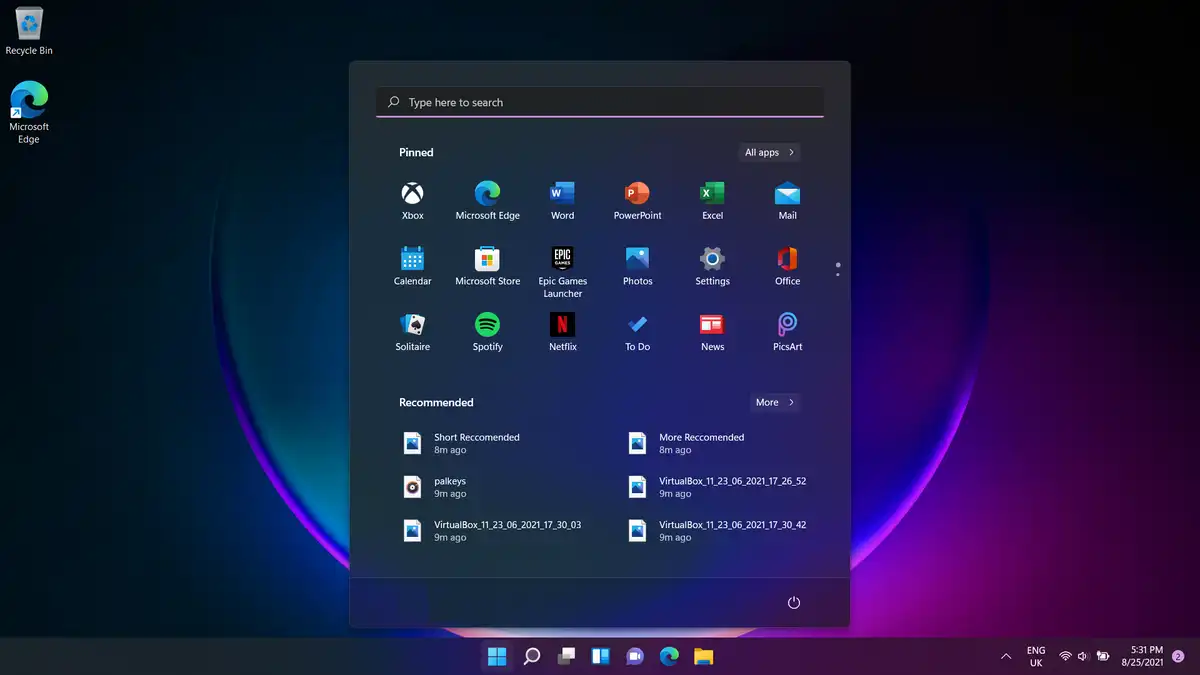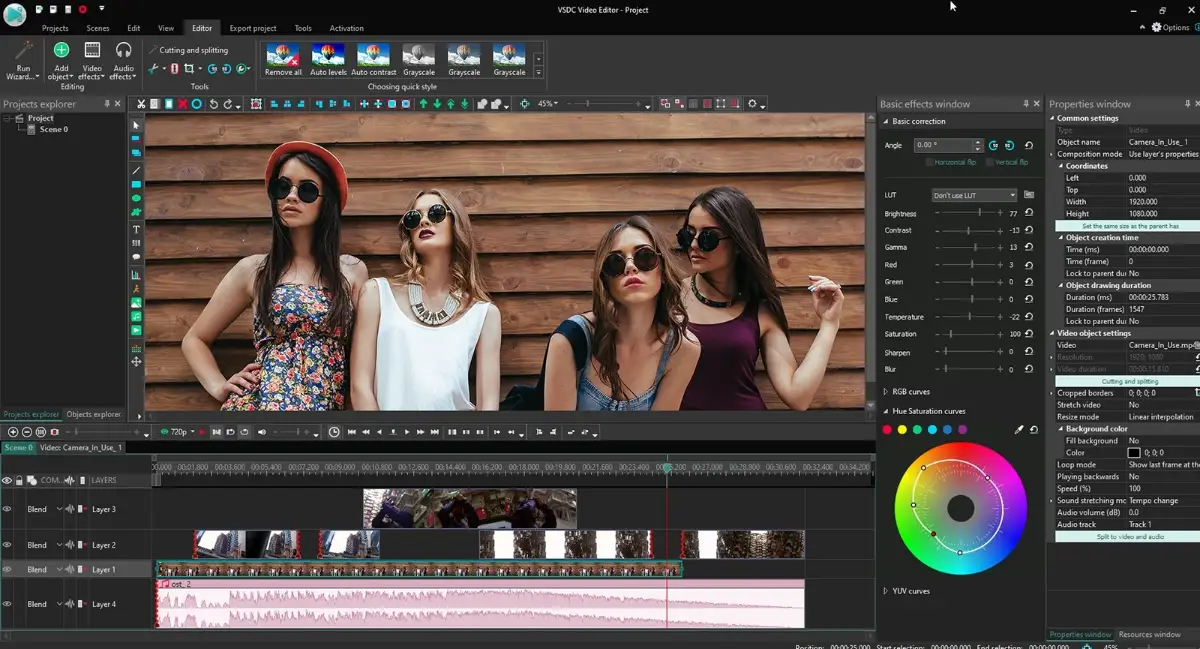What do you need to know about Windows Server 2022
The latest version of Microsoft’s server operating system is Windows Server 2022. With a host of new features and a focus on remote working, security, and integration with Microsoft Azure, Windows Server 2022 is, unsurprisingly, Microsoft’s most advanced offering yet.
In this article, we take a look at everything you need to know about Windows Server 2022. We examine what’s new and what’s gone. We have a look at the different versions, and finally, we discuss the benefits of upgrading to Windows Server 2022.
Versions of Windows Server 2022
When it was released in September 2021, Microsoft announced that there would be 4 major versions of the platform. As well as these versions, Microsoft also announced that there would be desktop and server core installation options available.
Whichever of the four main editions is suitable is dependent on the needs and size of the organization. The four core versions of Windows Server 2022 are:
Windows Server 2022 Essential Edition
This is the “entry-level” variant of Server 2022. It is an option that is ideal for smaller businesses and startups. Out of the box, this version has support for 25 users and 50 devices. It also has the added advantage of not requiring Client Access Licenses (CAL) for users and devices.
The limitations include only supporting 10 cores and a single virtual machine.
Windows Server 2022 Standard Edition
This is considered the base edition of Windows Server 2022. It is ideal for small to medium-sized enterprises, and the basic edition supports up to 16 cores. Additional cores can be licensed as required.
Without any further licensing, this version will support two-virtual machines and one Hyper-V Host. Additionally, clients that connect to the server will require a CAL. This can either be a Client CAL or a Device CAL.
Windows Server 2022 Data Center Edition
This version is aimed at organizations that operate highly virtualized environments. Mostly, this means enterprises that operate cloud-based systems and are reliant on data centres.
The most notable difference between this version and Windows Server 2022, is the support for virtual environments. Whereas the standard version is restricted to one Hyper-V host, Data Center supports unlimited Hyper-V hosts. By extension, this means it supports unlimited virtual machines.
Windows Server 2022 Data Center Azure Edition
This is a radical change from the other versions and, indeed, from anything else that Microsoft has done in the past. Data Center Azure Edition could be described as a “hybrid” technology that encompasses and requires both a virtual environment and an azure-based cloud presence.
It can run either as Azure Stack HCI Cluster or as an Azure Virtual Machine. The “hybrid” factor comes from the fact that this requires both physical and cloud environments to run. In other words, this cannot be installed onto bare hardware.
The Benefits of Windows Server 2022
Microsoft has introduced a host of new features in Windows Server 2022. In this section, we discuss the major improvements that have been introduced and what their benefits are.
- Security Upgrades
One of the issues that is causing increasing concern as we migrate to a more remote working model is that of security. Microsoft has introduced improved security across the board with Server 2022. More specifically, three major factors have been addressed:
- Hardware Trust
- Virtual Environment Security
- Firmware Protection
Additionally, Server Message Block security has been beefed up with security enhancements added to various encryption and Windows Services, most notably:
- AES-256
- DNS-over-HTTPS
- Azure Arc
- TLS 1.3
Finally, Server 2022 has increased hardware protection with a feature called Secured-Core Server. This relies on Windows Defender System Guard and Trusted Platform Module 2.0.
- Improvements in the Application Platform
According to Microsoft, Windows Server 2022 has reduced the Windows Container Size by 40%. This is a massive and underrated improvement that is at the root of many of the performance improvements in this version. One of these is the improved performance of the application platform.
Microsoft state that the reduction in the Windows Container size has resulted in a 30% faster load time as well as improved overall performance.
Other improvements to the application platform include the capability to run applications that depend on the Azure Active Directory and support for Ipv6, node configuration, and the ability to easily containerize .NET applications.
- Enhanced Integration with Microsoft Azure
The increase in cloud-based IT solutions has seen the focus of Microsoft’s product development shift towards enhanced integration with its Azure service. Amongst the improvements in Server 2022’s azure capabilities are:
- Protocol – Server 2022 can use the Quick UDP Internet Connection Protocol (QUIC). One major advantage that this has over the usual Transmission Control Protocol (TCP) is that QUIC allows access to azure servers from remote locations without the requirement for VPNs.
- SMB Compression – This clever feature allows the compression and decompression of files to happen automatically at the source and destination locations. Effectively, this negates the need for users to manually zip and unzip files before and after transmission.
- Azure Arc – Improved integration with Azure Arc allows you to easily unlock the power of this platform. Azure Arc allows you to easily use applications and services to help streamline the implementation and management of your Azure environment.
What has Been Dropped From Windows Server 2022
Here are some of the features that were put out to pasture when Microsoft released Windows Server 2022.
- Internet Storage Name Service (iSNS) – This one has been long on the cards, and its omission is not a surprise.
- Shielded Virtual Machines – As it moves to increased integration with its Azure Service, Microsoft has ceased the development of its shielded virtual machines and guarded fabric concepts.
- LSARPC interface – This was a named pipe that primarily was used for accessing EFS encrypted files over a network. Microsoft has announced that this feature will be disabled and, ultimately, removed from future versions.
Summing Up
This has been one of the more radical releases of software in recent years, particularly when discussing server software. What it displays is Microsoft’s response to the shift in how we work and access our computer systems.
For the network administrator, Server 2022 represents the future, and the performance and security enhancements alone make it worth considering.