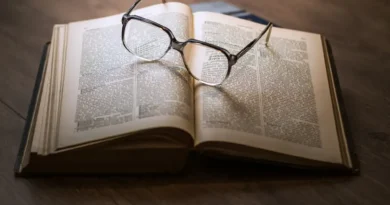What is GitHub Gist?
You may store and share code snippets with others without needing to establish a full-fledged repository on GitHub using Gist, one of GitHub’s finest features. Anything from a single line of code to a whole bash script is acceptable, as long as it’s a modest bit of information. Further, read more about what is GitHub gist exactly? In order to share a piece of code with others without having to create a standard repository, it may be used as a demonstration, tutorial, or any other solution.
Additionally, you may utilise it to include it on your own website or another place online.
First, let us know about GitHub
More than 80 million software engineers use GitHub’s Git repository hosting service to store, manage, and contribute to their own and others’ work.
We could all use some sound counsel from our colleagues or even our employers from time to time. Throughout our lives, we’ve relied on the advice of our friends, family members, and teachers for direction. Everyone can benefit from another pair of eyes looking over their problems. In the field of programming, GitHub is a game-changer.
Even if you haven’t heard of GitHub yet, you’ll quickly come to appreciate this invaluable tool as you begin your journey into the world of coding.
Also Read Best WinZip Alternatives For 2022: Extract & Compress Files Like A Pro!
What is GitHub Gist and for what Purposes it is used?
GitHub’s gists may be used for a variety of activities, from little ones to more involved ones, to help you get more done.
- Without a full-fledged repository, you may share code snippets with others.
- Code examples may be embedded into your blog or webpage.
- Gists can be published as rich text.
- A writing platform is Gist.
- On the gist, you may host a single-page website.
- Keep a To-Do List
How to Create a GitHub Gist?
Create a gist is a simple operation, and it doesn’t take long at all. You may follow these instructions to construct your own.
- Visit the GitHub website or the GitHub gist page for further information.
- If you don’t already have an account, you’ll need to create one.
- Next, go to Create menu (plus icon) > new gist to begin creating your new document. Your profile icon will have a dedicated create menu to the left of it. In such a case, all you have to do is click on create-menu from the GitHub gist website.
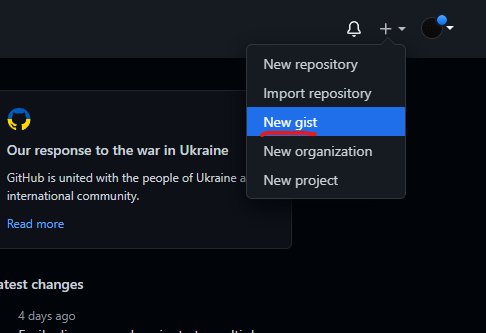
- The next page will look somewhat like this. You can include a brief description (about your gist, although it isn’t required) and the file name here. For example, if you are writing a Python sample gist, your file name should include the file extension (file type), such as “hello.py.”
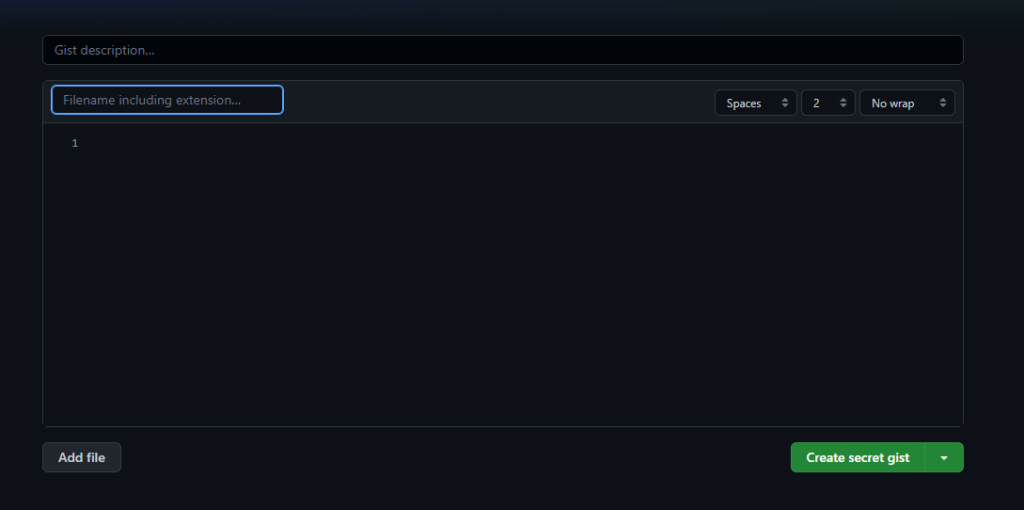
- Your code may be made public or private after you have written it. If you make it private, only the person who has your gist link will be able to see it (with whom you share).
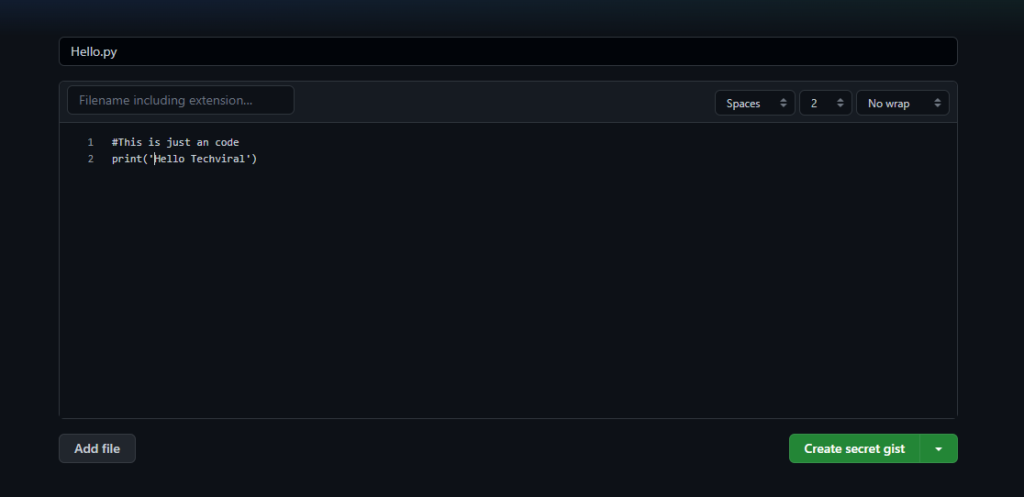
- All done, you may now distribute the file to anybody you choose. As a result, I’ve made it publicly available for demonstration purposes so that you may see how it appears when embedded on your website.
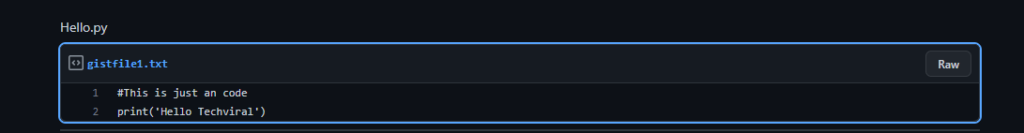
The embed code of your gist may also be used if you wish to share it with others.
To see all of your gists, go to your profile and select your gists from the drop-down menu.
What’s the Difference Between GitHub and Gist?
You can compare GitHub and Gist in a similar way to how notepad and Microsoft Word compare to one other; you can only accomplish a limited number of things with Gist. Gists just allow you to share code snippets, but GitHub allows you to publish your full project as a repository. Additionally, you may work with people on GitHub instead of just yourself, which is impossible with gists.
Finally, I’d think that gist is a good choice if you’d like to share anything with others, such as the implementation of a modest feature or helpful hints. In addition, GitHub may be used if you’re working on a large project, such as a website, mobile or web application, or a team assignment.