7 Alternatives to PowerPoint for Online Use (2022)
Using Microsoft PowerPoint, it’s easy to produce high-quality slideshows and presentations. A novice may get started quickly with the pre-made presentation templates, but if you’ve worked with PowerPoint before, there are endless possibilities. If you’re looking for alternatives to PowerPoint, there are a number of reasons. Learning how to use PowerPoint and Microsoft Office may be too much of a commitment for some people. Maybe you’re just looking for a fresh look at your company’s PowerPoint presentations.
Free PowerPoint alternatives may be found on the Internet. Take a look at our top picks and see which one best suits your requirements.
1) Canva
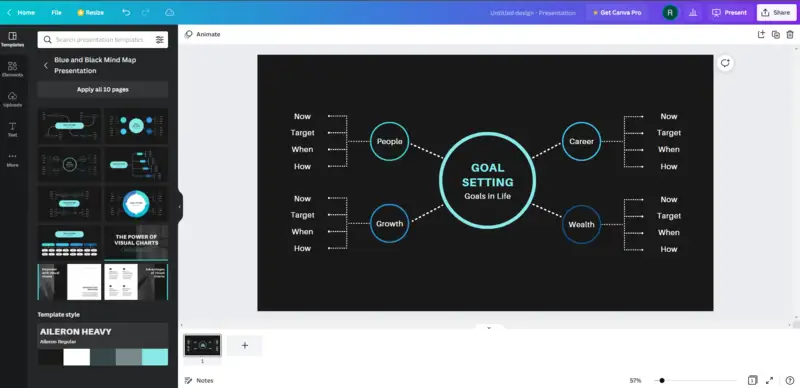
People with an eye for design wish to add a creative touch to their presentations. If you’re interested in using the premium services, they start at $9.95 a month.
Canva is an amazing choice for graphic designers and artists that need to create custom images. There are many options for customising your slideshows even though it has a simple interface. You may get a head start on your design using pre-made designs with Canva’s free slideshow builder. Using free photos, videos, and music, you may astonish your audience. You may turn your drab PowerPoint slides into a visually stimulating video display.
On both iOS and Android, you can use the Canva app to create a presentation. Creating and downloading a slideshow is unlimited, and no watermarks are applied.
2) Google Slides via Google Docs
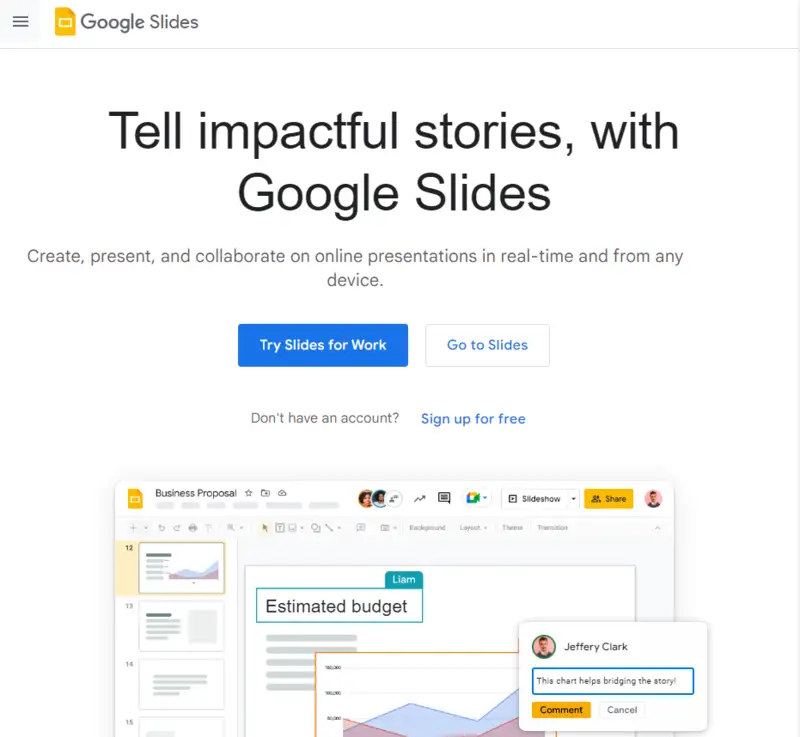
The greatest way to put this to use is in a group setting. The price is zero, yes it is Free! Instead of PowerPoint, you may use Google Slides if you have a Google account. If you’re looking for an easy-to-use presentation or slideshow tool, this is it.
Google Slides’ best feature is the ability to work with others. With a Google account, you may easily share your presentation with anyone who has one. You may also discuss the topic of your presentation via the built-in chat of Google Slides.
You may easily convert PowerPoint presentations into Google Slides and vice versa using Google Slides’ built-in conversion tool.
3) Prezi
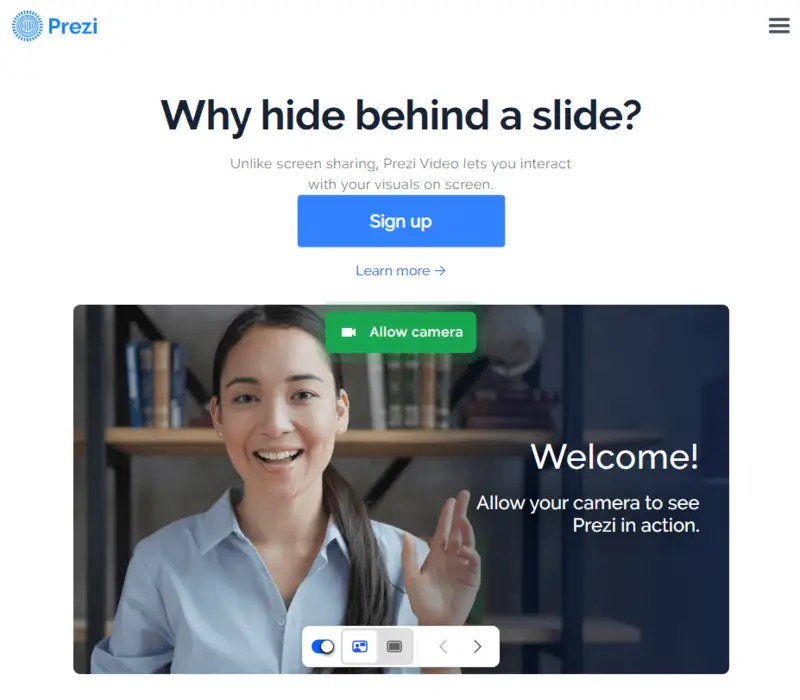
This software may be great for those who want to view their work as a whole rather than split it down into individual slides. Starting at $5/month or $3/month for students, depending on the plan you select (with a free 14-day trial).
Prezi, in contrast to PowerPoint, does not follow a slide-by-by-slide presentation format. Instead, you’ll be given a white sheet of paper on which to write the substance of your presentation. This presentation design style makes it simple to keep track of your progress and know where you are in the slideshow.
In the beginning, you might find Prezi a little perplexing to use. It’s easy to put together presentations with Prezi, on the other hand. The only new feature in this PowerPoint substitute is the ability to insert animations between presentations. This could be your favourite Prezi feature if you’ve ever dealt with video or animation.
Also Read: Microsoft Office 2019 Professional Free Download (Full Version)
4) Slidebean
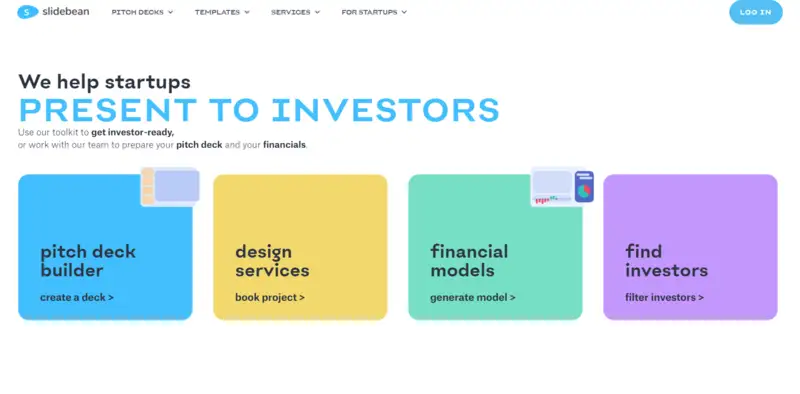
Make use of AI-powered presentations if you’re short on time. Free and $8/month premium options are both available.
Is it possible that you lack the capacity to express yourself? There’s nothing I can’t handle. A visually pleasing presentation may be achieved using these tips. Using Slidebean’s AI-powered presentations, you don’t have to spend much time creating and structuring your slides.
To use Slidebean, all you have to do is create an outline, pick a theme, and let Slidebean handle the rest. Throughout the presentation development process, Slidebean uses artificial intelligence to generate a colour palette.
A sophisticated presentation may be put together quickly and easily using this technique.
5) Visme

Perfect for creating a presentation from the ground up. In contrast, the premium version costs $14 a month, while the basic version is free.
Instead of starting from scratch, Visme offers an extensive library of pre-built themes. The web editor supplied by the application gives you total control over the presentation’s look. Fonts, colours, slide styles, and more are all available for customization. Include a variety of images and photographs in your presentation to make it more visually engaging.
It’s possible to share or publish your results online, save them to your computer, or obtain a PDF of the results.
Also Read: 7 Best Office Apps for Android (2022)
6) The Zoho show

This alternative is the ideal choice for those who want the same functionality as PowerPoint. This service is provided at no cost to you.
Using Zoho Show as a free alternative to PowerPoint is the best option. Zoho Show not only works with PowerPoint, but it also lets you move files around from one software to another.
In addition to pre-made layouts, the site offers a wide variety of typefaces and styles. Zoho Show provides a wide variety of collaboration capabilities that allow you to work with others both online and offline at the same time.
The Zoho Show apps for Android and iOS let you work on your presentations while on the go.
7) Keynote
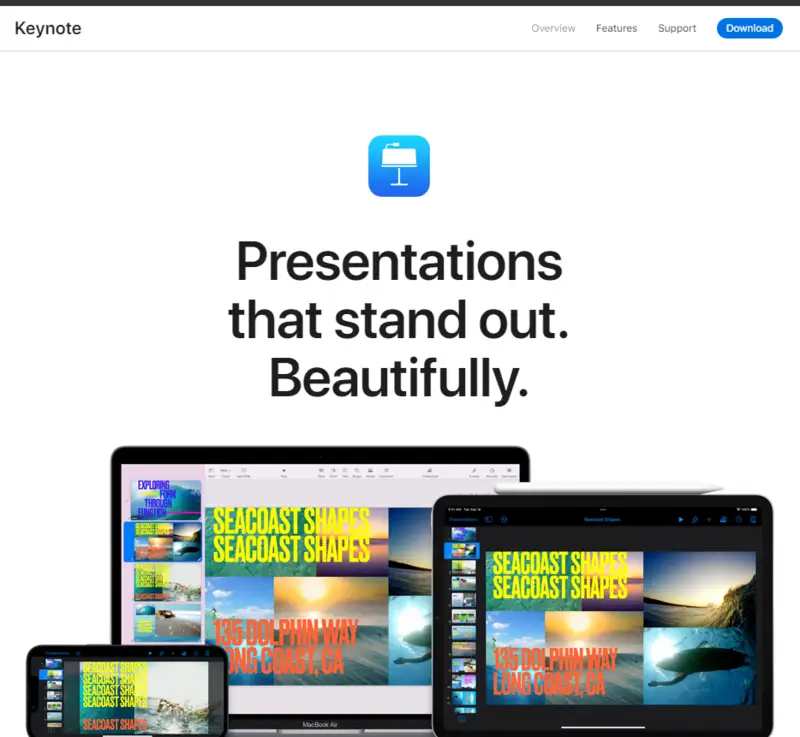
It’s excellent for Apple and iCloud users. This service is provided at no cost to you. Keynote is the default presentation software for macOS, iPad OS, and iOS. This will be the default PowerPoint substitute for everyone who uses an Apple computer. Similar to Microsoft PowerPoint, but less cumbersome.
Keynote’s presentation templates and customizability options are many. It is possible to save your presentation as a PowerPoint file and share it with other iCloud users for online modification.
To use Keynote, you must have an Apple device and an iCloud account. In addition, the Apple Pencil may be utilised with it.
Do You Need Microsoft PowerPoint Anymore?
A slideshow with Microsoft PowerPoint might take time and effort to develop, even if this is a fantastic tool for creating presentations. Inquire about different methods of delivering your message that may be more suited to your needs.
Using a slideshow style, how do you like to present your thoughts? Without PowerPoint, what presentation software do you use and what features do you enjoy best?




