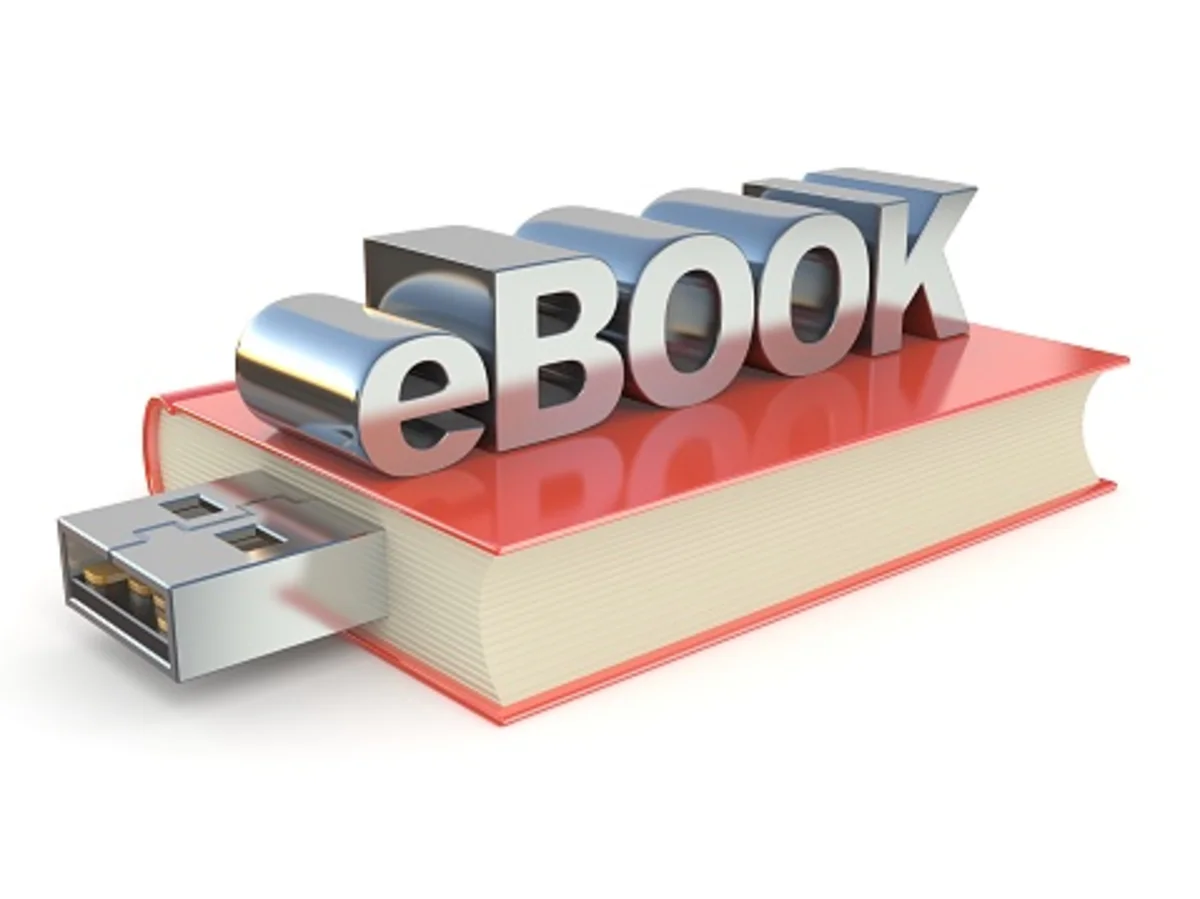10 Best Free Microsoft Office Alternatives (2022)
When discussing office suites, Microsoft Office is always at the top of the list. We may claim that Microsoft Office has already taken over the world of work productivity with its dominance. Microsoft applications such as Powerpoint, Excel, Word, and so on are essential to our personal computers. This does not imply Microsoft Office is the best suite for everyone. In truth, its competitors have an advantage because of the mandatory subscription for the current edition and the expensive rates. As such, users proceed with Microsoft Office alternatives. As a result, it’s advantageous to be aware of the possibilities in this situation.
You’d be astonished to learn that alternative office suites, including Microsoft Office, exist and can compete with Microsoft Office. As a result, here are some of the top alternatives to Microsoft Office Suite.
List of 10 Best Free Microsoft Office Alternatives
It’s worth mentioning that most of the alternatives to Microsoft Office listed below are free. As a result, read on to learn about the finest alternatives to Microsoft Office.
1) Google Docs, Google Sheets, Google Slide
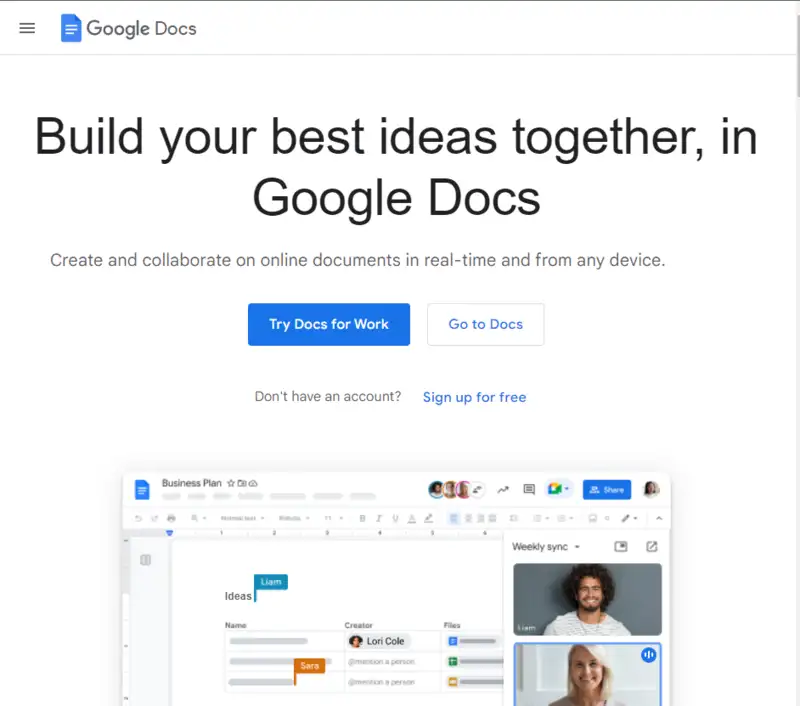
Google, the world’s largest search engine, offers a number of free office productivity applications. Google’s own web apps are cloud-based and don’t need to be installed on your computer, which is a positive thing. All you need is a Google Account and an active internet connection to use Google’s office suite from virtually anywhere.
The free Microsoft Office alternative might be a good option for home users and students seeking cost-effective office applications. With G Suite, you can access a slew of business-oriented tools from within Gmail to Drive to Sheets to Docs to Forms and more.
Also Read: 10 Best Spotify Alternatives For Music Streaming
2) WPS Office
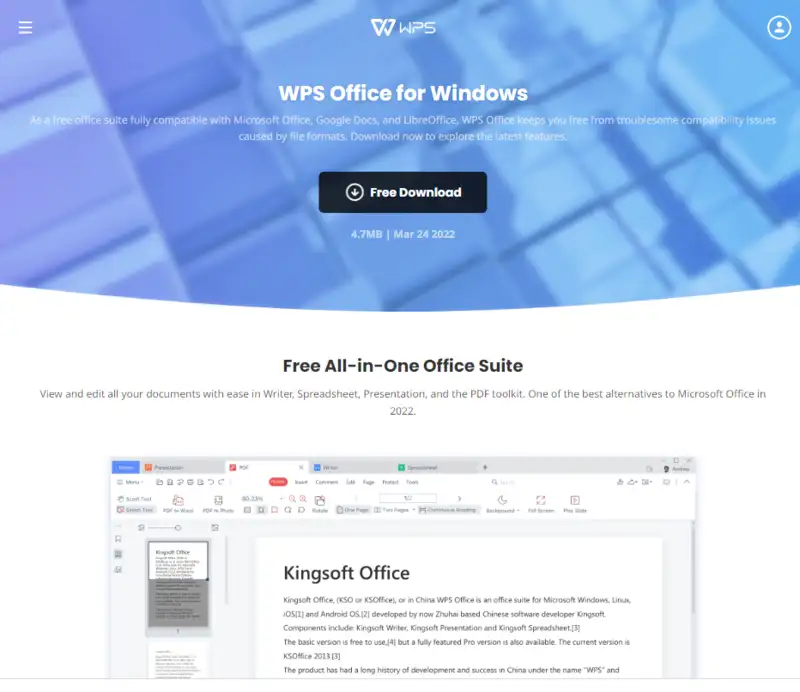
WPS Office is a free alternative to Microsoft Office that adds a slew of new capabilities. When it comes to functionality, WPS Office has a cloud sync option that enables users to sync documents across several devices. WPS Office
In addition, WPS Office has built-in features like Word to PDF converter, which may be quite helpful at times. The free version of WPS Office is sufficient for personal usage.
3) FreeOffice

Just like Microsoft Office, there are several options out there if you’re looking for an alternative. Because it runs on Windows, Linux, and Android, FreeOffice is extremely versatile.
Most versions of Microsoft Excel, Word, and PowerPoint may be opened with FreeOffice. With FreeOffice, you may view, save, and edit any DOCX, PPTX, or XLSX files.
4) LibreOffice
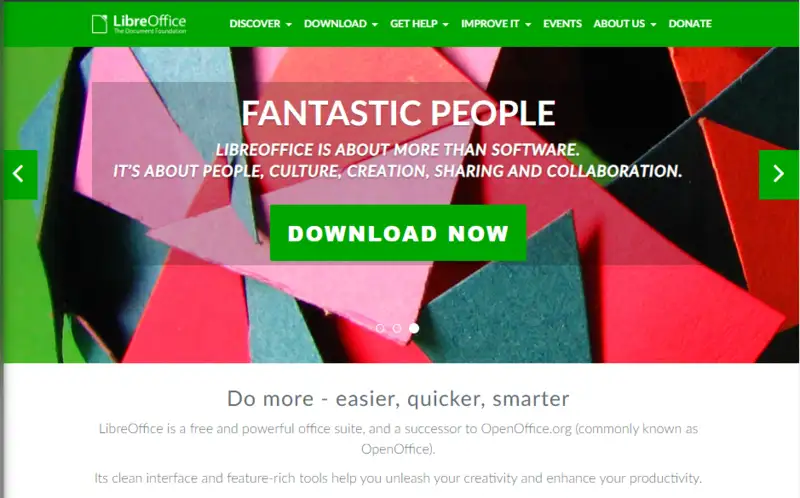
Install LibreOffice Offline on your PC by downloading the installer (Latest Version)
LibreOffice is a popular open-source office suite for Linux operating systems. An excellent alternative to Microsoft Office is accessible online.
LibreOffice is a wonderful tool since it can be used on both Windows and Mac OS X. Moreover, it offers a mobile application for Android devices.
LibreOffice is compatible with a broad range of file types, including Microsoft Office files, as well as other file formats.
Also Read: 7 Alternatives to PowerPoint for Online Use (2022)
5) WordPerfect
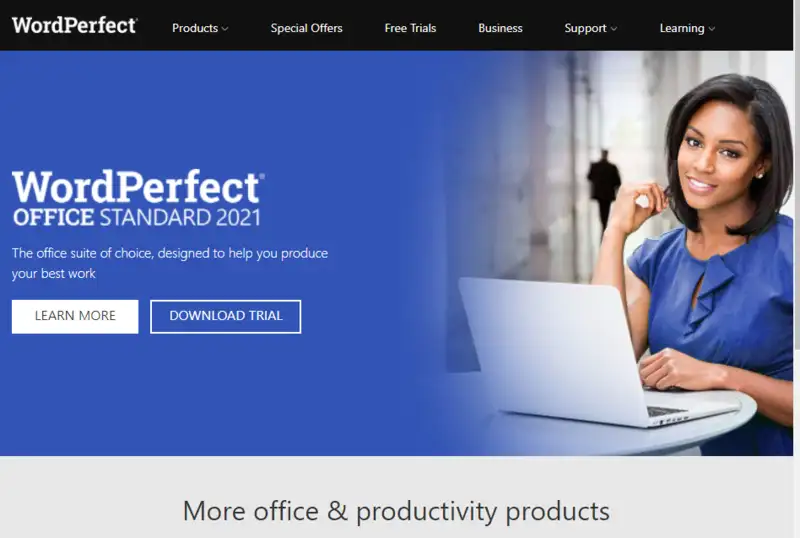
Although WordPerfect is a premium product, a free trial is available. It’s an all-in-one office suite programme for Windows computers.
A word processor, spreadsheet, and presentation maker are all included right in. Many photo editing and management tools have been added to the current edition of WordPerfect.
6) Zoho’s Workplace
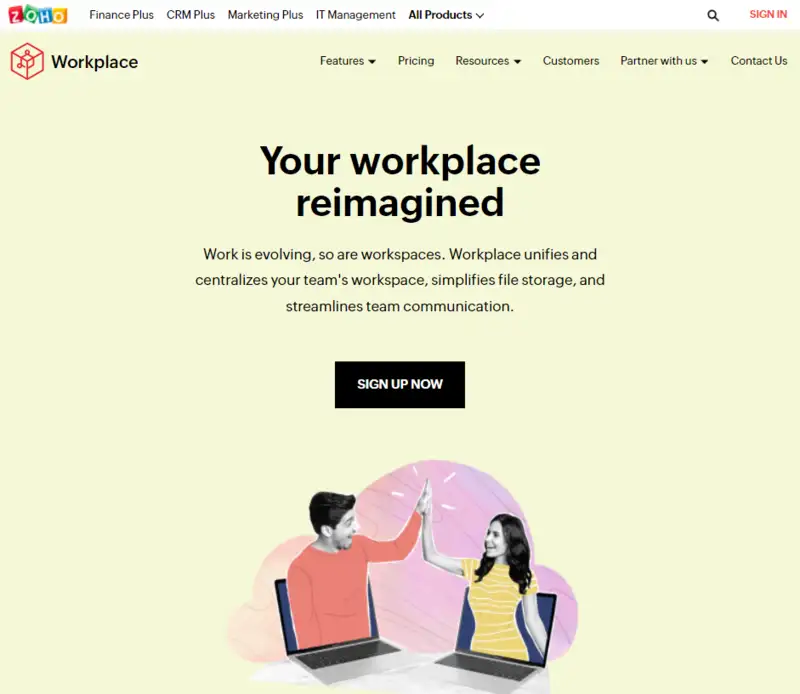
All the office tools you’ll ever need to work and communicate with your team are included in this Microsoft Office alternative With Zoho Workplace, small groups can easily collaborate on documents, edit them together, and quickly share them with others.
Another great feature of Zoho Workplace is its streamlined design. If you have a personal blog, you may submit your papers directly to WordPress using the Zoho writer.
7) Calligra
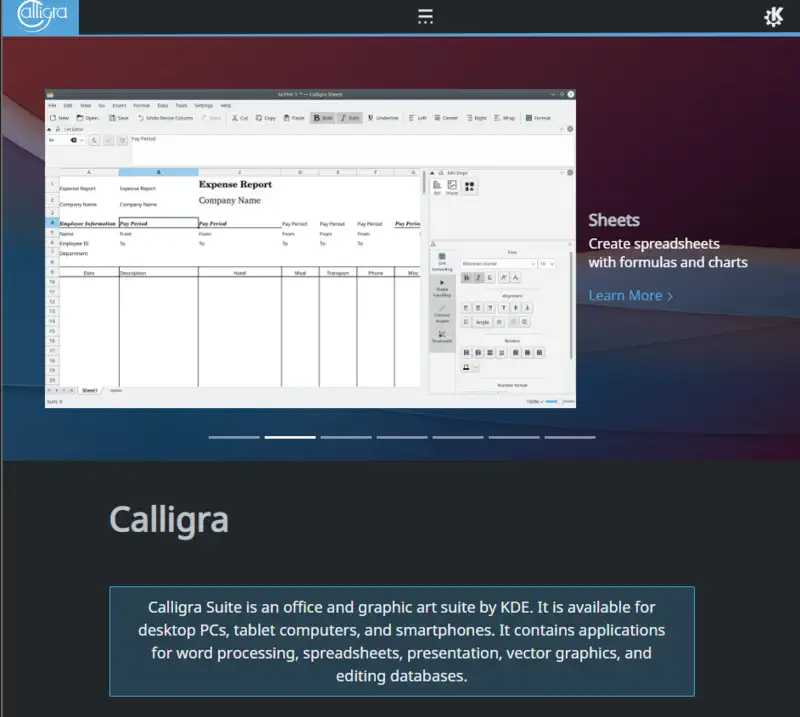
It is the greatest open-source office suite for Linux, Windows, Android, and macOS. This is a free and open-source application that has a wide range of useful functions. On the aesthetic aspect, the Calligra tool is very different from Microsoft Office.
It is possible to open and read DOCX and DOX files with Calligra, however, editing is not possible. Mind-mapping and project mapping are two of the built-in features of Calligra. As a whole, Calligra is a top-notch free Microsoft Office replacement for users in 2019.
8) Polaris Office
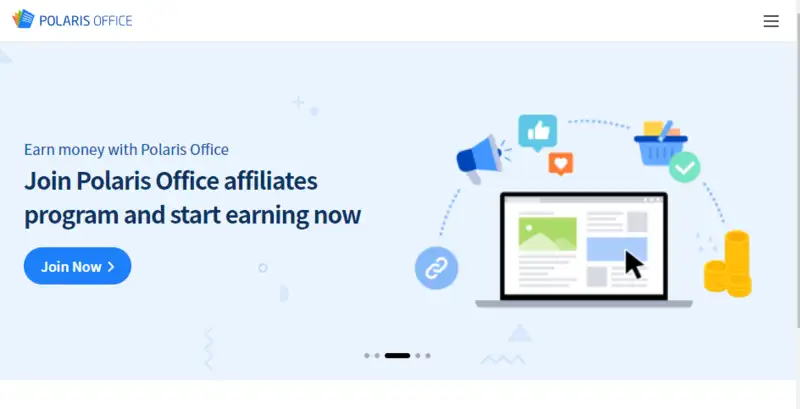
You can use Polaris Office on any of these platforms, and it’s one of the best free office suites on the market for any platform. Polaris Office’s free edition supports a broad number of formats, including XLS, DOCX, HWP, PPT, and more.
Polaris Office’s automated synchronisation of your account across many devices is another fantastic feature. So, you may now modify or create new files on several platforms.
9) DropBox Paper
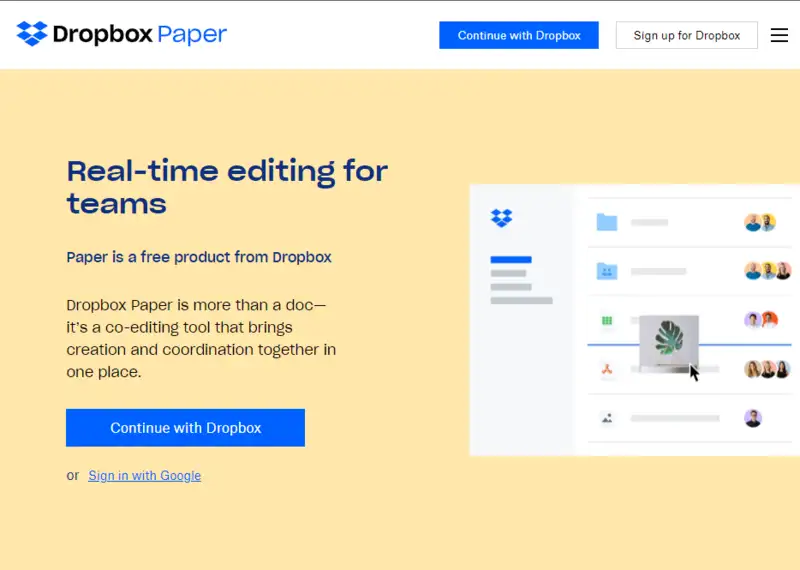
Even though DropBox is merely a cloud storage service for everyone, it does provide DropBox Paper, an online document editor that competes with Microsoft Office Online and Google Docs in functionality. Users may create and modify documents using Dropbox Paper, which is free and open source.
Using Dropbox Paper, students can interact with their peers and manage their work all in one place. For project management and team communication, DropBox Paper is clearly the king.
10) OpenOffice
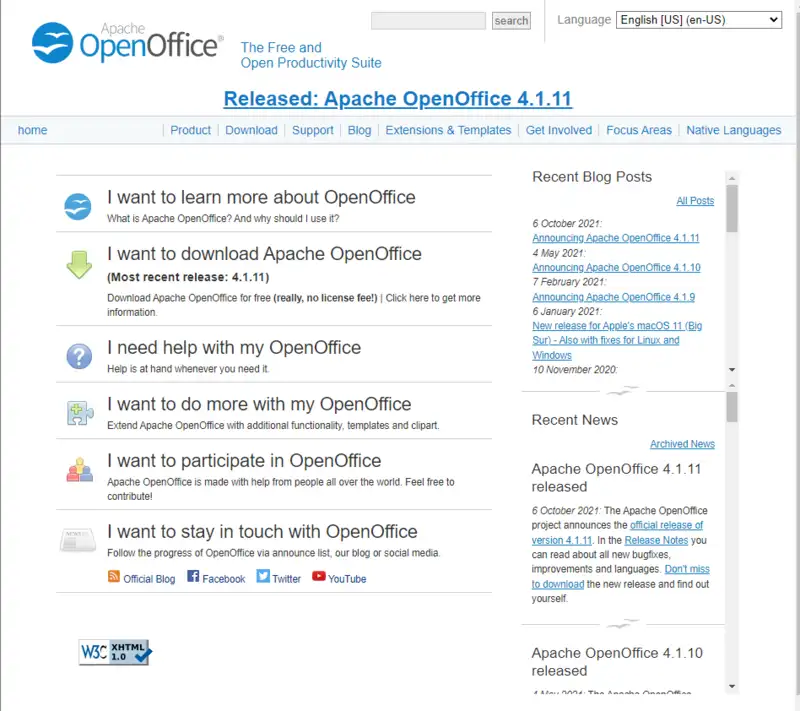
With OpenOffice, you get a feature-rich office suite that runs on a variety of platforms and languages. OpenOffice offers a cloud sync feature like all other Microsoft Office alternatives.
You may also use OpenOffice to create a PDF from a Word document. So, OpenOffice is a great alternative to Microsoft Office right now.
Conclusion
These are the finest free alternatives to Microsoft Office that you can use right now. Thank you for reading, and I wish you well! Please pass it along to your social network as well. Please tell me what you think of this. Please let us know your thoughts and your preferred alternative to Microsoft Office in the comments area below.